Are you ready to supercharge your WordPress website in 2025? Whether you’re a seasoned blogger, a small business owner, or just dipping your toes into the world of web design, the right plugins can transform your site from ordinary to exceptional. with countless options out there,it can feel overwhelming to sift through the noise adn find the tools that truly deliver. That’s where we come in! In this article, we’ll dive into over 20 of the best WordPress plugins that are set to elevate your site this year. From enhancing your SEO and speeding up your site to boosting your security and improving user experience, these plugins are must-haves for anyone looking to make a splash online. So, grab a cup of coffee, settle in, and let’s explore how these powerful tools can help you unlock your WordPress site’s full potential!
Understanding the Importance of WordPress Plugins in 2025
In 2025,the digital landscape is evolving at an unprecedented pace,making it essential for website owners to stay ahead of the curve. One of the most effective ways to enhance your WordPress site is through the use of plugins. These powerful tools allow you to expand functionality, improve user experience, and optimize performance without the need for extensive coding knowledge. With thousands of plugins available, understanding which ones to utilize can set your site apart from the competition.
WordPress plugins serve as the backbone of customization, enabling users to tailor their sites to their unique needs. Whether you’re running a personal blog, a business site, or an e-commerce platform, the right plugins can simplify complex processes. Here are a few key benefits of leveraging plugins in your WordPress site:
- Enhanced Functionality: From SEO optimization to social media integration, plugins can considerably boost the tools available on your site.
- Improved User Experience: With plugins,you can offer features like live chat,contact forms,and interactive elements that keep visitors engaged.
- Time Efficiency: Automating tasks such as backups, updates, and security checks can save you precious time, allowing you to focus on content creation.
- Scalability: As your site grows,plugins can help manage increased traffic and functionality without requiring a complete overhaul.
Moreover, the importance of performance optimization cannot be overstated. in 2025, site speed and responsiveness are critical factors that influence search engine rankings and user retention. Utilizing caching plugins, image optimization tools, and database management systems can drastically improve your site’s load times. As an example, a simple data table can showcase the impact of optimized plugins:
| Plugin Type | Impact on Speed | Additional Benefits |
|---|---|---|
| Caching | Up to 50% faster loads | Reduced server load |
| Image Optimization | Up to 80% smaller images | improved SEO |
| Database Cleanup | Faster queries | Enhanced performance |
As we navigate through 2025, security also remains a top priority for website administrators. The rise in cyber threats mandates that website owners implement robust security measures. Security plugins provide essential features such as firewall protection, malware scanning, and login security, ensuring that your site remains safe and secure from potential attacks.
choosing the right plugins is not just about adding functionality; it’s about creating a thorough strategy that addresses performance, security, and user engagement. As you explore the landscape of WordPress plugins this year, consider how these tools can empower your site and enhance the experience for your visitors. the best plugins are those that not only meet your immediate needs but also adapt to the changing digital surroundings, ensuring that your website remains competitive and relevant.
Essential Features to Look for in WordPress Plugins
When diving into the world of WordPress plugins, it’s essential to know what features can make or break your website’s performance and user experience. Here are some key characteristics to keep in mind while searching for the ideal plugins:
- Compatibility: Ensure the plugin is compatible with your current WordPress version. Regular updates from the developer indicate ongoing support.
- User Ratings and Reviews: Check the plugin’s ratings and read through user reviews to gauge its reliability and effectiveness.
- Ease of Use: A user-friendly interface can save you time and frustration. Look for plugins that offer straightforward installation and intuitive settings.
- Performance Impact: Some plugins can slow down your site. Look for plugins that are optimized for speed and efficiency.
- Support and Documentation: Comprehensive documentation and responsive support can be invaluable, especially if you encounter issues.
- Security Features: Ensure the plugin follows best practices for security to protect your site from vulnerabilities.
Another meaningful aspect to consider is the functionality the plugin provides. Identify your specific needs, whether it’s SEO optimization, eCommerce capabilities, or social media integration. This clarity will guide you in selecting the right tools to enhance your site.
Moreover, take note of the cost involved.While many plugins are free, premium options frequently enough provide additional features and support. Weigh the benefits against the price to decide what fits your budget and requirements.
Lastly, don’t forget about mobile responsiveness. With an increasing number of users accessing websites via mobile devices, ensure the plugin is designed to work seamlessly across various screen sizes and platforms.
| Feature | Importance |
|---|---|
| Compatibility | Critical for functionality |
| User Ratings | Indicates reliability |
| Ease of Use | Saves time and frustration |
| Performance Impact | Affects site speed |
| Support | Aids troubleshooting |
Incorporating these essential features into your plugin selection process can significantly enhance your WordPress experience, ensuring that your website not only functions smoothly but also thrives in the competitive digital landscape of 2025.

Top Performance Boosters to Enhance Your Site Speed
When it comes to optimizing your WordPress site, speed is king. Nobody likes to wait for a page to load, and search engines certainly don’t favor slow websites.Luckily, there are plenty of performance boosters available in the form of plugins. Here’s a look at some top choices to enhance your site’s speed in 2025.
- WP Rocket: This premium caching plugin is known for its ease of use and powerful features. With options like page caching, cache preloading, and GZIP compression, it’s a must-have for anyone serious about speed.
- W3 Total Cache: A popular choice among developers, this plugin offers comprehensive caching solutions, including browser caching and database caching.Plus, it integrates seamlessly with content delivery networks (CDNs).
- autoptimize: This plugin focuses on optimizing your site’s HTML,CSS,and JavaScript. By minifying and concatenating files, Autoptimize reduces the size of your site’s assets, leading to quicker load times.
- Smush: Images can significantly slow down your site. Smush optimizes and compresses images without sacrificing quality, ensuring faster load times and a better user experience.
- Lazy Load by WP Rocket: This feature defers loading images and videos until they’re in the viewer’s viewport. It dramatically speeds up page loading, especially on image-heavy sites.
To give you a clearer picture, here’s a comparison of some of these plugins based on their core functionalities:
| Plugin | Type | Features |
|---|---|---|
| WP Rocket | Caching | Page caching, GZIP compression, Database optimization |
| W3 Total Cache | Caching | browser caching, CDN integration, Minification |
| Autoptimize | Optimization | Minification, Defer scripts, inline critical CSS |
| Smush | Image Optimization | Image compression, Lazy loading, Bulk smush |
| Lazy load by WP Rocket | Image Optimization | Deferred loading of images and videos |
By implementing these plugins, you’ll not only enhance your site’s speed but also improve user satisfaction and search engine rankings. Remember, the faster your site loads, the more likely visitors are to stick around and engage with your content. Choose the right mix of plugins tailored to your specific needs, and watch your WordPress site soar!
Transform Your Site’s Security with These Must-Have Plugins
When it comes to safeguarding your WordPress site, having the right plugins is essential. The digital landscape is constantly evolving, and so are the threats to your website. by integrating powerful security plugins, you can fortify your defenses and protect your valuable content. Here are some top contenders that should be on every site owner’s radar:
- Wordfence Security: A comprehensive solution that offers a firewall,malware scanner,and login security,ensuring that your site remains impervious to attacks.
- iThemes Security: known for its user-friendly interface, this plugin helps you implement over 30+ security measures to protect your site from various vulnerabilities.
- Sucuri Security: This plugin offers website monitoring, malware scanning, and security hardening, backed by a team of experts ready to assist if needed.
- All In One WP Security & Firewall: A fantastic choice for beginners, it provides easy-to-use features for basic and advanced security, along with a powerful firewall.
Choosing the right security plugins can make a significant difference in your website’s resilience. Here’s a brief comparison of the most popular options available:
| plugin Name | Key Features | Best For |
|---|---|---|
| Wordfence security | Firewall, malware scanning, login security | Advanced users seeking comprehensive security |
| iThemes Security | 30+ security measures, user-friendly | Beginners and intermediate users |
| Sucuri Security | website monitoring, expert support | Webmasters requiring expert assistance |
| All In One WP Security | Basic & advanced features, firewall | users looking for a comprehensive solution |
Monitoring your site’s security is just as crucial as implementing protective measures. Some plugins offer real-time alerts and management features, allowing you to respond swiftly to any potential threats. Consider plugins like MalCare and WP Security Audit Log. MalCare excels in automatic malware removal, while WP Security audit Log keeps track of all changes made on your site, helping you identify suspicious activity.
Your website’s security is not a one-time setup; it requires regular updates and monitoring. Make sure to choose plugins that offer frequent updates and reliable support. The investment you make today in securing your site can save you countless hours and resources in the future.
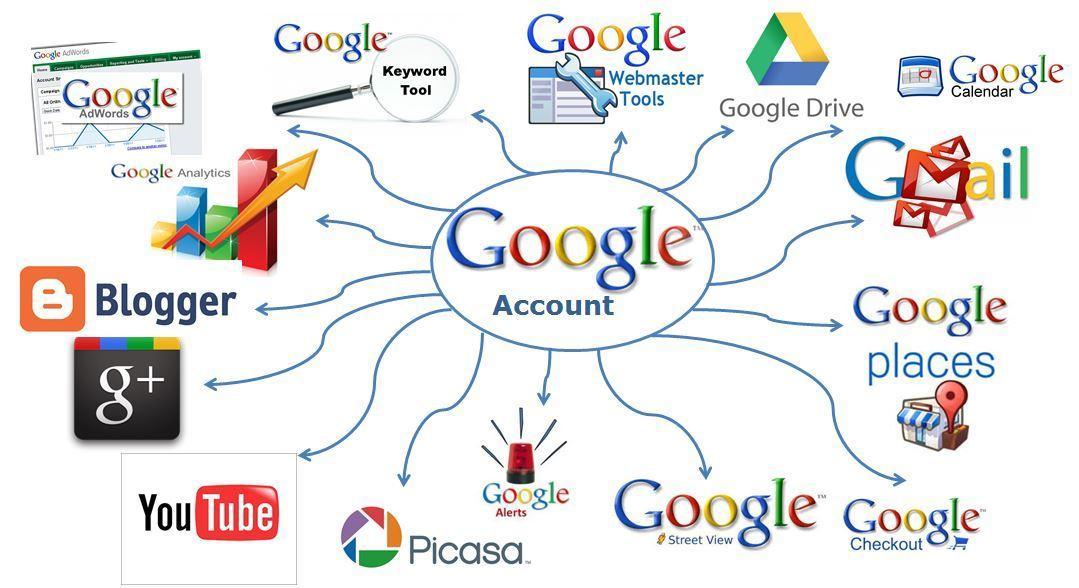
Elevate Your SEO Game with the Best Optimization Tools
In the ever-evolving landscape of digital marketing, leveraging the right optimization tools is essential for enhancing your SEO strategy. With the right plugins, you can streamline your workflow, improve your website’s performance, and ultimately boost your search engine rankings. Here’s a breakdown of some of the top WordPress plugins for 2025 that will help you take your SEO game to the next level.
Must-Have Plugins for SEO Excellence
- Yoast SEO: A classic favorite, Yoast offers comprehensive features like content analysis, XML sitemaps, and social media integration. Its user-friendly interface makes it easy to optimize your posts and pages.
- Rank Math: Known for its rich snippets and advanced SEO features, Rank Math allows users to manage 404 errors and redirects while providing detailed analytics right within your dashboard.
- SEMrush: this powerful tool integrates with WordPress to provide keyword tracking, on-page SEO suggestions, and competitive analysis, making it a formidable ally in your optimization efforts.
- All in One SEO Pack: Perfect for beginners and seasoned pros alike, this plugin ensures that your site is SEO-friendly without overwhelming you with options.
Enhancing Site Speed and Performance
Site speed is a critical factor for SEO and user experience. Several plugins can help optimize your website’s performance:
- WP Rocket: This caching plugin is designed to boost your website’s loading speed with minimal configuration. It includes features like lazy loading, file compression, and database optimization.
- W3 Total Cache: By improving server performance and reducing loading times, this plugin enhances the overall SEO ranking potential of your site.
- Smush: Image optimization is crucial for fast loading times. smush compresses images without losing quality, ensuring your site remains visually appealing and swift.
Content Optimization & Analytics
| Plugin | Key Feature | Best For |
|---|---|---|
| Ahrefs | Comprehensive backlink analysis | Competitor research |
| Google Analytics Dashboard for WP | seamless integration of GA data | Performance tracking |
| Screaming Frog | Website crawling for SEO issues | Site audits |
By integrating these powerful SEO plugins into your WordPress site, you can not only enhance your online visibility but also improve user engagement and satisfaction. Remember, effective SEO isn’t just about following trends; it’s about implementing tools that provide real value and insights into your audience’s behavior and preferences.Make the most of the resources available to you and watch your website soar in search engine results!

Create Stunning designs with Innovative Page Builders
In the world of web design, the right tools can make all the difference. Page builders are transforming how we create layouts and design interactive websites,allowing even those without coding skills to bring their visions to life. With various plugins available for WordPress, you can craft stunning, responsive designs that not only captivate your audience but also function seamlessly.
Here are some top-notch page builders you should consider for 2025:
- Elementor: A favorite among many, Elementor offers a drag-and-drop interface that makes design intuitive and accessible. With an extensive library of templates and widgets, you can customize every detail without touching a line of code.
- Beaver Builder: Known for its user-friendliness, Beaver Builder allows you to create beautiful layouts quickly. Its frontend editing capabilities let you see changes in real-time, ensuring an efficient workflow.
- Divi Builder: Divi’s visual builder gives you unparalleled design versatility. With its split testing features, you can optimize your designs to ensure they achieve maximum engagement and conversion.
- Gutenberg: As the default WordPress editor, Gutenberg has evolved into a powerful page-building tool that integrates well with various plugins. Its block-based approach allows for easy customization and responsive design.
- WPBakery Page Builder: This classic builder is still a robust option, offering a plethora of design elements and advanced grid layout options. It’s perfect for users looking for extensive functionality in their designs.
When choosing a page builder,consider what features matter most to you.Here’s a helpful comparison table to guide your decision:
| Plugin | Ease of Use | Customization Options | Price |
|---|---|---|---|
| Elementor | Very Easy | Highly Customizable | Free / Premium |
| Beaver Builder | Easy | Moderately Customizable | Premium |
| Divi Builder | Moderate | Highly Customizable | Annual / lifetime |
| Gutenberg | Easy | Basic | Free |
| WPBakery | Moderate | Extensive | Premium |
As you explore these plugins, think about the types of designs you want to create. Whether you’re aiming for a minimalist blog or a vibrant e-commerce site, the right page builder can elevate your project. Not only do these tools save you time and effort, but they also empower you to execute designs that truly reflect your brand’s identity.
Moreover, many of these builders come with a thriving community and support resources, making it easier for you to troubleshoot issues or get inspiration from fellow designers. Embrace these innovative tools, and you’ll find that creating stunning designs is not just a possibility—it’s a guarantee.

Streamlining Your Workflow with Productivity Plugins
In today’s fast-paced digital landscape, having the right tools at your disposal can significantly enhance your productivity. when it comes to WordPress, there’s a wealth of plugins designed to streamline your workflow, making your day-to-day tasks smoother and more efficient. Whether you’re a blogger, a business owner, or a developer, the right productivity plugins can definitely help you save time and focus on what truly matters.
Task Management: Keeping track of tasks and deadlines is essential for any project. Plugins like WP Project Manager and Kanban for WordPress allow you to manage your projects directly from your dashboard. These tools offer features like:
- Task assignments and due dates
- Progress tracking
- Collaboration tools for team members
Content Creation: Writing and editing content can often feel overwhelming,especially if you manage multiple posts. Plugins such as WP Editor and Yoast SEO help in optimizing your articles for better readability and SEO performance. With these plugins, you can:
- Receive real-time feedback on your writing
- Identify keyword opportunities
- Ensure your content meets SEO best practices
time Management: Understanding where your time goes is crucial for improving productivity. Tools like Timely and WP Time tracker help you log your hours, analyze your workflow, and make necessary adjustments. Here’s what they typically offer:
- Time logging for different tasks
- Reports to identify time sinks
- Integration with project management tools
Communication: Effective communication is vital in any collaborative environment. Plugins like Slack Integration and WP Live Chat facilitate seamless communication with your team or customers. These plugins come packed with features like:
- Instant messaging capabilities
- Notifications for important updates
- Integration with various communication platforms
| Plugin Name | Purpose | Key Features |
|---|---|---|
| WP Project Manager | task Management | Collaboration, progress tracking |
| Yoast SEO | Content Optimization | SEO analysis, readability scores |
| WP Time Tracker | Time Management | Time logging, reporting tools |
| WP Live chat | Communication | Instant messaging, customer support |
Ultimately, integrating these productivity plugins into your WordPress site will not only enhance your workflow but also boost your overall effectiveness. By leveraging the power of these tools, you can ensure that you’re making the most of your time and resources, allowing you to focus on creativity and growth. Choose the ones that best fit your needs, and watch as your productivity soars to new heights!

Integrating E-commerce Solutions for a Thriving Online Store
In today’s fast-paced digital world, having a strong e-commerce presence can make or break your online store.With the right plugins, you can enhance functionality, improve user experience, and ultimately drive sales. Below are some of the most effective WordPress plugins for 2025 that can transform your online shop into a well-oiled machine.
WooCommerce: Undoubtedly the king of e-commerce plugins, WooCommerce offers a complete suite of features to build and manage your online store.From customizable product pages to integrated payment gateways, it’s your one-stop solution for e-commerce needs. Plus, its extensive library of extensions means you can tailor your store to meet specific requirements.
Shopify Buy Button: If you’re already on Shopify but want to expand your reach to your WordPress site, the Shopify Buy Button plugin is a game-changer. It allows you to embed products directly into your site, making it seamless for visitors to shop without leaving your page. This integration can significantly enhance user experience and conversion rates.
Yoast SEO: Once you have your e-commerce platform set up, ensuring that your site is visible to search engines is crucial. Yoast SEO is a powerful tool that helps optimize your product pages for search visibility. Its user-friendly interface guides you in creating SEO-friendly content, ensuring that your store attracts the right traffic.
Table Rate Shipping: Shipping costs can often deter customers from completing their purchases. The Table Rate Shipping plugin allows you to create customized shipping options based on various criteria, such as destination, weight, or price. This flexibility helps you cater to your customers’ needs while optimizing your shipping strategy.
TrustPulse: Social proof is a significant driver of online sales. TrustPulse integrates real-time notifications of customer activity, showcasing recent purchases or sign-ups.This not only builds trust but also creates a sense of urgency, motivating potential buyers to act quickly.
| Plugin Name | Key Feature | Benefit |
|---|---|---|
| WooCommerce | full e-commerce suite | All-in-one store management |
| Shopify Buy Button | Embed products on your site | Seamless shopping experience |
| Yoast SEO | SEO optimization tools | Better search visibility |
| table Rate Shipping | Custom shipping options | Improved customer satisfaction |
| TrustPulse | Real-time activity notifications | Enhanced trust and urgency |
Implementing the right e-commerce solutions will not only streamline your operations but also enhance customer satisfaction. As you explore these plugins, consider how each can meet your specific business needs and empower your online store to thrive in 2025 and beyond.
Connecting with Your Audience: Best Plugins for Engagement
Engaging your audience is vital in today’s digital landscape, and the right plugins can make all the difference. Here are some top contenders that can help you enhance interaction and build a loyal community around your content.
- WPForms: This user-friendly plugin allows you to create forms effortlessly. From contact forms to surveys, WPForms is a robust tool to connect with your audience and gather valuable feedback.
- Disqus Comment System: Enhance your comment section with Disqus, which offers a more interactive experience. It encourages users to engage in discussions, keeping conversations lively and your audience coming back for more.
- LiveChat: Providing real-time support can significantly improve customer satisfaction. LiveChat enables you to communicate with visitors directly, addressing their questions and concerns instantly.
- Social Snap: This plugin helps you integrate social sharing buttons seamlessly into your posts. By making it easy for readers to share your content,you increase your reach and engagement across social platforms.
- Mailchimp for WordPress: Building an email list is crucial for long-term engagement. This plugin allows you to create signup forms, ensuring you stay connected with your audience through newsletters and updates.
If you’re looking to add gamification elements to your site, consider the following:
- myCred: This points management system lets you reward users for various actions, encouraging participation and loyalty.Users can accumulate points and redeem them for rewards, making engagement fun and rewarding.
- WP Quiz: Create engaging quizzes that captivate your audience. With WP Quiz, you can design trivia or personality quizzes that not only entertain but also drive traffic to your site.
Let’s not forget about analytics. Understanding how your audience interacts with your content is crucial. Implementing these plugins can provide vital insights:
| Plugin | Features |
|---|---|
| monsterinsights | Google Analytics integration, user-friendly reports |
| Heap Analytics | Automatic event tracking, comprehensive user behavior |
By choosing the right plugins, you are not just enhancing your site’s functionality but also cultivating a vibrant community. The key is to focus on tools that encourage interaction and provide valuable insights, ensuring that your audience feels valued and heard.

Harnessing the Power of Analytics to Drive Growth
In today’s digital landscape, leveraging analytics is vital for any WordPress site aiming for growth. By utilizing data-driven insights, you can tailor your content and marketing strategies to better engage your audience and enhance conversion rates. Here are key ways to harness the power of analytics:
- Understand User Behavior: Analytics tools provide a clear picture of how visitors interact with your site. Identify popular content, track user journeys, and optimize pages to improve user experience.
- Measure Marketing Effectiveness: Use analytics to gauge the performance of your marketing campaigns. Determine which channels drive traffic and conversions, allowing you to allocate resources more effectively.
- Optimize SEO strategies: Analytics can help you find out which keywords are driving traffic.Use this data to refine your SEO tactics and improve your website’s visibility on search engines.
- Personalize User Experience: by understanding your audience’s preferences, you can customize content, offers, and services, creating a more engaging and relevant experience for each visitor.
To maximize the benefits of analytics, consider integrating some of the best WordPress plugins that specialize in data collection and analysis. below is a selection of plugins that can elevate your analytics game:
| Plugin Name | Features | Ideal For |
|---|---|---|
| Google Analytics Dashboard for WP | Real-time stats, advanced tracking options | Site owners wanting comprehensive feedback |
| MonsterInsights | User-friendly setup, eCommerce tracking | Marketers looking for in-depth insights |
| ExactMetrics | Customizable tracking, smart reports | Developers needing granular data |
Additionally, regularly analyzing the data from these plugins allows you to make informed decisions that align with your business goals. As you gather insights, focus on the metrics that matter most for your growth, such as bounce rates, session durations, and conversion rates. This approach will help you identify trends and areas for improvement, ultimately leading to a more successful online presence.
Remember, the key to growth lies in your ability to adapt and respond to the needs of your audience. By embracing analytics as a core part of your strategy, you can unlock new opportunities, enhance user satisfaction, and drive sustainable growth for your WordPress site.

Making Your Site Accessible with User-Friendly Plugins
Creating an accessible website is crucial for reaching a wider audience, and the right plugins can make all the difference. By enhancing usability for diverse user groups, including those with disabilities, you not only comply with accessibility standards but also improve overall user experience. Here are some essential plugins to help you achieve an inclusive site:
- WP Accessibility: This plugin helps you identify accessibility issues and offers various tools to fix them, such as adding skips to navigation and removing redundant links.
- One Click Accessibility: A comprehensive plugin that provides features like keyboard navigation enhancements, color contrast improvements, and various settings to ensure your site is easy to navigate for all users.
- Accessible Poetry: Designed specifically for those who use screen readers, this plugin allows you to write accessible poetry and prose, ensuring that your literary content is enjoyed by everyone.
- WP Accessibility Helper: This user-friendly plugin offers customizable options to help users adjust the interface according to their needs, such as changing font sizes or background colors.
- Alt text tools: A collection of tools that prompts you to add alt text to images, enhancing the experience for visually impaired users who rely on screen readers.
Implementing these plugins not only improves accessibility but also boosts your site’s reputation and SEO. Accessible websites rank higher in search engines, making it easier for potential customers to find you. Consider the following categories when selecting plugins:
| Category | Key Features | Recommended Plugins |
|---|---|---|
| Navigation | Skip links, keyboard navigation | WP Accessibility, One Click accessibility |
| Content Optimization | Alt text, headings structure | Accessible Poetry, Alt text tools |
| User Customization | Font size adjustment, color contrast | WP Accessibility Helper |
Moreover, user feedback is invaluable. Encourage your visitors to share their experiences navigating your site and adjust your accessibility features accordingly. Pay attention to the variety of devices and browsers that your audience uses; some plugins may perform better on certain platforms than others.
Ultimately, investing time in accessibility not only enhances user satisfaction but also reflects your brand’s commitment to inclusivity. With the right user-friendly plugins, you can create an inviting online space that welcomes everyone.
Future-Proofing Your Website: Trends in WordPress Plugins for 2025
as we navigate through 2025, the landscape of WordPress plugins continues to evolve at a rapid pace. To stay competitive and relevant, it’s essential to embrace innovative tools that not only enhance your site’s functionality but also future-proof it.Here are some trends in WordPress plugins that are making waves this year:
- AI-Powered Tools: The integration of artificial intelligence in plugins is transforming the way websites handle content creation, customer interactions, and data analysis. From chatbots that provide 24/7 support to plugins that optimize SEO through predictive analysis,AI is setting the new standard.
- Performance Optimization: With Google’s Core Web Vitals being a critical ranking factor,plugins that focus on speed and user experience are more important than ever. Look for tools that help with caching, image optimization, and lazy loading to ensure your site performs at its best.
- enhanced Security Features: As cyber threats become increasingly refined, security plugins are evolving too.advanced firewall systems, malware scanners, and real-time monitoring tools are indispensable for protecting your website against potential attacks.
- Headless WordPress: the headless architecture allows developers to separate the front end from the back end of WordPress. This results in faster loading times and enhanced flexibility, making it a favorable choice for tech-savvy users looking for a robust and scalable solution.
To illustrate some of these trends, here’s a rapid comparison of standout plugins for 2025:
| Plugin Name | Key Feature | Best For |
|---|---|---|
| ChatGPT Chatbot | 24/7 customer support | Engagement & Lead Generation |
| WP Rocket | Comprehensive performance optimization | Speed and Loading Times |
| Wordfence Security | Advanced firewall protection | Website Security |
| WP Headless | Flexible content management | Developers & Custom Solutions |
Moreover, personalization is taking center stage. Plugins that facilitate customized user experiences—such as tailored content recommendations or dynamic pricing models—are becoming essential for businesses looking to deepen customer relationships.The more personalized the user experience, the greater the chance of conversion.
as the digital ecosystem continues to change, leveraging new and innovative WordPress plugins is key.By focusing on these trends,you can ensure your website is not only up-to-date but also equipped to handle future challenges and opportunities.
Frequently Asked Questions (FAQ)
Q&A: 20+ of the Best WordPress Plugins for 2025
Q1: Why should I care about plugins for my WordPress site?
A1: Great question! Plugins are like the Swiss Army knives of WordPress. They add functionality, enhance performance, and can transform your site in ways you never thought possible. Whether you want to improve SEO, speed up your site, or add e-commerce capabilities, there’s a plugin out there for you. With the right plugins in 2025,you’ll not only enhance user experience but also boost your site’s visibility and efficiency.
Q2: What’s the difference between free and premium plugins?
A2: Free plugins are a fantastic way to dip your toes into the world of WordPress functionality. However, premium plugins often come with advanced features, dedicated support, and regular updates. Think of premium plugins as a solid investment in your website’s future. They can save you time and trouble down the road, especially when you encounter issues that need immediate attention.
Q3: Are all plugins created equal? How do I know which ones to choose?
A3: Not all plugins are created equal, and choosing the right ones can feel overwhelming. Look for plugins with positive reviews, regular updates, and active support from developers. Our list of 20+ best WordPress plugins for 2025 highlights those that have proven their worth and come highly recommended by users just like you.
Q4: What are some must-have plugins for a beginner?
A4: If you’re just starting out, there are a few essential plugins you shouldn’t miss. For instance, Yoast SEO helps optimize your content for search engines, while WPForms makes it easy to create contact forms. You’ll also want to consider a caching plugin like W3 Total Cache to improve your site’s speed and performance. Start with these, and you’ll be well on your way!
Q5: Are there plugins specifically for e-commerce sites?
A5: Absolutely! If you’re planning to run an online store, WooCommerce is the gold standard for e-commerce plugins. It’s flexible and scalable, perfect for everything from small shops to large enterprises. Additionally, you can find plugins for payment gateways, inventory management, and customer reviews to really enhance the shopping experience for your customers.
Q6: What about security? Should I be worried about that?
A6: Security is a crucial concern for any website owner. Using plugins like Wordfence Security or Sucuri offers robust protection against malware and unauthorized access. Keeping your plugins updated is just as critically important—outdated plugins can become a vulnerability.So, investing in security plugins is non-negotiable if you want to ensure your site stays safe.
Q7: How do I ensure the plugins I choose won’t slow down my site?
A7: It’s smart to be concerned about site speed! Look for plugins that are lightweight and have a good reputation for performance. Additionally, consider using performance optimization plugins like WP Rocket alongside your other tools to help manage any potential slowdowns. Regularly testing your site speed with tools like Google PageSpeed Insights can also help you monitor performance.
Q8: Can plugins affect my site’s SEO?
A8: Definitely! the right plugins can boost your SEO efforts significantly. for example, plugins like Yoast SEO help you optimize your content and track your SEO performance. Plus, using caching plugins can improve your site speed, which is a ranking factor for search engines. So, investing time in selecting the best SEO plugins can yield great results.
Q9: How often should I update my plugins?
A9: Ideally, you should check for updates at least once a week. Keeping your plugins updated not only ensures you have the latest features but also protects your site against security vulnerabilities.Setting up automatic updates, when possible, can definitely help you stay ahead of any potential issues.
Q10: Where can I find the best WordPress plugins for 2025?
A10: You’re in luck! Our article on “20+ of the Best WordPress Plugins for 2025” features a carefully curated list of top-notch plugins that have been tested and praised by the WordPress community. Whether you’re looking to improve functionality, design, or performance, you’ll find all the information you need to choose the best plugins for your site.
—
Final Note: Don’t miss out on the opportunity to elevate your WordPress site with these essential plugins! The right tools can make all the difference in achieving your online goals in 2025. Happy plugin hunting!
In Retrospect
As we wrap up our exploration of the 20+ best WordPress plugins for 2025, it’s clear that the right tools can significantly elevate your website’s functionality, performance, and user experience. Whether you’re looking to enhance your site’s SEO, streamline your workflow, or boost security, there’s a plugin out there tailored just for you.
Remember, the ultimate goal is to create a seamless and engaging experience for your visitors, and these plugins can definitely help you achieve just that. Don’t hesitate to experiment with different options—after all, finding the perfect combination is all part of the fun!
So, go ahead and take the leap. Start integrating these powerful plugins into your WordPress site today,and watch as your online presence transforms into something truly remarkable. If you have any favorites we missed or experiences to share, we’d love to hear from you in the comments below. Happy plugin hunting, and here’s to an astonishing year of growth and success for your website in 2025!

