Are you ready to take your digital product sales to teh next level? Imagine being able to manage multiple online stores from a single WordPress installation—sounds like a dream, right? Well, it’s not just a fantasy; it’s entirely possible! In today’s fast-paced digital landscape, efficiency is key, and selling digital products across multiple domains can boost your reach, streamline your operations, and enhance your revenue potential. Whether you’re an aspiring entrepreneur,a seasoned marketer,or a creative freelancer,this guide will walk you through the step-by-step process of setting up and selling your digital products on different domains—all while keeping things simple and organized. So, let’s dive in and unlock the secrets to maximizing your online sales without the headache of managing multiple sites!
Understanding the Power of Multiple Domains for Your Digital Products
in today’s digital landscape,leveraging multiple domains for your digital products can considerably enhance your reach and profitability. Wiht a single WordPress installation, you can tap into diverse markets and cater to different audiences without the hassle of managing separate sites. This approach not only saves time but can also streamline your marketing efforts.
Imagine having various niche websites, each targeting a specific customer segment. For instance, if you sell e-books, you could have one domain focused on self-help books, another on cooking, and yet another on fitness. Each site can be tailored with unique content and branding, creating a strong, focused identity that resonates with your audience. Here are a few benefits of this strategy:
- Brand Recognition: Each domain can build its own brand identity, leading to stronger recognition and loyalty.
- SEO Advantages: Optimizing each site for specific keywords can enhance your search rankings and drive targeted traffic.
- Market Segmentation: Different domains allow you to segment your audience, making it easier to tailor your marketing strategies.
- Increased sales Opportunities: By offering various products across domains, you open up multiple revenue streams.
Setting up multiple domains within a single wordpress installation is not as complicated as it may seem. Utilizing plugins like WP Multisite, you can manage all your sites from one dashboard, simplifying updates, user management, and analytics tracking. With this feature,you can effortlessly create new sites under your primary domain,making your workflow more efficient.
Additionally, having multiple domains allows you to experiment with different marketing strategies without jeopardizing your main site. You can test various pricing models, promotional campaigns, and content styles to see what resonates best with your audience. This adaptability can lead to valuable insights that inform your overall buisness strategy.
In terms of managing content, consider implementing a shared resource system. This allows you to use common elements—like product descriptions and promotional banners—across different sites while also giving each domain its unique flair. Here’s a simple exmaple of how you might organize your shared resources:
| Resource Type | Domain 1 (Self-Help) | Domain 2 (Cooking) | Domain 3 (Fitness) |
|---|---|---|---|
| Product Description | Positive Mindset E-Book | Swift Healthy Recipes | Workout Guide |
| Promotional Banner | Get Motivated Now! | Cook with Love! | Transform Your Body! |
By understanding and harnessing the power of multiple domains, you can create a dynamic ecosystem for your digital products. Each domain can evolve, expand, and adapt independently while still benefiting from the shared strengths of your overall business model. This strategy not only enhances your online presence but also positions you for long-term success in the ever-evolving digital marketplace.
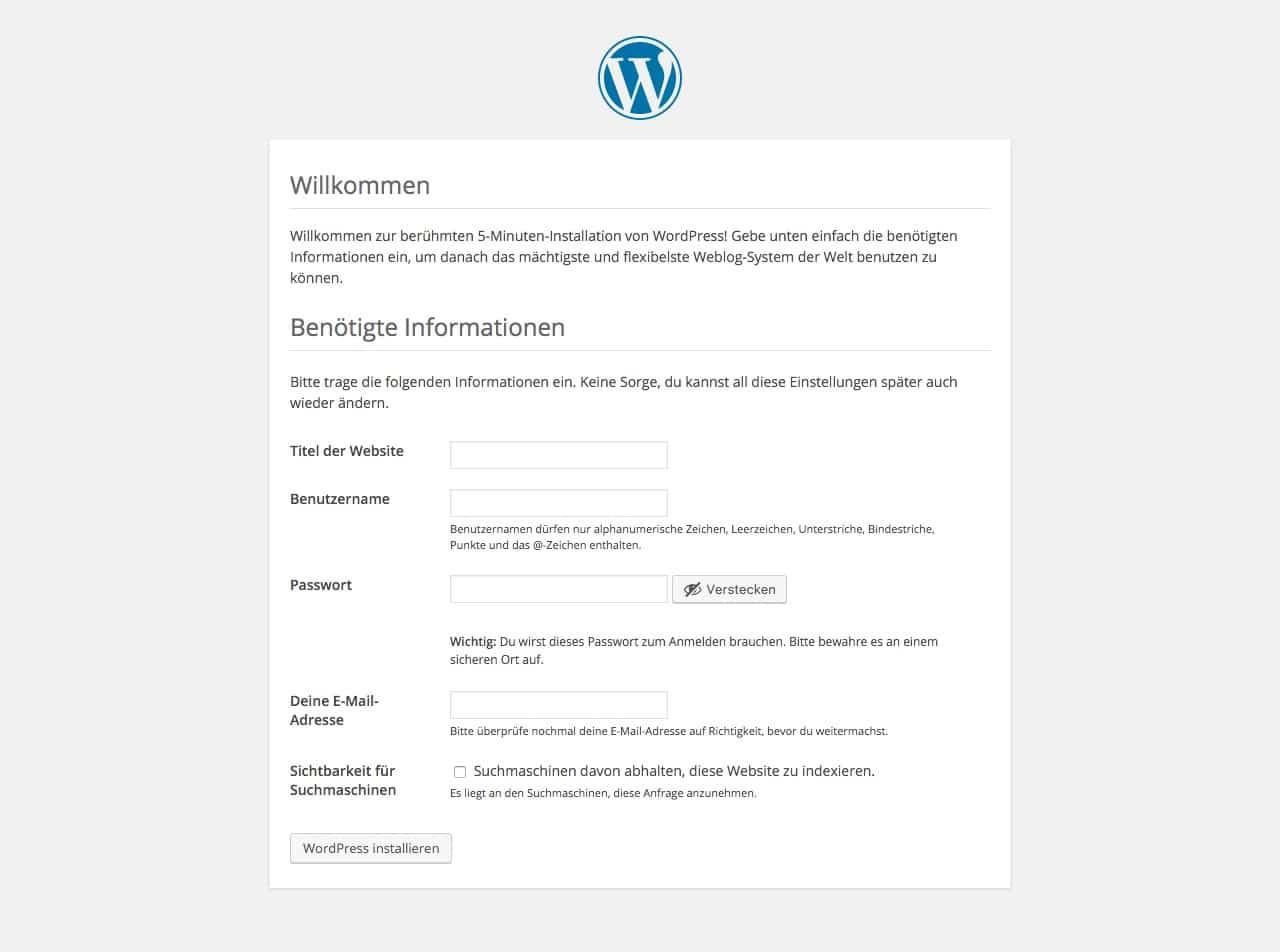
Setting Up a Single WordPress Installation for Multiple Domains
When it comes to selling digital products across multiple domains, setting up a single WordPress installation can save you both time and effort. Instead of juggling multiple WordPress sites,you can manage everything from one central hub,streamlining your operations and making it easier to maintain consistency across your brands.
To get started, you’ll want to take advantage of WordPress’s multisite feature. This functionality allows you to create a network of sites managed from a single dashboard. Here’s how to set it up:
- Install wordpress: Begin with a fresh installation of WordPress on your server.
- Enable Multisite: Open your
wp-config.phpfile and add the following line above where it says “That’s all, stop editing!”:define('WP_ALLOW_MULTISITE', true); - Configure Multisite: In the WordPress admin area, navigate to Tools > Network Setup. Follow the steps to create your multisite network.
- Choose Subdomains or Subdirectories: Decide whether you want your additional sites to be subdomains (e.g., site1.example.com) or subdirectories (e.g., example.com/site1).
- Update .htaccess: Follow the prompts to update your
.htaccessfile,which is crucial for the multisite functionality.
Once your multisite is set up, you can start adding new sites for each of your domains. Each site can be tailored individually, allowing you to customize themes and plugins as needed. Here’s a quick look at managing your domains:
| Domain | Site URL | Product Type |
|---|---|---|
| example1.com | example1.com | E-books |
| example2.com | example2.com | Online courses |
| example3.com | example3.com | Digital Art |
After setting up your domains, consider integrating a robust eCommerce plugin like WooCommerce or Easy Digital Downloads.These platforms allow you to seamlessly manage transactions, product listings, and customer interactions across all your sites. You can easily track sales, offer discounts, and provide customer support, all from one dashboard.
Lastly, don’t forget about SEO and marketing. Using a single installation makes it easier to implement SEO strategies across your domains. You can use plugins like Yoast SEO to optimize each site individually while keeping a consistent brand voice. Remember, targeted marketing campaigns can significantly boost sales, so utilize social media and email newsletters to promote your products effectively.
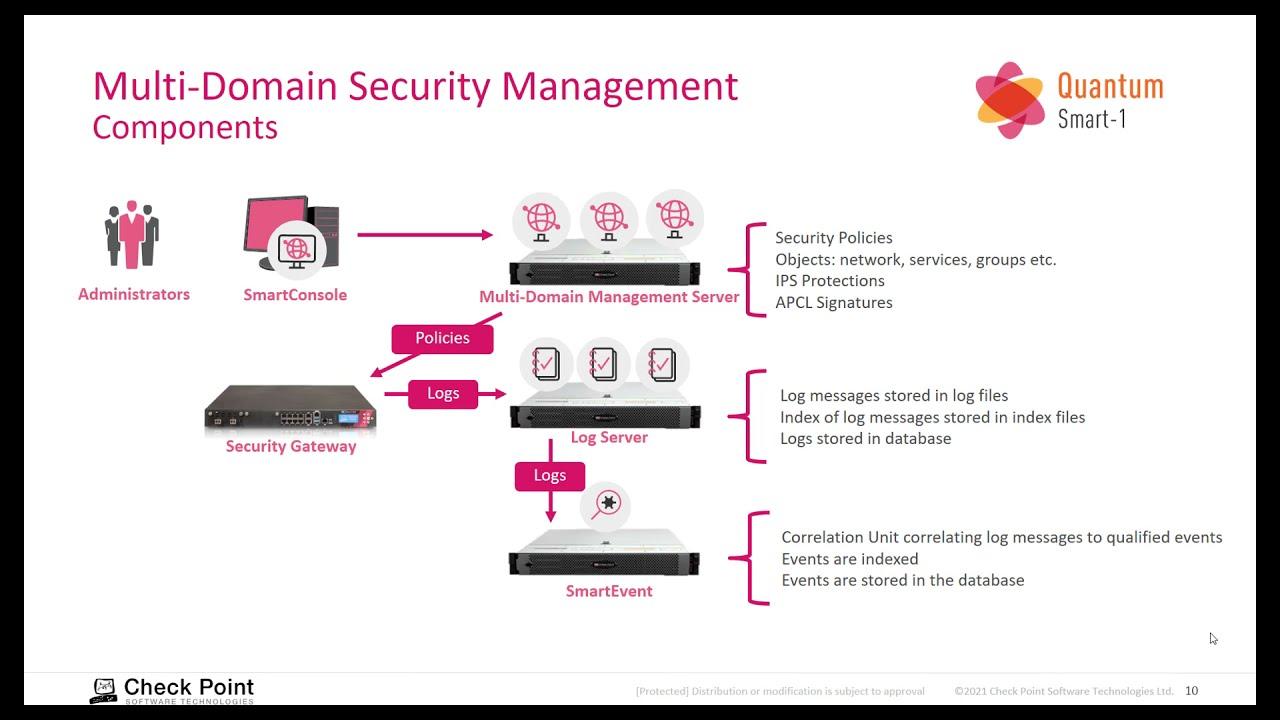
Choosing the Right Plugins for Seamless multi-domain Management
When managing multiple domains through a single WordPress installation,choosing the right plugins can make a world of difference. A well-selected set of plugins not only simplifies your workflow but also enhances functionality across your sites. Here are key factors to consider when making your plugin selections:
- Compatibility: Ensure that the plugins you choose are compatible with WordPress multisite. This guarantees that they function seamlessly across all your domains.
- Performance: Opt for lightweight plugins that won’t slow down your site. page speed is crucial for user experience and SEO.
- support and Updates: Always look for plugins that are actively maintained and offer solid support. This can save you headaches down the line.
- Functionality: Identify the specific features you need, such as eCommerce capabilities, SEO enhancements, or security features, and select plugins that specialize in those areas.
some must-have plugins for effective multi-domain management include:
| Plugin Name | Functionality | Key benefits |
|---|---|---|
| WooCommerce | E-commerce solution for digital products | Easy setup, extensive add-ons, and grate support |
| Yoast SEO | SEO optimization | Improves visibility across multiple domains |
| WP Multisite Language Switcher | Multilingual support | Reach a global audience effortlessly |
| Wordfence Security | Network security | Protects all domains under one roof |
Another aspect to consider is the user experience. With multiple domains, you want to maintain a consistent branding experience across all your sites. look for plugins that allow you to manage themes and styling universally or offer customizable options that can be easily replicated. This ensures that no matter which domain your customer visits, they receive a familiar and professional interface.
testing is key. Once you have chosen your plugins,take the time to test their functionalities across all domains. Look for any discrepancies in performance or user experience. Regularly reviewing and updating your plugins will also help you maintain optimal functionality and security.

Creating a Cohesive Brand Across all Your Domains
When operating multiple domains under a single WordPress installation, maintaining a cohesive brand identity becomes crucial. A unified brand experience not only enhances customer loyalty but also strengthens recognition across all platforms. Here are some strategies to ensure your branding remains consistent:
- Use a Consistent Color Palette: Choose a color scheme that reflects your brand identity and apply it consistently across all your domains. this includes your website, social media, and email marketing.
- Standardize Your Logo: Ensure your logo is the same across all domains. If you have variations for different products, make sure they maintain a recognizable element of your core logo.
- Uniform Typography: Select a set of fonts that align with your brand’s personality. Use these fonts consistently in your content,headings,and buttons to create a familiar look and feel.
Another essential aspect of creating a cohesive brand is your messaging. The tone and voice you use should resonate with your audience and reflect your brand’s values:
- Define Your Voice: Whether it’s kind, professional, or witty, your brand’s voice should remain consistent across all platforms. This consistency helps users know what to expect and builds trust.
- Craft Core Messages: Develop a set of key messages that clearly communicate your brand’s mission, vision, and value proposition. Use these messages in your marketing materials and website content.
It’s also important to consider the user experience.A seamless experience across all your domains reinforces your brand’s professionalism:
| domain | User Experience Strategy |
|---|---|
| Product Domain | Fast loading times and easy navigation |
| Blog Domain | Engaging content with clear calls to action |
| Support Domain | Accessible resources and responsive customer service |
Incorporating social proof is another way to build brand cohesion. Display reviews, testimonials, and case studies prominently on all domains to reinforce your credibility:
- Showcase user Testimonials: Highlight customer experiences and stories to create an emotional connection with potential buyers.
- Leverage Social Media: Share consistent messaging and images on social platforms to draw users back to your primary domains.
regularly review and update your branding elements to ensure they remain relevant and reflective of your evolving business.Consistent branding doesn’t mean stagnation; rather, it’s about adapting while keeping your core identity intact.
Optimizing Your Digital Products for Different Target Audiences
Understanding your target audience is crucial when it comes to marketing digital products.each segment of your audience has unique needs, preferences, and behaviors that can significantly impact their purchasing decisions. Here’s how to tailor your digital products for various groups:
- Conduct Audience Research: Use surveys, interviews, and analytics tools to gather insights into what your audience values most.This data will help you create products that resonate.
- Create Personas: Develop detailed customer personas that represent your different target segments. Include demographics, pain points, and buying motivations.
- Segment Your Offerings: Consider dividing your products into categories that appeal to specific audiences. Tailor features, pricing, and marketing messages accordingly.
Once you have a clearer picture of your audience, consider implementing a strategy that allows you to personalize the experience for each user visiting your site. This can lead to higher engagement and conversion rates. Here are a few strategies to consider:
- Dynamic Content: Use plugins like Elementor or Beaver Builder to create dynamic landing pages that change based on user behavior or demographics. this allows for a more customized experience.
- Targeted Email Campaigns: Segment your email lists based on user behavior and interests. Send tailored offers and content that speak directly to each group.
- Social proof: Showcase testimonials and case studies relevant to each audience segment. This can build trust and credibility, making users more likely to purchase.
Another effective method to enhance your digital products for different target audiences is to leverage user feedback continuously.Regularly engaging with your users can provide you with valuable insights to refine your offerings:
- Feedback forms: After a purchase, send follow-up emails with feedback forms to understand user satisfaction and areas of improvement.
- Social Media Engagement: Use social platforms to interact with users,gather opinions,and adjust your products based on their input.
- Beta Testing: before launching a new product, invite a select group from your target audience to test it out and provide feedback.
Lastly, consider the design and functionality of your digital products. Ensure they are user-friendly and appealing to your different segments:
| Audience Segment | Design Focus | Functionality Features |
|---|---|---|
| Young Professionals | Modern, sleek aesthetics | Integration with productivity tools |
| Parents | Shining, engaging visuals | Easy navigation for busy schedules |
| Students | Fun, vibrant themes | Discounted pricing and bundles |
By , you not only increase the likelihood of sales but also foster a loyal community of users who feel understood and valued. So roll up your sleeves and start tailoring those offerings!

Implementing Effective Payment Solutions for All Domains
If you’re venturing into the world of selling digital products across various domains, one of your primary concerns will be ensuring that your payment solutions are both effective and user-friendly. With a single WordPress installation, you can manage multiple domains seamlessly, but it’s vital to implement payment systems that cater to the unique needs of each site while providing a consistent experience for your customers.
To achieve this, consider integrating plugins that allow you to handle transactions effortlessly. Here are some robust options:
- WooCommerce: A versatile eCommerce plugin that supports various payment gateways and can be customized according to your specific needs.
- Easy Digital Downloads: Tailored specifically for selling digital products, offering built-in payment solutions and easy plugin integrations.
- Stripe for WordPress: A reliable option for credit card transactions, providing a seamless checkout experience.
When setting up your payment solutions, keep in mind the following best practices:
- Multi-Currency Support: If you’re targeting international customers, ensure your payment system can handle multiple currencies to facilitate easier transactions.
- Security: Choose payment gateways that prioritize security features like SSL encryption to protect customer data.
- User Experience: streamline the checkout process to minimize cart abandonment; a complicated payment process can deter potential buyers.
Consider the following table as a quick reference for comparison between popular payment gateways:
| Payment gateway | Transaction Fees | Supported Currencies | Integration Ease |
|---|---|---|---|
| PayPal | 2.9% + $0.30 | 100+ | easy |
| Stripe | 2.9% + $0.30 | 135+ | Moderate |
| Square | 2.6% + $0.10 | 1 | Easy |
By choosing the right combination of these tools and practices, you can create a robust infrastructure for selling digital products across multiple domains. This will not only help in managing your online business efficiently but also enhance customer satisfaction and boost your sales. Remember, the key is to ensure that your payment solutions are as diverse and adaptable as your product offerings.
Leveraging SEO Strategies to Boost Visibility Across Multiple Sites
When managing digital products across multiple domains, having a strong SEO strategy is essential for increasing visibility and driving traffic. By leveraging effective techniques, you can enhance your online presence significantly. Here are some powerful strategies to consider:
- Keyword Research: Start by identifying the right keywords for each digital product. Use tools like Google Keyword Planner or SEMrush to find keywords that align with your audience’s search intent.
- Content Optimization: Ensure each site has unique, high-quality content tailored to its target audience. Implement on-page SEO techniques, such as optimizing title tags, meta descriptions, and header tags.
- Interlinking domains: Create a network of interlinked domains. This enhances user navigation and allows search engines to crawl your sites more effectively, boosting your overall SEO rankings.
- Mobile Optimization: With more users accessing websites via mobile devices, ensure your sites are responsive and load quickly. Google’s mobile-first indexing means mobile optimization can significantly impact your visibility.
Utilizing a single WordPress installation for multiple domains allows for easy management and consistent branding. here’s how to streamline your SEO efforts:
| Strategy | Benefits |
|---|---|
| Shared Content Management | Reduces administrative workload and ensures consistent updates. |
| Centralized Analytics | Provides a comprehensive view of performance across all domains. |
| Unified SEO Tools | Use the same SEO plugins for streamlined optimization processes. |
Moreover, leveraging social media platforms can amplify your reach. Share engaging content and promote your digital products to attract potential customers.Encourage user-generated content by creating a community around your products. This not only increases visibility but also builds trust with your audience.
consider ongoing SEO audits. Regularly assess your sites’ performance and make necessary adjustments. Stay updated with the latest SEO trends and algorithm changes. Adapting to these changes promptly can keep your digital products at the forefront of your industry.
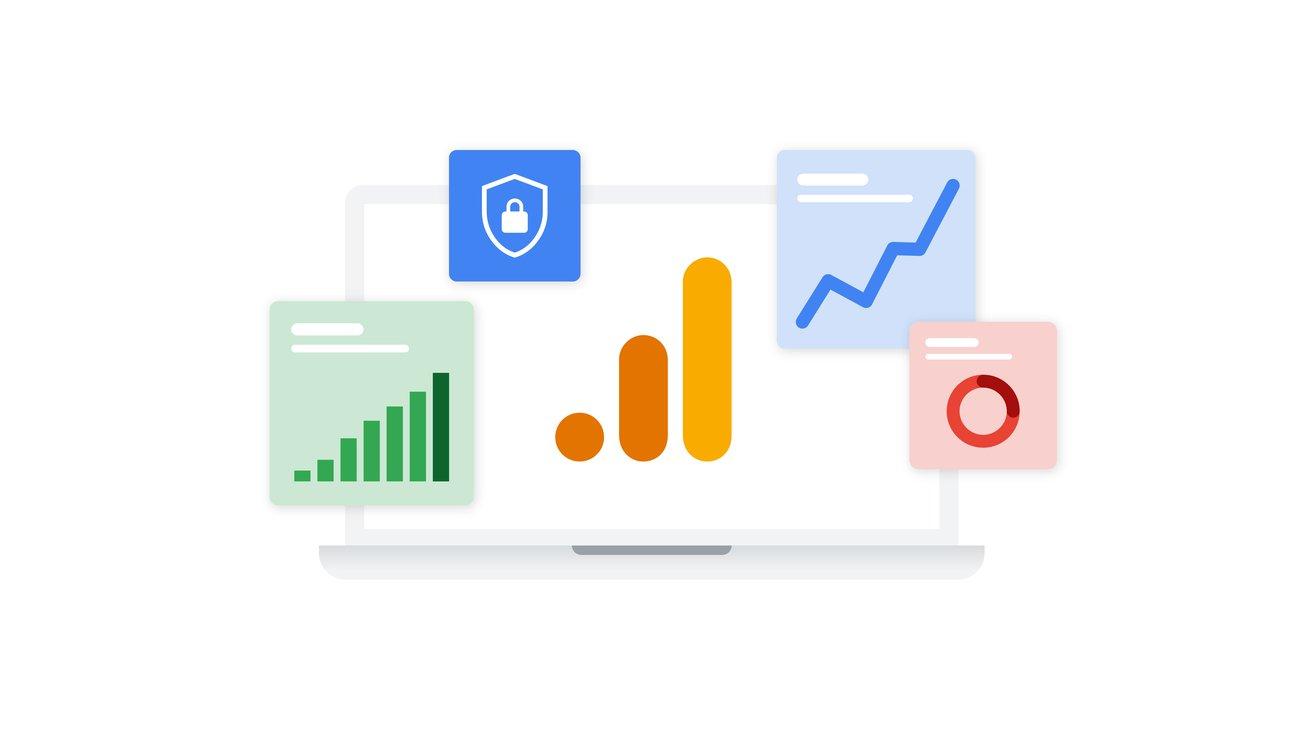
Utilizing Analytics to Track Performance on Each Domain
When it comes to managing multiple domains under a single WordPress installation, leveraging analytics can be a game changer. By using analytics tools, you can gain insights into how each domain is performing, allowing you to make informed decisions about your digital products. Here’s how you can effectively utilize analytics to track performance:
- Set Up Google analytics: Integrate Google Analytics across all your domains to collect essential data. This tool provides insights on user behavior, traffic sources, and conversion rates.
- use UTM Parameters: Implement UTM codes within your URLs to track the effectiveness of different marketing campaigns tailored for each domain. This will help you gauge which strategies are working best.
- Monitor Key Metrics: Focus on critical performance indicators such as page views, bounce rates, and time on page for each domain. This data can provide a clearer picture of how users interact with your content.
moreover, consider setting up a dashboard that consolidates performance metrics from all domains. Tools like Google Data Studio enable you to visualize data in a way that is easy to understand and share with your team. This allows for quick adjustments based on real-time insights.
To help you get started, here’s a simple table illustrating some key performance metrics to monitor:
| Metric | Domain A | Domain B | Domain C |
|---|---|---|---|
| total Visitors | 1,500 | 2,300 | 800 |
| Conversion Rate | 3.5% | 4.2% | 2.8% |
| Average Session Duration | 5:30 min | 6:10 min | 4:45 min |
don’t overlook the importance of A/B testing.Use analytics to create variations of landing pages or product descriptions across your domains. This helps you determine which versions resonate more with your audience, ultimately leading to improved sales performance.
by strategically using analytics, you can effectively track and enhance the performance of each domain. This attention to data not only boosts your sales but also empowers you to fine-tune your marketing strategies to better meet your audience’s needs.

building Strong Customer Relationships Across Different Platforms
In the digital landscape, establishing strong customer relationships is vital, especially when you’re selling products across various platforms. By leveraging a single WordPress installation to manage multiple domains, you not only streamline your operations but also enhance customer engagement. Here’s how you can effectively build these relationships.
Personalize Interactions: Customers appreciate when businesses take the time to tailor their interactions. Utilize plugins that allow you to collect data about your customers’ preferences and behaviors. You can then send personalized emails, recommend products based on their previous purchases, or offer exclusive discounts.This attention to detail fosters loyalty and encourages repeat business.
Engage on Multiple Channels: Today’s consumers interact with brands on various platforms—social media, email, websites, and more. Ensure that you maintain a consistent brand voice across all channels. Use tools like social media management systems to schedule posts and respond to messages promptly.This demonstrates your commitment to customer service and keeps your customers engaged.
Utilize Feedback Effectively: Encourage customers to share feedback on their purchases and experiences. You can create simple forms or surveys embedded on your WordPress site. Analyzing this feedback helps you understand what works and what doesn’t. Responding to reviews—both positive and negative—shows that you value your customers’ opinions and are continuously striving for improvement.
Offer Seamless Navigation: Make it easy for visitors to navigate across your multiple domains. Use a consistent layout and design elements to make transitions smooth. Consider having a centralized hub that links to all your products, ensuring customers can find what they need without frustration. A well-organized site keeps customers happy and encourages them to explore more.
| Platform | Key Benefits | Best Practices |
|---|---|---|
| Website | 24/7 availability, product showcase | Optimize for SEO, streamline checkout |
| Direct communication, personalized offers | Segment your audience, automate campaigns | |
| Social Media | Community building, real-time engagement | Post regularly, use stories and live sessions |
Consistency is Key: Regardless of the platform, maintain your brand identity. Use uniform branding elements like logos, color schemes, and taglines. This consistency builds trust, making customers more likely to choose your products over competitors. It reinforces your brand image and makes your business memorable.

Promoting Your Digital Products Effectively on Social Media
Social media is a powerful tool for promoting your digital products, especially when you’re managing multiple domains through a single WordPress installation. To harness its potential, you need a strategic approach that aligns your content with your audience’s interests and behaviors.
First, identify your target audience on each domain. Understanding who your customers are will help you tailor your messages accordingly. Consider creating buyer personas that include:
- Demographics: age, gender, location.
- Interests: Hobbies and preferred content types.
- Challenges: Pain points your digital product can solve.
Once you have a clear picture of your audience,focus on creating engaging content that captivates them. You can use a mix of formats, such as:
- Eye-catching graphics: Use tools like Canva to create visuals that promote your products.
- Short videos: Share quick demos or tutorials that showcase the benefits of your digital products.
- Live sessions: Host Q&A sessions or webinars to directly engage with your audience and address their queries.
Don’t forget to leverage the power of storytelling. Share anecdotes or case studies of how your digital products have made a difference in people’s lives. This not only humanizes your brand but also builds trust and credibility. Craft posts that highlight:
- your personal journey in creating the product.
- Testimonials from satisfied customers.
- Before-and-after scenarios that demonstrate value.
Utilize different social media platforms to maximize your reach. Here’s a quick overview of how to adapt your content for various platforms:
| Platform | Content Type | Frequency |
|---|---|---|
| Long-form posts, images, videos | 3-5 times per week | |
| Visual content, stories, reels | Daily | |
| Short updates, links, polls | 5-10 times per day | |
| Professional articles, updates | 2-3 times per week |
Lastly, engage with your audience! Respond to comments, ask for feedback, and encourage discussions around your products. This not only fosters community but also keeps your brand top-of-mind for potential buyers. Use tools like Hootsuite or Buffer to schedule your posts and analyze your performance across platforms.

Scaling Your Digital Business: Tips for Future Growth and Expansion
Expanding your reach by selling digital products across multiple domains can seem daunting, but with a single WordPress installation, you can streamline the process and maximize your growth potential. Here’s how to do it effectively:
- Use WordPress Multisite: By enabling the multisite feature, you can manage multiple sites from one dashboard. This means you can create separate domains for different niches or products without the hassle of maintaining multiple installations.
- Centralized E-commerce Management: Utilize plugins like WooCommerce and its extensions to handle your sales seamlessly. You can manage products, inventory, and customer data from one central hub, ensuring efficiency and consistency.
- Consistent Branding: When operating on multiple domains, maintain a cohesive brand identity across all sites. Use similar themes, logos, and color schemes to ensure customers recognize your brand, no matter which domain they visit.
- SEO Optimization: Tailor your SEO strategies for each domain while leveraging the same backend. This includes keyword research, optimized meta tags, and unique content that caters to the target audience of each site.
To further streamline your operations, consider setting up a unified payment system. By integrating platforms like PayPal or Stripe, you can handle transactions across all domains without a hitch. this not only saves time but also enhances the customer experience by providing a familiar checkout process.
Here’s a simple overview of the key elements to keep in mind:
| Element | Importance |
|---|---|
| Multisite Setup | Manage multiple domains efficiently |
| Centralized Management | Streamlines e-commerce operations |
| Brand consistency | Builds customer trust and recognition |
| SEO Strategies | Drive traffic to all domains |
always test and iterate your approach. Monitor analytics to understand customer behavior across different domains, and make adjustments as necessary. This methodical approach not only helps in identifying what works best but also prepares your digital business for scalable growth in the long run.
Frequently Asked Questions (FAQ)
Q&A: How to Sell Digital Products on Multiple Domains with a Single WordPress Installation
Q1: Why would I want to sell digital products on multiple domains with just one WordPress installation?
A1: Great question! Selling on multiple domains can vastly expand your reach and target different audiences without the hassle of managing separate WordPress installations.By using just one WordPress setup, you save time, reduce maintenance efforts, and streamline your processes. Plus, it’s a cost-effective way to manage your online business. Imagine having multiple shops under one roof—it’s efficient!
Q2: What are the basic requirements to get started with this setup?
A2: To start selling on multiple domains with a single WordPress installation, you’ll need a few key components:
- WordPress Multisite: This feature allows you to create a network of sites from a single WordPress installation.
- A reliable hosting provider: Choose one that supports multisite installations.
- E-commerce plugin: Consider using WooCommerce or Easy Digital Downloads, which can handle digital product sales effectively.
- Domain Mapping: This allows you to connect multiple domains to your multisite.
Q3: How do I set up a WordPress Multisite?
A3: Setting up a WordPress Multisite is simpler than you might think! First, you need to enable the multisite feature by adding a line of code to your wp-config.php file. Once you’ve done that, you can follow the prompts in your WordPress dashboard to create your network. After your network is set up, you can add new sites (domains) to your network easily.Just make sure to follow the instructions for domain mapping to ensure everything runs smoothly.
Q4: Can I customize each site separately?
A4: Absolutely! One of the best features of WordPress Multisite is the ability to customize each site. You can choose different themes, plugins, and settings for each domain based on your audience’s needs. This means you can tailor the shopping experience, branding, and content without sacrificing the efficiency of managing everything from one dashboard. It’s like having a personal store for each niche!
Q5: Is it easy to manage products across multiple domains?
A5: Yes! Once you have your multisite set up, managing products is straightforward. You can create and sell digital products directly from your central dashboard. many e-commerce plugins allow you to assign products to specific sites or even share them across sites if you wish. This flexibility means you can easily keep track of sales and inventory without getting overwhelmed.
Q6: What about payment processing?
A6: Payment processing can be managed seamlessly as well! Most e-commerce plugins offer built-in payment gateways that can be configured for each site. You can choose to use the same payment processor across all domains or select different ones based on your customers’ preferences. This gives you the freedom to tailor your payment options to better suit each niche market.
Q7: Are there any SEO benefits to using multiple domains?
A7: Definitely! Using multiple domains allows you to target different keywords and audiences more effectively, enhancing your SEO strategy. Each site can be optimized for specific search terms relevant to its niche, which can help improve visibility in search engine results.Plus, if you’re creating quality content and products tailored to each audience, you’ll be more likely to attract organic traffic.
Q8: Any tips for success when selling digital products on multiple domains?
A8: Sure! Here are a few tips to keep in mind:
- Research your audience: Understand the specific needs and preferences of each domain’s audience.
- Quality over quantity: Focus on providing high-quality digital products that truly solve your customers’ problems.
- Consistent branding: While you can customize each site, maintain some level of brand consistency to build trust.
- Engage with your audience: Use email marketing, social media, and content marketing to reach and nurture your customers.
By following these tips, you’ll not only streamline your process but also enhance your chances for success!
Q9: Where can I learn more about setting up this system?
A9: There are plenty of resources online! From WordPress documentation to blog tutorials on Multisite setups, you can find a wealth of information. Additionally, consider joining wordpress communities or forums where you can ask questions and learn from others who have successfully set up their own multisite installations.
Q10: ready to start? What’s the first step?
A10: If you’re excited to dive in, the first step is to choose a hosting provider that supports WordPress Multisite. Once you have that sorted, follow the setup instructions to get your network up and running. Before you know it, you’ll be selling digital products across multiple domains like a pro!
Ready to take your digital product sales to the next level? Embrace the power of wordpress Multisite and watch your business flourish!
Concluding Remarks
And there you have it! Selling digital products across multiple domains using just one WordPress installation is not only possible, but it can also be a game-changer for your online business. By streamlining your efforts,you save time,reduce costs,and create a cohesive brand experience for your customers.
Remember, the key is to leverage the powerful tools available to you, like WordPress multisite and e-commerce plugins, to simplify your workflow and maximize your reach. As you embark on this exciting journey, keep experimenting and refining your approach.The digital landscape is ever-evolving, and with a little creativity and adaptability, the possibilities are endless.
So, why wait? Start implementing these strategies today and watch your digital product sales soar across all your domains. If you have any questions or need further guidance, don’t hesitate to drop a comment or reach out. Your success story could be just around the corner—let’s turn those digital dreams into reality together! Happy selling!


