When it comes to optimizing your website for search engines and enhancing user experience, sitemaps are essential tools that often fly under the radar. If you’ve been diving into the world of digital marketing, you might have come across two popular formats: HTML and XML sitemaps. But which one is right for you? Picture this: an HTML sitemap is like a well-organized directory in a bustling mall, helping visitors find their way around with ease. Conversely, an XML sitemap is the behind-the-scenes engineer, tirelessly communicating with search engines to ensure every corner of your site is indexed. In this article, we’ll explore the ins and outs of HTML and XML sitemaps, weighing their benefits and drawbacks. By the end, you’ll have the insights you need to make an informed choice for your website’s success. So, let’s dive in and discover which sitemap suits your needs best!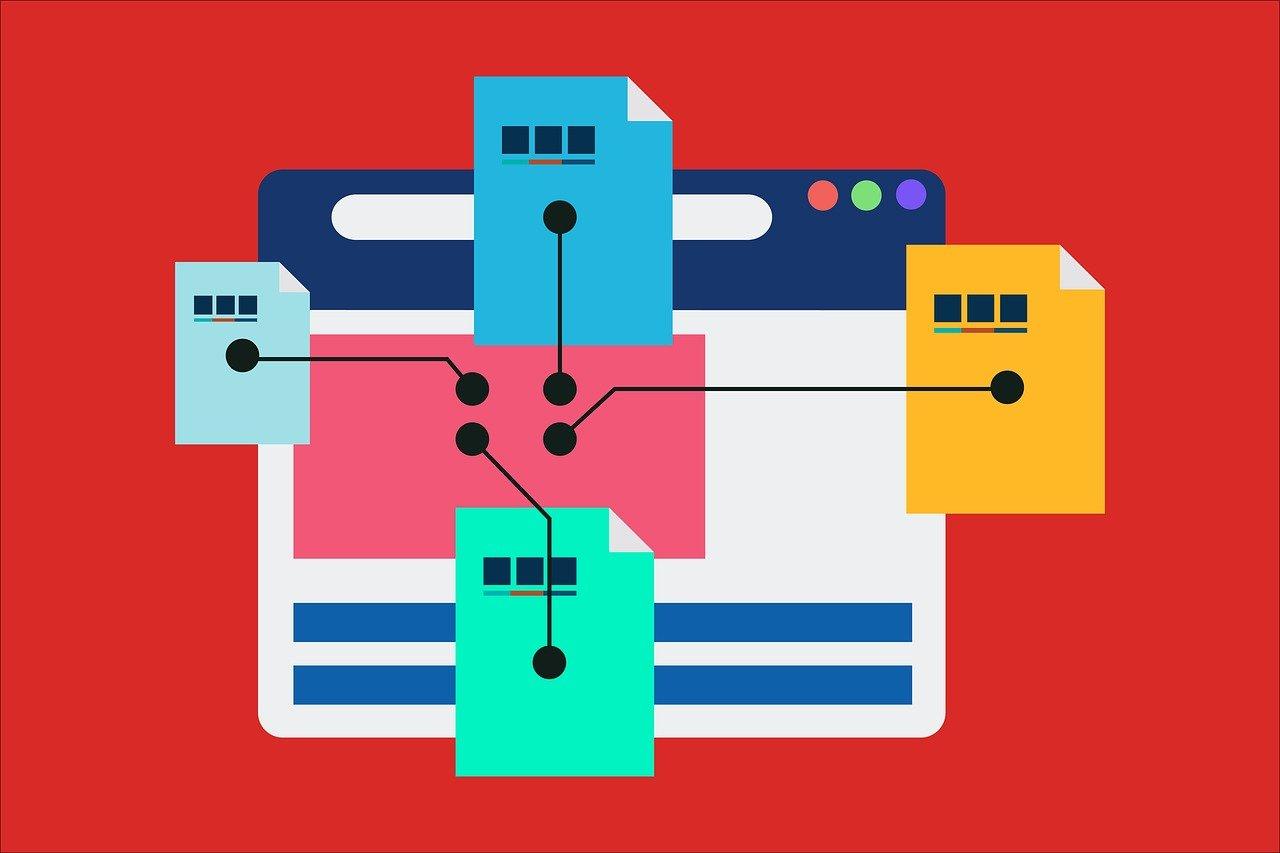
Understanding the Basics of HTML and XML Sitemaps
When it comes to optimizing your website for search engines, understanding the difference between HTML and XML sitemaps is essential. Both serve the purpose of helping Google and other search engines discover and index your site’s content, but they do so in different ways and for different audiences.
HTML sitemaps are designed primarily for human users. They present a list of pages on your site, providing a user-pleasant overview of the structure and content available. Here are some key characteristics:
- Simple navigation for visitors, enhancing user experience.
- Can help reduce bounce rates by guiding users to relevant content.
- Useful for smaller websites with fewer pages.
On the other hand, XML sitemaps are intended specifically for search engines. They contain structured data that helps search engine crawlers understand the hierarchy and relationships between pages. Here’s what sets XML sitemaps apart:
- Designed for search engine bots rather than human visitors.
- Includes additional metadata like update frequency and last modified date.
- Ideal for larger websites with complex structures and numerous pages.
To illustrate the differences further, consider the following table:
| Feature | HTML Sitemap | XML Sitemap |
|---|---|---|
| Purpose | For users | For search engines |
| Format | HTML page | XML file |
| Best for | User navigation | Indexing and crawling |
| SEO Impact | Indirect | direct |
Ultimately, both types of sitemaps play a significant role in your overall SEO strategy. An HTML sitemap improves user experience, while an XML sitemap ensures that all your content gets indexed properly.Depending on the size and complexity of your website,you may find that implementing both sitemaps can be a powerful combination to enhance visibility and usability.
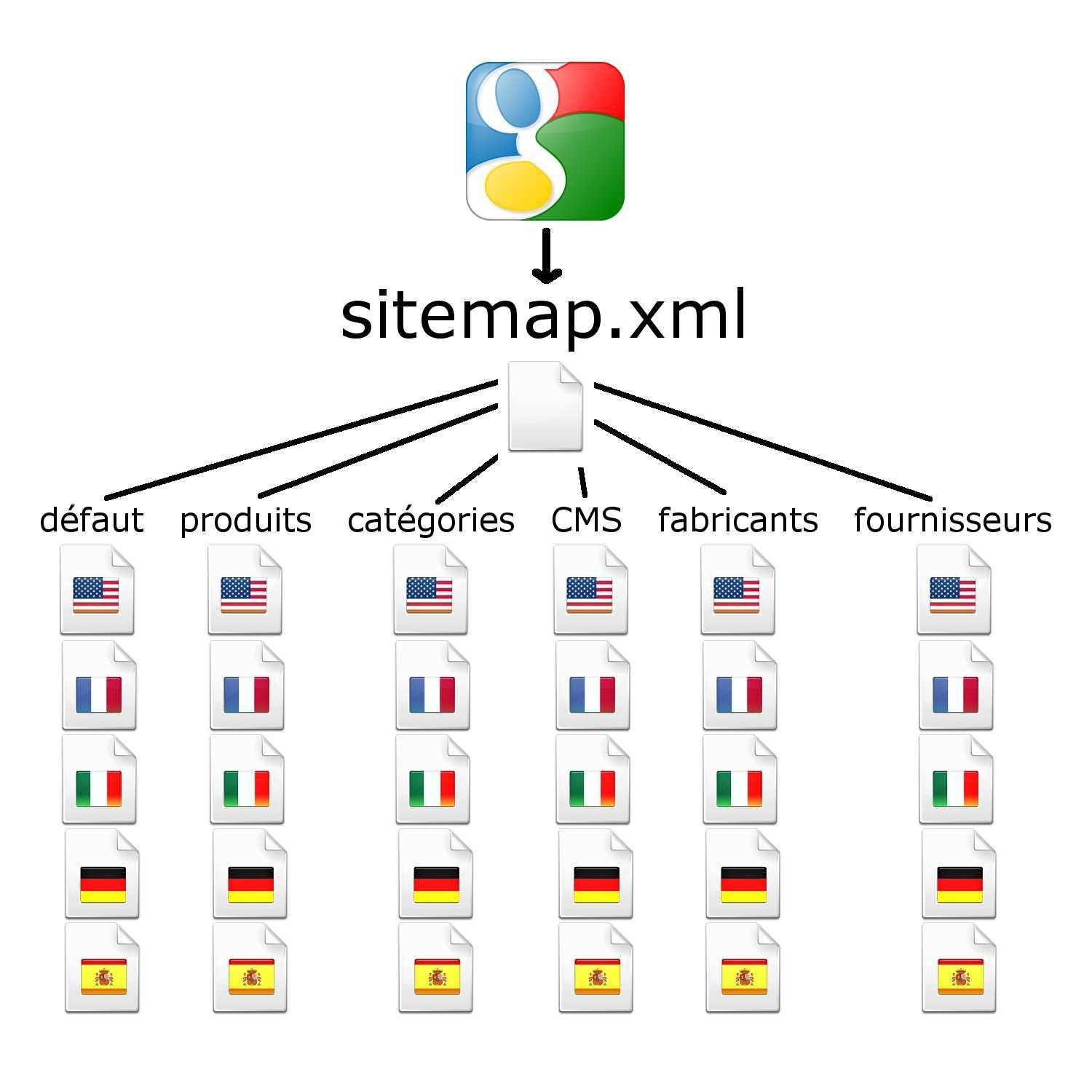
Why Sitemaps Matter for Your Website’s SEO
Sitemaps play a crucial role in enhancing your website’s SEO. They serve as a roadmap for search engines, guiding them through the various pages and content on your site. When search engines can easily navigate and understand your site structure, they can index your pages more efficiently, which can lead to improved visibility in search results. This can be particularly beneficial for larger websites or those with complex structures.
There are two main types of sitemaps: HTML sitemaps and XML sitemaps. Each serves a unique purpose and caters to different audiences. Here’s how they can positively impact your site:
- HTML Sitemaps: Designed primarily for human visitors,thes sitemaps enhance user experience by providing a clear layout of the site’s content. Visitors can easily find what they’re looking for, which can reduce bounce rates and increase engagement.
- XML Sitemaps: Targeting search engines, XML sitemaps include structured data about your site’s pages, images, and videos. This helps search engine bots crawl and index your content more effectively, ensuring that new or updated pages are discovered promptly.
Utilizing both types of sitemaps can be a winning strategy. By offering an HTML sitemap, you enable users to navigate your site seamlessly, while an XML sitemap ensures that search engines comprehensively index your content. This dual approach can significantly improve your site’s performance in search engine rankings.
Moreover, having an XML sitemap can also help highlight your site’s most vital pages. This is particularly useful if you have pages that may not be easily accessible through your site’s navigation. By explicitly including these in your XML sitemap, you increase the chances they will be crawled and indexed by search engines.
Here’s a quick comparison of the key elements of both sitemaps:
| Feature | HTML Sitemap | XML Sitemap |
|---|---|---|
| Target Audience | Human Visitors | Search Engines |
| Purpose | Enhance user Navigation | Facilitate Indexing |
| Format | Readable HTML | Structured XML |
| SEO Impact | Improves User Engagement | Boosts Search Visibility |
both HTML and XML sitemaps are essential tools in your SEO arsenal. By leveraging their unique strengths, you can improve your website’s usability for visitors while also enhancing its performance in search engines. The combined effects of these sitemaps can lead to a more prosperous online presence, helping you to achieve your digital marketing goals more effectively.
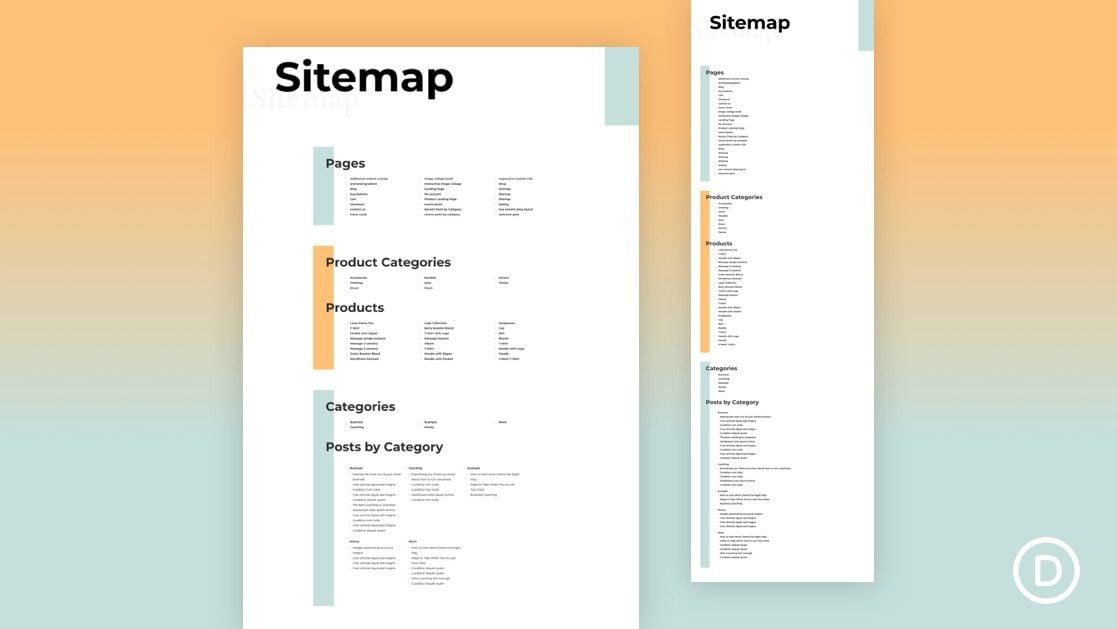
The Key Differences Between HTML and XML sitemaps
When it comes to sitemaps, understanding the differences between HTML and XML formats is crucial for optimizing your website’s visibility and usability. Both serve the purpose of helping users and search engines navigate your site, but they do so in distinct ways and for different audiences.
HTML sitemaps are designed primarily for human visitors. They provide a straightforward, user-friendly structure that allows users to easily find and access various sections of your website. This is especially beneficial for larger sites with numerous pages. Here are some key features:
- User-Friendly Layout: Typically formatted as a simple web page.
- Enhanced Navigation: Links to all important pages help users discover content.
- Improved User Experience: Encourages visitors to stay longer on your site.
Conversely, XML sitemaps cater specifically to search engines. They provide a structured way to communicate directly with search engine crawlers about the pages on your site. Here’s what makes XML sitemaps essential:
- Machine Readable: Designed to be read by search engines rather than humans.
- Comprehensive Coverage: Can include pages not easily accessible through navigation.
- Prioritization: Allows you to indicate the importance of different pages and when they were last updated.
| Feature | HTML Sitemap | XML Sitemap |
|---|---|---|
| Target Audience | Human Visitors | Search Engines |
| Format | Web Page | XML File |
| purpose | Improve User Navigation | assist Search Engine Crawlers |
| Accessibility | Visible on Site | Submitted to Search Engines |
Choosing between HTML and XML sitemaps ultimately depends on your goals. If you want to enhance user experience and provide a clear path for visitors to explore your content, an HTML sitemap is a great addition to your site. However, an XML sitemap is indispensable for SEO, ensuring that search engines index your pages effectively and efficiently.
In many cases, utilizing both types of sitemaps is the best strategy. This dual approach not only optimizes your site for search engines but also improves the overall user experience,ultimately driving more traffic and engagement.
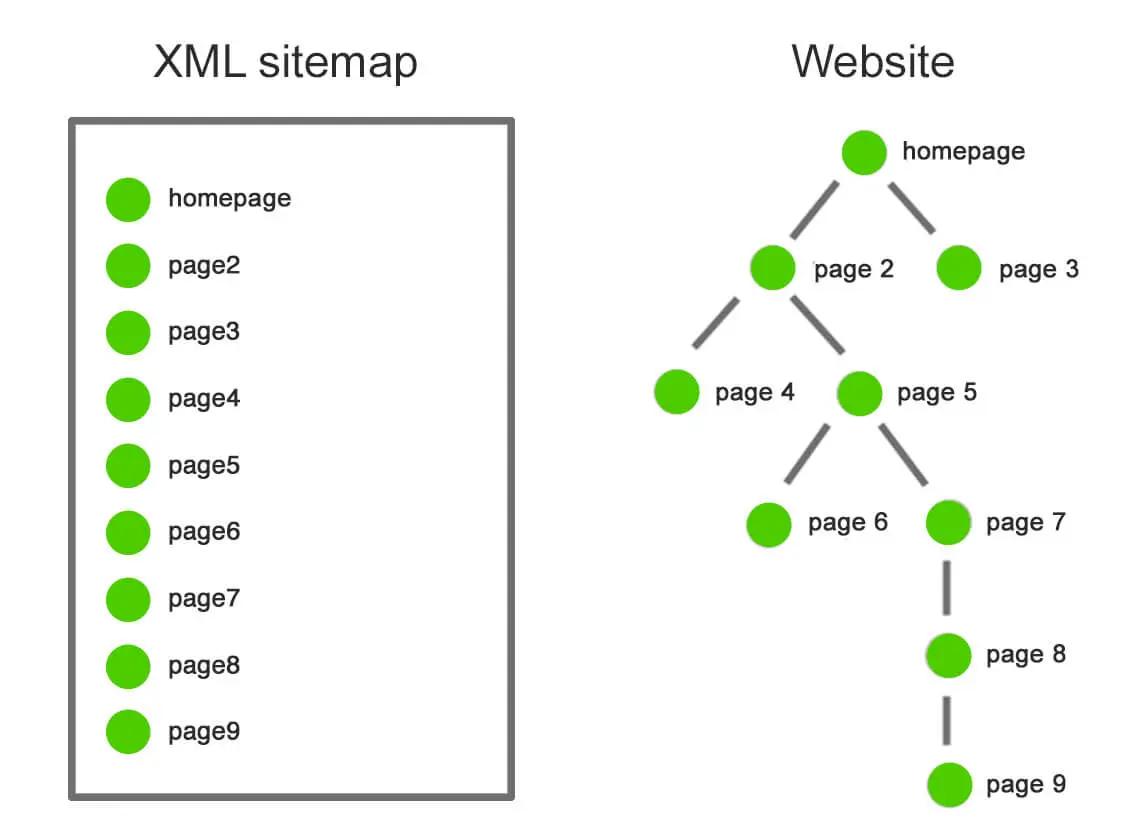
When to Choose an HTML Sitemap for User experience
Choosing an HTML sitemap can significantly enhance user experience on your website,particularly when it comes to navigation and accessibility. Unlike XML sitemaps that are primarily for search engines, HTML sitemaps cater directly to the needs of your visitors. Here are some compelling reasons to opt for an HTML sitemap:
- User-Friendly Navigation: An HTML sitemap provides a clear and organized way for users to find what they’re looking for on your site. It acts as a map that simplifies navigation, especially for large websites with numerous pages.
- Improved Accessibility: With an HTML sitemap, you ensure that users with disabilities have an easier time navigating through your site. This is crucial for inclusivity and can enhance your site’s overall reputation.
- Quick Page Discovery: Users may not always use the search function on your site, but an HTML sitemap allows them to quickly locate important pages, reducing the time spent searching.
- SEO Benefits: While the primary focus is improving user experience, an HTML sitemap can also have SEO advantages.It can definitely help search engines understand the structure of your site better, possibly improving your indexing.
When considering whether to implement an HTML sitemap,think about your target audience. For example, if your site caters to a diverse user base or includes complex content, an HTML sitemap can be a game-changer. here’s a quick comparison of when to use an HTML sitemap versus an XML sitemap:
| Feature | HTML Sitemap | XML Sitemap |
|---|---|---|
| User-Facing | Yes | No |
| Designed for Search Engines | No | Yes |
| Enhances User Experience | Yes | No |
| Supports Accessibility Standards | Yes | No |
Incorporating an HTML sitemap can be particularly beneficial for e-commerce sites or blogs with extensive archives. For example, if you run a cooking website with thousands of recipes, an HTML sitemap helps users find categories like “Desserts” or “Appetizers” without scrolling endlessly through your homepage.
Ultimately, adding an HTML sitemap can provide your visitors with a seamless experience that encourages them to explore more of your content while also enhancing your site’s usability. If you want to make a lasting impression and keep visitors engaged, an HTML sitemap is a worthwhile investment for your website’s user experience.
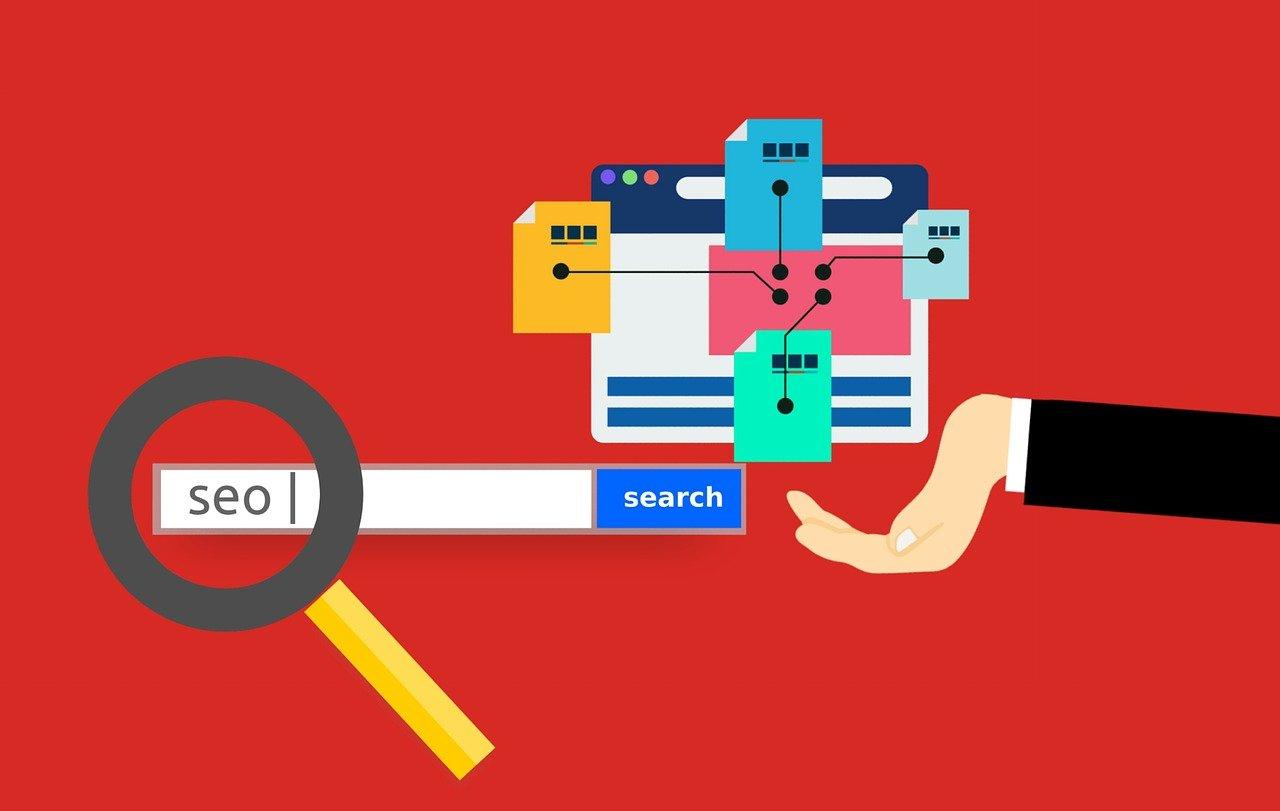
The Benefits of XML Sitemaps for Search Engines
When it comes to enhancing your website’s visibility on search engines, XML sitemaps are invaluable. Unlike HTML sitemaps, which are primarily designed for human users, XML sitemaps serve a specific purpose: they communicate directly with search engines. By providing a structured format that lists all of your site’s URLs, XML sitemaps help search engines discover, crawl, and index your content more efficiently.
One major benefit of using XML sitemaps is improved indexing.When you submit an XML sitemap to search engines,you are essentially giving them a roadmap of your website. this is particularly beneficial if your site has many pages or uses dynamic content,as it ensures that search engines don’t miss important sections of your site. A well-structured sitemap can help expedite the indexing of new pages and updates, keeping your content fresh in search results.
Additionally, XML sitemaps can enhance your site’s crawl efficiency. By prioritizing certain pages and excluding irrelevant ones, you can optimize how search engines allocate their crawling resources.This is especially useful for larger websites with extensive archives. By guiding search engines to your most critically important content, you increase the likelihood of ranking higher for those key pages.
Another advantage is the ability to provide metadata. XML sitemaps allow you to include details such as the last modification date, change frequency, and priority of each URL. This information helps search engines understand the relevance and update frequency of your pages, aiding in more informed crawling and indexing decisions. It’s a small addition that can significantly impact your site’s search engine performance.
| Benefit | Description |
|---|---|
| Improved Indexing | Ensures all pages are discovered and indexed quickly. |
| Crawl Efficiency | Directs search engines to prioritize important content. |
| Metadata inclusion | Provides critical data for better crawling and indexing. |
Moreover, XML sitemaps can help with error monitoring. Many search engines offer tools to analyze your sitemap, identifying issues like broken links or crawl errors.This proactive approach allows you to fix problems before they impact your site’s performance. By regularly checking and updating your XML sitemap, you can maintain a healthy website that ranks well.
if you’re aiming for better visibility and efficiency in search engine indexing, incorporating an XML sitemap into your SEO strategy is a must. The structured data format benefits both you and search engines, ultimately leading to improved rankings, better user experience, and increased traffic to your site.
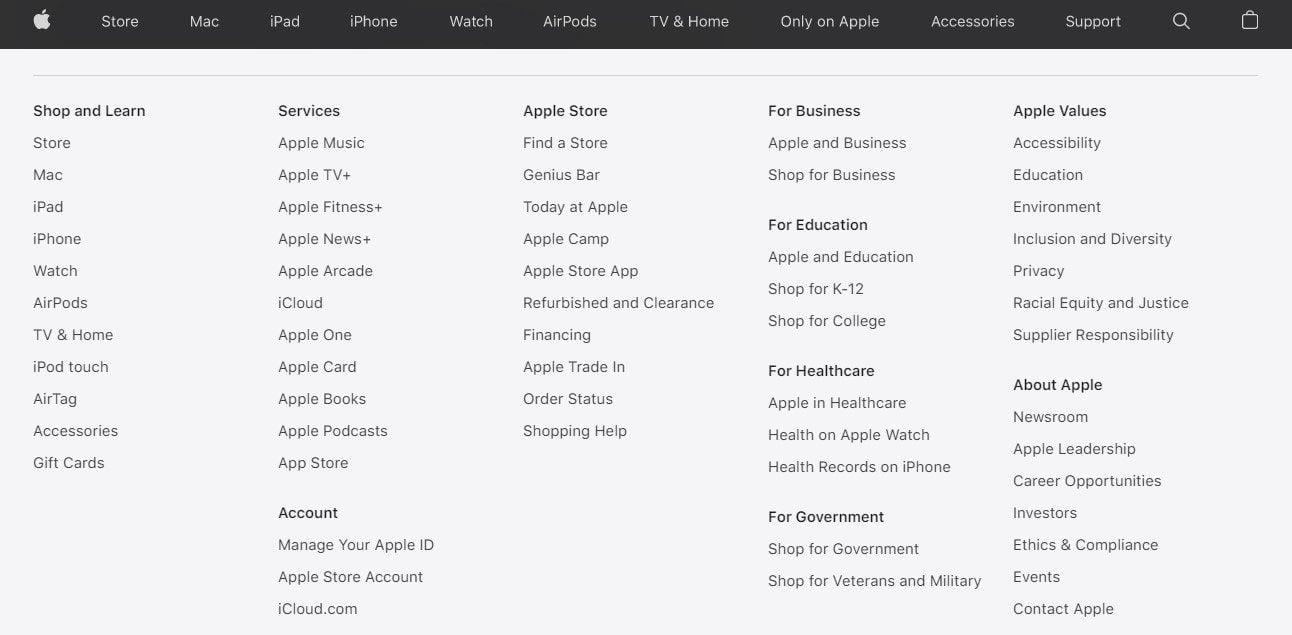
How to Create an Effective HTML Sitemap
creating an effective HTML sitemap is essential for both user experience and SEO. It’s like giving your visitors a roadmap of your website, allowing them to navigate easily. Here’s how to construct one that truly resonates:
Keep it Simple and organized
Your HTML sitemap should be easy to read. Utilize a clear structure that helps users find what they’re looking for quickly. Here are some tips:
- Use headings and subheadings to categorize content.
- Limit the number of links on a single page to avoid overwhelming users.
- Incorporate a search feature if your site has numerous pages.
Use Descriptive Link Text
Each link in your sitemap should be straightforward and descriptive. Instead of “Click here,” use phrases that tell users exactly where the link will take them. This not only aids in navigation but also helps search engines understand your content better.
Include Important Pages
Don’t just list every page. Focus on including important ones that you want your visitors to find. Consider your:
- Home page
- Service pages
- Contact information
- Blog or resource section
Utilize a User-Friendly Design
While the content is crucial,the design plays a vital role as well.Make sure your sitemap is visually appealing. Here’s a simple table layout you can use:
| Section | Description |
|---|---|
| Home | Main landing page of your website. |
| about Us | Information about your company and team. |
| Services | Details of the services offered. |
| blog | Articles, news, and updates. |
| Contact | form and information to reach you. |
Regularly Update Your Sitemap
To keep your sitemap effective, make sure to update it regularly. Whenever you add new content or remove old pages, reflect those changes in your sitemap. This ensures that users and search engines always have the latest information about your site.
Test Functionality and Accessibility
always test your HTML sitemap to ensure that all links work properly and that it is indeed accessible on all devices. A sitemap that is tough to use can frustrate visitors and lead to a poor user experience.
Maximizing the Impact of XML Sitemaps on Indexing
When it comes to ensuring that your website is fully indexed by search engines, XML sitemaps play a crucial role. Unlike conventional HTML sitemaps,which are primarily designed for human navigation,XML sitemaps are structured specifically for search engine bots. This means they can significantly enhance how your content is discovered and indexed. To maximize the impact of your XML sitemaps, consider the following strategies:
- Regular Updates: Keep your XML sitemap up to date. Whenever you add or remove pages, update the sitemap to reflect these changes. This signals to search engines that your site is active and worthy of frequent crawls.
- Prioritize Important Pages: Within your XML sitemap, you can assign a priority level to pages. Ensure that your most critical pages, such as service offerings or cornerstone content, are marked with higher priority to guide search engine bots towards them.
- Implement Proper Formatting: Follow the XML sitemap protocol precisely. This includes using correct URL structures and ensuring that the sitemap doesn’t exceed size limits. A well-structured sitemap is easier for search engines to crawl.
- Use Multiple Sitemaps: If your website is large, consider splitting it into multiple sitemaps. This approach not only enhances organization but also ensures faster indexing. You can create a sitemap index file that links to various sitemaps.
Moreover, submitting your XML sitemap directly through Google search Console and Bing Webmaster Tools can lead to quicker indexing of your web pages. After you submit your sitemap,monitor its performance regularly. Look out for any errors or issues highlighted in these tools.Addressing these promptly will help maintain your site’s health and visibility.
| Best Practices for XML Sitemaps | Description |
|---|---|
| Limit URL Length | Keep URLs under 2,000 characters to ensure they are processed correctly. |
| Use Canonical URLs | Include canonical versions of URLs to avoid issues with duplicate content. |
| Exclude Unimportant Pages | Leave out low-value pages like admin pages or duplicate content to focus on what matters. |
consider the benefit of integrating schema markup within your website’s pages.While this is separate from XML sitemaps, schema can enrich your search results with rich snippets, offering more visibility and click-through potential. When combined with a well-maintained XML sitemap, you create a robust framework for indexing that can significantly enhance your online presence.
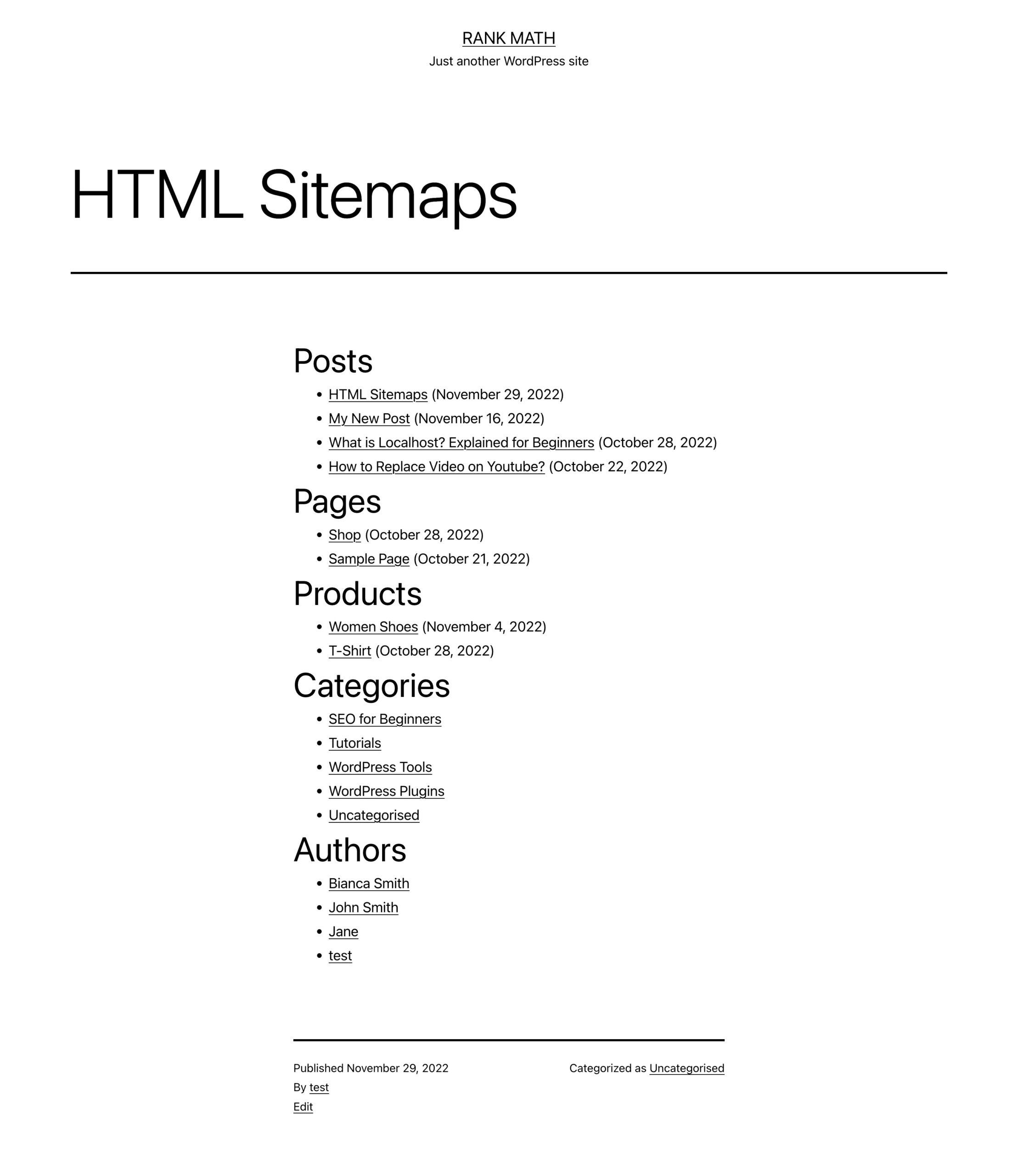
Combining Both Sitemaps for Optimal Results
In the world of SEO, leveraging both HTML and XML sitemaps can significantly enhance your website’s visibility and user experience. While each type of sitemap serves a unique purpose, combining their strengths creates a comprehensive strategy that caters to both users and search engines.
HTML sitemaps are designed with the end-user in mind. They provide a user-friendly overview of your website’s structure, making it easier for visitors to navigate through various sections. Here’s why they work well:
- Improved user experience: Visitors can easily find what they’re looking for.
- Lower bounce rates: A well-structured site encourages users to explore more pages.
- Better engagement: Users are likely to spend more time on your site when they can navigate it intuitively.
Conversely,XML sitemaps are crucial for search engines. They provide a roadmap for search engine crawlers, ensuring that all pages are indexed efficiently. Here’s how they make a difference:
- Quick indexing: New pages are discovered and indexed faster.
- Prioritization: You can indicate which pages are more critically important than others.
- Enhanced visibility for dynamic content: Pages that are frequently updated are easier for search engines to find.
Combining these two types of sitemaps can be particularly advantageous. As a notable example, while your HTML sitemap enhances user experience, your XML sitemap ensures that search engines are fully aware of your site’s structure and content updates. This dual approach can lead to:
| Benefit | HTML Sitemap | XML Sitemap |
|---|---|---|
| Enhances User Navigation | ✔️ | ❌ |
| Improves Search Engine Indexing | ❌ | ✔️ |
| Reduces Bounce Rate | ✔️ | ❌ |
| Provides Content Updates | ❌ | ✔️ |
To maximize your site’s performance,consider implementing both types of sitemaps.Promote your HTML sitemap on your website and link to your XML sitemap in your robots.txt file. This way, you ensure that users enjoy seamless navigation while search engines efficiently crawl and index your site.
the synergy of both sitemaps can lead to optimal results, enhancing both user engagement and search engine visibility. By embracing this dual strategy, you’re not just improving the user experience but also setting your site up for better rankings in search results.
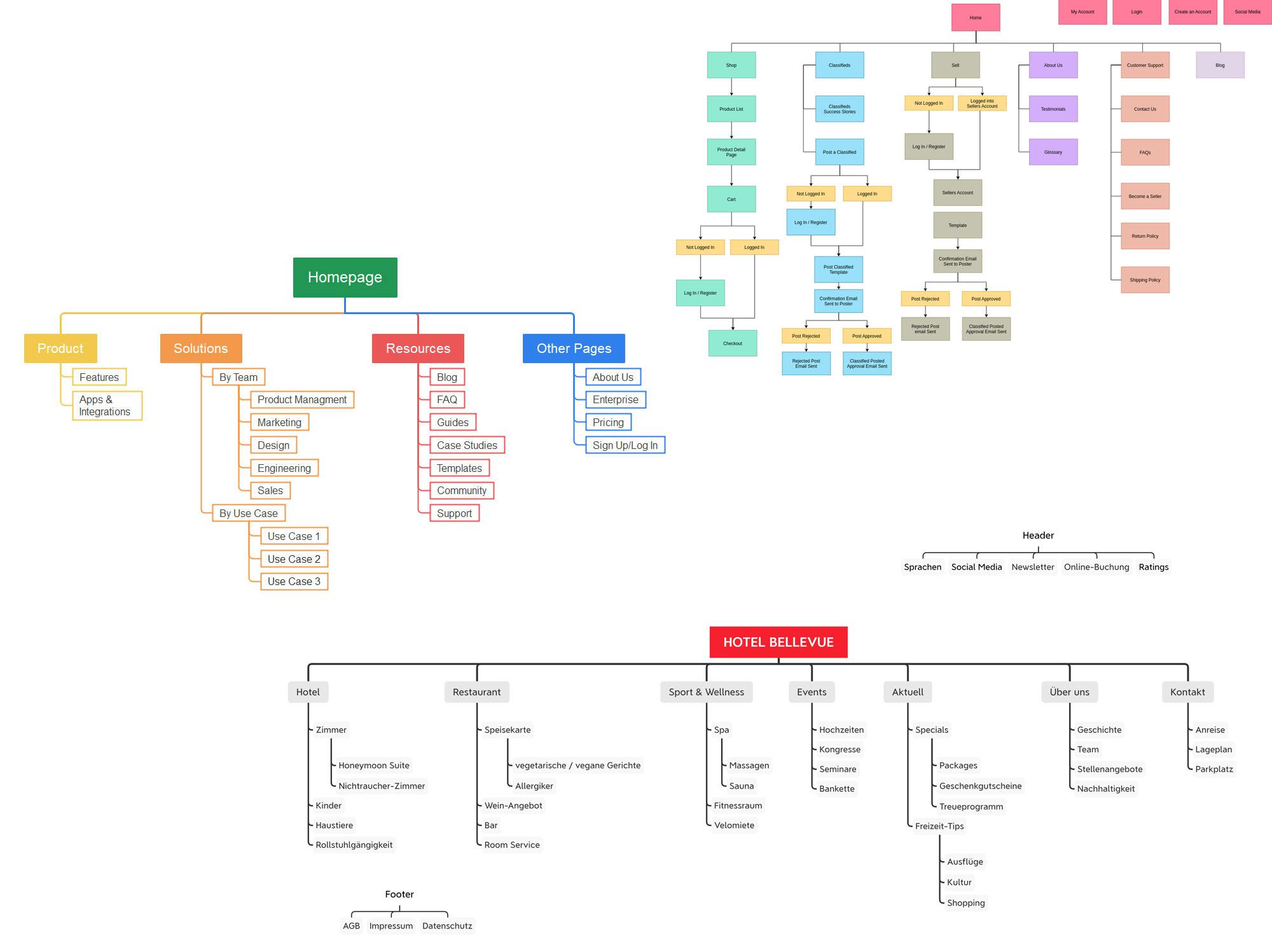
Best Practices for maintaining Your Sitemaps
Keeping your sitemaps up to date is an essential part of effective website maintenance. Regular updates ensure that search engines have the latest information about your site’s structure and content, thus improving your visibility in search results. Here are some best practices to consider:
- Regularly Update Your sitemaps: Whenever you add or remove pages, make it a habit to update your sitemaps. This includes blog posts, product pages, or any other significant changes that could impact your site’s structure.
- Prioritize Important Pages: Ensure that high-priority pages are prominently featured in your sitemaps. This helps search engines understand which pages are crucial for your audience.
- Use Proper Formatting: Whether you are creating HTML or XML sitemaps,adhering to the correct formatting rules is key. XML sitemaps should follow the sitemap protocol, while HTML sitemaps should be user-friendly and easy to navigate.
- Monitor for Errors: Regularly check your sitemaps for any errors or broken links. Tools like Google Search Console can help you identify issues that need fixing.
- Leverage Sitemap Index Files: If your site has multiple sitemaps, consider using a sitemap index file. This helps you manage large sets of URLs efficiently.
Another important aspect is ensuring that your sitemaps are accessible. Here’s a quick checklist to ensure optimal visibility:
| Accessibility Tips | Why It Matters |
|---|---|
| Submit your sitemap to search engines | Helps search engines discover your pages faster. |
| include a link to your sitemap in the footer | Makes it easy for users and bots to find your sitemap. |
| Regularly check for crawl errors | Ensures all pages are indexed correctly. |
don’t forget about the mobile aspect of your website. Ensure that your sitemaps are optimized for mobile users, as this can significantly improve their experience and your site’s search engine rankings.
By following these best practices, you can maintain effective sitemaps that not only enhance your site’s SEO performance but also provide a better user experience. remember, a well-maintained sitemap is a roadmap for both search engines and visitors alike!
Common Mistakes to Avoid with Sitemaps
When it comes to sitemaps, many website owners make a few common missteps that can hinder their SEO efforts. Here are some pitfalls to steer clear of:
- Neglecting Regular Updates: Sitemaps should be updated regularly to reflect changes in your website. Failing to do this can cause search engines to miss new content or updates.
- Overloading with URLs: Including too many URLs in your sitemap can confuse search engines. Stick to the most important pages to ensure effective indexing.
- Ignoring Priority and Change Frequency Tags: These tags help search engines prioritize which pages to crawl first and how often to check for updates. Don’t overlook their importance!
- Not Submitting Your Sitemap: Creating a sitemap is only half the job; you must also submit it to search engines like Google and Bing to ensure they recognize it.
- Using the Wrong Format: HTML and XML serve different purposes. Make sure you’re using the appropriate format for your target audience and submission needs.
Additionally, understanding the differences between HTML and XML sitemaps can help you use them effectively. Consider the following table to clarify:
| Feature | HTML Sitemap | XML Sitemap |
|---|---|---|
| Purpose | User Navigation | Search Engine Indexing |
| Visibility | Visible to Users | Hidden from Users |
| Format | HTML Document | XML File |
| SEO Benefit | Improves User Experience | Aids in Crawling and Indexing |
By avoiding these common mistakes and understanding the differences between HTML and XML sitemaps, you can enhance your website’s visibility and ensure search engines can efficiently crawl your content.Focus on creating a well-structured and regularly updated sitemap, and watch your site’s performance improve!
Real-World Examples: When One outshines the Other
When it comes to choosing between HTML and XML sitemaps, real-world scenarios often illustrate the advantages each brings to the table. Let’s explore some specific cases that illuminate when one format might outshine the other.
Consider a small local business that operates a website primarily for customer interaction and informational content. In this case, an HTML sitemap can be particularly beneficial. It not only helps search engines crawl the site effectively, but it also provides visitors with an intuitive navigation aid. Customers can quickly find what they’re looking for, enhancing user experience and potentially increasing engagement.Key features of this scenario include:
- Enhanced User Experience: Visitors can easily locate products or services.
- SEO Benefits: Search engines appreciate clear navigation paths.
- Lower Bounce Rates: users are likely to stay longer when they find content easily.
Now,let’s pivot to a large e-commerce platform that boasts thousands of products. For such a vast and complex site, an XML sitemap becomes indispensable. It allows search engines to understand the site’s structure and prioritize crawling, which can lead to better indexing of product pages. Here’s why XML might be the better choice in this scenario:
- Handling Complexity: Effectively organizes a large number of pages and media.
- Priority and Frequency: Allows specification of page priority and update frequency to inform search engines.
- Support for Rich Media: Easily accommodates images, videos, and other media types.
Let’s visualize this with a simple comparison table:
| Feature | HTML Sitemap | XML Sitemap |
|---|---|---|
| Best For | User Navigation | Search Engine Optimization |
| Ease of Use | Very User-Friendly | Technical Setup Required |
| Supports Media Types | No | Yes |
| Updates Frequency | Static | Dynamic |
In another scenario, consider a news website that posts frequently and has a constantly changing array of articles. An XML sitemap is essential here, as it allows for rapid updates to reflect new content. This ensures that search engines are promptly informed of changes, which can improve visibility and indexing speed. The benefits include:
- Real-Time Updates: New articles are indexed swiftly.
- Improved Crawl Efficiency: Search engines can efficiently navigate to new posts.
- Structured data support: Can utilize schema markup to enhance search results.
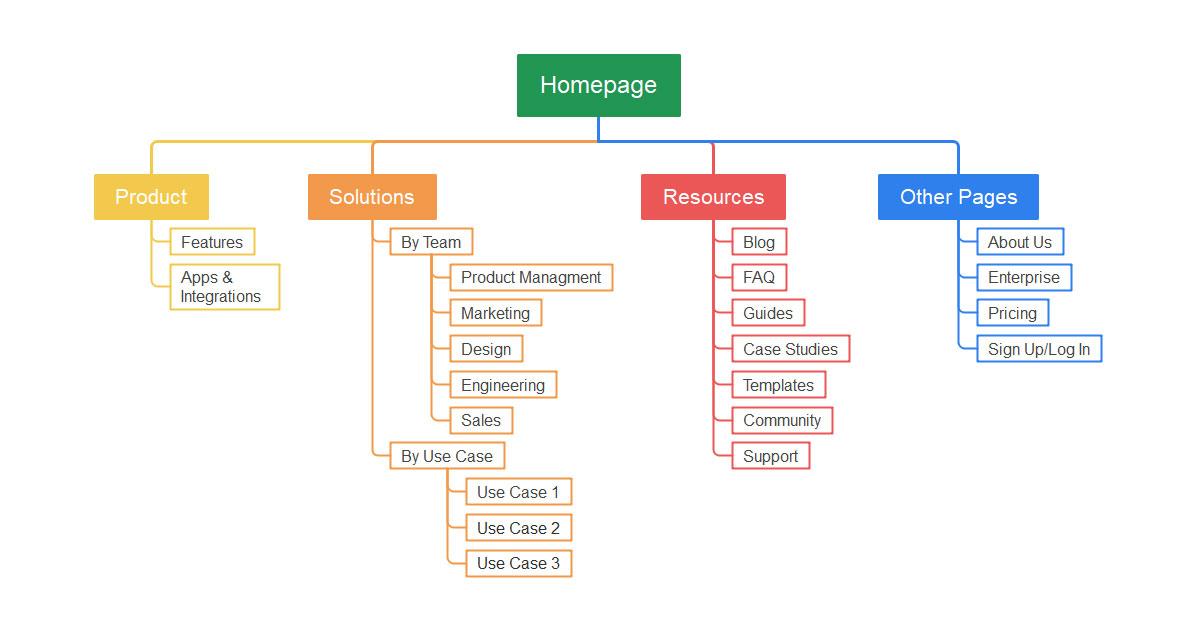
Final Thoughts: Finding the Right sitemap for Your Needs
When it comes to choosing between HTML and XML sitemaps, understanding your specific needs is essential. Both formats serve distinct purposes, and the right choice depends largely on your website’s goals, target audience, and the resources you have available for ongoing maintenance.
HTML sitemaps are designed primarily for users. They provide a clear and organized structure of your website’s content, making it easier for visitors to navigate through your site. This can lead to enhanced user experience, decreased bounce rates, and ultimately, increased engagement. If your website is content-rich and you want to ensure that visitors can find what they’re looking for, then an HTML sitemap might be your best bet.
On the other hand, XML sitemaps cater specifically to search engines.They provide search engines with critical information about your site’s structure, including the relationships between different pages and the frequency with which they are updated. This can significantly enhance your site’s crawlability and indexation, improving your chances of ranking higher in search results. If your primary objective is to boost your SEO efforts and improve visibility, an XML sitemap should be a priority.
It’s important to note that you don’t have to choose one over the other; many successful websites utilize both formats. Here’s a quick comparison to help clarify:
| Feature | HTML Sitemap | XML Sitemap |
|---|---|---|
| Primary Audience | Website Users | Search Engines |
| Purpose | Improves Navigation | Aids indexing |
| SEO Impact | Indirect | Direct |
| Maintenance | Regular Updates Needed | Automatic Updates |
When considering your options, think about how often you update your site and how your audience prefers to interact with your content. If your site frequently adds new content or changes existing pages, an XML sitemap will help keep search engines informed. Conversely, if you’re focused on improving user navigation and engagement, an HTML sitemap could be more beneficial.
the best approach often involves integrating both HTML and XML sitemaps into your strategy. By leveraging the strengths of each format, you can enhance user experience while simultaneously optimizing for search engine visibility. The key is to evaluate your website’s unique needs and objectives, and then implement the sitemap structure that aligns with them.
Frequently Asked Questions (FAQ)
Q&A: HTML vs XML Sitemap – Which Should You Use?
Q1: What’s the difference between an HTML sitemap and an XML sitemap?
A1: Great question! An HTML sitemap is designed for human visitors. It’s a user-friendly page that showcases the structure of your website, making it easy for users to navigate and find content. Conversely, an XML sitemap is for search engines. It’s a structured file that helps search engine crawlers understand your site’s structure and content better. think of the HTML sitemap as a roadmap for your visitors and the XML sitemap as a guide for search engines.
Q2: Why should I bother with an HTML sitemap?
A2: You definitely should! An HTML sitemap enhances user experience by providing a clear overview of your website’s content. This is especially useful for larger sites where users might get lost or overwhelmed. It can also reduce your bounce rate,as visitors are more likely to find what they’re looking for. Plus, an HTML sitemap can improve your site’s SEO by keeping users on your site longer.
Q3: What about an XML sitemap? Is it really necessary?
A3: Absolutely! An XML sitemap is crucial for SEO. It tells search engines like Google what pages are on your site,which ones are the most important,and when they were last updated.This helps ensure that all your content gets indexed efficiently.Without it, you risk having some pages overlooked by search engines, which can affect your visibility in search results.
Q4: Can I just use one type of sitemap and skip the other?
A4: While it might be tempting to choose one, using both sitemaps is the best strategy! An HTML sitemap caters to your users, enhancing their experience and navigation, while an XML sitemap ensures that search engines can crawl and index your pages effectively. They complement each other beautifully, so why not take advantage of both?
Q5: How do I create these sitemaps?
A5: Creating an HTML sitemap is relatively simple! You can manually create a page listing all your site’s links or use a plugin if you’re on a CMS like WordPress. For XML sitemaps, there are plenty of online tools and plugins that can generate one for you. Just make sure to submit your XML sitemap to search engines via their webmaster tools to maximize its effectiveness!
Q6: Are there any downsides to having both sitemaps?
A6: Not really! The only potential downside might be the time investment in creating and maintaining them. However, the benefits—improved user experience and better SEO—far outweigh any drawbacks. Regularly updating your sitemaps ensures that both users and search engines have access to the latest information about your site.
Q7: which one should I prioritize?
A7: prioritize both! Each serves a distinct purpose, and having both an HTML and XML sitemap demonstrates that you care about your users and your SEO strategy. By investing a little time in both, you’ll create a more navigable and search-engine-friendly website, ultimately leading to more traffic and better engagement. So, why settle for just one when you can have the best of both worlds?
In Conclusion
As we wrap up our discussion on HTML vs XML sitemaps, it’s clear that both play vital roles in the digital landscape, but choosing the right one ultimately depends on your goals.If you’re looking to enhance user experience and make your website more accessible, an HTML sitemap is a fantastic choice.It guides visitors through your content, helping them discover what they need with ease.
Conversely, if your primary focus is on optimizing your site for search engines, an XML sitemap is indispensable. It ensures that search engine crawlers can efficiently find and index your pages, which can lead to better visibility and, ideally, more traffic.
So,which should you use? The best answer might be to implement both! They can complement each other beautifully,catering to both your visitors and search engines.
the key is to understand your audience and what you want to achieve. By aligning your sitemap strategy with your goals, you’re not just improving your site’s navigation or SEO; you’re enhancing the overall experience for everyone who comes across your content. Happy optimizing!

