Are you a nonprofit organization looking to amplify your impact, streamline your operations, and enhance your online presence? If so, you’re in the right place! In today’s digital age, having a robust website is essential for reaching your audience and maximizing donations.Thankfully, WordPress offers an incredible array of plugins designed specifically to help nonprofits like yours thrive. whether you’re aiming to improve your fundraising efforts, engage volunteers, or manage events, the right plugins can make all the difference. In this article, we’ll explore the 8+ best WordPress plugins tailored for nonprofits, showcasing how each tool can empower your mission and help you connect with your community more effectively. So, let’s dive in and discover the perfect solutions to elevate your organization’s online game!
Understanding the unique Needs of nonprofits in the Digital Age
In today’s fast-paced digital world, nonprofits face a multitude of challenges that require them to adapt and innovate. With limited resources, these organizations need effective tools to help them engage supporters, streamline operations, and maximize their impact. Understanding the unique needs of nonprofits is crucial for selecting the right digital solutions, especially when it comes to WordPress plugins.
One of the primary concerns for nonprofits is fundraising. Many organizations rely heavily on donations to sustain their operations, making it essential to have a user-friendly platform for accepting contributions. Plugins like GiveWP and Charitable not only simplify the donation process but also offer features like customizable donation forms, donor management, and reporting tools. These functionalities help nonprofits track fundraising campaigns and assess their effectiveness, ensuring that they can focus on their mission rather than administrative tasks.
Another critical aspect is communication. nonprofits must regularly connect with their audience to nurture relationships and keep supporters informed. Utilizing plugins like Mailchimp for WordPress allows organizations to create stunning newsletters and manage subscribers effortlessly. By segmenting their audience, nonprofits can tailor their messages to specific groups, increasing engagement and encouraging participation in events and campaigns.
Nonprofits also need to prioritize volunteer management. Engaging volunteers is vital for many organizations, yet it can be challenging to coordinate schedules and assign tasks. Plugins such as WP Volunteer provide an efficient way to manage volunteers, allowing organizations to post opportunities, track hours, and communicate updates seamlessly.
Moreover,having a strong online presence is crucial for raising awareness. plugins such as Yoast SEO help nonprofits optimize their content for search engines, making it easier for potential supporters to find them. By implementing SEO strategies,nonprofits can increase their visibility and reach a broader audience,ultimately leading to more donations and volunteers.
Lastly, nonprofits should never underestimate the power of storytelling. Engaging content can connect emotionally with supporters, driving them to take action. Plugins like Elementor provide customizable templates that allow organizations to showcase their mission and impact creatively. This visual storytelling can be a game changer in fostering a deeper connection with their audience.
| Plugin Name | Key Features | Best For |
|---|---|---|
| GiveWP | Donation forms, reporting | Fundraising |
| Mailchimp for WP | Email campaigns, subscriber management | Communication |
| WP Volunteer | Volunteer coordination, task management | Volunteer Management |
| Yoast SEO | SEO optimization | Online Presence |
| Elementor | Customizable templates | storytelling |

Essential Features to Look for in Nonprofit WordPress Plugins
When selecting plugins for your nonprofit website on WordPress, it’s crucial to focus on features that will enhance your organization’s mission and engage your audience effectively. Here are some essential features you should consider:
- User-Friendly Interface: Choose plugins that are intuitive and easy to navigate.A complex interface can deter volunteers and donors from interacting with your site.
- Donation Capabilities: look for plugins that can facilitate seamless online donations. Features like customizable donation forms,recurring payment options,and multiple payment gateways are vital for increasing contributions.
- Event Management: If your nonprofit hosts events, opt for plugins that allow you to create, manage, and promote events directly from your website. Functions such as ticket sales, event calendars, and RSVP tracking can greatly enhance your outreach.
- Integration with Email Marketing: Plugins that integrate with popular email marketing platforms can help you build and maintain a donor list.This feature is essential for keeping your supporters informed and engaged.
- Social media Sharing: Enable easy sharing of your content on social media platforms. This can help amplify your reach and encourage more supporters to engage with your cause.
- SEO Optimization: Look for plugins that assist with search engine optimization, ensuring your nonprofit’s website ranks higher in search results. Features such as meta tags, sitemaps, and content analysis can be incredibly beneficial.
- Analytics and Reporting: Understanding your website’s performance is key. Choose plugins that offer detailed analytics and reporting features to track donations, user engagement, and overall site traffic.
Additionally,here’s a speedy comparison table showcasing some popular nonprofit WordPress plugins and their standout features:
| Plugin Name | Donation Options | Event Management | Analytics |
|---|---|---|---|
| givewp | Recurring,One-Time | No | Yes |
| The Events calendar | No | Yes | Limited |
| Charitable | Recurring,One-Time | No | Yes |
| Event Organiser | No | yes | No |
By focusing on these critical features,you can select plugins that not only meet the operational needs of your nonprofit but also foster a supportive and engaging online community. Always consider your specific goals and audience when evaluating the options available to ensure they align with your mission.
Streamlining Donations with the Right Fundraising Plugins
In the digital age, nonprofits must embrace technology to enhance their fundraising efforts.The right fundraising plugins can make a critically important difference in how organizations manage donations, engage with supporters, and streamline operations. Here’s a breakdown of features to look for in these essential tools:
- Ease of Use: User-friendly interfaces allow both administrators and donors to navigate smoothly. A plugin that requires little technical knowledge can save time and reduce frustration.
- Payment Options: Offering various payment methods, including credit cards, PayPal, and even cryptocurrencies, can broaden your donor base.Flexibility can lead to higher conversion rates.
- Recurring Donations: This feature enables supporters to give regularly with minimal effort. It’s an excellent way to secure ongoing funding.
- Customizable Forms: Being able to tailor donation forms to reflect your organization’s branding and mission can significantly enhance donor experience.
- Reporting and Analytics: Insight into donation trends, donor demographics, and campaign performance helps nonprofits strategize for future outreach.
When considering which plugins to incorporate, it’s important to evaluate their compatibility with your existing website infrastructure. Most reputable plugins will seamlessly integrate with popular themes and other tools like CRM systems. Here’s a quick comparison of some top choices:
| Plugin Name | Key Features | Best For |
|---|---|---|
| GiveWP | Custom forms, recurring donations, extensive add-ons | all non-profits |
| Charitable | Simple setup, flexible donation options, crowdfunding | Startups & small charities |
| WooCommerce Donations | Integration with eCommerce, customizable donation products | Organizations with eCommerce needs |
| Donorbox | Recurring giving, donor management, email receipts | Mid-sized nonprofits |
Before making a decision, consider running a trial period with a few plugins to see which aligns best with your goals. Engage your team and even some supporters in this process to gather feedback. The right choice could transform your fundraising strategy and empower your nonprofit to achieve greater impact.
Ultimately, selecting the best fundraising plugins is about enhancing your organization’s ability to connect with donors and effectively manage contributions. With the right tools,you can focus on what truly matters: your mission and the communities you serve.

Enhancing Volunteer management with Top Plugin Choices
Managing volunteers effectively is crucial for nonprofits looking to maximize their impact. Fortunately, the right plugins can streamline processes, enhance communication, and foster engagement. Here are some standout choices that can transform your volunteer management experience.
1. WP volunteer
This user-friendly plugin allows organizations to create customizable volunteer sign-up forms. With options to categorize opportunities based on skills or availability,it ensures volunteers can find roles that suit them best. Plus, it integrates seamlessly with email marketing tools, allowing you to keep in touch with your volunteer base easily.
2. GiveWP
While primarily known for fundraising, GiveWP offers excellent features for managing volunteer contributions. You can track time volunteered, assign tasks, and even generate reports to highlight volunteer efforts. This dual functionality makes it a favorite among nonprofits aiming to recognize and appreciate their volunteers.
| Plugin | Key Features | benefits |
|---|---|---|
| WP Volunteer | Custom forms, opportunity categorization | Easy volunteer sign-up |
| GiveWP | Track time, task assignments | Recognize volunteer contributions |
| Event Calendar | Event creation, RSVP tracking | Organized volunteer events |
3. Event Calendar
Planning volunteer events can be a daunting task, but with the Event Calendar plugin, it becomes a breeze. You can create events, send invites, and track RSVPs all in one place.This ensures that volunteers are informed and engaged, leading to better turnout and participation.
4. buddypress
This social networking plugin fosters a community among your volunteers. With features like member profiles, activity streams, and groups, it encourages interaction and collaboration. Volunteers can share their experiences,organizing their own discussions and networking within your nonprofit’s ecosystem.
5. Volunteer Management System
This comprehensive plugin encompasses various aspects of volunteer management, from onboarding to scheduling. Its robust features allow for assigning tasks based on volunteers’ skills and preferences, ensuring the right person is in the right role. Additionally, customizable notifications keep everyone informed of their commitments.
Incorporating these plugins not only enhances your volunteer management process but also builds a stronger community around your nonprofit. The combination of streamlined processes and effective communication fosters a thriving surroundings where volunteers feel valued and empowered to contribute.
Boosting Engagement with Effective Communication Tools
Effective communication is the backbone of any successful nonprofit organization. By leveraging the right tools, you can engage your audience, foster relationships, and drive donations. Let’s explore some of the best WordPress plugins that can help amplify your nonprofit’s voice.
First and foremost, consider implementing a plugin for email marketing. Tools like Mailchimp for wordpress allow you to create stunning sign-up forms that connect seamlessly with your Mailchimp account. This enables you to build a robust email list, keeping your supporters updated on your initiatives, events, and fundraising goals.
Another essential tool is a social media integration plugin. By using plugins such as Social Media Share Buttons & Social Sharing Icons, you can encourage your visitors to share your content across their networks. This not only boosts your reach but also amplifies your message, drawing in a larger audience passionate about your cause.
Live chat support is also a game-changer. Incorporating a plugin like Tawk.to Live Chat allows you to engage visitors in real-time. Answering questions and providing immediate support can convert casual visitors into committed volunteers or donors. imagine the potential of having a conversation with someone who is on your donation page!
To keep your community informed, consider using a calendar plugin. A tool like The Events Calendar can display upcoming events, volunteer opportunities, and fundraising campaigns directly on your website. This centralizes information and encourages participation while making it easy for supporters to get involved.
Lastly,don’t underestimate the power of surveys and feedback forms. Utilizing plugins such as WPForms can definitely help you gather insights from your supporters. Understanding their preferences and suggestions will not only improve your initiatives but also make them feel valued and heard.
| Plugin Name | Purpose | Key Feature |
|---|---|---|
| Mailchimp for WordPress | Email Marketing | Seamless sign-up forms |
| Social Media Share Buttons | Social Engagement | Easy content sharing |
| Tawk.to Live Chat | Real-Time Support | Instant communication |
| The Events Calendar | Event Management | Upcoming events display |
| WPForms | Feedback Collection | User-friendly surveys |
Incorporating these plugins into your WordPress site can be a transformative step in enhancing your communication strategy. By choosing the right tools, you’ll not only boost engagement but also foster a vibrant community dedicated to your mission.

Creating Impactful Event Management with the Best Plugins
In the world of nonprofit organizations, effective event management can make all the difference in achieving your mission. With the right tools, you can elevate your events from ordinary to extraordinary, ensuring that every detail is captured and every participant is engaged. Let’s explore some of the top WordPress plugins that will help you create impactful events.
Event Calendar plugins are essential for any nonprofit looking to keep their community informed. The Modern Events Calendar offers a user-friendly interface and a plethora of features such as:
- Multiple view options (month, list, day)
- Customizable event pages
- Integration with popular payment gateways
Another excellent choice is the Events Manager, which provides advanced functionalities including:
- Recurring events
- Location management
- Custom booking forms
Don’t overlook the power of Donation Plugins to ensure your events are fully funded. GiveWP not only allows you to collect donations seamlessly but also integrates with event plugins to create a holistic donation experience. Key features include:
- Multiple payment options
- Customizable donation forms
- Detailed reporting and analytics
| Plugin Name | Best For | Key Features |
|---|---|---|
| Modern Events Calendar | Event Scheduling | User-friendly interface, payment integration |
| Events Manager | Event Management | Recurring events, location management |
| GiveWP | donations | Multiple payment options, custom forms |
Lastly, consider using Email Marketing Plugins to keep your attendees engaged before and after the event.Plugins like Mailchimp for WordPress allow you to build tailored email campaigns that can:
- Send event reminders
- Provide follow-up surveys
- Share event highlights and future opportunities
incorporating these plugins into your event management strategy not only streamlines the planning process but also enhances participant experience. The right tools will empower your organization to focus on what truly matters—making a lasting impact in your community.
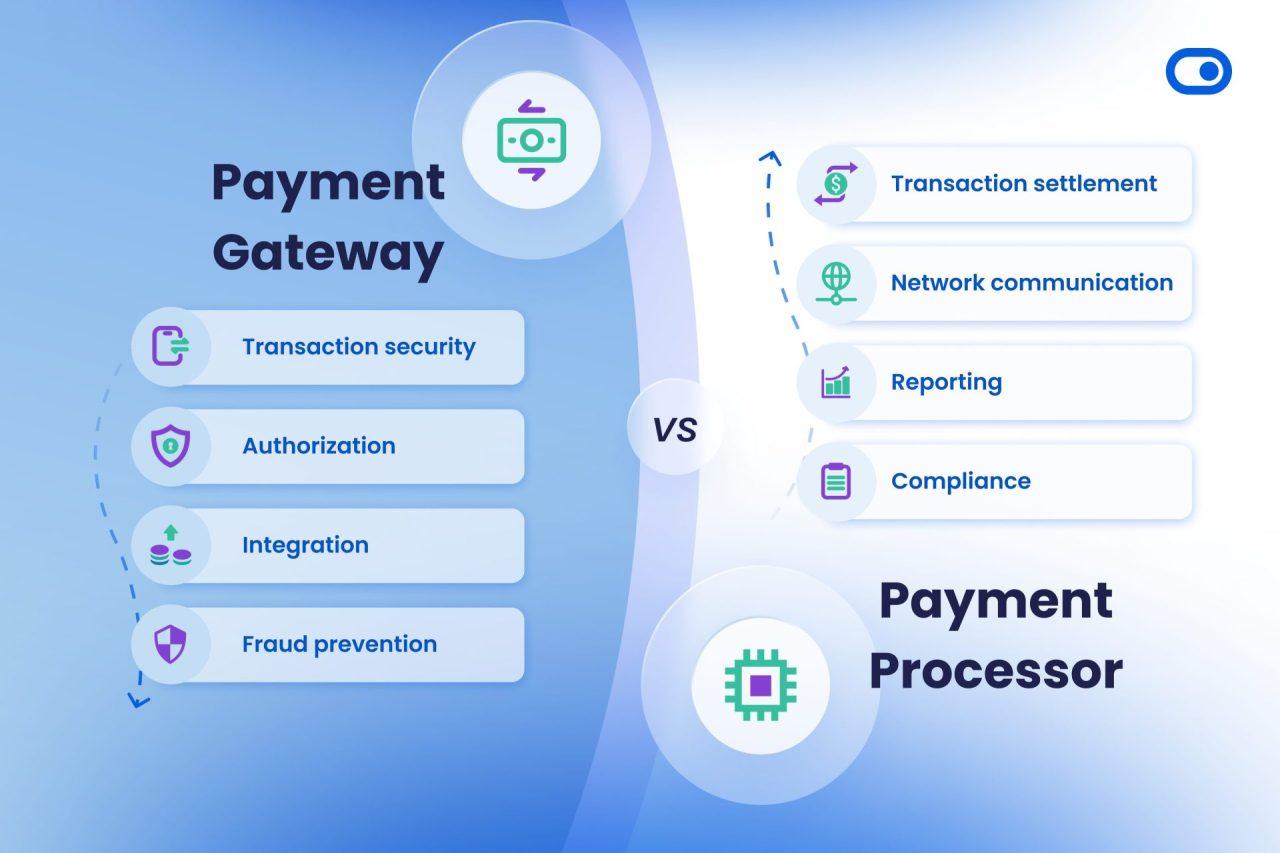
Ensuring Seamless Integration with Payment Gateways
For nonprofits seeking to streamline their fundraising efforts, integrating a reliable payment gateway is crucial. A seamless payment process not only enhances the donor experience but also fosters trust and encourages repeat contributions. Fortunately, many WordPress plugins offer robust solutions that make this integration easier than ever.
When selecting a plugin, ensure it supports multiple payment options. This flexibility can significantly increase donation rates as donors often prefer different methods to contribute. consider the following features when evaluating your options:
- Compatibility: Make sure the plugin integrates smoothly with your existing website structure and theme.
- User-Friendly Interface: Donors should find the payment process intuitive, minimizing any barriers to completing their transaction.
- security Measures: Look for plugins that offer SSL support and adhere to PCI compliance standards to safeguard sensitive donor information.
- Reporting Tools: A good plugin will provide insights into your fundraising efforts, enabling your team to analyze and optimize campaigns.
Among the top plugins, you might find options like GiveWP and Charitable especially noteworthy. These plugins not only provide extensive payment gateway integrations—including PayPal, Stripe, and Authorize.Net—but also come with features tailored for nonprofits such as recurring donations and donation tracking.This can significantly enhance your fundraising strategies.
| Plugin Name | Payment options | Key Features |
|---|---|---|
| GiveWP | PayPal, Stripe, Authorize.Net | Recurring donations, donor management |
| Charitable | PayPal, Stripe | Fundraising campaigns, custom forms |
| WooCommerce Donations | Multiple gateways via WooCommerce | Flexible product options, extensive themes |
Additionally, consider the importance of mobile responsiveness. With a growing number of donors choosing to give via their smartphones, a plugin that ensures a smooth mobile payment experience is essential. Always test the payment process on various devices to ensure your supporters can donate easily, no matter where they are.
after the integration, don’t forget to optimize your donation forms. Simple and clear forms with minimal required fields can lead to higher conversion rates. Use A/B testing to find the most effective layout and wording that resonates with your audience.

Making Your Website Accessible for All Donors
Ensuring that your website is accessible is not just a legal obligation but a moral one,especially for nonprofits relying on donations from diverse communities. Making your site user-friendly for all potential donors, including those with disabilities, demonstrates your commitment to inclusivity and can ultimately enhance your outreach efforts.
Start by incorporating accessibility plugins. These tools can help identify and rectify common accessibility issues on your site. Some popular options include:
- WP Accessibility: Offers features like skip links and ARIA landmarks.
- One Click Accessibility: Adds a toolbar for users to customize their viewing experience.
- Accessibility Widget: Provides a simple way for users to change text size and contrast.
Next, consider your website’s colour contrast. An accessible website should have text that is easily readable against its background. You can utilize tools like the WebAIM Color Contrast Checker to ensure sufficient contrast ratios. This is crucial for users with visual impairments who may struggle with low contrast designs.
It’s also essential to ensure that all images and videos on your site have appropriate alt text and captions. this helps screen readers describe your content to users who might not be able to see it. Use descriptive language that conveys the context and purpose of each image, allowing all donors to engage with your content fully.
Moreover, ensure that your website navigation is intuitive. Use clear headings and logical structures so that users can easily find the information they need. Implementing keyboard navigation allows users who cannot use a mouse to navigate through your website effectively.consider conducting usability tests with individuals who have disabilities to identify potential improvements.
| Accessibility Feature | Benefit |
|---|---|
| Screen Reader Compatibility | Enables visually impaired users to interact with your content. |
| Mobile Responsiveness | Ensures easy access for all users on different devices. |
| Captioned Media | Provides access to audio and video content for hearing-impaired users. |
consider adding an accessibility statement to your website. This demonstrates openness and commitment to maintaining a website that accommodates all users. Address any known accessibility challenges and invite feedback from users to continually improve. Including this statement not only builds trust but also encourages a culture of inclusivity among your donor community.
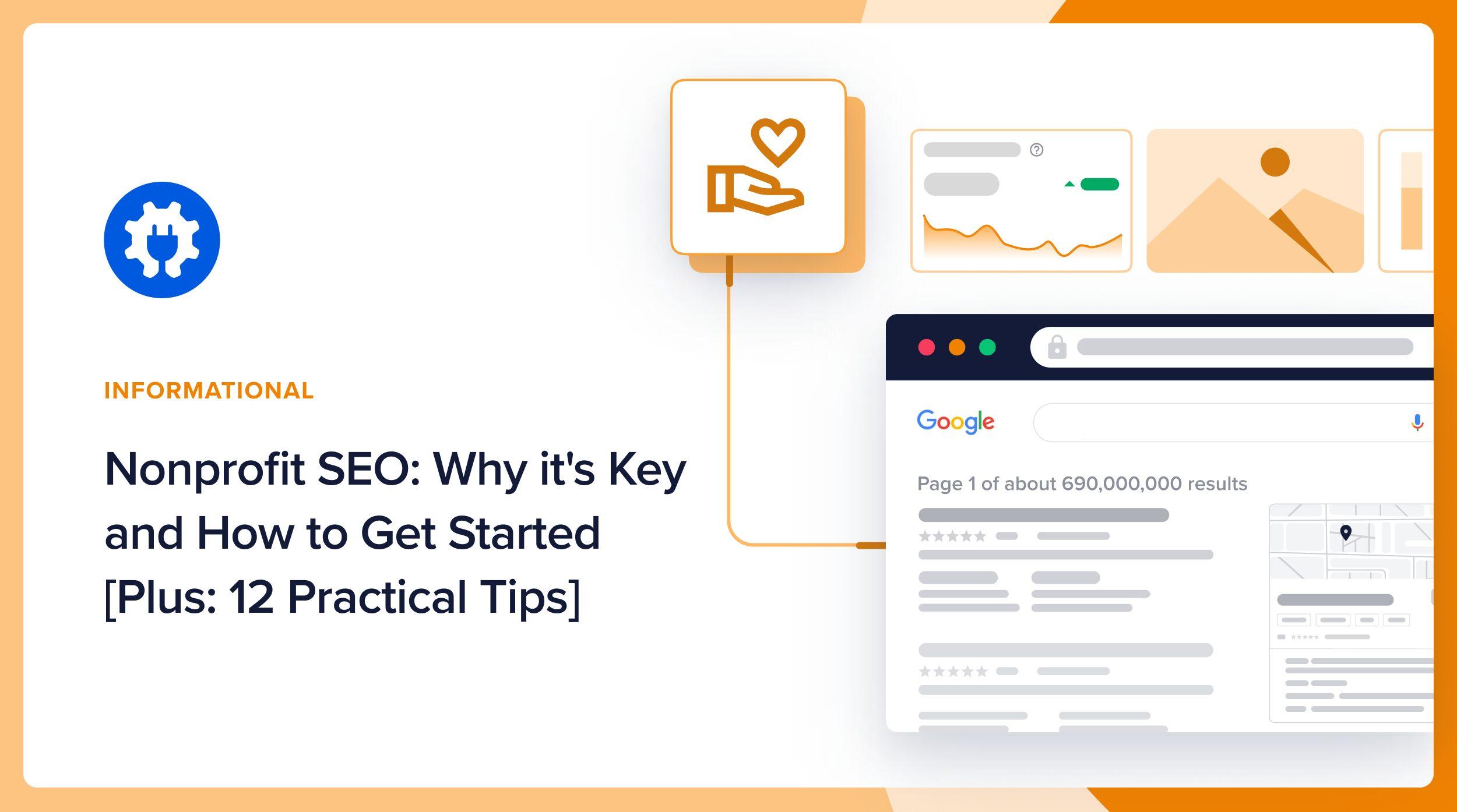
Optimizing Your Nonprofit’s SEO with Helpful Plugins
When it comes to enhancing your nonprofit’s online presence, leveraging the power of SEO is essential. Fortunately, wordpress offers a variety of plugins specifically designed to optimize your site for search engines, helping you reach a wider audience and attract more supporters.
Here are some of the best plugins that can elevate your SEO game:
- yoast SEO: This has become the gold standard for SEO plugins. With features like real-time content analysis, readability scores, and keyword optimization, it ensures your content is search-engine friendly.
- all in One SEO Pack: Perfect for beginners, this plugin offers a comprehensive toolkit to optimize your site. It automatically generates meta tags and provides XML sitemap support, making it a go-to for many nonprofits.
- Rank Math: Known for its user-friendly interface, rank Math helps you optimize your posts with built-in suggestions based on best practices. It’s an excellent option for those looking to grow their organic traffic.
- SEO Optimized Images: This plugin helps you automatically add alt and title tags to your images, making them more searchable. Since visuals play a crucial role in storytelling, this can significantly impact your visibility.
- Broken Link Checker: Regularly checking for broken links is vital for maintaining your site’s SEO health. This plugin alerts you to any links that are no longer functional, allowing you to fix them promptly.
moreover, the importance of user experience cannot be overstated. Plugins that improve site speed and mobile responsiveness indirectly boost your SEO. Consider these tools:
- WP Super Cache: This caching plugin speeds up your website by creating static HTML files, which can significantly enhance user experience and improve your search rankings.
- W3 Total Cache: Another powerful caching tool, it improves site performance by optimizing your web hosting performance, increasing user retention.
| Plugin Name | Key Features | Best For |
|---|---|---|
| Yoast SEO | Real-time content analysis, readability scores | All users |
| All in One SEO Pack | Meta tags, XML sitemaps | Beginners |
| Rank Math | Built-in suggestions, user-friendly | Growth-focused nonprofits |
| SEO Optimized Images | Automatic alt and title tags | Visual storytellers |
By integrating these plugins into your WordPress site, you can not only improve your search engine rankings but also enhance the overall user experience. The right tools can empower your nonprofit to connect with supporters more effectively and spread your mission far and wide.

Leveraging Analytics to Drive Your Nonprofits Success
In the ever-evolving landscape of nonprofit organizations, the ability to harness data and analytics is not just beneficial—it’s essential. By leveraging analytics,organizations can gain valuable insights into their operations,audience engagement,and fundraising effectiveness. Here’s how analytics can significantly enhance your nonprofit’s success:
First and foremost, understanding your audience is key. Through analytics, nonprofits can gather data on donor behavior, preferences, and engagement patterns. This allows you to tailor your communication strategies effectively. For instance, you can segment your audience based on their donation history or interests, enabling targeted outreach that resonates with different groups.
Moreover, tracking the performance of your campaigns is crucial. With the right plugins, you can monitor metrics like click-through rates, conversion rates, and overall engagement. This data empowers you to tweak your campaigns in real-time, ensuring that resources are directed toward the most effective strategies. Consider using plugins that provide:
- Real-time analytics dashboards to visualize performance at a glance.
- A/B testing tools to determine which content resonates best with your audience.
- integration with Google Analytics for deeper insights into website traffic and user behavior.
Another powerful aspect of analytics is the ability to forecast trends. By analyzing past data, nonprofits can identify patterns that indicate future behavior, enabling strategic planning that aligns with anticipated donor activity. Such as, if data shows that donations spike during certain periods, you can prepare targeted campaigns ahead of time to maximize impact.
Furthermore, analytics can streamline your fundraising efforts. By utilizing plugins that facilitate donor management, you can easily track donor interactions and preferences. This insight helps in crafting personalized thank-you messages or targeted appeals,fostering a deeper connection with your supporters.
To illustrate the impact of analytics on your nonprofit’s success, consider the following table that summarizes key metrics to monitor:
| Metric | Description | Importance |
|---|---|---|
| Donor Retention Rate | Percentage of donors who give again | indicates engagement and satisfaction |
| Average Donation amount | Average contribution per donor | Helps in budgeting and forecasting |
| Campaign ROI | Return on investment for fundraising campaigns | Measures effectiveness of fundraising strategies |
Investing in the right analytics tools can transform the way your nonprofit operates, leading to more informed decision-making and effective strategies.With a clear understanding of data-driven insights, nonprofits can not only improve their operational efficiencies but also deepen their impact within their communities.

Building a Community with Membership and Forum Plugins
Creating a vibrant community around your nonprofit can significantly enhance engagement, foster collaboration, and amplify your impact.Using membership and forum plugins is a powerful way to build this sense of community on your WordPress site. These tools not only facilitate communication but also encourage members to interact and share their experiences.
Membership plugins allow you to create exclusive areas for your members, providing valuable resources, content, and networking opportunities. By implementing a membership system, you can:
- Control access to premium content and resources.
- Build a database of interested supporters and volunteers.
- Encourage donations through tiered membership levels.
- Send targeted emails to different member groups.
Conversely,forum plugins transform your site into a dynamic space where users can ask questions,share ideas,and discuss topics relevant to your cause.A forum fosters a sense of belonging and can lead to:
- Increased member retention and loyalty.
- A platform for sharing success stories and testimonials.
- Opportunities for peer-to-peer support and collaboration.
- Enhanced visibility of your nonprofit’s mission and activities.
When selecting the right plugins, consider ones that integrate seamlessly with your existing WordPress setup. here’s a quick comparison of popular membership and forum plugins:
| Plugin | Key Features | Best For |
|---|---|---|
| MemberPress | tiered memberships, content protection, discounts | Comprehensive membership sites |
| bbPress | Simple forum setup, easy integration, user profiles | Community forums |
| Restrict Content Pro | Access control, reporting, member management | Funding through memberships |
| BuddyPress | social networking features, activity streams, profiles | Social features for nonprofits |
These plugins provide you with the tools to not only engage your members but also to create a thriving digital community that reflects the values and goals of your nonprofit.By choosing the right combination of membership and forum plugins, you can foster lasting relationships that drive your mission forward and make a meaningful difference in the lives of those you serve.
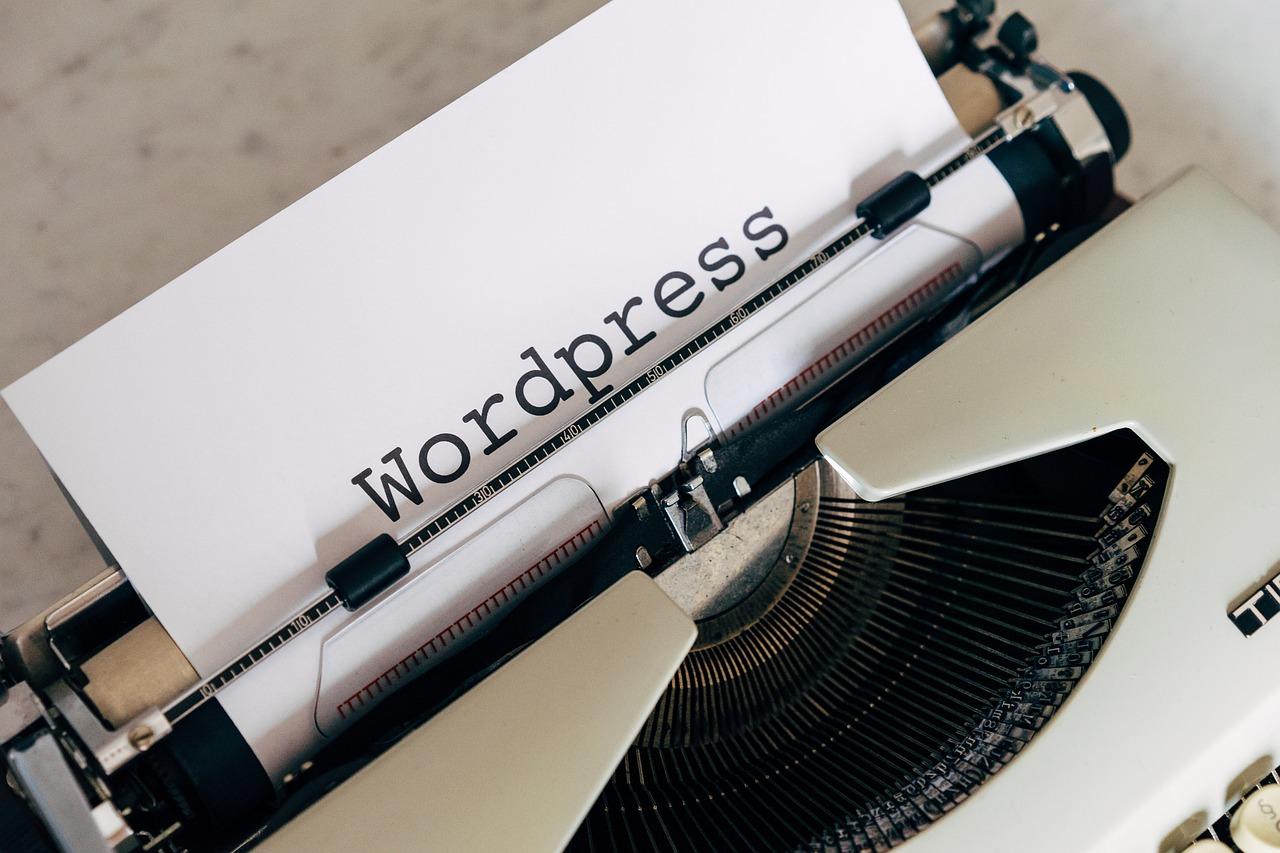
Choosing the Right Plugins to Maximize Your Impact
When it comes to enhancing your nonprofit’s online presence, choosing the right plugins can make all the difference. These tools not only streamline your website’s functionality but also help you connect more effectively with your audience. Here are some key factors to consider when selecting plugins:
- Purpose: Clearly define what you want to achieve with your website. Whether it’s fundraising, awareness, or community engagement, there’s a plugin tailored for your needs.
- Compatibility: Ensure the plugins you choose are compatible with your current theme and other plugins. This will help you avoid conflicts that can lead to a less-than-ideal user experience.
- User Reviews: Look for plugins with positive reviews and high ratings. This can give you insights into other users’ experiences and help you gauge reliability.
- Support and Updates: Opt for plugins that are frequently updated and supported by their developers. This ensures you have access to the latest features and security improvements.
In addition to these considerations, think about scalability. Your nonprofit’s needs may evolve, and having plugins that can grow with you is crucial. As a notable example, if your audience expands and you need more robust donation tools, ensure the plugins you choose can accommodate increased traffic and transactions.
Utilizing a combination of essential plugins can yield significant results. here’s a quick overview of some categories to explore:
| Plugin Type | Recommended Plugins | Key Features |
|---|---|---|
| Donation Management | GiveWP, Charitable | Customizable donation forms, donor management |
| Email Marketing | Mailchimp for WP, Newsletter | Seamless list integration, customizable templates |
| Event Management | The Events Calendar, Event Espresso | RSVP management, ticket sales |
| Social Media Integration | Social Snap, Revive Old Posts | Auto-sharing, social media analytics |
remember to test any plugin you install. A plugin can significantly enhance your site, but it can also introduce issues if it doesn’t work as was to be expected. Take the time to explore how each plugin functions and how it impacts your website’s performance before fully integrating it into your nonprofit’s digital strategy.
Frequently asked Questions (FAQ)
Sure! Here’s a Q&A format for an article titled “8+ Best WordPress Plugins for Nonprofits.”
Q: Why should nonprofits consider using WordPress?
A: Great question! WordPress is user-friendly, flexible, and offers a wide range of themes and plugins specifically designed for nonprofits. It allows organizations to create an engaging online presence without needing extensive technical knowledge. Plus, it’s cost-effective, which is a major plus for nonprofits working with limited budgets!
Q: What are plugins, and why are they important for nonprofits?
A: Think of plugins as superpowers for your website! they add extra functionality to your WordPress site, helping you manage donations, increase engagement, or streamline communication. For nonprofits, the right plugins can make it easier to connect with supporters, manage events, and tell your story effectively.
Q: can you share some must-have plugins for nonprofits?
A: Absolutely! Here are a few standout plugins that every nonprofit should consider:
- GiveWP: This plugin simplifies the donation process,allowing you to accept one-time and recurring donations effortlessly.
- Charitable: Another great option for fundraising,Charitable helps you create campaigns with customizable features.
- Event Calendar: Keeping your supporters informed about events is crucial. This plugin helps you manage and display events beautifully on your site.
- Mailchimp for wordpress: Building a mailing list is key for updates and engagement. This plugin makes it easy to integrate Mailchimp with your site.
- Yoast SEO: To reach a wider audience, you need to optimize your website for search engines, and Yoast makes that easy with its user-friendly tools.
- Wordfence Security: Protecting your site is essential, especially when handling donations. Wordfence offers robust security features to keep your site safe.
- Elementor: Want to create stunning pages without coding? elementor is a powerful page builder that helps you design your site visually.
- WPForms: this plugin allows you to create contact forms, surveys, and more, making it easy to gather information from supporters.
Q: Are these plugins difficult to install and use?
A: Not at all! Most of these plugins come with straightforward installation steps and user-friendly interfaces. Plus, many have excellent documentation and community support, so you can easily find help if you need it. You don’t have to be a tech wizard to make them work for your nonprofit!
Q: How do these plugins help with fundraising?
A: Fundraising is crucial for nonprofits,and these plugins streamline the donation process. For example, GiveWP and Charitable allow you to create compelling donation forms, set fundraising goals, and track donations in real-time. They can also integrate with payment gateways to make transactions smooth and secure.
Q: Is it really worth the investment in these plugins?
A: absolutely! The right plugins can significantly enhance your website’s functionality and effectiveness, ultimately leading to increased engagement and donations. Consider it an investment in your nonprofit’s mission—better tools can lead to better outreach and support!
Q: Any final thoughts on choosing plugins for a nonprofit website?
A: When selecting plugins, prioritize your nonprofit’s specific needs. Think about what functionalities will best serve your mission and audience. Start with a few essential plugins, then expand your toolkit as you grow. And remember, keeping your website updated with the latest plugins and features can help you stay relevant and responsive to your supporters!
—
Feel free to adjust or expand upon any of the questions and answers to fit your article’s needs!
Wrapping Up
As we wrap up our exploration of the best WordPress plugins for nonprofits, it’s clear that the right tools can make a world of difference in amplifying your mission and engaging your supporters. Whether you’re looking to streamline donations, enhance communication, or boost your online presence, these plugins are designed to help you do just that.
Remember, each organization is unique, so take the time to choose the plugins that align with your specific goals and needs. Experiment with different features, and don’t hesitate to reach out to your community for feedback.
Embracing these tools not only simplifies your administrative tasks but also allows you to focus on what truly matters: making a positive impact. So go ahead, equip your nonprofit with these powerful WordPress plugins and watch your organization thrive in the digital space.Your mission deserves the best support — and with the right plugins,that’s exactly what you’ll achieve! Happy blogging!


