Are you ready to take your social media game to the next level? If you’re using WordPress, you’re in luck! wiht the right plugins, you can effortlessly enhance your website’s social media presence, boost engagement, and drive more traffic to your content. But with so many options out there, how do you choose the best ones for your needs? in this article, we’ll explore the top social media WordPress plugins on the market, breaking down thier features, pros, and cons. Whether you want to automate your posting, display social feeds, or encourage social sharing, we’ve got you covered. Let’s dive in and discover the perfect tools to elevate your digital strategy!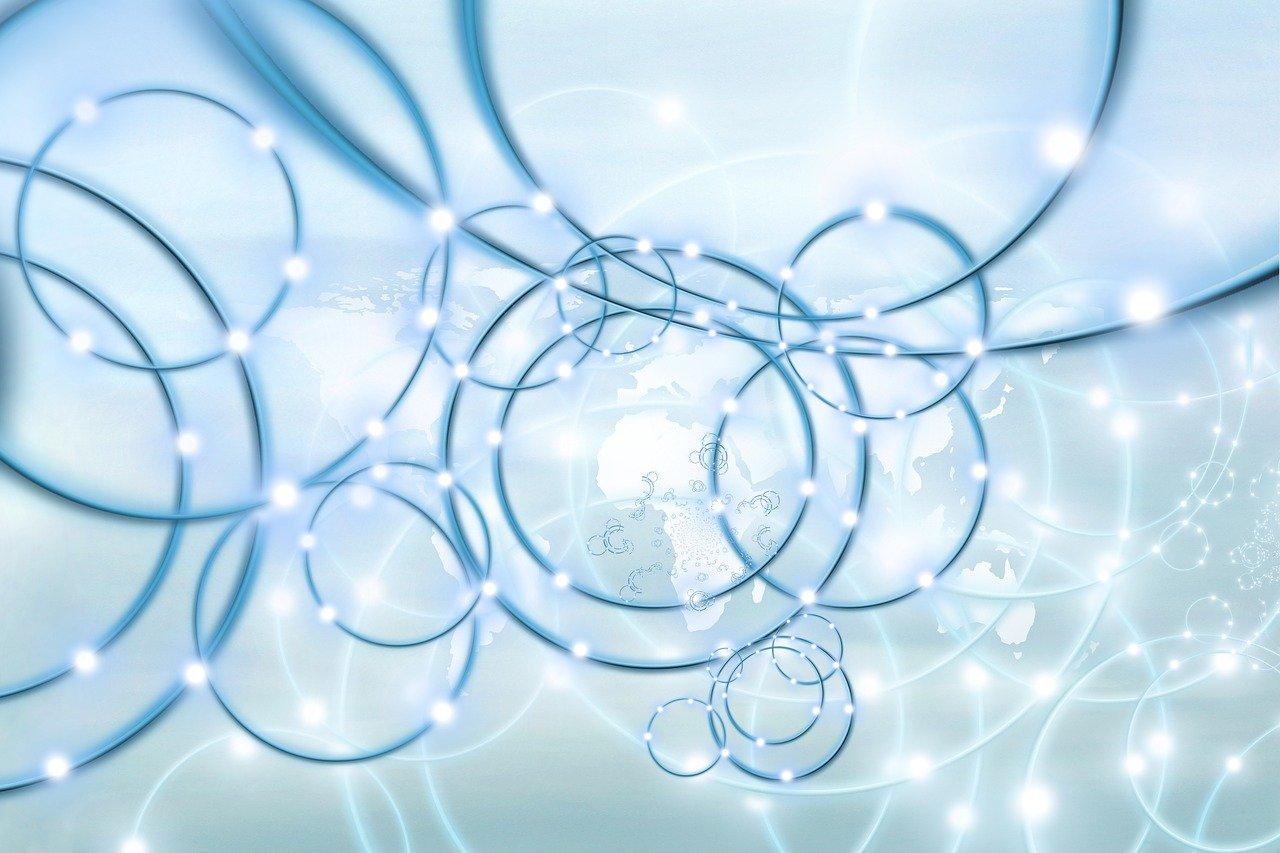
understanding the Importance of Social Media Integration for Your WordPress Site
Social media integration is not just a trend; it’s a necessity for any WordPress site aiming to enhance its online presence. By seamlessly connecting your website with popular social platforms, you can amplify your reach, engage with a broader audience, and create a dynamic user experience. Here’s why it’s essential:
- Increased Visibility: Integrating social media buttons encourages visitors to share your content easily. Each share extends your reach to new potential followers, increasing traffic to your site.
- Enhanced Engagement: Social media provides a platform for real-time interaction. by integrating feeds or comment sections, you allow users to engage directly within your site, fostering a sense of community.
- SEO Benefits: Social signals are believed to play a role in SEO rankings. The more your content is shared, the more authoritative your site appears to search engines.
- Brand Loyalty: Regularly sharing updates and interacting on social channels helps build trust and loyalty among your audience. When they see your brand active and engaging,they’re more likely to return.
To make the most of social media integration, utilizing the right plugins is crucial. Here’s a speedy comparison table of some of the best social media plugins available for WordPress:
| Plugin Name | Key Features | Best For |
|---|---|---|
| Social Snap | Customizable sharing buttons, analytics, social login | Thorough social media management |
| Monarch | Floating sidebar, pop-ups, and automatic sharing | Visual appeal and user engagement |
| ShareThis | Wide range of sharing options, analytics | Simple integration with multiple platforms |
| Revive Old Posts | Automatically shares old posts, customizable intervals | Driving traffic to evergreen content |
Choosing the right plugin can significantly impact how effectively you integrate social media into your WordPress site. It’s essential to assess your goals—whether that’s boosting shares, increasing engagement, or driving traffic—and select plugins that align with your strategy. The right integration not only enhances your site’s functionality but also transforms it into a powerful tool for communication and connection.
Moreover, consider customizing your social media widgets to match your site’s branding and aesthetics. This ensures a seamless experience for your visitors, making them more likely to interact with your social content. Remember, the goal is to create an inviting atmosphere where users feel encouraged to share their thoughts and experiences.
Key Features to Look for in Social Media Plugins
When searching for the perfect social media plugin for your WordPress site, you’ll want to consider several key features that can enhance your site’s connectivity and engagement. The right plugin can streamline content sharing, boost user interaction, and ultimately help grow your audience.
Easy Integration: A top-notch plugin should seamlessly integrate with your WordPress site.Look for plugins that are easy to install and configure, allowing you to connect your social media accounts quickly without the hassle of coding or technical know-how.
Customizable Share Buttons: Choose a plugin that offers customizable share buttons. This allows you to select the platforms that matter most to your audience and style the buttons to fit your site’s aesthetic. Options such as shape, color, and placement can significantly impact user engagement.
Analytics and Tracking: Understanding how your content performs on social media is crucial. Look for plugins that provide built-in analytics tools or compatibility with Google Analytics. This feature will help you track clicks, shares, and overall performance of your posts across various platforms.
Social Media Feeds: Having live social media feeds on your site can keep your content fresh and engaging. Plugins that allow you to display your latest tweets, Instagram posts, or Facebook updates can encourage visitors to follow you on social platforms, bridging the gap between your website and social media presence.
Mobile Responsiveness: With a significant portion of users accessing content via mobile devices, it’s essential to choose a plugin that is mobile-amiable. Ensure that the share buttons and social feeds adapt well to different screen sizes, providing a smooth experience for all users.
Regular Updates and Support: The digital landscape is always changing, so it’s vital to select a plugin that receives regular updates to keep up with new social media features and security protocols. Additionally, reliable customer support can be invaluable in troubleshooting and ensuring your plugin runs smoothly.
| Feature | importance |
|---|---|
| Easy integration | Quick setup saves time |
| Customizable Share Buttons | Enhances user experience |
| Analytics | Tracks performance effectively |
| Social Media Feeds | Keeps content dynamic |
| Mobile Responsiveness | Ensures accessibility |
| Regular Updates | Maintains security and features |
By keeping these key features in mind, you’ll be better equipped to choose the right social media plugin that aligns with your goals. Not only will it enhance the user experience on your site, but it will also foster greater interaction and sharing across social channels.
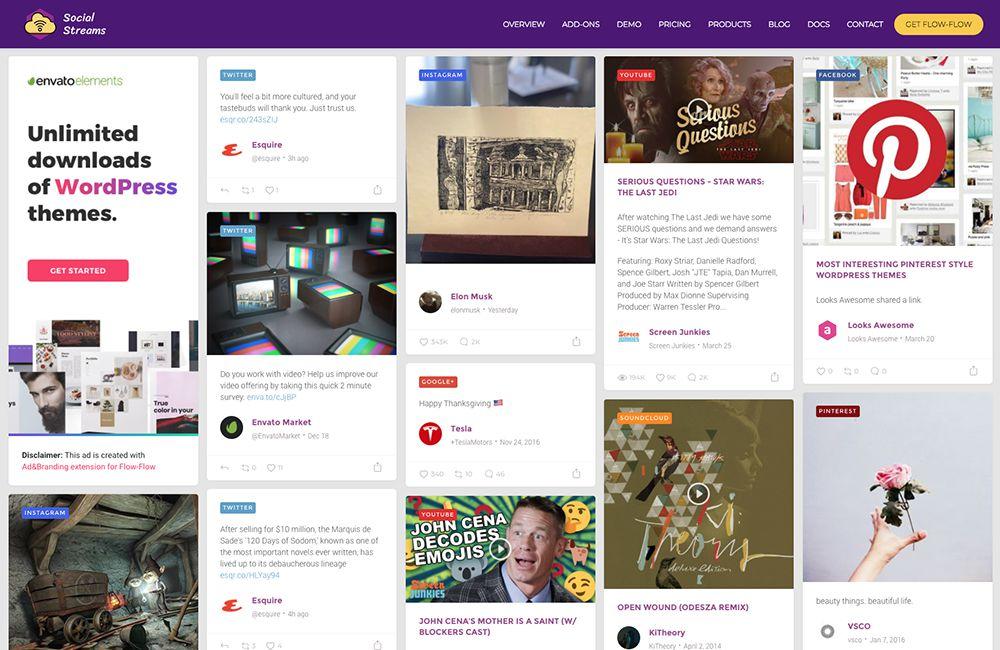
A Closer Look at the Top WordPress Social Media Plugins
Top WordPress Social Media Plugins
When it comes to boosting your online presence, leveraging social media is crucial. Fortunately,WordPress offers a plethora of social media plugins designed to enhance your website’s interactivity and visibility. Here’s a closer look at some of the best options available:
1. Social Warfare
Social Warfare is not just a standard sharing plugin; it offers a sleek design and powerful features that make sharing effortless. Some key features include:
- Customizable buttons: Tailor the appearance of your buttons to match your site’s theme.
- Analytics Tracking: Gain insights into how frequently enough your content is shared.
- Floating Share Bar: Keep sharing options visible as users scroll.
2. Monarch
Developed by Elegant themes, Monarch stands out for its versatility and user-friendly interface. This plugin allows you to:
- Display Sharing Buttons: Choose from various layouts including inline, floating, and pop-ups.
- Monitor Performance: Track how your social sharing buttons are performing in real-time.
- Elegant Design: Seamlessly integrates with your existing theme for a polished look.
3.Revive Old Posts
If you want to give your older content a new life, Revive Old Posts is the plugin for you. it helps keep your social media feeds active by:
- Auto-Posting: Automatically shares your old posts on social media.
- Customizable Intervals: Set how frequently to post old content.
- Hashtag support: Enhance your posts with relevant hashtags to reach a broader audience.
Comparison table
| Plugin Name | Key Feature | Price |
|---|---|---|
| Social Warfare | Customizable Buttons | Free / Premium |
| Monarch | Versatile Display Options | $89 (One-time) |
| Revive Old Posts | Auto-Post Old content | Free / Premium |
choosing the right social media plugin can significantly impact your site’s engagement and reach. Each of these plugins comes with its unique strengths, allowing you to find the perfect fit for your needs. Whether it’s the sleek design of Monarch or the automatic features of Revive Old Posts, you’ll be equipped to enhance your social media strategy effortlessly.
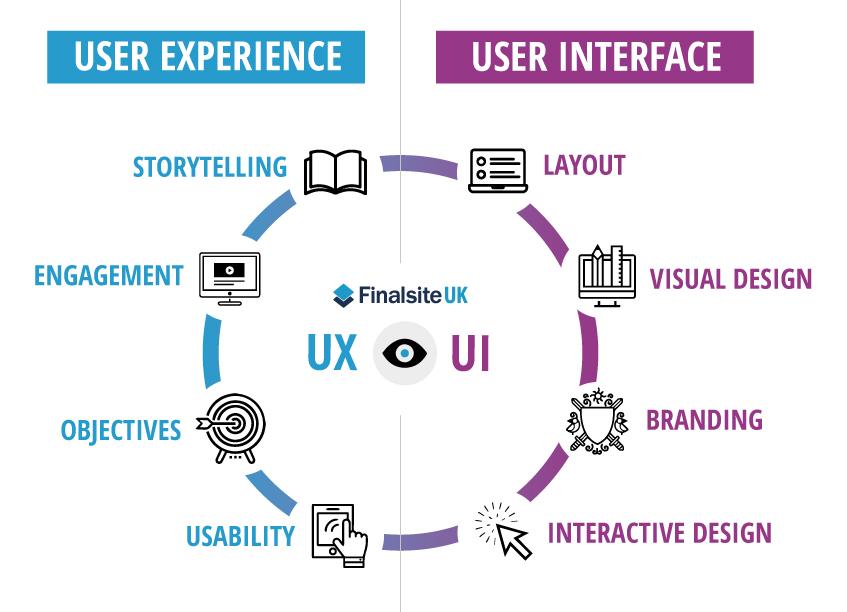
Comparing User Experience: Which Plugin is Easiest to Use?
When it comes to choosing the right social media plugin for your WordPress site, user experience is a crucial factor that can significantly impact your website’s effectiveness. After all, you want a plugin that not only meets your needs but is also easy to navigate for both you and your visitors. Let’s dive into a comparison of some of the most popular options available today.
1. Social Media share Buttons & social Sharing Icons
This plugin is known for its straightforward installation and user-friendly dashboard. You can customize your share buttons with just a few clicks,making it an excellent choice for beginners. The drag-and-drop interface allows you to position buttons anywhere on your site, enhancing visibility without compromising aesthetics.
2. Revive Old Posts
If you’re looking for a plugin that automates social sharing, Revive Old Posts shines in this area. The setup process is simple, guiding you through the necessary steps to get your content sharing seamlessly. Notifications and analytics are also easily accessible, allowing you to track your post engagements without hassle.
3.Social Snap
For those who prioritize versatility, Social Snap offers extensive customization options while maintaining a clean user interface. Users appreciate the ability to add social sharing buttons both above and below posts, and also on floating sidebars. The learning curve is minimal, making it accessible for users at any level.
In addition to these examples, it’s worth considering a comparison table to visualize the key features and ease of use:
| Plugin Name | Ease of Use | Customization Options | Automation |
|---|---|---|---|
| Social Media Share Buttons | ⭐️⭐️⭐️⭐️⭐️ | Medium | No |
| Revive Old Posts | ⭐️⭐️⭐️⭐️ | Low | Yes |
| social Snap | ⭐️⭐️⭐️⭐️⭐️ | High | No |
Ultimately, the best plugin for you depends on what you value most—whether it’s simplicity, automation, or customization. Try to assess your specific needs and perhaps give a few of these plugins a test run. Finding the right balance of features and usability will lead to a more engaging experience for your audience.
How Each Plugin Affects your Sites Performance
when it comes to social media plugins for WordPress, their impact on your site’s performance can vary significantly. Each plugin brings its own set of features and functionalities, which can either enhance your site or slow it down. Here’s how some of the most popular social media plugins stack up against each other in terms of performance:
| Plugin Name | Load Speed Impact | Unique Features |
|---|---|---|
| Social Warfare | Minimal | custom share buttons, analytics |
| Jetpack | Moderate | Multiple features beyond social sharing |
| AddToAny | Minimal | Floating share buttons, easy integration |
| Sassy Social Share | Low | customizable button styles |
Load speed is a critical factor when selecting a social media plugin. A plugin that adds significant weight to your page can lead to longer load times, which can frustrate visitors and impact your SEO rankings. Social Warfare is known for being lightweight, ensuring that your site remains swift while providing essential sharing functionalities. On the other hand, Jetpack, while feature-rich, can considerably slow down your site if you enable too many of its options.
It’s also crucial to consider how each plugin interacts with various caching mechanisms. Plugins like AddToAny are designed to work harmoniously with popular caching solutions, minimizing the chances of conflicts and ensuring that your site remains fast and responsive. This compatibility is something to look for when making your selection, as it can save you from headaches down the line.
User experience is another aspect heavily influenced by the choice of social media plugin. A plugin that offers easy-to-use, visually appealing share buttons encourages users to share your content, boosting your site’s visibility.As a notable exmaple, sassy Social Share provides an array of customizable options, allowing you to match the buttons with your site’s design, making them more inviting for your visitors.
Lastly, always remember the importance of regular updates and support. Plugins that are frequently updated tend to have better performance and security. Opting for well-supported plugins ensures that you can rely on their ongoing optimization efforts, which in turn enhances your site’s overall performance over time.

Social Sharing Made Simple: Best Plugins for Boosting Engagement
In the digital landscape, sharing your content on social media is crucial for expanding your reach and enhancing user engagement. Fortunately, WordPress offers a multitude of plugins designed to simplify this process. Each plugin has unique features that can help you tailor your social sharing strategy effectively.
Here are some of the top contenders that can elevate your social media presence:
- Social Warfare – This plugin not only provides customizable sharing buttons but also allows you to display share counts,which can influence readers to engage further.
- Monarch – Developed by Elegant Themes, Monarch offers a sleek interface and multiple display options, including automatic pop-ups and fly-in buttons, to capture user attention.
- AddToAny – Known for its simplicity, this plugin supports virtually every social network and features worldwide share buttons that can adapt to any theme.
- Shareaholic – Beyond sharing capabilities, Shareaholic offers related content suggestions, encouraging visitors to explore more of your work, thus increasing session duration.
When looking at these plugins, it’s essential to consider factors like ease of use, customization, and the extent of analytics. A good plugin should not only integrate well with your site but also provide insights into how your content is performing across various platforms.
| Plugin Name | Key Features | Best For |
|---|---|---|
| Social Warfare | Custom buttons, share counts | Engagement-focused sites |
| Monarch | Multiple displays, pop-ups | Visual appeal |
| AddToAny | Universal buttons, easy setup | simplicity seekers |
| Shareaholic | Related content, analytics | content-heavy sites |
Ultimately, the right plugin will depend on your specific needs and goals. Whether you prioritize aesthetics, functionality, or data analysis, there’s a plugin out there that can seamlessly integrate into your WordPress site, making social sharing not just simple but also effective. Choose wisely, and watch your engagement soar!
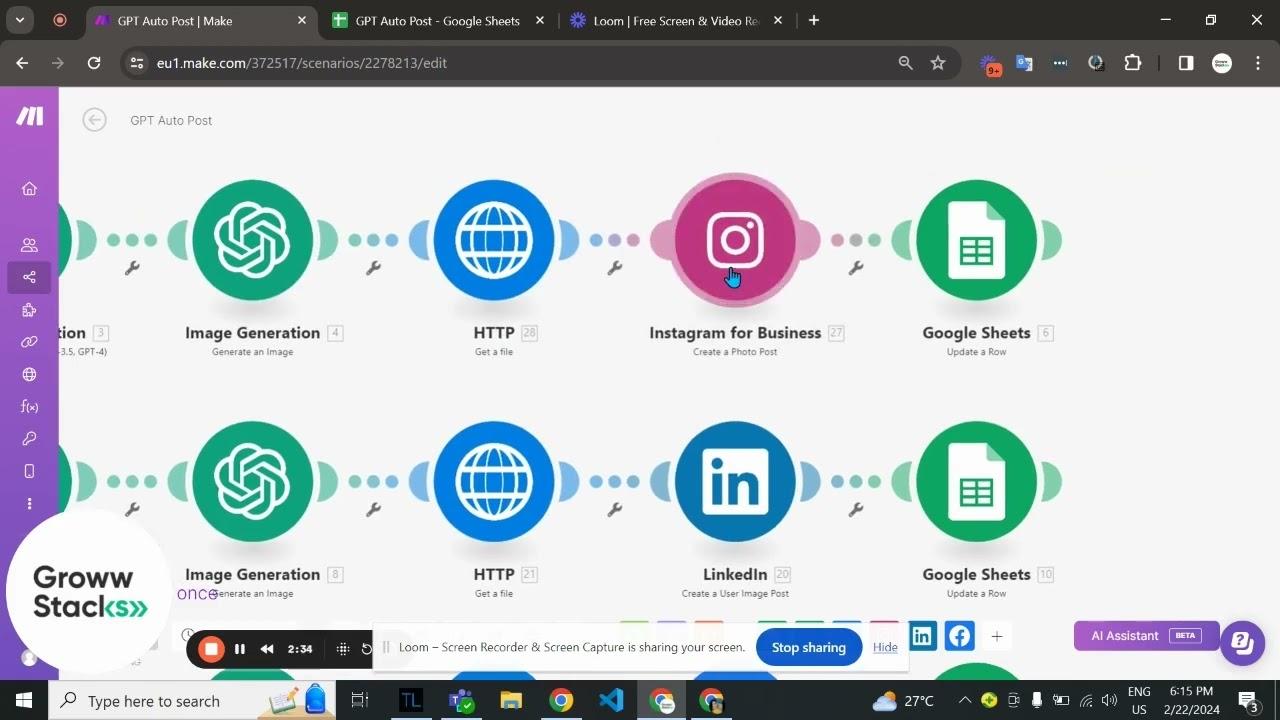
Automated Posting: Save Time with These Smart Solutions
In today’s fast-paced digital landscape, managing social media can feel overwhelming. Fortunately, there are remarkable WordPress plugins designed to streamline your posting process, allowing you to focus on what really matters—creating engaging content. Here’s a look at some of the top choices that can definitely help you automate your social media strategy.
1.Social Media Auto Publish
This plugin allows you to automatically share your posts to popular social media platforms such as Facebook, Twitter, and LinkedIn. You can customize what gets shared, ensuring that your audience receives exactly what you want. With its user-friendly settings, you can also schedule posts for optimal engagement times.
2. Revive Old Post
Don’t let your past content go to waste! Revive Old post helps you automatically share your older posts on social media, bringing them back into the spotlight. This not only increases traffic to your website but also keeps your social media feeds fresh with a mix of new and evergreen content.
3.Buffer
While not exclusively a WordPress plugin, Buffer integrates seamlessly with your WordPress site to schedule posts across multiple platforms. With its easy drag-and-drop interface, you can plan your content calendar weeks in advance, ensuring your social media presence is consistent and engaging.
4. Social Snap
This powerful plugin not only automates posting but also enhances social sharing capabilities. Social Snap allows you to add social share buttons anywhere on your site, making it easy for visitors to promote your content. Plus, its analytics feature helps you track which posts are performing best, so you can refine your strategy.
| Plugin | Key Feature | Best For |
|---|---|---|
| Social media Auto Publish | Automatic sharing to multiple networks | Basic users looking for simplicity |
| Revive old Post | Resharing older content | Users with extensive archives |
| Buffer | Cross-platform scheduling | Strategic marketers |
| Social snap | Enhanced sharing features | Content creators focused on engagement |
By implementing these smart solutions into your WordPress website, you can not only save time but also enhance your social media presence. So why wait? Dive into the world of automated posting and watch your engagement soar!
Analytics and Tracking: Keeping Tabs on Your Social Media Impact
Understanding the performance of your social media efforts is crucial for optimizing your strategies and maximizing your impact. With the right analytics and tracking tools, you can gain valuable insights into your audience, their engagement patterns, and the overall effectiveness of your social media campaigns.
When exploring WordPress plugins for social media analytics, consider these essential features:
- Real-time Analytics: Monitor your social media performance live to make quick adjustments.
- Engagement Metrics: Track likes, shares, comments, and overall interaction to identify what resonates with your audience.
- Traffic Sources: Understand where your visitors are coming from to better allocate your marketing resources.
- Post Performance: Analyze which types of content generate the most engagement to refine your strategy.
Many plugins offer user-friendly dashboards that present data in visually appealing formats. For instance, tools like MonsterInsights provide detailed reports directly within your WordPress dashboard. This can save you time and help you focus on creating engaging content rather then sifting through raw data.
below is a comparison table of some popular social media analytics plugins:
| Plugin Name | Key Features | Pricing |
|---|---|---|
| MonsterInsights | Real-time stats, source tracking, event tracking | Starts at $199/year |
| Social Snap | Share buttons, analytics, social proof notifications | Starts at $49/year |
| Revive Old Posts | Auto-share old posts, detailed tracking, shortlink support | Starts at $75/year |
Utilizing these plugins not only simplifies the tracking process but also provides a comprehensive view of your social media performance. You can leverage this data to make informed decisions, such as which platforms to prioritize and what content types to focus on.
investing time in analytics and tracking tools can transform the way you approach social media. By continuously monitoring your performance, you can iterate on your strategies, enhance your audience engagement, and ultimately drive better results for your brand.
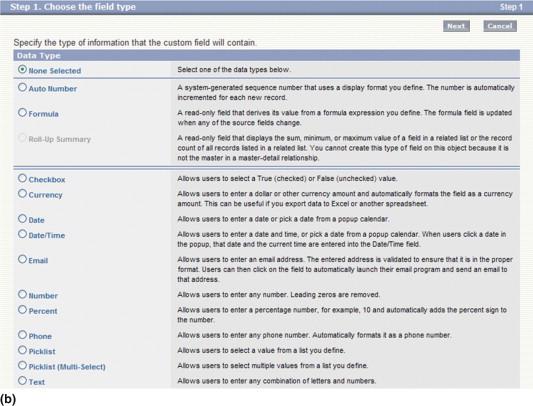
Customization options: Tailoring Plugins to Fit Your Brand
When it comes to enhancing your social media presence, the ability to customize plugins is crucial for aligning them with your brand’s voice and aesthetics. Many social media plugins offer a variety of options that let you tweak their appearance and functionality to create a seamless user experience. Here are some essential customization features to look for:
- Color Schemes: Match the plugin’s color palette with your brand colors to ensure consistency across your website. Most popular plugins allow you to select or input specific hex codes.
- Font Customization: Choose fonts that reflect your brand’s personality.Many plugins let you integrate Google Fonts or use CSS to customize typography.
- Button Styles: Customize the shape, size, and hover effects of social sharing buttons to make them more appealing and clickable.
Moreover, some plugins offer advanced options that enable you to create a more engaging experience for your visitors. Such as, you might explore:
- Custom Icons: Instead of the default social media icons, you can upload your own designs to better reflect your brand identity.
- Personalized Messages: Tailor the sharing prompts or messages that appear when users share your content, adding a personal touch that resonates with your audience.
- dynamic Content: Some plugins allow you to display different content based on user behavior, ensuring that your sharing options are relevant and timely.
Additionally, to gauge the effectiveness of your customizations, consider tracking engagement metrics. Here’s a simple table that highlights key metrics to monitor:
| Metric | Description | Importance |
|---|---|---|
| Click-Through Rate (CTR) | Percentage of users who click on shared content | Indicates the effectiveness of your call-to-action |
| Shares | total number of times content is shared | Reflects engagement and reach |
| Conversion Rate | Percentage of visitors who take a desired action | Shows the success of social media strategies |
By leveraging these customization options, you can not only amplify your online presence but also foster a community that aligns with your brand values. Tailored social media plugins effectively communicate your unique message, making it easier for your audience to connect and engage with your content.

support and updates: Which Plugins Stand the Test of Time?
When it comes to social media plugins for WordPress, longevity and reliable support are key factors that influence your choice. You want plugins that not only enhance your site’s functionality but also receive regular updates and have a strong support system behind them. Here are some of the most reputable plugins that have stood the test of time, ensuring that your social media integration remains seamless and effective.
- Social Warfare: This plugin has been a favorite among bloggers and marketers alike. Known for its sleek design and user-friendly interface, Social Warfare offers customizable sharing buttons and social analytics. Its consistent updates and responsive support make it a solid choice for anyone serious about social media engagement.
- Monarch: Developed by Elegant Themes, Monarch is a powerful social sharing plugin that combines functionality with stunning aesthetics.With a variety of display options and detailed analytics, it allows you to track performance metrics effectively. The plugin is updated regularly, ensuring compatibility with the latest WordPress versions.
- Revive old Posts: This plugin breathes new life into your older content by automatically sharing it on your social media channels. With ongoing updates and a dedicated support team, Revive Old Posts helps keep your content circulating, driving traffic long after the initial publication.
- shareaholic: This all-in-one plugin not only adds social sharing buttons but also includes related content recommendations and analytics. Shareaholic’s commitment to regular updates and user support has helped it remain a standout choice for many WordPress users.
These plugins not only integrate seamlessly with your website but also come with robust support and consistent updates. To help you make an informed decision, here’s a quick comparison of their key features:
| plugin | Key Features | Update Frequency | Support Quality |
|---|---|---|---|
| social Warfare | Customizable buttons, analytics | Regular | Responsive |
| Monarch | Multiple display options, analytics | Regular | Excellent |
| Revive Old Posts | Auto-sharing, scheduling | Monthly | Good |
| Shareaholic | Sharing, related content | Regular | Very Good |
It’s essential to choose plugins that not only cater to your immediate needs but also adapt as the digital landscape evolves. Opting for plugins with a proven track record of support and updates will ensure that you maintain a competitive edge in the ever-changing world of social media marketing.
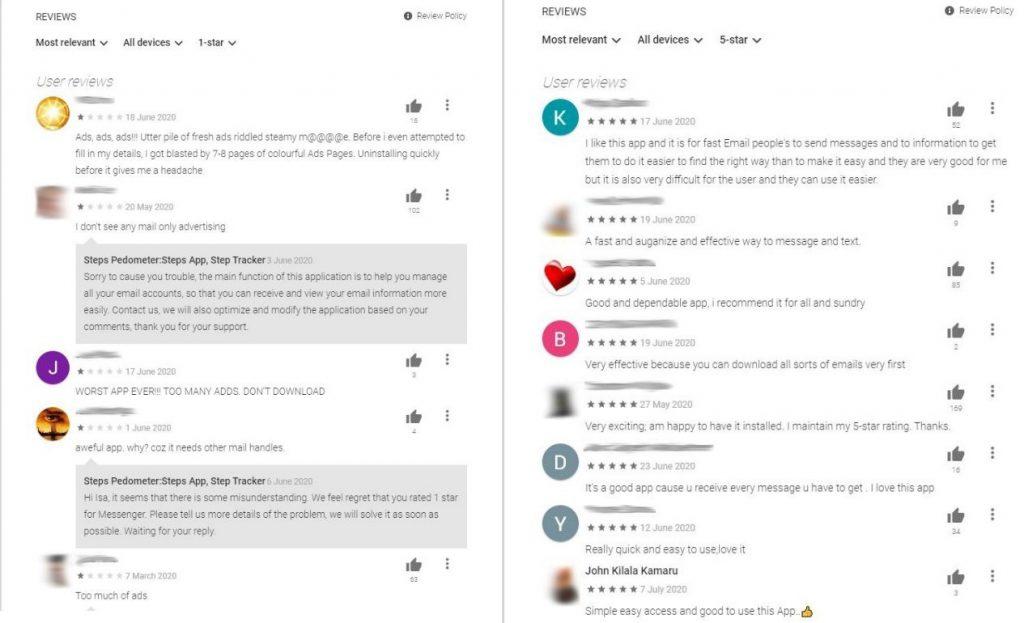
Real User Reviews: What People Are saying About These Plugins
User Feedback and Insights
When it comes to choosing the right social media plugins for your WordPress site, hearing from actual users can be invaluable.Here’s what people are saying:
Plugin A: Social Media Share Buttons
“Super easy to use!” – Many users rave about the simplicity of plugin A.One user noted, “I was able to install it in under five minutes, and it integrates seamlessly with my theme!” The intuitive dashboard allows for quick adjustments, making it a favorite among beginners.
Plugin B: Instagram Feed
Users have applauded Plugin B for its stunning visual display. A graphic designer shared,“The layout options are fantastic! My Instagram feed looks so professional now.” This plugin offers customizable templates that fit various aesthetic preferences,which is a big plus for creative site owners.
Plugin C: Social Media Auto-Poster
Time-saving features are a common theme in reviews for Plugin C. One reviewer mentioned, “This plugin has saved me hours each week! I can schedule posts across multiple platforms without lifting a finger.” Users appreciate the ability to automate their social media strategy, allowing them to focus on other aspects of their business.
Plugin D: Social Analytics
Feedback on Plugin D highlights its robust analytics capabilities. A user stated, “The insights provided are game-changing. I can see exactly where my traffic is coming from and adjust my strategy accordingly.” This level of detail helps users make informed decisions about their content and engagement strategies.
Overall Impressions
Across the board, users appreciate plugins that offer:
- Ease of use: Quick installation and user-friendly interfaces are highly valued.
- Visual Appeal: Attractive layouts that enhance website aesthetics receive positive feedback.
- Automation: Features that simplify posting and scheduling help users save time.
- Analytics: Data-driven insights enable users to refine their social media strategies effectively.
| Plugin | User Rating | Key Feature |
|---|---|---|
| Plugin A | 4.5/5 | Easy Setup |
| Plugin B | 4.8/5 | Customizable Layout |
| Plugin C | 4.7/5 | Automated Posting |
| Plugin D | 4.6/5 | Analytics Dashboard |

Final Thoughts: Choosing the Right plugin for Your Unique Needs
When it comes to enhancing your WordPress site with social media capabilities, selecting the right plugin is crucial.Your choice should reflect not only your site’s goals but also your audience’s preferences and behaviors. Here are some key factors to consider:
- Your Goals: Determine whether you want to increase traffic, boost engagement, or improve brand awareness. Different plugins offer various features,so align your choice with your objectives.
- User Experience: The plugin should seamlessly integrate into your site without compromising load times. A cluttered or slow site can deter visitors, negating the benefits of social sharing.
- Customization Options: Look for plugins that allow you to customize the appearance and functionality to match your brand’s aesthetic and user experience. Unique designs can help your content stand out.
- analytics and Tracking: Choose a plugin that provides insights into how your social sharing is performing. This data is invaluable for refining your strategy and maximizing your reach.
- Support and Updates: Ensure that the plugin is actively maintained and that support is readily available. This helps prevent security issues and keeps your site running smoothly.
As you evaluate your options, it may help to compare features side by side. Here’s a quick overview of some popular plugins:
| Plugin | Key Features | Best For |
|---|---|---|
| Social Snap | Customizable buttons, analytics, automatic shares | Users wanting detailed insights and customization |
| Shareaholic | Content recommendations, monetization tools | Content creators looking to boost engagement |
| Monarch | Floating and flying social share buttons, easy setup | Sites wanting visually appealing sharing options |
| Sassy Social Share | Lightweight, easy to use, supports many networks | Users needing a simple and straightforward solution |
Ultimately, the right plugin for you will depend on your individual needs and the specific features that resonate with your audience. Take the time to explore demo versions and read user reviews to get a feel for how each plugin performs in real-world scenarios. The best choice is one that not only meets your current requirements but can also grow with your site as your social media strategy evolves.
Frequently Asked Questions (FAQ)
Q&A: Best Social Media WordPress Plugins Compared
Q: Why should I use social media plugins for my WordPress site?
A: Great question! Social media plugins are essential for enhancing your site’s engagement. They allow you to easily share your content across various platforms, helping you reach a wider audience and drive more traffic to your site. Plus, they can integrate social feeds, making your site feel vibrant and connected to your social presence.
Q: What features should I look for in a social media plugin?
A: Look for plugins that offer easy sharing options, customization features, and analytics.A good social media plugin should allow you to customize how your content appears when shared (think eye-catching images and descriptions). Additionally, analytics help you understand which platforms are driving the most traffic, enabling you to refine your strategy.
Q: Are there any specific plugins you recommend?
A: Absolutely! Some of the top contenders include Social Warfare, monsterinsights, and AddThis. Social Warfare is fantastic for its customization and speed, while MonsterInsights offers great insight into your social sharing performance. AddThis is user-friendly and provides a range of sharing buttons that can fit any site design.
Q: Is it easy to set up these plugins?
A: Yes, most social media plugins are designed with user-friendliness in mind. They usually have a straightforward installation process, and many come with helpful tutorials or customer support if you need a hand. You can typically set it up in just a few clicks!
Q: Can I use more than one social media plugin on my site?
A: while it’s possible,it’s usually best to stick with one or two to avoid clutter and potential conflicts. Having too many plugins can slow down your site and create a confusing user experience. Choose the ones that best meet your needs!
Q: How do I know if a social media plugin is working for me?
A: Most social media plugins come with built-in analytics or can integrate with google Analytics.By tracking your shares, clicks, and traffic sources, you’ll be able to see what’s working and what isn’t. Regularly reviewing this data will help you tweak your strategy for maximum impact.
Q: what if I’m not tech-savvy? Can I still use these plugins?
A: Absolutely! Many plugins cater to non-tech-savvy users with intuitive interfaces and straightforward setup guides. If you can navigate the WordPress dashboard,you can definitely manage these plugins. Plus, there’s always a wealth of online resources and support communities to help you out!
Q: Are these plugins free, or do I have to pay for them?
A: Many social media plugins offer free versions with essential features, which might be all you need to get started. However, premium versions often provide additional functionalities like advanced analytics, more customization options, and priority support. It’s worth considering upgrading if your needs grow.
Q: How do I choose the best plugin for my needs?
A: Start by identifying your goals. Do you want to drive more traffic, boost engagement, or analyze your social media performance? Once you know what you’re looking for, compare features, read user reviews, and perhaps test a few options to see which one feels right for your site.
Q: any final tips for using social media plugins effectively?
A: Definitely! Make sure to keep your plugins updated to avoid security issues and compatibility problems. Regularly review your social media strategy to ensure your content resonates with your audience.And don’t forget to promote your social channels as much as you can – they’re a powerful way to enhance your brand’s visibility!
The Way Forward
And there you have it! We’ve explored the best social media WordPress plugins out there, and hopefully, you’re feeling empowered to take your website’s social presence to the next level. Whether you’re looking to enhance your content sharing, grow your audience, or engage your followers more effectively, the right plugin can make all the difference.
Remember, each plugin has its unique strengths, so consider what features matter most to you and your audience. Take a moment to reflect on your goals and how these tools can help you achieve them. The right choice will not only streamline your social media efforts but also enhance your overall user experience.
So why not dive in and give one (or more!) of these plugins a try? Your website’s social media game is about to get a serious upgrade, and we can’t wait to see what you create. If you have any questions or experiences to share, feel free to drop a comment below. Happy plugging!

