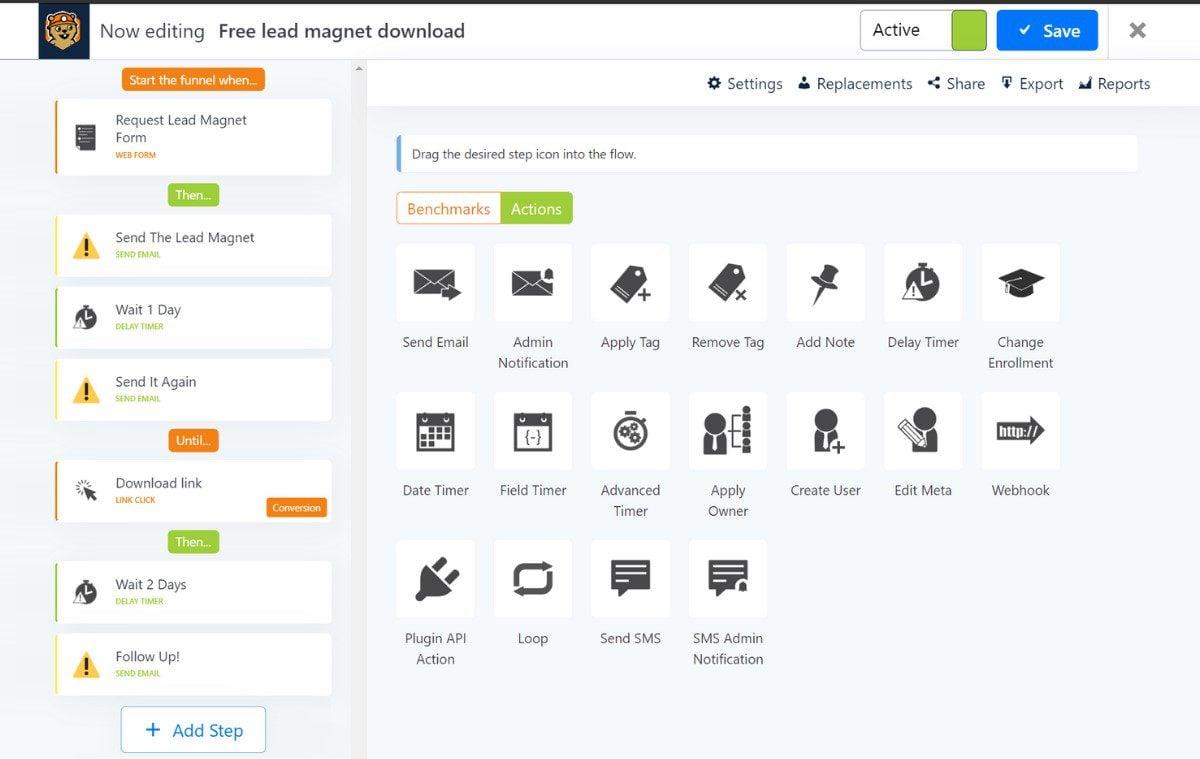Are you ready to supercharge your WordPress site and take your customer relationships to the next level? Whether you’re a small business owner,a freelancer,or running a bustling e-commerce shop,managing your customer interactions effectively is crucial for growth. That’s where Customer Relationship Management (CRM) systems come in, and the great news is that integrating one into your WordPress site is easier than ever with the right plugins.
In this article, we’ll explore the 11+ best CRM plugins for WordPress in 2025, covering both free and premium options. From simplifying lead management to automating follow-ups, these tools are designed to streamline your processes and enhance your customer engagement. So, if you’re looking to build stronger relationships, boost your sales, and save time, stick around! We’re about to dive into some fantastic options that could transform your WordPress site into a CRM powerhouse. Let’s get started!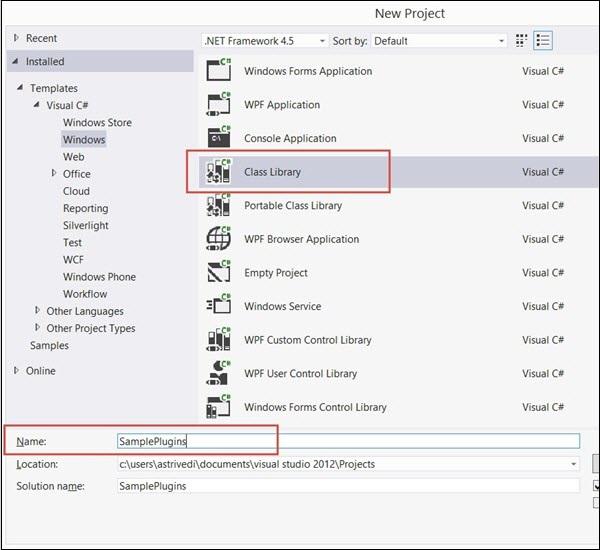
Exploring the Benefits of Using CRM Plugins on Your WordPress Site
Integrating a CRM plugin into your wordpress site can significantly enhance your business operations. These tools not only streamline customer relationship management but also offer a plethora of benefits that help you stay organized and improve engagement with your audience.
One of the standout advantages of using CRM plugins is the ability to centralize customer data. By having all data in one place, you can easily track interactions, manage leads, and monitor sales processes without the hassle of switching between multiple platforms. This holistic view allows you to make informed decisions, ultimately driving better customer satisfaction.
Moreover, CRM plugins can automate various tasks, saving you precious time. Consider how you can automate:
- Follow-up emails: set up automated responses for inquiries.
- Lead scoring: Automatically rank leads based on their engagement.
- Task assignments: Create and assign tasks to your team based on customer interactions.
Additionally, many CRM plugins come equipped with powerful analytics tools. By analyzing customer behavior and sales trends, you can identify what works and what doesn’t. This data-driven approach allows you to tailor your marketing strategies effectively, ensuring you’re always one step ahead of the competition.
Integration with other tools is another major benefit. Most CRM plugins seamlessly connect with popular applications like mailchimp, Google Analytics, and social media platforms. this connectivity ensures that you can manage your entire marketing ecosystem from one dashboard,facilitating a smoother workflow.
| Feature | Benefit |
|---|---|
| Centralized Data | Easy access to customer insights |
| Automation | Improved efficiency and time-saving |
| Analytics | Informed decision-making |
| Integration | Streamlined operations across tools |
utilizing CRM plugins can significantly boost your sales efforts. With tools that help you manage leads and customer follow-ups, you can increase conversion rates and turn prospects into loyal customers. Given the competitive landscape of online business,having these resources at your disposal can make a world of difference in achieving your goals.
Why Choosing the Right CRM Plugin Matters for Your Business
When it comes to managing customer relationships, the right CRM plugin can be a game changer for your business. A well-chosen plugin not only streamlines your processes but also enhances your ability to understand and serve your customers better. With the myriad of CRM options available for WordPress, selecting the one that aligns with your unique business needs is crucial.
First and foremost, a suitable CRM plugin helps you organize customer information effectively. Instead of sifting through endless spreadsheets or emails, you can access all relevant data in one centralized location. this organization not only saves time but also reduces the chances of errors that could arise from misplacing significant client information.
Moreover, the right CRM can significantly improve your marketing efforts.Many plugins come with integrated tools for email marketing, social media management, and lead generation. Here are a few benefits you can expect:
- Targeted Campaigns: Use customer data to segment your audience and tailor messages for better engagement.
- Automation: Save time by automating routine tasks, such as follow-ups and appointment reminders.
- Analytics: Gain insights into customer behaviors and preferences to refine your strategies.
Furthermore, a CRM plugin can enhance collaboration within your team. Many of the best plugins offer shared access to customer profiles, progress tracking, and task assignments. This connectivity fosters a unified approach to customer service and can lead to improved response times and customer satisfaction.
When evaluating potential CRM plugins, consider factors such as ease of use, integration capabilities with existing tools, and customer support. An intuitive interface will reduce the learning curve for your team, while robust integration options ensure that your CRM works harmoniously with your eCommerce platform, email marketing service, or other essential tools.
Lastly, don’t overlook the importance of scalability. As your business grows, your needs will evolve. Opt for a CRM plugin that can adapt and expand with you. A flexible solution will not only meet your current requirements but also support future growth without the need for a complete system overhaul.
taking the time to choose the right CRM plugin will pay dividends in enhancing your operational efficiency and customer satisfaction. By investing in a solution that aligns with your goals, you set the foundation for lasting relationships with your customers and enduring business growth.
A Comprehensive Look at Free CRM Options for WordPress
When it comes to managing customer relationships efficiently,having the right tools at your fingertips is crucial. For WordPress users, several free CRM plugins offer robust features that can help streamline your processes without breaking the bank. Whether you run a small business,a blog,or an online store,these plugins can enhance your customer management capabilities.
Here are some standout free CRM options for your WordPress site:
- HubSpot CRM: an all-in-one solution that integrates seamlessly with WordPress.It offers contact management, email tracking, and marketing automation features.
- WP ERP: A powerful tool that includes a CRM module along with HR and accounting features, making it ideal for comprehensive business management.
- Jetpack CRM: Formerly known as WP-CRM System, this plugin provides a straightforward interface for managing contacts, invoices, and transactions.
- Zero BS CRM: Designed for small businesses, this plugin focuses on simplicity and efficiency, allowing you to manage customers without unneeded complexity.
Each of these plugins has its unique strengths, and choosing the right one often depends on your specific needs. If you’re looking for a feature-rich CRM solution, HubSpot may be your best bet. on the other hand,if you prefer a more straightforward,user-friendly option,Zero BS CRM could be the way to go.
| Plugin | Key Features | Best For |
|---|---|---|
| HubSpot CRM | Email tracking, Contact management, analytics | All-in-one solution |
| WP ERP | CRM, HR, Accounting | Comprehensive business management |
| Jetpack CRM | Invoicing, Contact management | Small businesses and freelancers |
| Zero BS CRM | Simple interface, Rapid setup | Small to medium businesses |
Additionally, ensure that the plugin you choose integrates well with your existing WordPress setup. Compatibility with other tools and plugins can significantly enhance functionality, so keep an eye out for plugins that offer seamless integration with your website’s ecosystem. Also, consider their customization options; a good CRM should allow you to tailor features to fit your business model.
while free versions of these plugins can cater to basic needs, exploring their premium versions may unlock advanced features that can drive your business forward. Evaluate your options carefully, and don’t hesitate to experiment with different CRMs to find the perfect fit for your WordPress site.
Top Paid CRM Plugins: Unlocking Advanced Features for Your Growth
The world of customer relationship management (CRM) is evolving rapidly, and as businesses strive to enhance their customer interactions, premium CRM plugins are emerging as essential tools for growth. Investing in a paid CRM plugin can unlock a treasure trove of advanced features, designed specifically to streamline processes and foster deeper connections with your audience.Here’s a look at some of the standout benefits and features you can expect from these top-tier plugins.
First and foremost, many paid CRM plugins come packed with robust automation capabilities, allowing you to save time on repetitive tasks. Imagine automating your email campaigns, follow-up reminders, and even lead scoring—giving you more time to focus on what truly matters: building relationships. Here are some powerful features to consider:
- Lead Management: Track and nurture leads through their journey with automated workflows.
- Advanced Analytics: Gain insights into customer behavior and campaign performance.
- Multi-channel Integration: Connect seamlessly with social media, email, and other platforms.
- Customizable Dashboards: Visualize your data in a way that makes sense to your business.
Another significant advantage of opting for a paid CRM plugin is dedicated customer support. When you invest in a premium solution, you’re not just purchasing software; you’re gaining access to a team of experts ready to assist you.This can be invaluable for troubleshooting, optimizing your usage, or even receiving personalized training.
Security is also a major consideration. Premium CRM plugins often come with enhanced security measures to protect your sensitive data. Features such as encryption, two-factor authentication, and regular updates help ensure your customer information remains safe from breaches, giving you peace of mind.
Furthermore, many paid plugins offer integration with third-party applications, allowing you to create a cohesive ecosystem. This means you can synchronize your CRM with marketing tools, e-commerce platforms, and accounting software, enabling a more unified approach to managing your business. Here’s a simple comparison of some top CRM plugins:
| Plugin Name | Key Features | Starting Price |
|---|---|---|
| hubspot CRM | Lead Tracking, Marketing automation, Reporting | Free / $50/month |
| WP-CRM | Client Management, Custom Fields, invoicing | $99/year |
| Salesforce | AI-Powered Insights, Extensive Integrations, Customization | $25/month |
investing in a paid CRM plugin can significantly enhance your business operations, offering features that free versions simply don’t provide. From automation to advanced analytics, the value these tools bring is worth their cost. Consider your needs carefully, and choose a CRM solution that not only fits your budget but aligns with your growth goals.
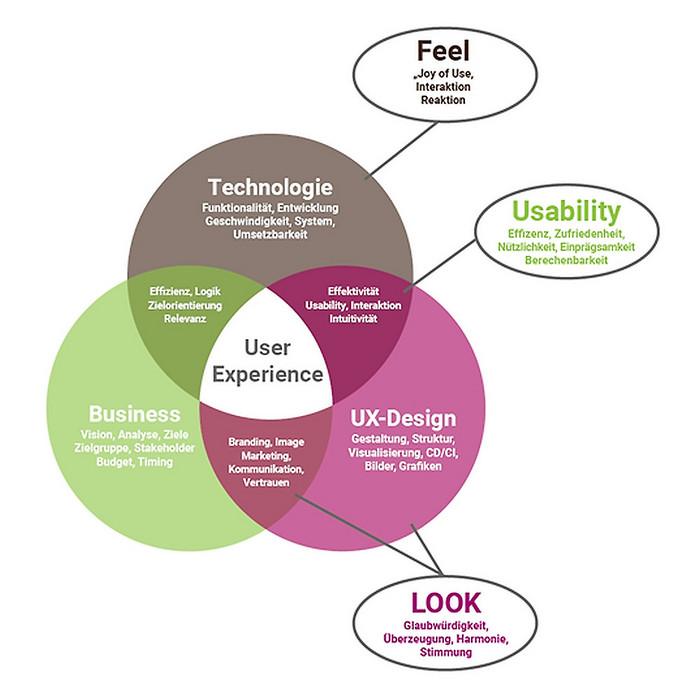
User Experience Matters: evaluating CRM Plugin Interfaces
When it comes to choosing a CRM plugin for your WordPress site, user experience (UX) should be at the forefront of your decision-making process. A well-designed interface can empower users to engage with the CRM’s features seamlessly, enhancing productivity and satisfaction.Here are some key elements to consider when evaluating CRM plugin interfaces:
- Intuitive Navigation: The best CRM plugins boast a straightforward navigation system. Look for dashboards that allow for quick access to essential features without overwhelming users with unnecessary information.This not only saves time but also reduces frustration.
- Customizable Layouts: A flexible interface that adapts to the specific needs of your business is invaluable. The ability to customize fields, layouts, and views can help users focus on the data that matters most to them. Ensure that the plugin supports drag-and-drop functionality for easy rearrangement.
- Mobile Responsiveness: In today’s fast-paced world,accessing your CRM from various devices is crucial. Check if the plugin offers a mobile-friendly interface, allowing users to manage contacts and monitor sales pipelines on the go. A responsive design contributes significantly to the overall user experience.
- Integrated Help Features: Evaluate whether the plugin provides built-in help tools,such as tooltips,tutorials,or FAQs.These features can significantly reduce the learning curve for new users and provide immediate support when needed. An accessible help section reflects a commitment to user satisfaction.
- Visual Data Representation: Effective data visualization can make a world of difference. Look for plugins that offer charts and graphs to represent data clearly. Visual aids help users quickly grasp metrics and trends, enhancing decision-making processes.
| Feature | Importance | Look For |
|———————-|————————————-|————————————|
| Intuitive Navigation | Saves time, reduces frustration | Simple menus, clear icons |
| Customizable Layouts | Tailored experience for users | Drag-and-drop features |
| Mobile Responsiveness | Access on-the-go | Responsive design |
| Integrated help | Reduces learning curve | Tutorials, FAQs, tooltips |
| Visual Data | Quick understanding of metrics | Charts, graphs, dashboards |
Choosing the right CRM plugin is not just about the features it offers but also how those features are presented. A user-friendly interface can significantly enhance the overall utility of the CRM, leading to better adoption rates and ultimately greater success for your business. As you explore the options available in 2025, prioritize plugins that put user experience at the heart of their design.
Integrating Your CRM with Other Essential Tools and Plugins
can significantly enhance your business operations, streamline workflows, and improve customer interactions. By bridging your CRM with various platforms, you create a cohesive ecosystem that enables better data management, interaction, and overall efficiency.
When selecting plugins for integration,consider the following types of tools:
- Email Marketing Platforms: Connecting your CRM to tools like mailchimp or Constant Contact allows you to segment your audience based on CRM data and deliver targeted campaigns that resonate with your customers.
- Project Management Tools: Tools like Trello or asana can be connected to your CRM, ensuring that your sales and marketing teams are aligned on project timelines and tasks, improving collaboration and accountability.
- Social Media Management: Integrating platforms such as Hootsuite or Buffer with your CRM enables you to track customer interactions and sentiment across social channels, enhancing your ability to respond swiftly and effectively.
- E-commerce Solutions: for online retailers, linking your CRM with platforms like WooCommerce or Shopify can provide valuable insights into customer purchasing behaviors, helping tailor marketing strategies and improve sales conversions.
To visualize how these integrations can transform your processes, here’s a simple comparison of potential benefits:
| Integration Type | Key Benefit |
|---|---|
| Email Marketing | Enhanced targeting based on customer data |
| Project Management | Improved team collaboration and task tracking |
| Social Media | Real-time customer engagement insights |
| E-commerce | Data-driven marketing strategies |
When considering integration, also pay attention to the ease of implementation. Look for plugins that offer seamless connectivity with your CRM. As an example, many popular CRMs have dedicated APIs, wich facilitate smoother integrations with third-party tools. Always check plugin reviews and community feedback to ensure a reliable experience.
Furthermore, automation is a game-changer when it comes to integration. For example, using tools like Zapier can let you automate repetitive tasks between your CRM and other applications, saving time and reducing the risk of human error. This allows teams to focus on more strategic initiatives rather than mundane data entry tasks.
don’t underestimate the importance of training your team on these integrations. proper training ensures that everyone understands how to utilize the connected tools effectively, maximizing the potential benefits of your CRM ecosystem. With the right approach, integrating your CRM with essential tools and plugins can lead to improved customer satisfaction, streamlined processes, and ultimately, increased revenue.

Maximizing your Investment: How to Choose Between Free and Paid Options
When it comes to selecting the right CRM plugin for your WordPress site, the choice between free and paid options can feel overwhelming. On one hand,free plugins offer a great entry point for startups or small businesses looking to dip their toes into customer relationship management without a financial commitment.However, they often come with limitations in features, support, and scalability. Here’s how you can navigate through these options effectively.
Evaluate Your Needs: Before making a decision, take a moment to clearly define your business needs. Ask yourself questions like:
- How many users will access the CRM?
- What features are essential for your business operations?
- Are you planning to scale up in the near future?
These questions will guide you in understanding whether a free plugin can meet your basic requirements or if a paid solution is necessary to support growth.
Consider the Long-Term Value: While free plugins may appear cost-effective at first glance, consider the long-term implications. paid plugins frequently enough come with advanced features that can save you time and boost productivity, such as:
- Enhanced automation capabilities
- Comprehensive analytics and reporting tools
- Integration with other business tools and platforms
Investing in a paid option can offer better ROI by streamlining processes and improving customer interactions.
Support and Updates: Another critical factor to consider is the level of support you’ll receive. Many free plugins may not offer dedicated support, which can lead to prolonged downtimes or unresolved issues. Paid plugins typically come with:
- Timely customer support
- Regular updates and security patches
- Access to a community or knowledge base
This support can be invaluable, especially when you encounter technical challenges that require immediate attention.
Test Before You Buy: Many paid CRM plugins offer free trials or money-back guarantees. Take advantage of these options to test out the functionality and user experience before committing. This will allow you to assess whether the premium features justify the cost for your specific needs.
Ultimately,the decision between free and paid CRM plugins hinges on your business requirements,growth trajectory,and the value you place on support and features. Making an informed choice now can set the stage for your business’s success in the future.
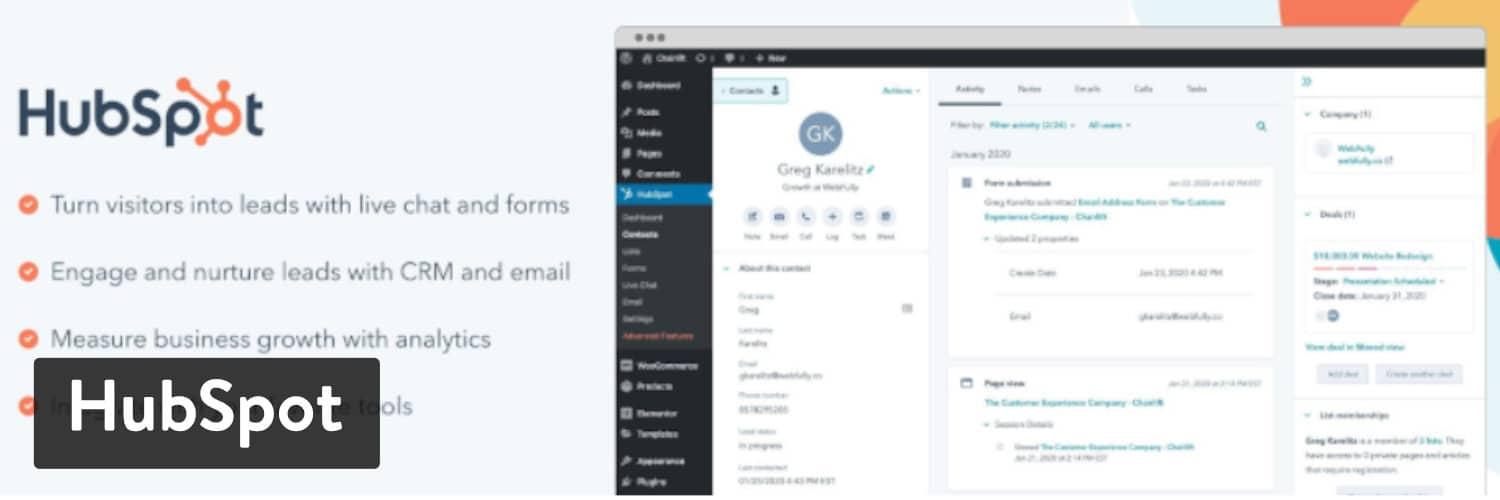
Case Studies: Success Stories of Businesses Using CRM Plugins
Let’s dive into some real-world examples of how businesses have harnessed the power of CRM plugins to streamline their operations and enhance customer relationships. These success stories highlight not just the effectiveness of these tools but also their transformative impact on various industries.
1. E-commerce Revolution
A popular online retail store implemented a CRM plugin to manage customer interactions more effectively. By integrating the plugin with their WordPress site,they were able to:
- Track customer purchase history and preferences.
- Send personalized marketing emails, increasing their open rates by 40%.
- Reduce cart abandonment rates through automated follow-up reminders.
As a result, their sales increased by 30% in just three months, showcasing the power of targeted communication through effective CRM utilization.
2. Enhanced Client Engagement in Freelance Services
A freelance graphic designer leveraged a CRM plugin to streamline client management. By utilizing features such as task assignments and project tracking, they managed to:
- Improve project turnaround times by 25%.
- Enhance client satisfaction,evidenced by a 50% increase in repeat business.
- Gather client feedback efficiently, leading to service enhancements.
This case illustrates how even solo entrepreneurs can benefit significantly from CRM tools, ultimately fostering stronger client relationships.
| business Type | CRM Plugin Used | Key Outcomes |
|---|---|---|
| E-commerce Store | WooCommerce CRM | 30% sales Increase |
| Freelance Designer | WP-CRM | 50% Repeat Business |
| Real Estate Agency | Gravity Forms CRM | 20% Lead Conversion |
3. Real Estate Success
A real estate agency saw a 20% increase in lead conversion rates after implementing a CRM plugin tailored for property management. By using features like:
- Lead tracking and automatic follow-ups.
- Customizable dashboards for real-time insights.
- Segmentation tools to target potential buyers effectively.
They were able to align their marketing efforts with client needs, turning potential leads into loyal customers.
These success stories demonstrate that no matter your industry, a CRM plugin can provide the tools needed to enhance customer engagement, boost sales, and streamline operations. With the right strategy and implementation, businesses can not only meet but exceed their growth objectives.
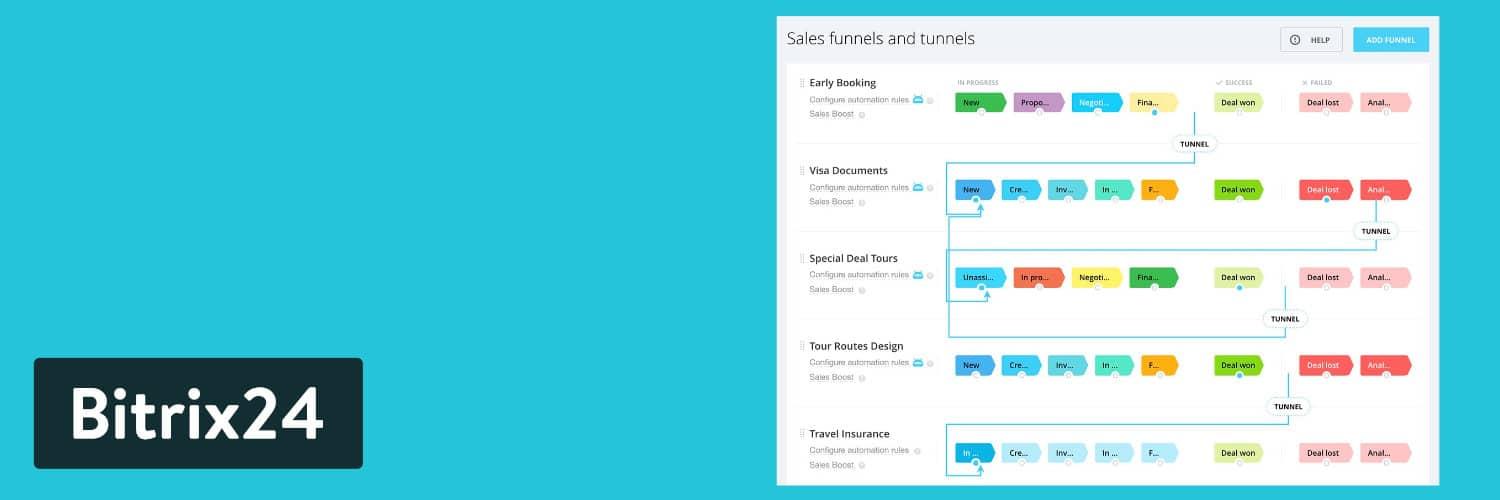
Key Features to Look for in a WordPress CRM Plugin
When searching for the perfect CRM plugin for your WordPress site, certain features can make all the difference in optimizing your customer relationship management. Here are some key elements you should consider to ensure you select a plugin that meets your needs and enhances your business operations.
| Feature | Importance |
|---|---|
| Contact Segmentation | Allows personalized communication |
| Email integration | Streamlines outreach efforts |
| Analytics Dashboard | Tracks performance and ROI |
| Mobile Access | Enables management on-the-go |
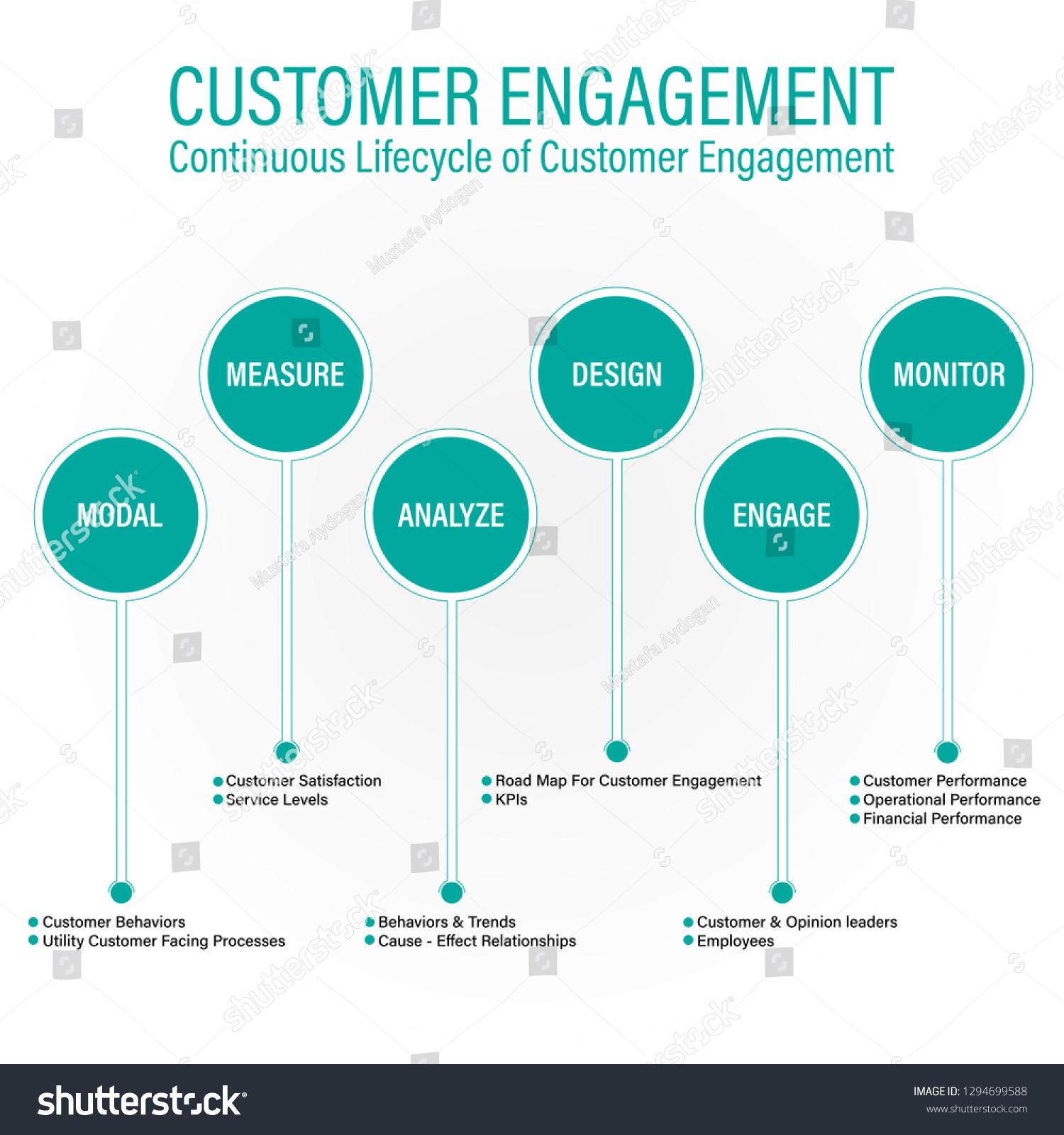
Boosting Customer Engagement with the Right CRM Strategies
when it comes to enhancing customer engagement, the right CRM strategies can make all the difference.Utilizing CRM plugins for WordPress not only helps streamline your processes but also fosters stronger connections with your customers. Here are some effective strategies to consider:
- Personalized Communication: Use CRM data to tailor your communication. Address customers by name and reference their previous interactions or purchases to create a more personal experience.
- Automated Follow-ups: Set up automated responses for inquiries and follow-ups. This ensures that no customer feels neglected, and they receive timely information or assistance.
- Feedback Opportunities: Regularly solicit feedback through your CRM. Understanding customer satisfaction and pain points allows you to adjust your offerings accordingly.
- Segmentation: Leverage CRM tools to segment your audience based on behavior, preferences, or demographics. This enables targeted marketing campaigns that resonate more effectively with each group.
Incorporating these strategies not only enhances engagement but also boosts customer loyalty. When customers feel valued and understood, they are more likely to return and advocate for your brand.
Essential Features to Look For
When selecting a CRM plugin,consider these essential features that can significantly enhance customer engagement:
| Feature | Description |
|---|---|
| Multi-Channel Integration | Connect with customers via email,social media,and live chat. |
| Analytics and Reporting | Track customer interactions and measure engagement metrics. |
| Customizable Dashboards | Create dashboards that focus on key performance indicators. |
| Mobile Access | Manage customer relationships on-the-go with a mobile-friendly interface. |
By carefully selecting a CRM plugin that incorporates these features, you can ensure that you’re not just collecting data, but actively using it to engage with your customers in meaningful ways. Innovative CRM strategies can transform how you connect with your audience, driving not only engagement but also long-term success.

User Reviews and Ratings: What Real Users Are Saying
When it comes to choosing the right CRM plugin for your WordPress site, nothing beats the insights from actual users. here’s what some have to say about their experiences with various CRM plugins:
“WP ERP has transformed how we manage customer relationships. The integration with our existing tools was seamless, and the user interface is intuitive. It feels like we finally have everything we need in one place!”
“I love UkuuPeople! The custom fields allow us to tailor the CRM to fit our needs perfectly. it’s a great tool for small businesses looking to grow without breaking the bank.”
“Using HubSpot’s plugin has been a game changer. The reporting features provide insights that help us understand our customers better. Plus,the free plan is robust enough to get started!”
“we switched to WP-CRM System recently,and it’s been fantastic. The ability to manage contacts, tasks, and even invoices all in one dashboard is a lifesaver. highly recommend it!”
“Zero BS CRM lives up to its name! it’s straightforward and easy to use, which is what we needed. The simplicity allows our team to focus more on sales rather than learning how to use the software.”
| Plugin | User Rating | Key Features |
|---|---|---|
| WP ERP | 4.8/5 | Full business management |
| UkuuPeople | 4.5/5 | Custom fields,easy integration |
| hubspot CRM | 4.9/5 | Robust free plan, reporting tools |
| WP-CRM System | 4.7/5 | Contact and task management |
| Zero BS CRM | 4.6/5 | Simplicity,straightforward design |
Along with the glowing reviews,users have also pointed out areas for enhancement. some noted that while the features are fantastic, documentation can sometimes be lacking. Others suggested more integrations with third-party apps would further enhance their experience.
the consensus is clear: choosing the right CRM plugin can significantly boost productivity and streamline customer management for businesses of all sizes. As you make your choice, consider not only the features but also how these tools align with your specific needs.
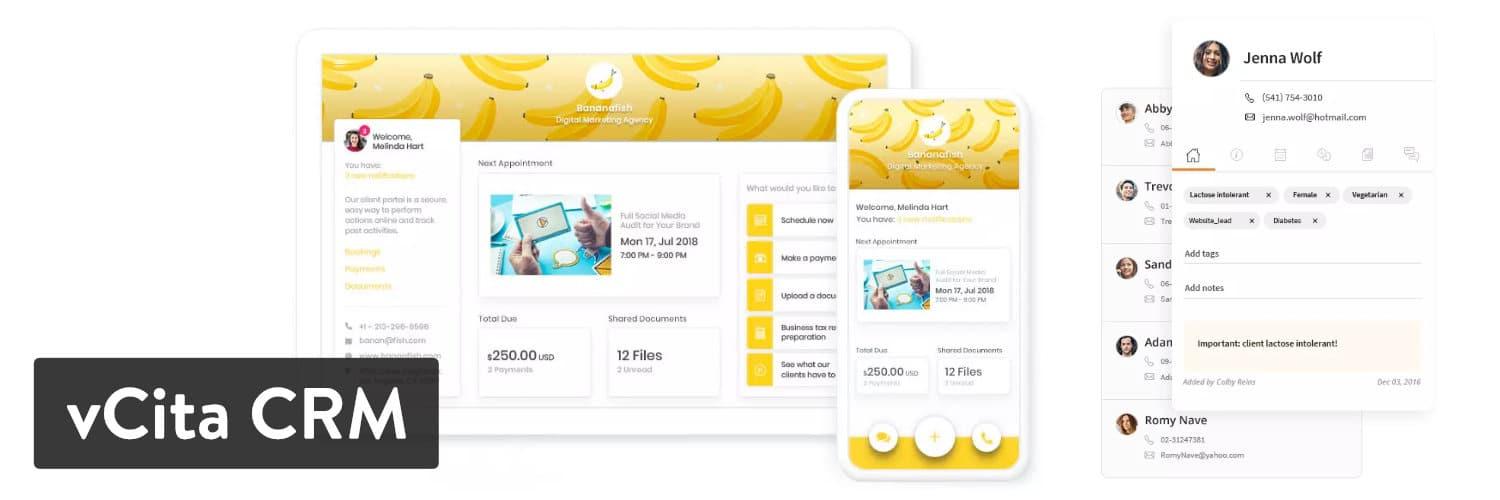
Final Thoughts on Elevating Your Business with CRM Plugins
In today’s fast-paced digital landscape, the right CRM plugins can be a game-changer for businesses looking to enhance their customer relationships and streamline operations. By integrating these tools into your WordPress site, you can not only manage your leads more effectively but also personalize interactions in ways that foster customer loyalty.
When choosing a CRM plugin, consider a few key aspects:
- Ease of Use: A user-friendly interface can save you and your team valuable time, allowing you to focus on what truly matters—your customers.
- Integration Capabilities: Look for plugins that seamlessly integrate with other tools you already use,such as email marketing services and e-commerce platforms.
- Support and Community: A strong support network can make a significant difference in troubleshooting and optimizing your CRM experience.
Furthermore, the ability to track customer interactions and sales analytics is pivotal. Most CRM plugins provide powerful reporting features, enabling you to identify trends, measure performance, and adjust your strategies accordingly.This data-driven approach not only improves sales but also enhances your marketing efforts, ensuring you reach the right audience with the right message.
Another critically important factor is customization.Businesses are unique, and your CRM should reflect that. Many top-rated plugins allow you to customize fields, workflows, and user roles to fit your specific needs. This adaptability can lead to improved efficiency and a better alignment of your team’s efforts.
Lastly, don’t overlook the importance of scalability. As your business grows, your CRM system should be able to grow with you. Choosing a plugin that offers tiered features and pricing can be a wise investment, ensuring that you’re not locked into a system that can’t adapt to your evolving requirements.
By thoughtfully selecting a CRM plugin that aligns with these principles, you position your business for success.With the right tools at your disposal, you can elevate customer engagement, improve operational efficiency, and ultimately drive more sales.
Frequently Asked Questions (FAQ)
Q&A: 11+ Best CRM Plugins for WordPress 2025 (Free + Paid)
Q1: What is a CRM plugin,and why do I need one for my WordPress site?
A1: Great question! A CRM (Customer Relationship Management) plugin helps you manage your interactions with customers and potential clients directly from your WordPress site. By using a CRM, you can streamline your sales processes, keep track of leads, and enhance customer relationships—all of which can boost your business growth. If you’re looking to organize your contacts and improve communication,a CRM plugin is a must-have.
Q2: Are there free CRM plugins available for WordPress?
A2: Absolutely! Many excellent free CRM plugins cater to small businesses and startups. These plugins often come with essential features that can help you manage your contacts and leads without breaking the bank. In our article, we’ll highlight some of the top free options that pack a punch without costing you a dime.
Q3: What are the benefits of using a paid CRM plugin over a free one?
A3: While free CRM plugins can be fantastic, paid options usually offer advanced features that can significantly enhance your experience. Think automation, integrations with other tools, and dedicated customer support! If you’re serious about scaling your business, investing in a paid CRM plugin could be a game-changer. Plus, many paid options come with free trials, so you can test drive before you buy!
Q4: How do I know which CRM plugin is right for my business?
A4: Choosing the right CRM plugin depends on your specific needs! Consider factors like your business size, budget, and feature requirements. Do you need email marketing integration? Sales automation? Or maybe a simple contact management system will suffice? Our article breaks down the pros and cons of each plugin to help you make an informed decision.
Q5: Can I integrate these CRM plugins with other tools I’m already using?
A5: Yes, many CRM plugins integrate seamlessly with popular marketing tools, email services, and social media platforms! This integration can help you create a unified workflow and save you time on repetitive tasks. in our list, we’ve noted which plugins offer robust integrations, so you can easily connect the dots between your tools.
Q6: How easy is it to set up a CRM plugin on my WordPress site?
A6: Setting up a CRM plugin is typically straightforward, even if you’re not tech-savvy! Most plugins come with user-friendly interfaces and step-by-step installation guides. Plus, many have great documentation and support communities to help you troubleshoot any issues. We’ll provide tips in our article to make the setup process as smooth as possible.
Q7: Will using a CRM plugin improve my customer relationships?
A7: Yes, definitely! By keeping track of customer interactions, preferences, and history, you can personalize your communication and responses. This tailored approach helps build trust and loyalty, leading to long-term relationships. In turn, happier customers often translate to more sales, so its a win-win!
Q8: Are there any specific CRM plugins you recommend for beginners?
A8: For beginners, we recommend looking into user-friendly plugins like HubSpot CRM or WP-CRM System. These options offer intuitive interfaces and essential features that are easy to navigate. Our article has detailed recommendations tailored for beginners and seasoned pros alike!
Q9: What’s the future of CRM plugins for wordpress?
A9: As businesses increasingly rely on data-driven strategies, we can expect CRM plugins to evolve and offer even more sophisticated features. Look out for advancements in AI, automation, and integrations as technology progresses. Staying updated with the latest plugins will help you stay ahead of the curve.
Q10: where can I find the best CRM plugins for WordPress in 2025?
A10: You’re in the right place! Our article provides a comprehensive list of the best CRM plugins for WordPress in 2025, including both free and paid options. We’ve done the heavy lifting to gather all the info you need, so you can choose the best fit for your business without the hassle!
Ready to Transform Your customer relationships?
Dive into our article on the “11+ Best CRM Plugins for WordPress 2025” to discover the perfect CRM solution for your business needs and start enhancing your customer interactions today!
Closing Remarks
And there you have it—our comprehensive roundup of the 11+ best CRM plugins for WordPress in 2025! Whether you’re a small business owner looking to streamline your customer interactions or a seasoned marketer aiming to enhance your leads management, there’s a plugin here that can elevate your game.
Choosing the right CRM plugin can make all the difference in nurturing relationships and boosting your sales. Remember, it’s not just about keeping track of your contacts; it’s about transforming those connections into lasting partnerships. With a mix of free and premium options, finding a solution that fits your budget and needs has never been easier.
Before you make your choice, consider what features matter most to you. do you need automation? Advanced analytics? Or perhaps seamless integration with your existing tools? Whatever your requirements, take the time to explore your options and choose a plugin that aligns with your goals.
We hope this guide has simplified your search and sparked some inspiration for optimizing your WordPress site. Now, go ahead and leverage these powerful CRM plugins to supercharge your business growth in 2025 and beyond! Happy CRM hunting!