How to Find the RSS feed of a Website (With Examples)
in today’s fast-paced digital world,staying updated with your favorite websites can feel like a daunting task.Between social media scrolls and endless inbox notifications, it’s easy to miss out on the content that matters most to you. Enter RSS feeds—a powerful tool that can streamline your content consumption and keep you in the loop without the noise.But how do you actually find the RSS feed of a website? If you’ve ever felt lost in the sea of online information, don’t worry! we’re here to guide you thru the process step-by-step, complete with examples to make it all crystal clear. So grab your favorite drink, settle in, and let’s unlock the secret to effortlessly following the content you love!
Understanding What an RSS Feed Is and Why it Matters
RSS, or Really Simple Syndication, is an incredibly useful tool that allows users to stay updated with their favorite websites without the need to visit each one individually. By subscribing to an RSS feed, you can receive the latest content directly to your preferred feed reader. This means you can keep up with new articles, blog posts, podcasts, and other updates in one convenient location. It’s like having a personal news aggregator that brings the information you care about right to your fingertips.
So why should you care about RSS feeds? Here are a few compelling reasons:
- Time-Saving: Instead of browsing multiple websites daily, you can quickly scan through new entries in your feed reader.
- Customization: tailor your feed to include only the topics you’re interested in, ensuring that you’re not overwhelmed by irrelevant information.
- Stay Informed: Get real-time updates about breaking news or fresh content as soon as it’s published.
- Offline Access: Some RSS readers allow you to download articles for offline reading, making it easier to catch up while on the go.
Understanding how to find an RSS feed is simple! Most websites will have an RSS icon—often resembling radio waves or a dot with two curved lines—somewhere on their homepage,usually in the header or footer. If you don’t see it, you can frequently enough add “/feed” or “/rss” to the end of the website’s URL. For exmaple:
| Website | RSS Feed URL |
|---|---|
| example Blog | https://exampleblog.com/feed |
| News Site | https://newssite.com/rss |
| Tech Reviews | https://techreviews.com/feed |
Once you have the feed URL, simply paste it into your RSS reader of choice. There are many readers available, from web-based options like feedly to desktop applications such as FeedReader. Choose one that suits your style and start organizing your feeds for an efficient content consumption experience.
In essence, embracing RSS feeds is about taking control of your information flow.With the sheer volume of content published daily, RSS feeds empower you to filter out the noise and focus on what truly matters to you. Whether you’re a casual reader or a dedicated content consumer, RSS feeds can enhance your online experience, allowing you to engage with the content you love more effectively.

The Benefits of Subscribing to RSS Feeds for Your Favorite Websites
If you’re tired of checking multiple websites for updates or missing out on crucial content, subscribing to RSS feeds can transform your online experience.by aggregating all your favorite content sources into one convenient feed, you can stay informed without the hassle of navigating through various sites. Here are some compelling reasons to consider integrating RSS feeds into your daily digital routine:
- Streamlined Information Access: RSS feeds provide a single platform where you can access updates from multiple sources simultaneously.Instead of visiting each site individually, you can view everything in one consolidated feed.
- Real-Time Updates: with RSS,you receive updates as soon as they’re published. This real-time access ensures that you’re always in the know about the latest articles, news, or blog posts.
- Curated Content: You have the power to curate your feed by subscribing only to the websites that are relevant to your interests, ensuring that you get quality content tailored to your preferences.
- Ad-Free Browsing: Unlike social media platforms that bombard you with ads, RSS feeds provide a cleaner, distraction-free way to consume content.
Subscribing to RSS feeds can also enhance your productivity. By consolidating your reading materials, you can allocate specific times for content consumption rather than sporadically checking different sites throughout the day.This can lead to better focus and time management.
Another noteworthy benefit is the ability to save articles for later reading. Many RSS readers come equipped with features that allow you to bookmark or save posts, so you can revisit them at your leisure. This functionality is particularly useful for those who want to delve deeper into a topic without feeling rushed.
Lastly, RSS feeds empower you to take control of your digital experience. By opting into feeds, you choose the content you want to engage with, avoiding the noise and distractions often found on social media. It’s a more intentional way to consume information, aligning with your interests and needs.
| Benefit | Description |
|---|---|
| Streamlined Access | View updates from multiple sources in one feed. |
| Real-Time Notifications | Receive immediate updates on new content. |
| Curated Choices | Subscribe only to content that interests you. |
| Distraction-Free | Enjoy an ad-free reading experience. |
Simple Ways to Locate the RSS Feed on Popular Platforms
Finding the RSS feed for your favorite websites can enhance your content consumption experience, allowing you to receive updates without having to visit each site manually. Many popular platforms make it easy to locate their RSS feeds, often embedding them in their structure. Here are some straightforward methods to help you track them down.
1. Check the Website’s Source Code
One of the simplest ways to find an RSS feed is to inspect the website’s source code. Here’s how you can do it:
- Right-click on the webpage and select View Page Source or press Ctrl + U (Windows) or Cmd + U (Mac).
- Look for the term rss, feed, or xml in the source code.
- Frequently enough, the feed URL will look something like http://example.com/feed or http://example.com/rss.
2. feed Icons and Links
Many websites incorporate RSS feed icons in their headers or footers. These icons usually appear as an orange square with white radio waves. Follow these steps:
- Scroll to the bottom of the website to look for the RSS feed icon.
- Click the icon; it frequently enough leads you directly to the feed URL.
3. Use Built-in Features of Popular Platforms
If you’re using platforms like WordPress, Joomla, or Blogger, finding the RSS feed can be incredibly straightforward:
| Platform | Feed URL Format |
|---|---|
| WordPress | http://example.com/feed |
| Blogger | http://example.blogspot.com/feeds/posts/default |
| Joomla | http://example.com/index.php?option=com_content&task=blogcategory&id=1&Itemid=1&format=feed |
4. Browser Extensions
For those who prefer a more automated approach, consider using browser extensions designed to detect RSS feeds:
- RSS Subscription Extension for Chrome can automatically find and display the feed link.
- Feedly and similar services can also scan websites for available feeds.
With these methods, you can easily locate the RSS feeds of most popular platforms, ensuring you never miss an update from your favorite sites again!
Using Browser Tools to Discover RSS Feeds Effortlessly
Finding an RSS feed doesn’t have to be a tedious task. With the right browser tools, you can uncover these feeds effortlessly and keep your favorite websites’ updates at your fingertips. Here are some intuitive methods to help you discover RSS feeds without breaking a sweat:
- Browser Extensions: Many browsers offer extensions specifically designed to locate RSS feeds. Tools like RSS Feed Reader for Chrome can automatically detect and display available feeds on the sites you visit. Simply install it, and you’ll be notified whenever an RSS feed is available.
- View the Page Source: If you’re comfortable diving into the web page’s source code, this method can reveal hidden feeds. Right-click on the webpage and select “View Page Source” or use the shortcut Ctrl+U (Cmd+U on Mac). then, search for “RSS” or “feed” to find links to the feed. This can be a bit technical, but it’s quite effective!
- Use feed Discovery Tools: Websites like Feedly or RSS.app provide search functions that can definitely help you find feeds simply by entering the website URL. They do the heavy lifting, fetching any associated feeds so you don’t have to search manually.
- Check the Website Footer: Many websites include links to their RSS feeds in the footer section. Navigate to the bottom of the homepage, and look for an RSS icon or a link that says “Subscribe to our RSS feed.” This can save you time and lead you directly to the feed.
Another handy method is to explore the website’s content management system (CMS). As a notable example, if the site is built on WordPress, RSS feeds are typically structured in a predictable format:
| Website Type | Feed URL Example |
|---|---|
| WordPress | http://example.com/feed/ |
| Blogger | http://example.blogspot.com/feeds/posts/default |
| Drupal | http://example.com/rss.xml |
lastly, don’t forget to leverage social media platforms. Often, if a website has an RSS feed, they will promote it on their social channels. Keep an eye on their profiles, and you might just find a direct link to the feed that can keep you updated on their latest content.
By utilizing these browser tools and strategies, you can seamlessly discover RSS feeds and enrich your content consumption experience. Stay ahead of the curve and integrate these methods into your routine, transforming how you access and engage with online content!
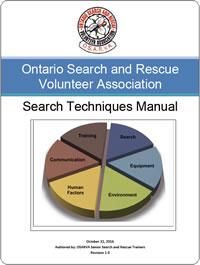
Manual Search Techniques to Find Hidden RSS Feeds
Finding hidden RSS feeds can sometimes feel like searching for a needle in a haystack. Though, with the right manual techniques, you can uncover these valuable feeds and enhance your content discovery. Here are some effective methods to help you dig deeper and discover those elusive RSS links.
One of the first places to start is by examining the source code of the website. You can do this by right-clicking on the page and selecting “View Page Source” or using the shortcut Ctrl + U. Once you’re viewing the code, use Ctrl + F to open the search function and type in “rss” or “feed”. You might stumble upon direct links to the RSS feeds in the form of . This method is straightforward and can lead you to hidden treasures.
Another handy technique is to explore the common RSS feed URL patterns that many websites use. While every site may have its unique structure, some typical formats include:
https://www.example.com/feed/https://www.example.com/rsshttps://www.example.com/category/feed
Simply replace “example.com” with the domain of the website you’re investigating and see if any of these links lead you to an active feed.
Sometimes, a quick search for the website’s name alongside the term “RSS feed” on search engines can yield results. Use queries like “Site Name RSS“ or “Site Name feed URL“. You might find discussions on forums, blog posts, or even dedicated pages that reveal the feed you’re looking for.
Additionally, consider checking the website’s footer and contact pages. Many sites include links to their RSS feeds in these sections, frequently enough accompanied by social media icons. You might also look for any news or blog sections, as these frequently have dedicated RSS feeds for their updates.
For those who prefer a more organized approach, here’s a simple table summarizing common RSS feed URLs and their typical locations:
| URL Pattern | Common Use |
|---|---|
/feed/ |
General feed for the site |
/rss |
Alternative feed option |
/category/feed |
Category-specific content |
/tag/feed |
Tag-based content updates |
By leveraging these techniques, you’ll not only uncover hidden RSS feeds but also enhance your content aggregation efforts. Happy searching!
Exploring RSS Feed URL Structures for Different Websites
Understanding how to locate the RSS feed URL of various websites can significantly enhance your content consumption experience. RSS feeds are designed to deliver updates seamlessly, and knowing where to find them can save you time and keep you in the loop. Below, we explore some common URL structures used by different platforms and organizations.
Most websites follow a particular pattern when it comes to their RSS feed URLs. Here are some typical formats you might encounter:
- http://www.example.com/feed – This is a common structure for many content management systems,particularly WordPress.
- http://www.example.com/rss – Some sites prefer the simpler “/rss” endpoint.
- http://www.example.com/category/feed – For category-specific feeds, apps and services often append “/category/feed” to drill down into specific content.
- http://www.example.com/blog/feed – If a site features a blog, the feed can frequently enough be found by adding “/blog/feed”.
Different platforms have their own unique structures.As an example, news sites might use:
| Website Type | Common RSS Feed URL Structure |
|---|---|
| News Sites | http://www.newswebsite.com/rss |
| Blogging Platforms | http://www.blogplatform.com/feed |
| Corporate Sites | http://www.corporatesite.com/news/feed |
In the realm of social media, locating the RSS feed can be trickier, but it’s not impossible. For example:
- Twitter: You can create a feed from Twitter by using third-party services or tools that convert Twitter profiles into RSS feeds.
- Facebook: Similar to Twitter, Facebook’s feeds are not directly accessible; however, various apps can help create an RSS feed from public pages.
Many websites also incorporate custom RSS feed options. For example, some may allow you to subscribe only to particular tags or topics. This can be incredibly useful if you want to curate your news feed according to your interests. Just look out for any links or options that mention “RSS” or “Subscribe.”
Lastly,if you’re ever in doubt,don’t hesitate to check the website’s source code. By right-clicking on the page and selecting “View Page Source,” you can frequently enough find a line of code that indicates the RSS feed link. Look for tags like <link rel="alternate" type="application/rss+xml" to quickly pinpoint the RSS feed you need.
Examples of Finding RSS Feeds on News and Blog sites
Finding RSS feeds on news and blog sites can sometimes feel like searching for a needle in a haystack. However, once you know where to look, it becomes a breeze. Here are some practical examples to help you locate RSS feeds on various platforms.
Many popular news websites prominently display their RSS feeds. For instance:
- The New York Times: Scroll to the bottom of the homepage, and under the “Tools” section, you’ll find a link to their RSS feeds.
- CNN: You can easily access their feeds by looking for the “RSS” icon at the bottom of the site. They offer feeds for various categories like politics,technology,and health.
- BBC News: Navigate to the “Sections” tab and look for the RSS link at the bottom of the list. they also provide feeds by categories such as World, Business, and Entertainment.
Blogs, conversely, frequently enough have their RSS feeds located in different spots. To find them:
- WordPress Blogs: Most WordPress sites automatically create an RSS feed which you can find by adding
/feedto the end of the website URL. Such as,http://exampleblog.wordpress.com/feed. - Blogger: For Blogger sites, the RSS feed can usually be found at
http://exampleblog.blogspot.com/feeds/posts/default.
In some cases, you might need to dig a little deeper. As a notable example, if a website does not display an obvious RSS link, you can try viewing the page source:
- Right-click on the webpage and select “View Page Source.”
- Use
Ctrl + F(orCommand + Fon Mac) to search for “rss” or “feed.”
If you’re still having trouble, consider using an RSS feed finder tool. These tools scan the URL you enter and can often detect available feeds for you. Here’s a simple comparison of some popular RSS feed finders:
| Tool | Features | Ease of Use |
|---|---|---|
| Feedly | Organizes feeds, saves content | Very Easy |
| Inoreader | Powerful search, automation | Moderate |
| RSS.app | Create custom feeds | Easy |
By leveraging these methods, you’ll be equipped to find RSS feeds across a variety of news and blog sites, enhancing your content consumption and staying updated effortlessly.
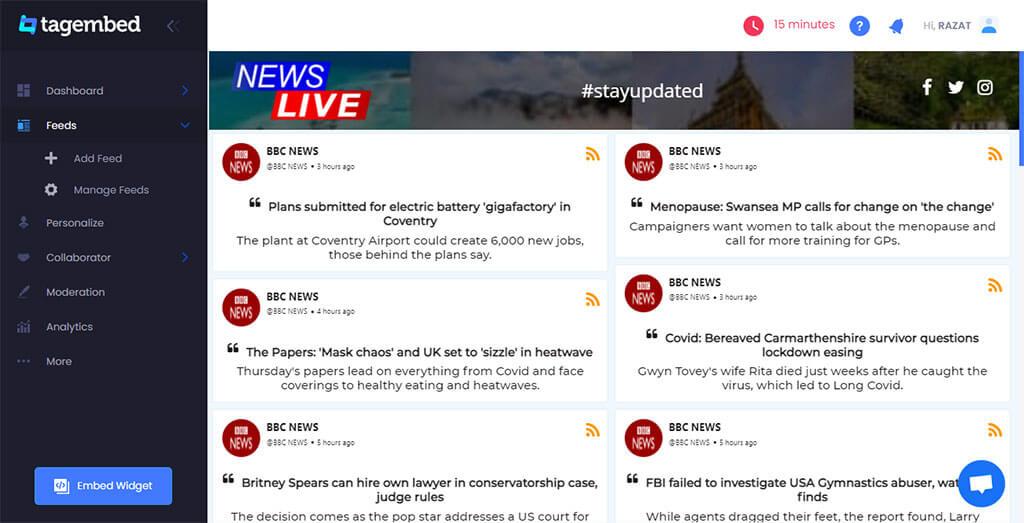
Leveraging Online Tools and Services to Fetch RSS Feeds
In today’s fast-paced digital landscape, keeping up with your favorite websites and blogs is easier than ever, thanks to a plethora of online tools and services designed to fetch and display RSS feeds. These tools can transform how you consume content, making it more accessible and organized. By leveraging these platforms, you can streamline your content consumption process and ensure you never miss an update.
One of the most popular ways to access RSS feeds is through online feed readers. These services compile feeds from various sources into a single, convenient interface. Some of the best options include:
- Feedly: An intuitive and visually appealing platform that allows you to categorize your feeds.
- Inoreader: Offers powerful automation features and great organizational tools.
- NewsBlur: A unique blend of social sharing and personal content curation.
Another useful option is browser extensions that can definitely help you find and manage RSS feeds directly from your web browser. Extensions like RSS Subscription Extension for Chrome can detect feeds on any website you’re visiting, allowing you to add them to your feed reader with just a click. Using these tools not only saves time but also enhances the overall user experience, making it more enjoyable to follow multiple sources.
If you’re looking to create your own custom RSS feed, services like Zapier and IFTTT can be invaluable. These platforms allow you to automate content delivery from various sources, ensuring that your personal feed is tailored to your specific interests. As an example, you can set up a trigger that automatically pulls new blog posts from a specific website and sends them to your feed reader or even your email.
For those who prefer a more hands-on approach, using a website’s built-in tools or developer options can also yield results.Many websites provide direct links to their RSS feeds, frequently enough found in the footer or under the “Subscribe” section. If you can’t find it, a simple view of the page source (right-click > View Page source) can reveal the feed’s URL, typically in the form of an XML file.
Here’s a quick reference table to summarize some of the best tools for fetching RSS feeds:
| Tool | Features |
|---|---|
| Feedly | Organizes feeds, mobile app available |
| Inoreader | automation, extensive customization |
| NewsBlur | Social features, training for personalized feeds |
| Zapier | Automation across apps, customized workflows |
| IFTTT | Simple automation, user-pleasant |
By utilizing these online tools and services, you can take full control of your content consumption. Whether you’re a casual reader or a content curator, there’s a solution out there that fits your needs. The world of RSS feeds is at your fingertips, ready to enhance your browsing experience.

Tips for Creating Your Own RSS Feed if None exists
If you’ve searched high and low for an RSS feed and come up empty-handed, don’t worry! Creating your own RSS feed is easier than you might think. Here are some tips to get you started:
- Understand the Structure: RSS feeds are typically XML files that contain structured information about the content. Familiarize yourself with the basic elements such as
</code>, <code></code>, <code></code>, and <code></code> to effectively craft your own feed.</li> <li><strong>Use a feed Generator:</strong> There are several online tools and plugins available that can generate an RSS feed for you. These tools often require you to input your site’s URL and content preferences, simplifying the process dramatically.</li> <li><strong>Manually Create the Feed:</strong> If you prefer a hands-on approach, you can manually create your RSS feed. Start by creating an XML file in a text editor and include the necessary RSS elements. Ensure it adheres to the RSS 2.0 specification for compatibility.</li> <li><strong>Automate with Scripting:</strong> For <a href="https://hostingfinds.com/hosting-comparisons/a2-hosting-vs-web-hosting-hub-which-is-right-for-you" title="A2 Hosting vs Web Hosting Hub: Which is Right for You?">tech-savvy users</a>, consider using a scripting language like Python or PHP to automate the feed creation process. This allows you to pull in dynamic content from your website and generate the RSS feed on the fly.</li> </ul> <p>Here’s a simple example of what your RSS feed structure might look like:</p> <table class="wp-block-table"> <thead> <tr> <th>Element</th> <th>Description</th> </tr> </thead> <tbody> <tr> <td><code></code></td> <td>Root element for the feed.</td> </tr> <tr> <td><code></code></td> <td>Encapsulates the feed information (title, link, description).</td> </tr> <tr> <td><code></code></td> <td>Individual entries within the feed (post details).</td> </tr> <tr> <td><code><title></code></td> <td>Title of the feed or item.</td> </tr> <tr> <td><code></code></td> <td>URL to the content.</td> </tr> <tr> <td><code></code></td> <td>A brief summary of the content.</td> </tr> </tbody> </table> <p>Once your RSS feed is created, make sure to validate it using an RSS feed validator. This will help you catch any errors before you share it with others or submit it to feed directories. The simpler your feed, the more likely other users will engage with your content.</p> <p>promote your new RSS feed! Include it in your website’s footer, share it on social media, and encourage your audience to subscribe. Creating an RSS feed not only enhances your website’s accessibility but also allows users to stay updated with your latest posts effortlessly.</p> </div> <p><img decoding="async" class="kimage_class" src="https://hostingfinds.com/wp-content/uploads/2025/02/0x1080.jpg" alt="How to Use RSS Readers to Stay Updated with Ease"></p> <h2 id="how-to-use-rss-readers-to-stay-updated-with-ease">How to Use RSS Readers to Stay Updated with Ease</h2> <p>RSS readers are a fantastic way to streamline your content consumption, allowing you to aggregate updates from your favorite websites in one convenient location. But first, you need to locate the RSS feed URLs of those sites. here are some tips and tricks to help you find those elusive feeds.</p> <p>Most websites with an RSS feed will include a link somewhere on their homepage,often in the footer or sidebar. Look for icons that resemble <strong>radio waves</strong> or the words “RSS” or “Subscribe.” Clicking on these links will usually take you directly to the feed or provide you with the URL you need.</p> <p>If you can’t find the feed link easily, try adding <strong>/feed</strong> or <strong>/rss</strong> to the end of the website’s URL. For example:</p> <table class="wp-block-table"> <thead> <tr> <th>Website URL</th> <th>Possible RSS Feed URL</th> </tr> </thead> <tbody> <tr> <td>example.com</td> <td>example.com/feed</td> </tr> <tr> <td>myblog.wordpress.com</td> <td>myblog.wordpress.com/feed</td> </tr> <tr> <td>newswebsite.com</td> <td>newswebsite.com/rss</td> </tr> </tbody> </table> <p>Another method is to use your browser’s developer tools. Right-click on the page and select “Inspect” or “View Page Source.” Use the search function (Ctrl + F or Command + F) to look for keywords like <strong>rss</strong>, <strong>feed</strong>, or <strong>xml</strong>. This can help you pinpoint the feed URL quickly, especially if it’s buried in the code.</p> <p>Some content management systems like WordPress automatically generate RSS feeds. If you’re looking at a WordPress site, you can find the feed by adding <strong>/feed</strong> after the base URL. Additionally, many <a href="https://webhost.review/">websites offer multiple feeds based</a> on categories or tags. Check their documentation or site map to discover more tailored feeds that align with your interests.</p> <p>Lastly, if all else fails, consider using online tools and browser extensions designed to help you find RSS feeds. These tools can scan a website for you, revealing any subscriptions available. With just a few clicks, you’ll be ready to integrate fresh content into your RSS reader and keep up with your favorite topics effortlessly.</p> <h2 id="troubleshooting-common-issues-when-accessing-rss-feeds">Troubleshooting Common Issues When Accessing RSS Feeds</h2> <p>Encountering issues while trying to access RSS feeds can be frustrating, but with a little troubleshooting, you can often resolve these problems quickly. Here are some common issues you might face and how to address them.</p> <p><strong>1. Incorrect Feed URL:</strong> One of the most frequent issues arises from entering an incorrect feed URL. Always double-check the link you’re using.Look for <a href="https://hostingfinds.com/ecommerce/how-to-import-product-variations-in-woocommerce-a-guide" title="How to Import Product Variations in WooCommerce: A Guide">common mistakes</a> such as:</p> <ul> <li>Missing the “http://” or “https://”</li> <li>Extra spaces or typos in the URL</li> <li>Using an outdated link</li> </ul> <p><strong>2. RSS Feed Not Found:</strong> If you’ve verified the URL and it’s still not working, the website may not have an RSS feed available.in such cases, look for <a href="https://hostingfinds.com/tips-and-tutorials/how-to-disable-comments-in-wordpress" title="How to Disable Comments in WordPress">alternative methods</a> to access their content, such as:</p> <ul> <li>Searching for the website’s XML file directly by appending “/feed” or “/rss” to the root URL.</li> <li>Checking the website’s footer or sidebar for direct feed links.</li> <li>Using online tools that can detect and display the RSS feed for you.</li> </ul> <p><strong>3. Browser Compatibility:</strong> Some browsers might not support certain RSS feeds or may display them incorrectly. If you suspect this is the case, try:</p> <ul> <li>Using a different web browser.</li> <li>Clearing your browser’s cache and cookies.</li> <li>Disabling any extensions that might interfere with RSS reading.</li> </ul> <table class="wp-block-table"> <tbody> <tr> <th>Issue</th> <th>Solution</th> </tr> <tr> <td>Incorrect URL</td> <td>Double-check for typos or outdated links</td> </tr> <tr> <td>Feed Not Found</td> <td>Look for “/feed” or “/rss” on the site</td> </tr> <tr> <td>Browser Issues</td> <td>Try a different browser or clear cache</td> </tr> </tbody> </table> <p><strong>4. Firewall or Security settings:</strong> Sometimes,overly strict firewall or security settings can block RSS feeds. If you suspect this might be the issue:</p> <ul> <li>Check your firewall settings to see if the feed URL is being blocked.</li> <li>Temporarily disable security software to see if it resolves the issue.</li> <li>Contact your network administrator if you’re on a restricted network.</li> </ul> <p>By following these troubleshooting steps, you can typically resolve issues related to accessing RSS feeds. Remember that patience and a little detective work often go a long way in uncovering the right feed for your needs!</p> <p><img decoding="async" class="kimage_class" src="https://hostingfinds.com/wp-content/uploads/2025/02/witter.JPG" alt="Final Thoughts on Making the Most of RSS Feeds in Your Daily Routine"></p> <h2 id="final-thoughts-on-making-the-most-of-rss-feeds-in-your-daily-routine">Final Thoughts on Making the Most of RSS Feeds in Your Daily Routine</h2> <p>Incorporating RSS feeds into your daily routine can dramatically enhance your online experience, providing a streamlined way to consume content without the clutter of social media. By using RSS feeds, you can curate a <a href="https://hostingfinds.com/tips-and-tutorials/10-great-news-aggregator-websites-you-should-check-out" title="10 Great News Aggregator Websites You Should Check Out">personalized news feed</a> that brings the information you care about directly to you, eliminating the need for endless browsing.</p> <p><strong>Here are some benefits of leveraging RSS feeds:</strong></p> <ul> <li><strong>Efficiency:</strong> Get updates from your favorite websites all in one place, saving you time and effort.</li> <li><strong>Customization:</strong> Select only the sources and topics that interest you,tailoring your feed to your preferences.</li> <li><strong>Real-Time Updates:</strong> Stay informed with the latest news and articles as soon as they are published.</li> <li><strong>No Distractions:</strong> Enjoy a focused reading experience without the noise of advertisements or unrelated content.</li> </ul> <p>To make the most out of your RSS feeds, consider organizing them into categories. This way, you can quickly access different types of content, whether it’s news, blogs, or specific interests. A well-structured feed reader not only enhances your productivity but also helps you allocate your time more effectively.</p> <p><strong>Here’s a simple table to help you organise your RSS feeds:</strong></p> <table class="wp-block-table"> <thead> <tr> <th>Category</th> <th>Feed Name</th> <th>URL</th> </tr> </thead> <tbody> <tr> <td>Technology</td> <td>TechCrunch</td> <td><a href="http://feeds.feedburner.com/TechCrunch/" target="_blank">TechCrunch RSS</a></td> </tr> <tr> <td>Health</td> <td>Mayo Clinic</td> <td><a href="https://newsnetwork.mayoclinic.org/feed/" target="_blank">Mayo Clinic RSS</a></td> </tr> <tr> <td>Travel</td> <td>National Geographic</td> <td><a href="https://www.nationalgeographic.com/content/nationalgeographic/en_us/news/rss.html" target="_blank">Nat Geo RSS</a></td> </tr> </tbody> </table> <p>Regularly reviewing and updating your RSS subscriptions is also crucial. As your interests evolve, so too should your feed. Take some time each month to assess which feeds are providing value and which might be worth replacing. This ongoing curation ensures that your reading remains relevant and engaging.</p> <p>Lastly, don’t forget to experiment with different RSS readers. Some <a href="https://hostingfinds.com/hosting-comparisons/ovh-cloud-vs-westhost-guide-for-2024" title="OVH Cloud vs WestHost: guide for 2024">platforms offer unique features</a> like offline reading, integration with other apps, or even customizable themes. Finding the right tool can boost your enjoyment and efficiency, making your daily routine not just productive but also pleasurable.</p> <h2 id="qa">Frequently Asked Questions (FAQ)</h2> <p><strong>Q: What is an RSS feed, and why should I care about it?</strong></p> <p>A: Great question! An RSS feed is essentially a web feed that allows users to access updates to online content in a standardized format. Think of it as a news ticker for your favorite websites. Subscribing to an RSS feed means you can get the latest articles, blog posts, and updates delivered straight to your RSS reader without having to visit each site individually. It saves you time and keeps you in the loop!</p> <hr> <p><strong>Q: How can I find the RSS feed for a specific website?</strong></p> <p>A: Finding an RSS feed can be pretty straightforward! Here’s a quick rundown of the common methods:</p> <ol> <li><strong>Look for the RSS Icon:</strong> many websites display a small orange RSS icon, often in the header or footer. Click on it, and it should take you to the feed.</li> </ol> <ol> <li><strong>Check the Source Code:</strong> If you’re tech-savvy, you can right-click on the webpage and select “View Page Source.” Then search for “RSS” or “feed” to find the link.</li> </ol> <ol> <li><strong>Use Browser Extensions:</strong> There are various browser extensions dedicated to finding RSS feeds. These can automatically detect and display feeds available on the page you’re visiting.</li> </ol> <ol> <li><strong>Try Common URL Patterns:</strong> Some websites follow standard patterns for their RSS URLs. Such as,adding “/feed,” “/rss,” or “/rss.xml” to the end of the website’s main URL can sometimes lead you directly to the feed.</li> </ol> <hr> <p><strong>Q: Can you give me an example of finding an RSS feed?</strong></p> <p>A: Absolutely! Let’s say you want to find the RSS feed for a popular blog like “TechCrunch.” Here’s how you would do it:</p> <ol> <li><strong>Look for the Icon:</strong> First, visit the TechCrunch homepage and look for that orange RSS icon. If it’s there, just click it!</li> </ol> <ol> <li><strong>Check the source Code:</strong> If you don’t see the icon, right-click anywhere on the page and choose “View Page Source.” Press Ctrl + F (or Command + F on Mac) and type in “RSS.” You should find a link to their RSS feed.</li> </ol> <ol> <li><strong>Try the URL Pattern:</strong> if those methods don’t work, you can try typing <code>https://techcrunch.com/feed/</code> into your browser. Voila! You’ve got their feed.</li> </ol> <hr> <p><strong>Q: What if a website doesn’t have an RSS feed?</strong></p> <p>A: While most blogs and news sites have RSS feeds, some websites may not offer them. If you can’t find one, don’t get discouraged! You can try alternatives like using a web scraping tool or services like Feedly that help you keep track of updates without needing an RSS feed. additionally, some <a href="https://web-host-review.com/">websites offer email newsletters</a>, which can be a great way to stay updated.</p> <hr> <p><strong>Q: Why should I use an RSS reader? What are the benefits?</strong></p> <p>A: Using an RSS reader has numerous advantages! It helps you consolidate all your favorite feeds in one place, making it easy to stay updated on topics that matter to you. Plus, you can filter and categorize your feeds, ensuring that you spend your time reading content that interests you the most. It’s like having a personal news aggregator tailored just for you!</p> <hr> <p><strong>Q: What are some popular RSS readers I can try?</strong></p> <p>A: There are plenty of fantastic RSS readers out there! Some of the most popular include:</p> <ul> <li><strong>Feedly:</strong> A sleek and <a href="https://hostingfinds.com/ecommerce/15-free-ecommerce-plugins-for-wordpress-to-consider" title="15+ Free Ecommerce Plugins for WordPress to Consider">user-friendly interface</a> that’s perfect for beginners.</li> <li><strong>Inoreader:</strong> Great for power users; it offers advanced features like filtering and automation.</li> <li><strong>The Old Reader:</strong> A simple, no-frills option that will appeal to those who prefer a classic look.</li> </ul> <p>Try a few and see which one resonates with you!</p> <hr> <p><strong>Q: Any final tips for maximizing my RSS feed experience?</strong></p> <p>A: Absolutely! Here are a few tips:</p> <ol> <li><strong>Organize Your Feeds:</strong> Group similar feeds together to streamline your reading experience.</li> </ol> <ol> <li><strong>Engage with Content:</strong> Don’t just read—comment, share, and interact with the content creators to foster a community around your interests.</li> </ol> <ol> <li><strong>Regularly Clean Up Your feeds:</strong> Remove feeds that no longer interest you to keep your reading list fresh and relevant.</li> </ol> <p>By following these tips, you’ll get the most out of your RSS reading experience. Happy aggregating! </p> <h2 id="outro">In Conclusion</h2> <p>And there you have it! Finding the RSS feed of a website might seem like a daunting task at first, but with the tips and tricks we’ve shared, you should be well-equipped to uncover those hidden gems of content. Whether you’re looking to keep up with your favorite blogs, news outlets, or niche websites, RSS feeds can be your secret weapon for staying informed without the noise of social media.</p> <p>Remember, the next time you stumble upon a website that sparks your interest, don’t hesitate to search for its RSS feed. It’s all about making your online experience more streamlined and enjoyable.So go ahead—dive into the world of RSS feeds, customize your content consumption, and empower yourself with the information that matters to you.</p> <p>If you found this guide helpful, why not share it with a friend or fellow content enthusiast? The more, the merrier! And don’t forget to drop by for more tips and tricks on making the most out of your digital life. Happy feed hunting! </p> </div> <section class="author-box" itemprop="author" itemscope="itemscope" itemtype="http://schema.org/Person"> <div class="author-box-avatar"> <img alt='' src='https://secure.gravatar.com/avatar/f82044f3f556a22443ffa74f1f6634b3ecae645596711ced6a71b6898350429d?s=75&d=mm&r=g' srcset='https://secure.gravatar.com/avatar/f82044f3f556a22443ffa74f1f6634b3ecae645596711ced6a71b6898350429d?s=150&d=mm&r=g 2x' class='avatar avatar-75 photo' height='75' width='75' decoding='async'/> </div> <div class="author-box-meta"> <div class="h4 author-box-title"> <a href="https://hostingfinds.com/author/admin" class="url fn n" rel="author" itemprop="url"> admin </a> </div> <div class="author-box-content" itemprop="description"> </div> <div class="more-posts-button"> <a href="https://hostingfinds.com/author/admin" class="bloglo-btn btn-text-1" role="button"><span>View All Posts</span></i></a> </div> </div><!-- END .author-box-meta --> </section> <section class="post-nav" role="navigation"> <h2 class="screen-reader-text">Post navigation</h2> <div class="nav-previous"><h6 class="nav-title">Previous Post</h6><a href="https://hostingfinds.com/review/15-best-ecommerce-automation-tools-to-improve-marketing-2025" rel="prev"><div class="nav-content"><img width="75" height="38" src="https://hostingfinds.com/wp-content/uploads/2025/02/5436-15-best-ecommerce-automation-tools-to-improve-marketing-2025.jpg" class="attachment-75x75 size-75x75 wp-post-image" alt="15 Best eCommerce Automation Tools to Improve Marketing 2025" itemprop="image" decoding="async" loading="lazy" /> <span>15 Best eCommerce Automation Tools to Improve Marketing 2025</span></div></a></div><div class="nav-next"><h6 class="nav-title">Next Post</h6><a href="https://hostingfinds.com/review/13-best-wordpress-social-media-plugins-for-2025-connect-wordpress-with-social-networks" rel="next"><div class="nav-content"><span>13+ Best WordPress Social Media Plugins for 2025 (Connect WordPress with Social Networks)</span> <img width="75" height="36" src="https://hostingfinds.com/wp-content/uploads/2025/02/5457-13-best-wordpress-social-media-plugins-for-2025-connect-wordpress-with-social-networks.jpg" class="attachment-75x75 size-75x75 wp-post-image" alt="13+ Best WordPress Social Media Plugins for 2025 (Connect WordPress with Social Networks)" itemprop="image" decoding="async" loading="lazy" /></div></a></div> </section> </article><!-- #post-5446 --> </main><!-- #content .site-content --> </div><!-- #primary .content-area --> <aside id="secondary" class="widget-area bloglo-sidebar-container" itemtype="http://schema.org/WPSideBar" itemscope="itemscope" role="complementary"> <div class="bloglo-sidebar-inner"> <div id="block-20" class="bloglo-sidebar-widget bloglo-widget bloglo-entry widget widget_block"> <div class="wp-block-group"><div class="wp-block-group__inner-container is-layout-flow wp-block-group-is-layout-flow"> <h2 class="wp-block-heading">Recent Posts</h2> <ul class="wp-block-latest-posts__list wp-block-latest-posts"><li><a class="wp-block-latest-posts__post-title" href="https://hostingfinds.com/tips-and-tutorials/paid-membership-pro-vs-memberpress-which-is-best-for-online-courses">Paid Membership Pro vs MemberPress: Which Is Best for Online Courses?</a></li> <li><a class="wp-block-latest-posts__post-title" href="https://hostingfinds.com/tips-and-tutorials/edupress-vs-tutorstarter-which-is-the-best-free-education-wordpress-theme">EduPress vs TutorStarter – Which Is the Best Free Education WordPress Theme?</a></li> <li><a class="wp-block-latest-posts__post-title" href="https://hostingfinds.com/tips-and-tutorials/best-hosting-company-for-wordpress-13-top-picks">Best Hosting Company for WordPress: 13 Top Picks</a></li> <li><a class="wp-block-latest-posts__post-title" href="https://hostingfinds.com/tips-and-tutorials/eduma-yoga-coaching-demo-a-beautiful-new-coaching-experience">Eduma Yoga Coaching Demo: A Beautiful New Coaching Experience</a></li> <li><a class="wp-block-latest-posts__post-title" href="https://hostingfinds.com/tips-and-tutorials/10-best-learnpress-add-ons-for-building-an-online-course-website">10+ Best LearnPress Add-ons for Building an Online Course Website</a></li> </ul></div></div> </div><div id="block-21" class="bloglo-sidebar-widget bloglo-widget bloglo-entry widget widget_block widget_recent_entries"><ul class="wp-block-latest-posts__list wp-block-latest-posts"><li><a class="wp-block-latest-posts__post-title" href="https://hostingfinds.com/tips-and-tutorials/paid-membership-pro-vs-memberpress-which-is-best-for-online-courses">Paid Membership Pro vs MemberPress: Which Is Best for Online Courses?</a></li> <li><a class="wp-block-latest-posts__post-title" href="https://hostingfinds.com/tips-and-tutorials/edupress-vs-tutorstarter-which-is-the-best-free-education-wordpress-theme">EduPress vs TutorStarter – Which Is the Best Free Education WordPress Theme?</a></li> <li><a class="wp-block-latest-posts__post-title" href="https://hostingfinds.com/tips-and-tutorials/best-hosting-company-for-wordpress-13-top-picks">Best Hosting Company for WordPress: 13 Top Picks</a></li> <li><a class="wp-block-latest-posts__post-title" href="https://hostingfinds.com/tips-and-tutorials/eduma-yoga-coaching-demo-a-beautiful-new-coaching-experience">Eduma Yoga Coaching Demo: A Beautiful New Coaching Experience</a></li> <li><a class="wp-block-latest-posts__post-title" href="https://hostingfinds.com/tips-and-tutorials/10-best-learnpress-add-ons-for-building-an-online-course-website">10+ Best LearnPress Add-ons for Building an Online Course Website</a></li> </ul></div><div id="block-24" class="bloglo-sidebar-widget bloglo-widget bloglo-entry widget widget_block"><div class="h4 widget-title">Trending</div><div class="wp-widget-group__inner-blocks"><ul class="wp-block-latest-posts__list has-dates has-author wp-block-latest-posts"><li><div class="wp-block-latest-posts__featured-image"><a href="https://hostingfinds.com/tips-and-tutorials/paid-membership-pro-vs-memberpress-which-is-best-for-online-courses" aria-label="Paid Membership Pro vs MemberPress: Which Is Best for Online Courses?"><img loading="lazy" decoding="async" width="1280" height="853" src="https://hostingfinds.com/wp-content/uploads/2025/12/9298-paid-membership-pro-vs-memberpress-which-is-best-for-online-courses.jpg" class="attachment-large size-large wp-post-image" alt="Paid Membership Pro vs MemberPress: Which Is Best for Online Courses?" style="" /></a></div><a class="wp-block-latest-posts__post-title" href="https://hostingfinds.com/tips-and-tutorials/paid-membership-pro-vs-memberpress-which-is-best-for-online-courses">Paid Membership Pro vs MemberPress: Which Is Best for Online Courses?</a><div class="wp-block-latest-posts__post-author">by admin</div><time datetime="2025-12-27T14:11:21+07:00" class="wp-block-latest-posts__post-date">December 27, 2025</time></li> </ul><ul class="wp-block-latest-posts__list has-dates has-author wp-block-latest-posts"><li><div class="wp-block-latest-posts__featured-image alignleft"><a href="https://hostingfinds.com/tips-and-tutorials/6-best-tools-to-design-wireframes" aria-label=" 6+ Best Tools to Design Wireframes "><img loading="lazy" decoding="async" width="128" height="66" src="https://hostingfinds.com/wp-content/uploads/2025/11/9081-6-best-tools-to-design-wireframes.jpg" class="attachment-thumbnail size-thumbnail wp-post-image" alt=" 6+ Best Tools to Design Wireframes " style="max-width:75px;max-height:75px;" /></a></div><a class="wp-block-latest-posts__post-title" href="https://hostingfinds.com/tips-and-tutorials/6-best-tools-to-design-wireframes"> 6+ Best Tools to Design Wireframes </a><div class="wp-block-latest-posts__post-author">by admin</div><time datetime="2025-11-25T12:23:05+07:00" class="wp-block-latest-posts__post-date">November 25, 2025</time></li> <li><div class="wp-block-latest-posts__featured-image alignleft"><a href="https://hostingfinds.com/review/000webhost-review-for-wordpress-was-it-good" aria-label="000webhost Review for WordPress: Was It Good?"><img loading="lazy" decoding="async" width="128" height="72" src="https://hostingfinds.com/wp-content/uploads/2024/12/2742-000webhost-review-for-wordpress-was-it-good.jpg" class="attachment-thumbnail size-thumbnail wp-post-image" alt="000webhost Review for WordPress: Was It Good?" style="max-width:75px;max-height:75px;" /></a></div><a class="wp-block-latest-posts__post-title" href="https://hostingfinds.com/review/000webhost-review-for-wordpress-was-it-good">000webhost Review for WordPress: Was It Good?</a><div class="wp-block-latest-posts__post-author">by admin</div><time datetime="2024-12-12T18:06:43+07:00" class="wp-block-latest-posts__post-date">December 12, 2024</time></li> <li><div class="wp-block-latest-posts__featured-image alignleft"><a href="https://hostingfinds.com/ecommerce/10-b2b-ecommerce-trends-shaping-the-future-of-digital-commerce" aria-label="10 B2B Ecommerce Trends Shaping the Future of Digital Commerce"><img loading="lazy" decoding="async" width="128" height="70" src="https://hostingfinds.com/wp-content/uploads/2025/01/4619-10-b2b-ecommerce-trends-shaping-the-future-of-digital-commerce.jpg" class="attachment-thumbnail size-thumbnail wp-post-image" alt="10 B2B Ecommerce Trends Shaping the Future of Digital Commerce" style="max-width:75px;max-height:75px;" /></a></div><a class="wp-block-latest-posts__post-title" href="https://hostingfinds.com/ecommerce/10-b2b-ecommerce-trends-shaping-the-future-of-digital-commerce">10 B2B Ecommerce Trends Shaping the Future of Digital Commerce</a><div class="wp-block-latest-posts__post-author">by admin</div><time datetime="2025-01-20T17:12:33+07:00" class="wp-block-latest-posts__post-date">January 20, 2025</time></li> </ul></div></div><div id="block-25" class="bloglo-sidebar-widget bloglo-widget bloglo-entry widget widget_block widget_search"><form role="search" method="get" action="https://hostingfinds.com/" class="wp-block-search__button-outside wp-block-search__icon-button wp-block-search" ><label class="wp-block-search__label" for="wp-block-search__input-1" >Search</label><div class="wp-block-search__inside-wrapper" ><input class="wp-block-search__input" id="wp-block-search__input-1" placeholder="" value="" type="search" name="s" required /><button aria-label="Search" class="wp-block-search__button has-icon wp-element-button" type="submit" ><svg class="search-icon" viewBox="0 0 24 24" width="24" height="24"> <path d="M13 5c-3.3 0-6 2.7-6 6 0 1.4.5 2.7 1.3 3.7l-3.8 3.8 1.1 1.1 3.8-3.8c1 .8 2.3 1.3 3.7 1.3 3.3 0 6-2.7 6-6S16.3 5 13 5zm0 10.5c-2.5 0-4.5-2-4.5-4.5s2-4.5 4.5-4.5 4.5 2 4.5 4.5-2 4.5-4.5 4.5z"></path> </svg></button></div></form></div><div id="block-26" class="bloglo-sidebar-widget bloglo-widget bloglo-entry widget widget_block"> <div class="wp-block-group"><div class="wp-block-group__inner-container is-layout-flow wp-block-group-is-layout-flow"> <h2 class="wp-block-heading">Categories</h2> <ul class="wp-block-categories-list wp-block-categories"> <li class="cat-item cat-item-77"><a href="https://hostingfinds.com/category/ecommerce">Ecommerce</a> </li> <li class="cat-item cat-item-78"><a href="https://hostingfinds.com/category/hosting-comparisons">Hosting Comparisons</a> </li> <li class="cat-item cat-item-85"><a href="https://hostingfinds.com/category/marketing-and-seo">Marketing and SEO</a> </li> <li class="cat-item cat-item-79"><a href="https://hostingfinds.com/category/review">Review</a> </li> <li class="cat-item cat-item-80"><a href="https://hostingfinds.com/category/tips-and-tutorials">Tips & Tutorials</a> </li> <li class="cat-item cat-item-1"><a href="https://hostingfinds.com/category/web-hosting">Web Hosting</a> </li> <li class="cat-item cat-item-81"><a href="https://hostingfinds.com/category/website-builder">Website Builder</a> </li> <li class="cat-item cat-item-83"><a href="https://hostingfinds.com/category/wordpress/wordpress-plugin">WordPress Plugin</a> </li> <li class="cat-item cat-item-84"><a href="https://hostingfinds.com/category/wordpress/wordpress-theme">WordPress Theme</a> </li> </ul></div></div> </div><div id="block-27" class="bloglo-sidebar-widget bloglo-widget bloglo-entry widget widget_block"><div class="h4 widget-title">Tags</div><div class="wp-widget-group__inner-blocks"></div></div><div id="meta-2" class="bloglo-sidebar-widget bloglo-widget bloglo-entry widget widget_meta"><div class="h4 widget-title">Meta</div> <ul> <li><a rel="nofollow" href="https://hostingfinds.com/wp-login.php">Log in</a></li> <li><a href="https://hostingfinds.com/feed">Entries feed</a></li> <li><a href="https://hostingfinds.com/comments/feed">Comments feed</a></li> <li><a href="https://wordpress.org/">WordPress.org</a></li> </ul> </div> </div> </aside><!--#secondary .widget-area --> </div><!-- END .bloglo-container --> </div><!-- #main .site-main --> <footer id="colophon" class="site-footer" role="contentinfo" itemtype="http://schema.org/WPFooter" itemscope="itemscope"> <div id="bloglo-footer" > <div class="bloglo-container"> <div class="bloglo-flex-row" id="bloglo-footer-widgets"> <div class="bloglo-footer-column col-xs-12 col-sm-6 stretch-xs col-md-4"> <div id="block-22" class="bloglo-footer-widget bloglo-widget bloglo-entry widget widget_block widget_recent_entries"><ul class="wp-block-latest-posts__list wp-block-latest-posts"><li><a class="wp-block-latest-posts__post-title" href="https://hostingfinds.com/tips-and-tutorials/paid-membership-pro-vs-memberpress-which-is-best-for-online-courses">Paid Membership Pro vs MemberPress: Which Is Best for Online Courses?</a></li> <li><a class="wp-block-latest-posts__post-title" href="https://hostingfinds.com/tips-and-tutorials/edupress-vs-tutorstarter-which-is-the-best-free-education-wordpress-theme">EduPress vs TutorStarter – Which Is the Best Free Education WordPress Theme?</a></li> <li><a class="wp-block-latest-posts__post-title" href="https://hostingfinds.com/tips-and-tutorials/best-hosting-company-for-wordpress-13-top-picks">Best Hosting Company for WordPress: 13 Top Picks</a></li> <li><a class="wp-block-latest-posts__post-title" href="https://hostingfinds.com/tips-and-tutorials/eduma-yoga-coaching-demo-a-beautiful-new-coaching-experience">Eduma Yoga Coaching Demo: A Beautiful New Coaching Experience</a></li> <li><a class="wp-block-latest-posts__post-title" href="https://hostingfinds.com/tips-and-tutorials/10-best-learnpress-add-ons-for-building-an-online-course-website">10+ Best LearnPress Add-ons for Building an Online Course Website</a></li> <li><a class="wp-block-latest-posts__post-title" href="https://hostingfinds.com/tips-and-tutorials/preventing-data-leaks-in-wordpress-plugins-and-themes-a-developers-guide">Preventing Data Leaks in WordPress Plugins and Themes: A Developer’s Guide</a></li> <li><a class="wp-block-latest-posts__post-title" href="https://hostingfinds.com/tips-and-tutorials/8-best-lms-wordpress-themes-for-selling-online-courses">8 Best LMS WordPress Themes for Selling Online Courses</a></li> </ul></div><div id="block-28" class="bloglo-footer-widget bloglo-widget bloglo-entry widget widget_block"><div class="h4 widget-title">Featured Posts</div><div class="wp-widget-group__inner-blocks"><ul class="wp-block-latest-posts__list has-dates has-author wp-block-latest-posts"></ul></div></div> </div> <div class="bloglo-footer-column col-xs-12 col-sm-6 stretch-xs col-md-4"> <div id="block-29" class="bloglo-footer-widget bloglo-widget bloglo-entry widget widget_block"><div class="h4 widget-title">Editors Picks</div><div class="wp-widget-group__inner-blocks"><ul class="wp-block-latest-posts__list has-dates has-author wp-block-latest-posts"></ul></div></div> </div> <div class="bloglo-footer-column col-xs-12 col-sm-6 stretch-xs col-md-4"> <div id="block-30" class="bloglo-footer-widget bloglo-widget bloglo-entry widget widget_block"> <div class="wp-block-columns is-layout-flex wp-container-core-columns-is-layout-9d6595d7 wp-block-columns-is-layout-flex"> <div class="wp-block-column is-layout-flow wp-block-column-is-layout-flow"> <h6 class="wp-block-heading">Categories</h6> <ul class="wp-block-categories-list wp-block-categories"> <li class="cat-item cat-item-77"><a href="https://hostingfinds.com/category/ecommerce">Ecommerce</a> <span> 62 </span> </li> <li class="cat-item cat-item-78"><a href="https://hostingfinds.com/category/hosting-comparisons">Hosting Comparisons</a> <span> 28 </span> </li> <li class="cat-item cat-item-85"><a href="https://hostingfinds.com/category/marketing-and-seo">Marketing and SEO</a> <span> 8 </span> </li> <li class="cat-item cat-item-79"><a href="https://hostingfinds.com/category/review">Review</a> <span> 76 </span> </li> <li class="cat-item cat-item-80"><a href="https://hostingfinds.com/category/tips-and-tutorials">Tips & Tutorials</a> <span> 378 </span> </li> <li class="cat-item cat-item-1"><a href="https://hostingfinds.com/category/web-hosting">Web Hosting</a> <span> 27 </span> </li> <li class="cat-item cat-item-81"><a href="https://hostingfinds.com/category/website-builder">Website Builder</a> <span> 19 </span> </li> <li class="cat-item cat-item-83"><a href="https://hostingfinds.com/category/wordpress/wordpress-plugin">WordPress Plugin</a> <span> 44 </span> </li> <li class="cat-item cat-item-84"><a href="https://hostingfinds.com/category/wordpress/wordpress-theme">WordPress Theme</a> <span> 21 </span> </li> </ul></div> <div class="wp-block-column is-layout-flow wp-block-column-is-layout-flow"> <h6 class="wp-block-heading">Help & Info</h6> </div> </div> </div> </div> </div><!-- END .bloglo-flex-row --> </div><!-- END .bloglo-container --> </div><!-- END #bloglo-footer --> <div id="bloglo-copyright" class="fw-separator"> <div class="bloglo-container"> <div class="bloglo-flex-row"> <div class="col-xs-12 center-xs col-md flex-basis-auto start-md"><div class="bloglo-copyright-widget__text bloglo-copyright-widget bloglo-all"><span>Copyright 2026 — Hostingfinds.com. All rights reserved. </span></div><!-- END .bloglo-copyright-widget --></div> <div class="col-xs-12 center-xs col-md flex-basis-auto end-md"></div> </div><!-- END .bloglo-flex-row --> </div> </div><!-- END #bloglo-copyright --> </footer><!-- #colophon .site-footer --> </div><!-- END #page --> <a href="#" id="bloglo-scroll-top" class="bloglo-smooth-scroll" title="Scroll to Top" > <span class="bloglo-scroll-icon" aria-hidden="true"> <svg class="bloglo-icon top-icon" xmlns="http://www.w3.org/2000/svg" width="32" height="32" viewBox="0 0 32 32"><path d="M24.958 18.491l-8.008-8.008a1.29 1.29 0 00-1.868 0l-8.008 8.008c-.534.534-.534 1.335 0 1.868s1.335.534 1.868 0l7.074-7.074 7.074 7.074c.267.267.667.4.934.4s.667-.133.934-.4a1.29 1.29 0 000-1.868z" /></svg> <svg class="bloglo-icon" xmlns="http://www.w3.org/2000/svg" width="32" height="32" viewBox="0 0 32 32"><path d="M24.958 18.491l-8.008-8.008a1.29 1.29 0 00-1.868 0l-8.008 8.008c-.534.534-.534 1.335 0 1.868s1.335.534 1.868 0l7.074-7.074 7.074 7.074c.267.267.667.4.934.4s.667-.133.934-.4a1.29 1.29 0 000-1.868z" /></svg> </span> <span class="screen-reader-text">Scroll to Top</span> </a><!-- END #bloglo-scroll-to-top --> <script type="speculationrules"> {"prefetch":[{"source":"document","where":{"and":[{"href_matches":"/*"},{"not":{"href_matches":["/wp-*.php","/wp-admin/*","/wp-content/uploads/*","/wp-content/*","/wp-content/plugins/*","/wp-content/themes/blogvi/*","/wp-content/themes/bloglo/*","/*\\?(.+)"]}},{"not":{"selector_matches":"a[rel~=\"nofollow\"]"}},{"not":{"selector_matches":".no-prefetch, .no-prefetch a"}}]},"eagerness":"conservative"}]} </script> <script> ! function() { var e = -1 < navigator.userAgent.toLowerCase().indexOf("webkit"), t = -1 < navigator.userAgent.toLowerCase().indexOf("opera"), n = -1 < navigator.userAgent.toLowerCase().indexOf("msie"); (e || t || n) && document.getElementById && window.addEventListener && window.addEventListener("hashchange", function() { var e, t = location.hash.substring(1); /^[A-z0-9_-]+$/.test(t) && (e = document.getElementById(t)) && (/^(?:a|select|input|button|textarea)$/i.test(e.tagName) || (e.tabIndex = -1), e.focus()) }, !1) }(); </script> <script src="https://hostingfinds.com/wp-includes/js/imagesloaded.min.js?ver=5.0.0" id="imagesloaded-js"></script> <script id="bloglo-js-extra"> var bloglo_vars = {"ajaxurl":"https://hostingfinds.com/wp-admin/admin-ajax.php","nonce":"c1473ceef5","responsive-breakpoint":"1024","sticky-header":{"enabled":false,"hide_on":[""]},"dark_mode":"","strings":{"comments_toggle_show":"Leave a Comment","comments_toggle_hide":"Hide Comments"}}; //# sourceURL=bloglo-js-extra </script> <script src="https://hostingfinds.com/wp-content/themes/bloglo/assets/js/bloglo.min.js?ver=1.1.16" id="bloglo-js"></script> <script id="wp-emoji-settings" type="application/json"> {"baseUrl":"https://s.w.org/images/core/emoji/17.0.2/72x72/","ext":".png","svgUrl":"https://s.w.org/images/core/emoji/17.0.2/svg/","svgExt":".svg","source":{"concatemoji":"https://hostingfinds.com/wp-includes/js/wp-emoji-release.min.js?ver=6.9"}} </script> <script type="module"> /*! This file is auto-generated */ const a=JSON.parse(document.getElementById("wp-emoji-settings").textContent),o=(window._wpemojiSettings=a,"wpEmojiSettingsSupports"),s=["flag","emoji"];function i(e){try{var t={supportTests:e,timestamp:(new Date).valueOf()};sessionStorage.setItem(o,JSON.stringify(t))}catch(e){}}function c(e,t,n){e.clearRect(0,0,e.canvas.width,e.canvas.height),e.fillText(t,0,0);t=new Uint32Array(e.getImageData(0,0,e.canvas.width,e.canvas.height).data);e.clearRect(0,0,e.canvas.width,e.canvas.height),e.fillText(n,0,0);const a=new Uint32Array(e.getImageData(0,0,e.canvas.width,e.canvas.height).data);return t.every((e,t)=>e===a[t])}function p(e,t){e.clearRect(0,0,e.canvas.width,e.canvas.height),e.fillText(t,0,0);var n=e.getImageData(16,16,1,1);for(let e=0;e<n.data.length;e++)if(0!==n.data[e])return!1;return!0}function u(e,t,n,a){switch(t){case"flag":return n(e,"\ud83c\udff3\ufe0f\u200d\u26a7\ufe0f","\ud83c\udff3\ufe0f\u200b\u26a7\ufe0f")?!1:!n(e,"\ud83c\udde8\ud83c\uddf6","\ud83c\udde8\u200b\ud83c\uddf6")&&!n(e,"\ud83c\udff4\udb40\udc67\udb40\udc62\udb40\udc65\udb40\udc6e\udb40\udc67\udb40\udc7f","\ud83c\udff4\u200b\udb40\udc67\u200b\udb40\udc62\u200b\udb40\udc65\u200b\udb40\udc6e\u200b\udb40\udc67\u200b\udb40\udc7f");case"emoji":return!a(e,"\ud83e\u1fac8")}return!1}function f(e,t,n,a){let r;const o=(r="undefined"!=typeof WorkerGlobalScope&&self instanceof WorkerGlobalScope?new OffscreenCanvas(300,150):document.createElement("canvas")).getContext("2d",{willReadFrequently:!0}),s=(o.textBaseline="top",o.font="600 32px Arial",{});return e.forEach(e=>{s[e]=t(o,e,n,a)}),s}function r(e){var t=document.createElement("script");t.src=e,t.defer=!0,document.head.appendChild(t)}a.supports={everything:!0,everythingExceptFlag:!0},new Promise(t=>{let n=function(){try{var e=JSON.parse(sessionStorage.getItem(o));if("object"==typeof e&&"number"==typeof e.timestamp&&(new Date).valueOf()<e.timestamp+604800&&"object"==typeof e.supportTests)return e.supportTests}catch(e){}return null}();if(!n){if("undefined"!=typeof Worker&&"undefined"!=typeof OffscreenCanvas&&"undefined"!=typeof URL&&URL.createObjectURL&&"undefined"!=typeof Blob)try{var e="postMessage("+f.toString()+"("+[JSON.stringify(s),u.toString(),c.toString(),p.toString()].join(",")+"));",a=new Blob([e],{type:"text/javascript"});const r=new Worker(URL.createObjectURL(a),{name:"wpTestEmojiSupports"});return void(r.onmessage=e=>{i(n=e.data),r.terminate(),t(n)})}catch(e){}i(n=f(s,u,c,p))}t(n)}).then(e=>{for(const n in e)a.supports[n]=e[n],a.supports.everything=a.supports.everything&&a.supports[n],"flag"!==n&&(a.supports.everythingExceptFlag=a.supports.everythingExceptFlag&&a.supports[n]);var t;a.supports.everythingExceptFlag=a.supports.everythingExceptFlag&&!a.supports.flag,a.supports.everything||((t=a.source||{}).concatemoji?r(t.concatemoji):t.wpemoji&&t.twemoji&&(r(t.twemoji),r(t.wpemoji)))}); //# sourceURL=https://hostingfinds.com/wp-includes/js/wp-emoji-loader.min.js </script> </body> </html>

