Are you looking to enhance your WordPress website’s interaction with visitors? whether you’re running a blog, an online store, or a portfolio site, having an efficient and user-friendly contact form is essential. It’s not just about collecting inquiries; it’s about creating a seamless experience for your users and ensuring that no message slips through the cracks. With countless plugins available, finding the right contact form solution can feel overwhelming. But don’t worry! In this article, we’ll explore the best WordPress contact form plugins, both free and premium, that cater to a variety of needs and skill levels. From simple forms that get the job done to feature-rich options that can take your website to the next level, we’ve got you covered. So, let’s dive in and discover how the perfect contact form can transform your site’s communication game!
Exploring the Importance of Contact Forms for Your Website
When it comes to creating a successful website, the importance of a well-designed contact form cannot be overstated. It acts as a bridge between you and your visitors, ensuring that communication flows smoothly. A contact form not only makes it easy for users to reach out but also helps you gather valuable feedback and inquiries that can enhance your services.
User Experience Matters: A cluttered or complicated contact page can deter potential customers. simplifying the process with an intuitive contact form improves user experience, leading to higher engagement rates. A straightforward form encourages users to reach out with questions or comments, providing you with insights into their needs and concerns.
Another key advantage is the ability to customize your forms to suit your specific business needs. With various plugins available, you can create fields that capture the exact information you require. This customization allows you to gather leads, feedback, or support requests efficiently. For example, you might choose to include:
- Dropdown menus for specific inquiries
- File upload options for user submissions
- Checkboxes for newsletter sign-ups
Spam Protection: One of the primary challenges of having a contact form is dealing with spam. Fortunately, most contact form plugins come equipped with features that help safeguard your inbox. These may include CAPTCHA options or built-in spam filters that ensure only legitimate messages get through. This not only saves time but also keeps your communication channels more manageable.
To illustrate the variety of options available, consider the following table comparing some popular WordPress contact form plugins:
| Plugin Name | Free Version | Premium Features |
|---|---|---|
| Contact Form 7 | Yes | Extensions for payment integration |
| WPForms | Yes | Advanced fields, templates |
| Ninja Forms | Yes | Conditional logic, integrations |
| Gravity Forms | No | Extensive add-ons, multi-page forms |
Analytics and Tracking: Understanding how users interact with your contact form can provide invaluable data for improving your website’s performance.Many plugins offer analytics features that allow you to track submissions, abandonment rates, and user behavior. This information can help you tweak your forms for better conversion rates, ultimately driving more leads and sales.
a contact form is more than just a means of communication; it’s a vital tool for business growth and customer satisfaction. By implementing the right plugins and strategies, you can enhance user experience, minimize spam, and gain actionable insights—all of which contribute to a more effective website.
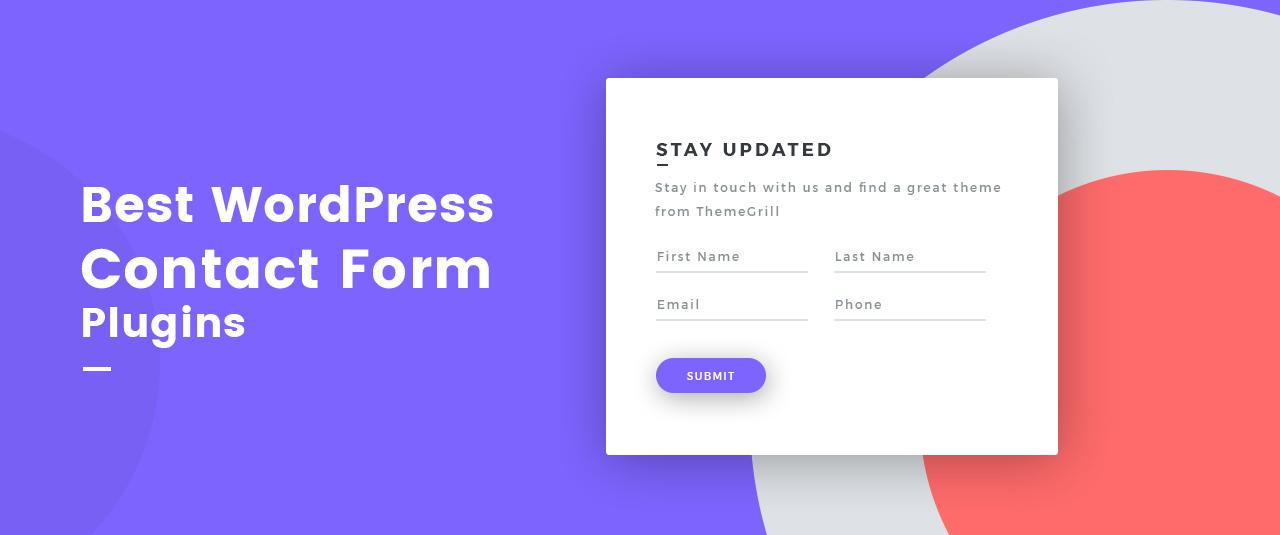
Key Features to Look for in WordPress Contact Form Plugins
When selecting a contact form plugin for WordPress, there are several essential features to consider that can substantially enhance both functionality and user experience. These features will not only make form management easier but also improve the way visitors interact with your site.
- User-Friendly Interface: A simple drag-and-drop builder can save you time and frustration. Look for plugins that are intuitive, allowing you to create and customize forms without needing coding skills.
- Spam Protection: Ensure your chosen plugin offers robust spam protection options,such as CAPTCHA or Honeypot techniques,to keep unwanted submissions at bay.
- Mobile Responsiveness: With more users accessing sites via mobile devices, it’s crucial that your forms adapt seamlessly to different screen sizes.
- Customization Options: The ability to customize fields, layouts, and styles is vital for maintaining your site’s branding. Look for plugins that provide extensive styling options.
- Email Notifications: Timely notifications are essential for staying on top of inquiries. Choose plugins that allow you to customize email alerts for both administrators and users.
Another significant aspect is the integration capabilities of the plugin. Make sure it can connect with popular third-party services, such as:
| Integration | Purpose |
|---|---|
| Mailchimp | Email marketing |
| PayPal | Payment processing |
| Google Sheets | Data collection |
Additionally, consider plugins that offer analytics and reporting features. Understanding how your forms are performing can provide valuable insights into user behavior,helping you make data-driven improvements to your site.
Lastly, support and documentation are crucial. opt for plugins that offer thorough support resources, including tutorials, FAQs, and responsive customer service. This can be a game-changer when you encounter issues or have questions about advanced functionality.
Top Free WordPress Contact Form Plugins You Should Consider
If you’re looking to enhance your WordPress site with a reliable contact form, you’re in luck! There are numerous free plugins available that not only simplify the process but also offer great features. Here are some of the top contenders you should consider:
- Contact Form 7: A classic in the WordPress community, this plugin is known for its simplicity and flexibility.It allows you to manage multiple contact forms and customize the form with ease. Plus, it supports Ajax-powered submitting, CAPTCHA, and spam filtering.
- Ninja Forms: This intuitive drag-and-drop form builder is perfect for users who want to create stunning forms without coding. Its free version includes essential features, and you can extend its functionality with premium add-ons when you need more.
- WPForms Lite: With a user-friendly interface, WPForms Lite makes form creation a breeze. it comes with pre-built templates that help you get started quickly. The plugin includes basic features like spam protection and email notifications.
- Forminator: This plugin is not just about contact forms; it allows you to create polls, quizzes, and more! Forminator is highly customizable, ensuring your forms can fit your website’s design perfectly.
When choosing a contact form plugin, consider your specific needs. Here’s a quick comparison of key features to help you make an informed decision:
| Plugin | Drag-and-Drop Builder | spam Protection | Customizable Templates |
|---|---|---|---|
| Contact Form 7 | No | Yes | Yes |
| Ninja Forms | Yes | Yes | Yes |
| WPForms Lite | Yes | Yes | Yes |
| Forminator | Yes | Yes | Yes |
By utilizing one of these free plugins, you can create effective contact forms that engage your visitors and enhance your website’s functionality. Whether you’re a beginner or an experienced WordPress user, these plugins offer the tools you need to capture leads and communicate with your audience effortlessly.
The Best Premium contact Form Plugins for Enhanced Functionality
When it comes to enhancing your WordPress site’s functionality, investing in a premium contact form plugin can make all the difference. These plugins not only offer advanced features but also provide a smooth user experience for both site owners and visitors. Here’s a look at some of the best options available for those looking to elevate their contact forms.
1. WPForms Pro – This plugin is a favorite among many for its drag-and-drop builder, allowing you to create custom forms in minutes. With features like:
- Smart Conditional Logic: Show or hide fields based on user selections.
- Payment Integrations: Easily connect with PayPal and Stripe.
- User Registration: Create forms that help users register for your site.
2. Gravity Forms – A powerful option for those who need versatility.its add-ons allow for seamless integration with various services. Key features include:
- Multi-Page Forms: Break large forms into manageable sections.
- File Uploads: Let users send files directly through your forms.
- Advanced fields: Use calculations and other complex field types.
3. ninja Forms – Known for its user-friendly interface, Ninja Forms offers flexibility with its powerful extension library. Some standout features are:
- Email Notifications: Customize notifications for form submissions.
- Spam Protection: Built-in tools to reduce unwanted submissions.
- Reusable Fields: Save time by reusing fields across multiple forms.
| Plugin | Starting Price | Key Feature |
|---|---|---|
| WPForms Pro | $199/year | Drag-and-Drop Builder |
| Gravity Forms | $59/year | Advanced Field Options |
| Ninja Forms | $99/year | Extensive Add-Ons |
Choosing the right premium contact form plugin can significantly enhance your website’s user engagement. Whether you need simple forms or complex solutions, there’s a plugin to fit your needs. By investing in one of these premium options, you’re ensuring that your website not only looks professional but also functions effectively in capturing leads and inquiries.
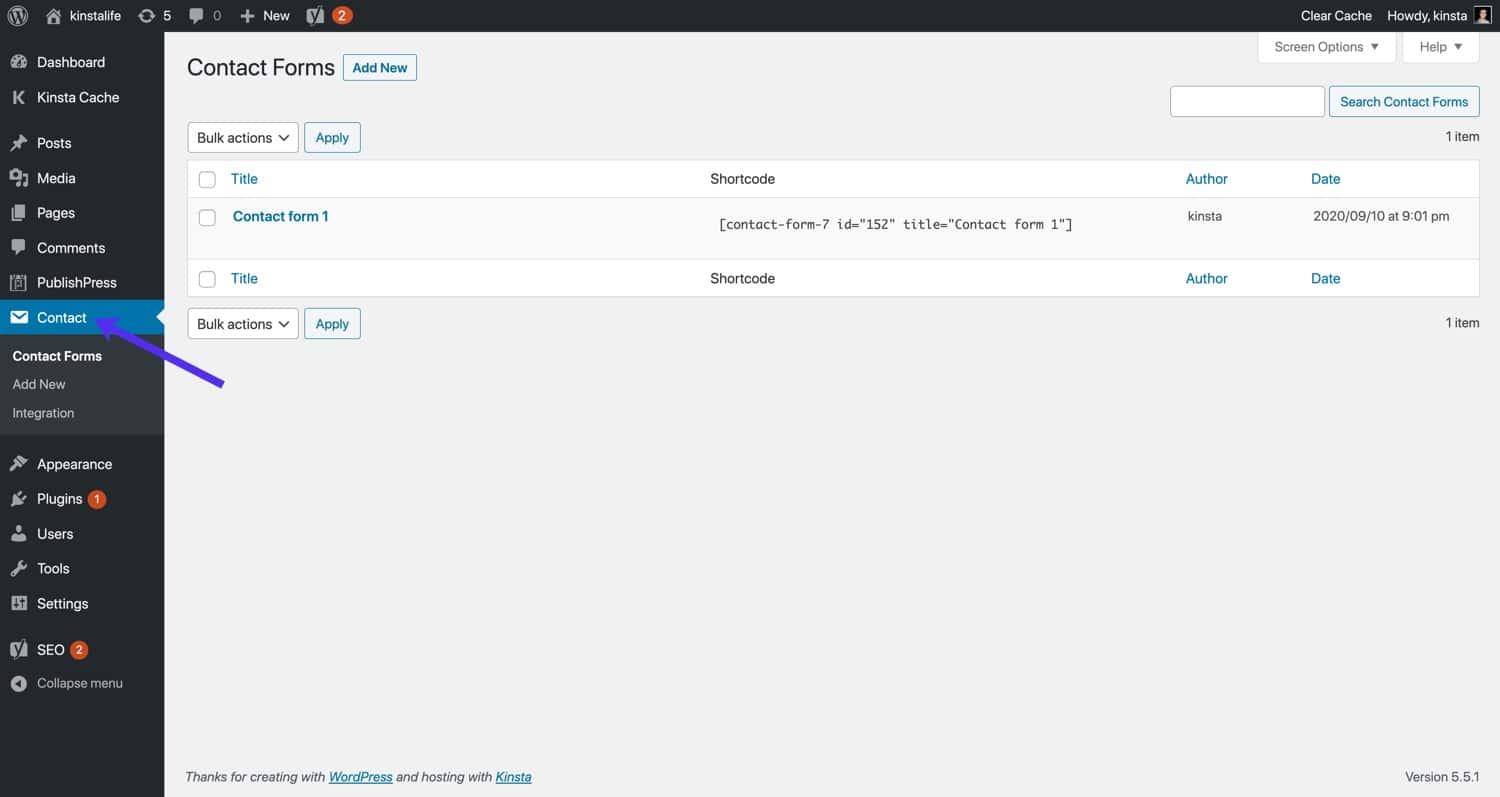
How to Choose the Right Contact Form Plugin for Your Needs
Choosing the right contact form plugin for your WordPress site can greatly enhance user interaction and streamline communication. With a plethora of options available, it’s essential to consider a few key factors that align with your specific needs. Start by evaluating your requirements: Are you looking for straightforward forms, or do you need advanced features such as conditional logic or multi-step forms?
User Experience: The plugin you choose should prioritize ease of use, both for you and your visitors. Look for plugins with intuitive drag-and-drop interfaces that allow you to create and customize forms effortlessly. A friendly user experience will encourage visitors to fill out and submit your forms without frustration.
Customization Options: Your contact forms should reflect your brand’s style. Opt for plugins that offer a variety of customization options,including:
- Customizable colors and fonts
- Responsive design for mobile users
- Layout flexibility
Integration Capabilities: Consider how well the plugin integrates with other tools you are using. Many plugins connect seamlessly with email marketing services like mailchimp, CRM systems, and other applications.This integration can help you manage leads and communicate more effectively.
Security Features: Security is paramount when handling user data. Ensure that the plugin you choose includes features such as:
- spam protection, like CAPTCHA
- Data encryption
- Regular updates to address security vulnerabilities
Support and Documentation: lastly, assess the support options available for the plugin. A plugin with comprehensive documentation and responsive customer support can save you a lot of headaches down the line. Check reviews and community forums to gauge the level of support you can expect.
| Feature | Plugin A | Plugin B | Plugin C |
|---|---|---|---|
| User Friendly | Yes | No | Yes |
| Customizable | High | Medium | Low |
| Integrations | Multiple | Few | Many |
| Support | Excellent | Average | Good |
By considering these factors—user experience, customization, integration, security, and support—you will be well-equipped to choose a contact form plugin that meets your unique needs and enhances the functionality of your WordPress site.
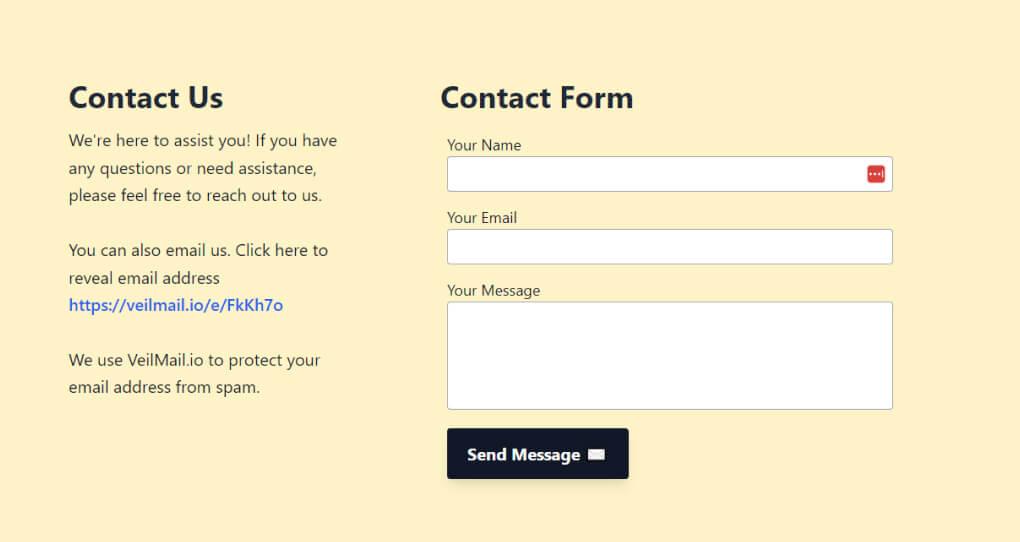
Integrating Contact Forms with Email marketing Tools
is a game-changer for any website owner looking to enhance their marketing strategies. By seamlessly connecting your forms to your email marketing platform, you can capture leads more effectively and nurture them into loyal customers.
many contact form plugins come with built-in integrations or easy compatibility with popular email marketing services. Here are a few benefits of integrating your contact forms:
- Automated Lead Collection: Every time someone fills out your form, their information is automatically added to your email list, saving you time and effort.
- Targeted Campaigns: By segmenting your audience based on the information collected through forms, you can tailor your campaigns for maximum engagement.
- Improved Customer Relationships: Regularly communicating with your leads helps build trust and keeps your brand top-of-mind.
- Enhanced analytics: Integrating forms allows you to track conversions and measure the success of your email campaigns directly from your website data.
When choosing a contact form plugin, consider the following popular options that offer easy integration with email marketing tools:
| Plugin | Integration Options | Best For |
|---|---|---|
| WPForms | Mailchimp, AWeber, Constant Contact | Beginner-friendly |
| Ninja Forms | ConvertKit, Mailchimp, ActiveCampaign | Advanced customization |
| Contact Form 7 | Zapier for various integrations | Free and flexible |
Additionally, using tools like Zapier can bridge the gap between any contact form plugin and your preferred email marketing service. This allows for a more customized workflow tailored to your specific business needs.
Don’t overlook the importance of optimizing your contact forms for conversions. A well-designed form not only captures leads but also encourages visitors to subscribe.Utilize clear call-to-action buttons, concise fields, and reassure users with privacy policies to boost confidence in signing up.
By integrating your contact forms with email marketing tools, you not only streamline your processes but also create a more engaging and personalized experience for your audience.This approach not only increases lead generation but also amplifies the potential for conversion, ensuring your marketing efforts yield the best results.
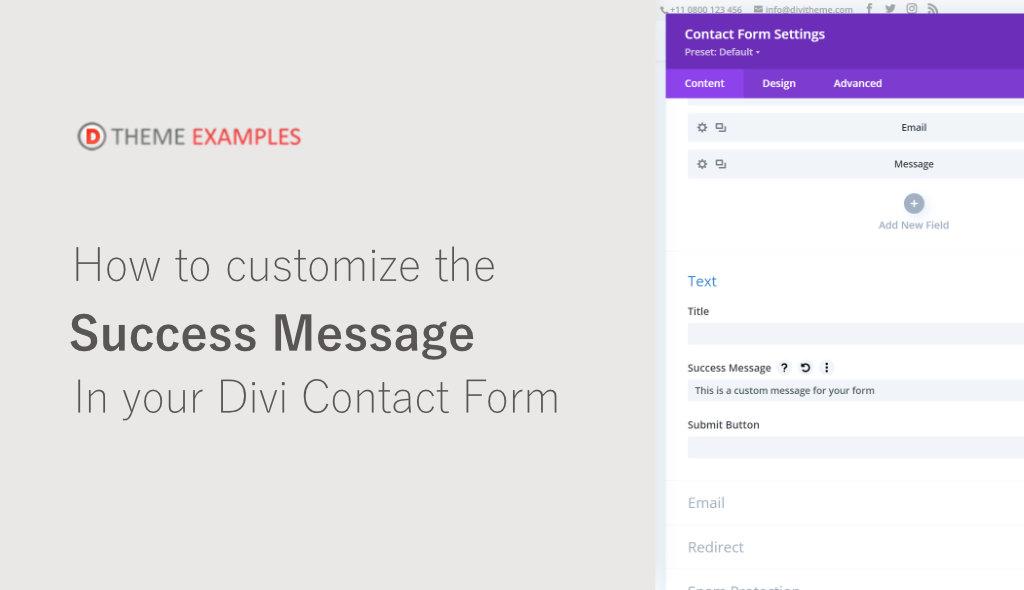
Customization Options to Make Your Contact Forms Stand Out

Ensuring Security and Spam Protection for Your Contact Forms
When it comes to your website’s contact form, ensuring security and spam protection is non-negotiable. A flood of spam can overwhelm your inbox,making it easy to miss genuine inquiries. Fortunately, many WordPress contact form plugins come equipped with robust security features designed to keep your forms safe and user-friendly.
CAPTCHA is one of the most common tools used to fend off spam bots. Popular plugins frequently enough integrate google reCAPTCHA, which not only provides an extra layer of security but also offers a seamless user experience.This ensures that real users can still easily fill out your form without needless hurdles.
Another effective method to prevent spam is by implementing honeypot fields. These fields are invisible to users but can be detected by bots. When a bot tries to fill out these hidden fields, the submission is automatically flagged as spam. This approach is excellent because it requires no additional effort from your visitors and keeps the interaction clean and straightforward.
Many plugins allow you to customize your form submission settings. Consider adding a time-based validation feature, which measures how quickly a user submits a form. If someone fills it out too quickly, it’s likely a bot. By setting a minimum time limit for submissions,you can effectively weed out many spam entries.
Here’s a simple table showcasing some of the best plugins with their built-in spam protection features:
| Plugin Name | Spam Protection Features | Free Version |
|---|---|---|
| Contact Form 7 | Google reCAPTCHA, Honeypot | Yes |
| WPForms | Smart CAPTCHA, Honeypot | Yes |
| Ninja Forms | Google reCAPTCHA, Custom Protection | Yes |
| Gravity Forms | Google reCAPTCHA, Akismet | No |
Ultimately, choosing a contact form plugin that prioritizes security and spam protection is essential for maintaining your website’s integrity and user experience. By leveraging modern techniques and features offered by these plugins, you can foster genuine communication with your audience while keeping unwanted spam at bay.
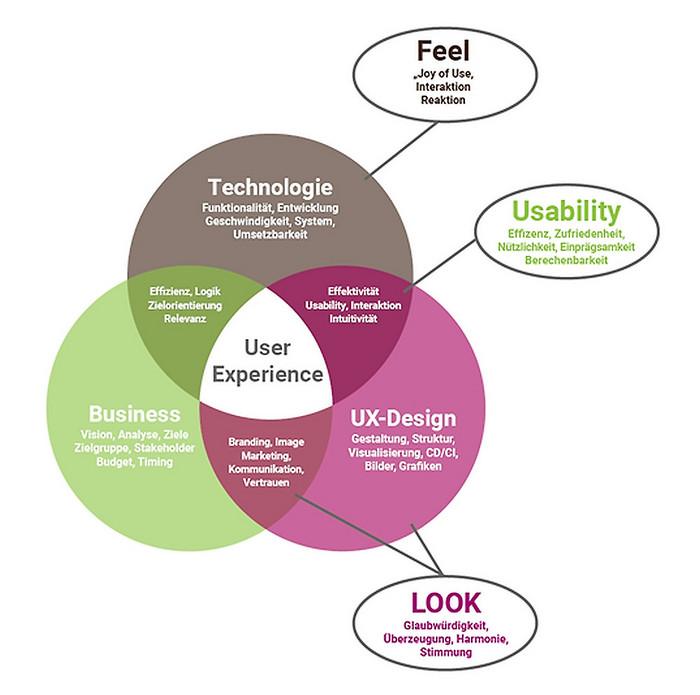
User Experience: Making Your Forms Easy and Intuitive
Crafting an efficient contact form is essential for any website aiming to enhance user engagement. When users encounter a form that is easy to navigate, they are more likely to complete it, leading to higher conversion rates. Here are some strategies to ensure your forms are intuitive:
- Simplify Your Fields: Limit the number of fields to only what is necessary. too many options can overwhelm users and lead to abandonment. Consider using dropdowns or checkboxes where appropriate.
- Logical Flow: Arrange fields in a logical order that feels natural to the user. Group related information together and use clear labels to guide them through the process.
- Real-Time Validation: Implement real-time validation to provide immediate feedback. Users appreciate knowing if they’ve made an error as they fill out the form instead of discovering issues at the end.
Another key element is the visual design of the form. A clean, uncluttered layout not only makes the form more inviting but also enhances usability. Consider the following tips:
- Use White Space Effectively: Ample white space can reduce cognitive load, making it easier for users to focus on filling out the form.
- Consistent Styling: Ensure that your form aligns with your overall website design. Use consistent colors, fonts, and button styles to create a seamless experience.
- Clear call-to-Action: Your submit button should stand out and clearly communicate what happens next. Use action-oriented text like “Send Your Message” or “Get in Touch” rather than generic terms like “Submit.”
To further enhance user experience, consider integrating features that can streamline the process:
| Feature | Description |
|---|---|
| Conditional Logic | Show or hide fields based on user responses to keep the form relevant and uncluttered. |
| multi-Step Forms | Break forms into manageable steps to reduce intimidation and encourage completion. |
| Pre-Filled Fields | Auto-fill fields with known user information to save time and effort, especially for returning visitors. |
always test your forms across different devices and browsers. A responsive design ensures that users have a seamless experience, whether they’re on a desktop, tablet, or smartphone. Use analytics to track form interactions and identify any drop-off points, allowing you to make data-driven improvements.
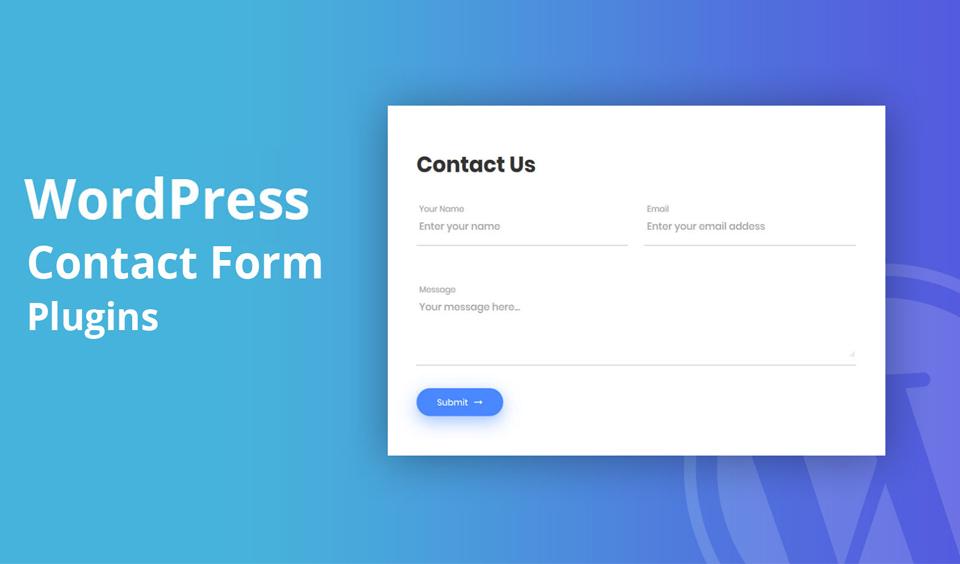
SEO Benefits of Using the Right Contact Form plugin
choosing the right contact form plugin for your wordpress site goes beyond just aesthetics and functionality; it plays a significant role in your site’s SEO. By streamlining the way visitors interact with your website, you can enhance user experience, which is a critical factor search engines consider when ranking pages.
One of the key benefits of utilizing a well-optimized contact form plugin is its ability to reduce bounce rates. When users find it easy to reach out or provide feedback through an intuitive form,they are less likely to leave your site without engaging. This increased interaction sends positive signals to search engines about the value of your content.
Moreover, plugins that offer customizable fields allow you to gather specific information from your visitors. This data not only helps in refining your marketing strategies but also enables you to target keywords more effectively.By understanding the needs and preferences of your audience, you can tailor your content to rank better for relevant search queries.
Another advantage is the potential for lead generation. high-quality contact forms can capture leads efficiently, and when you convert those leads into customers, it can significantly improve your site’s credibility. Search engines favor websites that demonstrate authority and trustworthiness, and generating leads is a step towards that goal.
Here’s a quick comparison of some popular contact form plugins and their SEO-related features:
| Plugin | SEO Features | Lead Generation |
|---|---|---|
| Contact Form 7 | Customizable SEO fields | Basic |
| WPForms | Smart Tags for SEO | Advanced |
| Ninja Forms | SEO-enhanced integrations | Moderate |
| Gravity Forms | Custom analytics tracking | Comprehensive |
In addition, a contact form that is mobile-friendly is essential in today’s digital landscape, where mobile searches are dominating. A plugin that adapts well to various devices ensures that you cater to a broader audience, thus improving your site’s SEO rankings. With responsive design, users can fill out forms effortlessly on any device, enhancing their overall experience.
Lastly,many modern contact form plugins come with built-in analytics that help you track user engagement and interactions. by analyzing this data, you can make informed decisions to optimize your site further. Remember, the more you know about your visitors’ behaviors and preferences, the better you can tailor your approach to meet their needs, leading to improved SEO performance.
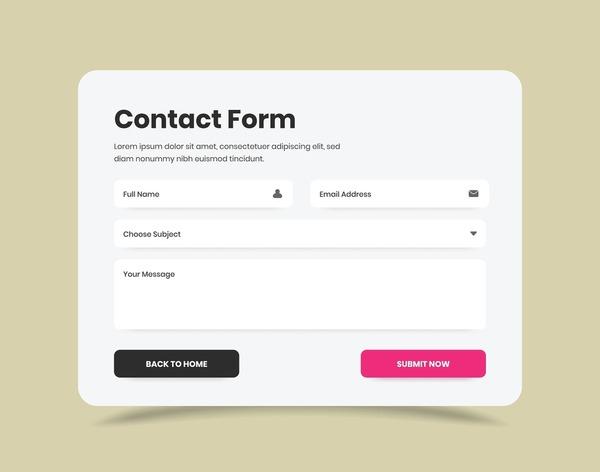
Real-Life Success Stories: How Contact Forms Boosted Engagement
Imagine launching a new product and eagerly waiting for feedback. With a simple contact form integrated on your website, you can turn that anticipation into a wave of engagement, just like Sarah did with her artisanal candle shop. After adding a user-friendly contact form, she noticed a 35% increase in customer inquiries within the first month. Customers were eager to share their thoughts, request custom orders, and ask about product ingredients, creating a buzz that translated into increased sales.
Another inspiring example comes from a small travel blog run by Tom and Mia. Initially, they relied on social media for interactions, but their engagement plateaued. By incorporating a contact form, they not only invited readers to share travel stories but also encouraged them to ask questions and seek advice. This led to a significant uptick in comments and shares on their posts as readers felt more connected and valued. Engaging with their audience became seamless, resulting in a 50% growth in their subscriber list.
Let’s take a look at a few crucial benefits these entrepreneurs observed:
- Direct Communication: A contact form opens up a direct line for communication with customers, allowing for quick responses to inquiries.
- User-Friendly Experience: Simplifying the way users can reach out fosters a more positive interaction and encourages them to engage further.
- Feedback Collection: Forms can be designed to gather specific feedback, leading to valuable insights for business improvement.
Moreover, implementing a contact form helps gather essential data.For instance, James, who runs a local gym, integrated a contact form that not only collected inquiries but also allowed potential clients to book free trial sessions.The results were astonishing; he saw a 70% increase in trial bookings, which significantly boosted conversions to full memberships.
Here’s a quick overview of how these success stories highlight the transformative power of contact forms:
| Business Type | Engagement Increase | Key Benefits |
|---|---|---|
| Artisanal Candle Shop | 35% | Direct customer interaction |
| Travel Blog | 50% | Enhanced community connection |
| Local Gym | 70% | Boosted trial bookings |
These stories illustrate that integrating a contact form is not just about collecting messages; it’s about fostering a community and creating an avenue for ongoing engagement. Whether you’re a small business or a growing blog, the right contact form can truly make a difference in how you connect with your audience and drive your success.
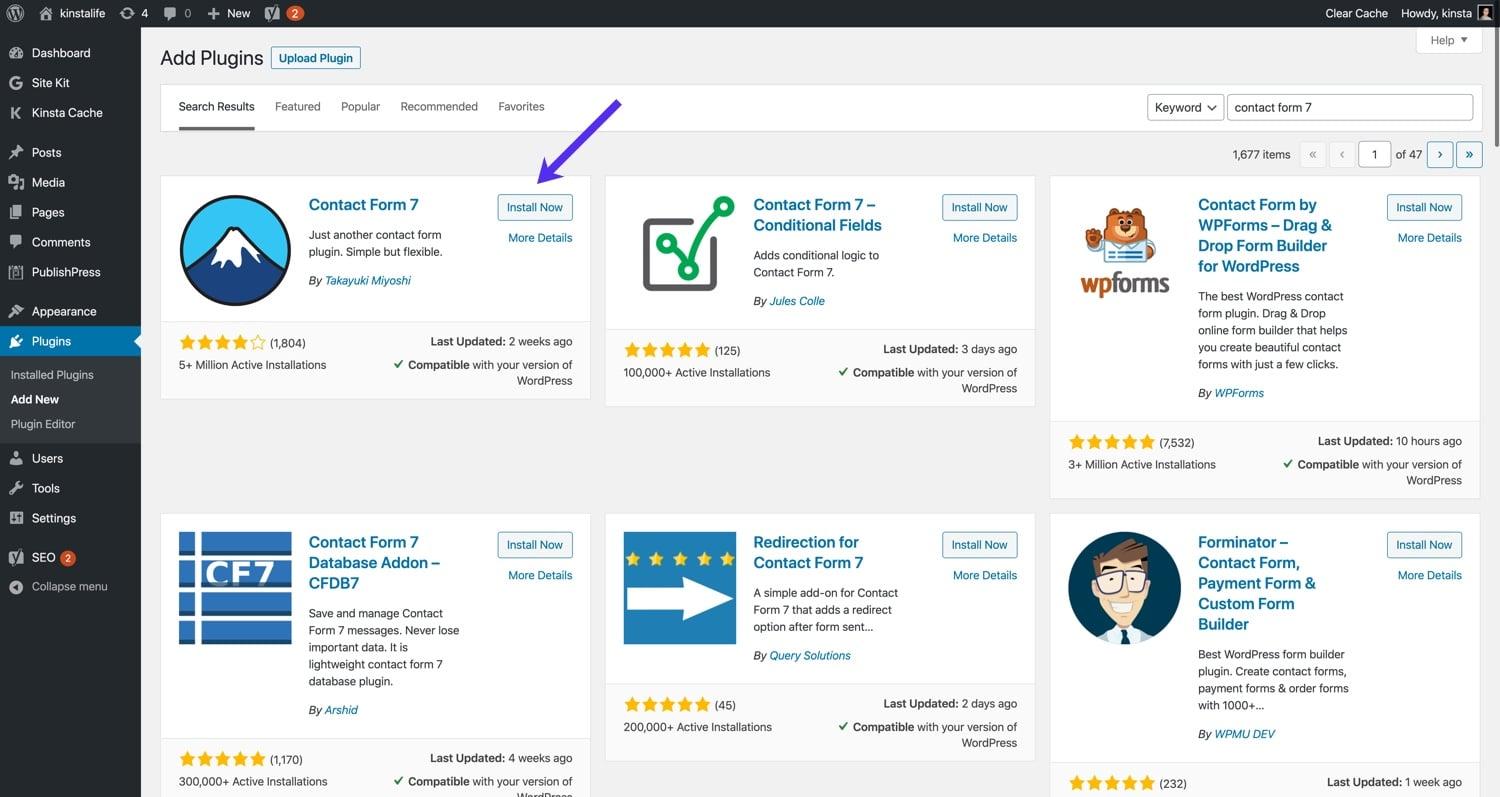
Final Thoughts on Choosing the Best Contact Form Plugin for Your WordPress Site
When it comes to enhancing user experience on your WordPress site, choosing the right contact form plugin can make all the difference. With a myriad of options available, it’s essential to select a plugin that not only meets your needs but also aligns with your website’s goals. Here are some key considerations to keep in mind:
- Functionality: Determine the specific features you require. Do you need basic fields, or do you want advanced options like conditional logic and file uploads?
- User Interface: A clean and intuitive interface will help you create and manage forms easily. Look for plugins that offer drag-and-drop functionality.
- Integration: Ensure that the plugin integrates smoothly with your existing tools, such as email marketing services, CRM systems, and payment gateways.
- Responsive Design: In today’s mobile-driven world, it’s crucial that your forms are mobile-friendly and look great on all devices.
- Support and Updates: Choose a plugin with a strong support system and regular updates to keep it compatible with the latest WordPress versions.
Additionally, it’s wise to consider both free and premium options. Free plugins frequently enough provide a solid foundation, but premium versions can offer enhanced features, dedicated support, and advanced customization. Here’s a simple comparison of some popular options:
| Plugin Name | Free Version | Premium Features |
|---|---|---|
| Contact Form 7 | Yes | Extensions for PayPal, Mailchimp integration, etc. |
| WPForms | Yes | Payment integrations, form templates, and marketing tools. |
| ninja Forms | Yes | Conditional logic, multi-part forms, and email marketing integrations. |
Ultimately, the best contact form plugin for your WordPress site is one that meets your specific needs while providing a seamless user experience. Take the time to explore demos and read user reviews to ensure you make an informed choice. Remember, the right plugin can not only streamline your communication but also enhance the overall functionality of your website.
By keeping these factors in mind, you’ll be well on your way to selecting a contact form plugin that not only fits your current requirements but also grows with your site as it evolves. Happy form building!
Frequently Asked Questions (FAQ)
Q&A: Best WordPress Contact Form Plugins (Free + Premium)
Q1: Why do I need a contact form plugin for my WordPress site?
A: Great question! A contact form plugin makes it easy for your visitors to get in touch with you without revealing your email address. It’s essential for building trust, managing inquiries efficiently, and enhancing user experience. Plus, it helps you gather leads and feedback, which are invaluable for your website’s growth!
Q2: Are there free contact form plugins available?
A: Absolutely! Many fantastic free options can get you started. Plugins like WPForms Lite and Contact Form 7 offer user-friendly interfaces and essential features that let you create functional forms without spending a dime. They’re perfect for small businesses or personal blogs just starting out!
Q3: What about premium options? Are they worth the investment?
A: Definitely! Premium plugins like WPForms Pro and Ninja Forms come with advanced features such as conditional logic, payment integration, and multi-step forms. If you’re serious about your website and expect a higher volume of inquiries,these plugins can save you time and improve your conversion rates.
Q4: What features should I look for in a contact form plugin?
A: Look for user-friendly drag-and-drop builders, customizable templates, spam protection, mobile responsiveness, and integration with email marketing services.If you plan to sell products or services, payment gateway support can be a huge plus!
Q5: Are these plugins easy to set up?
A: Yes! Most contact form plugins are designed with simplicity in mind.With intuitive interfaces and helpful documentation, you can have your form up and running in no time—no coding required. Plus, many plugins offer customer support to assist you if you run into any issues.
Q6: How do I choose the best contact form plugin for my needs?
A: Start by assessing your requirements. Do you need something simple for basic inquiries, or do you require advanced features for marketing and sales? Consider your budget, too. Many users find that starting with a free version is a great way to test the waters before committing to premium features.
Q7: Can I customize the look of my contact forms?
A: Absolutely! Most plugins allow you to customize colors,fonts,and layouts to match your website’s branding. This ensures that your forms not only function well but also look great on your site!
Q8: How can I ensure my contact forms are secure?
A: security is crucial! Look for plugins that offer features like CAPTCHA, reCAPTCHA, or honeypot techniques to prevent spam submissions. Additionally, always keep your plugins updated to protect against vulnerabilities.
Q9: What if I encounter issues with my contact form plugin?
A: Don’t worry! Most reputable plugins come with extensive documentation and forums where you can find solutions.If you’ve opted for a premium plugin, you’ll usually have access to dedicated support teams ready to help you troubleshoot any problems.
Q10: what’s the bottom line? Should I invest time in a contact form plugin?
A: Absolutely! A good contact form plugin is a small investment that can lead to significant returns. It enhances communication, fosters engagement, and can even help convert visitors into customers. So go ahead, choose the right plugin for your needs, and watch your online interactions flourish!
To Conclude
As we wrap up our exploration of the best WordPress contact form plugins, it’s clear that choosing the right tool can significantly enhance your website’s communication capabilities. Whether you opt for a free option or invest in a premium plugin,each of these tools brings unique features to the table,allowing you to create forms that not only fit your needs but also delight your users.
Remember, a well-designed contact form is more than just a way for visitors to reach you; it’s a vital component of your overall user experience. By streamlining communication, you encourage engagement, foster relationships, and ultimately drive conversions.
So, take a moment to assess your specific requirements and try out a few of these plugins. Most offer a user-friendly interface, allowing you to set up forms quickly without any coding knowledge. Don’t hesitate to experiment—after all, the right plugin can transform how you connect with your audience.
Ready to enhance your website’s communication? Dive in, explore your options, and choose the contact form plugin that feels right for you. Your website—and your visitors—will thank you!

