Are you looking to supercharge your WordPress site with fresh content without the hassle of writing everything yourself? If so, you’re in the right place! In 2025, importing RSS feeds into your wordpress as posts has never been easier or more efficient. Imagine effortlessly pulling in the latest articles, news, or updates from your favorite websites and having them appear seamlessly on your own blog. Not only does this keep your content dynamic and engaging, but it also helps establish you as a go-to source for your audience.In this article, we’ll walk you through the step-by-step process of tapping into the power of RSS feeds, transforming your site into a vibrant hub of relevant information. Whether you’re a seasoned blogger or just starting out, mastering this technique will elevate your content strategy and save you time. Ready to dive in and discover how to enhance your WordPress experience? let’s get started!
Understanding RSS Feeds and Their Benefits for Your WordPress Site
RSS (Really Simple Syndication) feeds are a powerful tool that can streamline your content consumption and distribution strategies. For WordPress site owners, understanding how to leverage these feeds effectively can enhance user engagement and broaden your content reach. By importing RSS feeds into your WordPress site, you can automatically display relevant content from other websites, keeping your audience informed and engaged without needing to create all the content yourself.
One of the standout benefits of using RSS feeds is the ability to curate content effortlessly. Whether you’re in a niche market or a broader field, you can easily pull in articles, news, and updates from various sources. This not only enriches your site but also positions you as a go-to resource for your visitors. Imagine having a dedicated section for industry news that updates automatically, saving you the time and effort of manually sourcing articles.
Moreover, by importing feeds into WordPress, you can enhance your site’s SEO performance. Fresh, relevant content is a crucial factor in search engine rankings. Regularly updated pages that aggregate RSS feeds can keep your site dynamic and appealing to both users and search engines. Google favors sites that provide current information, and incorporating RSS feeds is a fantastic way to stay ahead in the SEO game.
When it comes to implementation,here are a few points to keep in mind:
- Choose Relevant Feeds: Select feeds that resonate with your audience’s interests to ensure the content is valuable.
- Adjust Frequency: Control how frequently enough your site checks for new content to avoid overwhelming your visitors with updates.
- Maintain Branding: Ensure that imported content aligns with your site’s tone and style to maintain a cohesive user experience.
To give you a clearer picture, here’s a simple table outlining the types of content you might want to import via RSS feeds:
| Content Type | Source ideas | Purpose |
|---|---|---|
| News Articles | Industry Blogs, News sites | keep users informed about the latest happenings. |
| Tutorials | YouTube,Educational Sites | Enhance user knowledge and skills. |
| Product Reviews | E-commerce Sites, Blogs | Help users make informed purchasing decisions. |
Ultimately, the strategic use of RSS feeds can transform your WordPress site into a thorough hub of information. As you import and showcase valuable content, you’ll not only enhance user experience but also bolster your site’s authority and visibility in your niche. With so many benefits at hand, the question isn’t whether to use RSS feeds but rather how effectively you can integrate them into your content strategy.
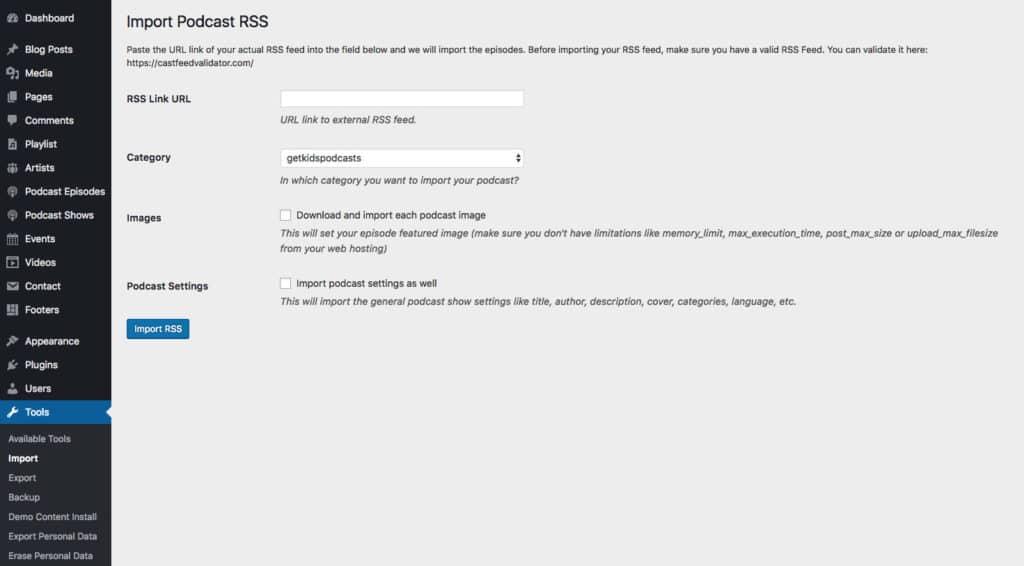
Choosing the Right Plugin for Seamless RSS Feed Import
When diving into the world of RSS feed imports for WordPress, selecting the appropriate plugin can feel overwhelming. With a plethora of options available, it’s crucial to identify a plugin that not only meets your needs but also enhances your site’s functionality without causing any hiccups. Here are some key factors to consider:
- User-Kind Interface: Look for a plugin that offers an intuitive dashboard. You want to spend your time curating content, not wrestling with complicated settings.
- Compatibility: Ensure the plugin is compatible with your current theme and other plugins. This avoids conflicts that can lead to errors or functionality loss.
- Customization Options: The best plugins allow you to customize how imported posts appear,including formatting,categories,and tags. This flexibility will help you maintain your site’s aesthetic.
- Frequency of Updates: A well-maintained plugin will receive regular updates to address bugs and improve performance, keeping your site secure and operational.
- Support and Documentation: Reliable customer support and comprehensive documentation are invaluable, especially if you run into issues or need to optimize your setup.
Once you narrow down your options, consider creating a comparison table to visualize the key features of the plugins you’re contemplating:
| Plugin Name | User-Friendly | Customization | Regular Updates | Support |
|---|---|---|---|---|
| WP RSS Aggregator | Yes | Extensive | Monthly | Excellent |
| feedzy RSS Feeds | Yes | Moderate | Quarterly | Good |
| WP Simple RSS | No | Limited | Yearly | Fair |
In addition to functionality, keep performance in mind. Heavy plugins can slow down your site, leading to a poor user experience. A fast-loading site is not just better for users; it also benefits your SEO ranking. opt for lightweight options that deliver the features you need without the bloat.
consider the long-term implications of your choice.Will this plugin still serve your needs as your site grows? Think about scalability and your future content strategy. A plugin that may seem perfect today coudl become a limitation down the road.
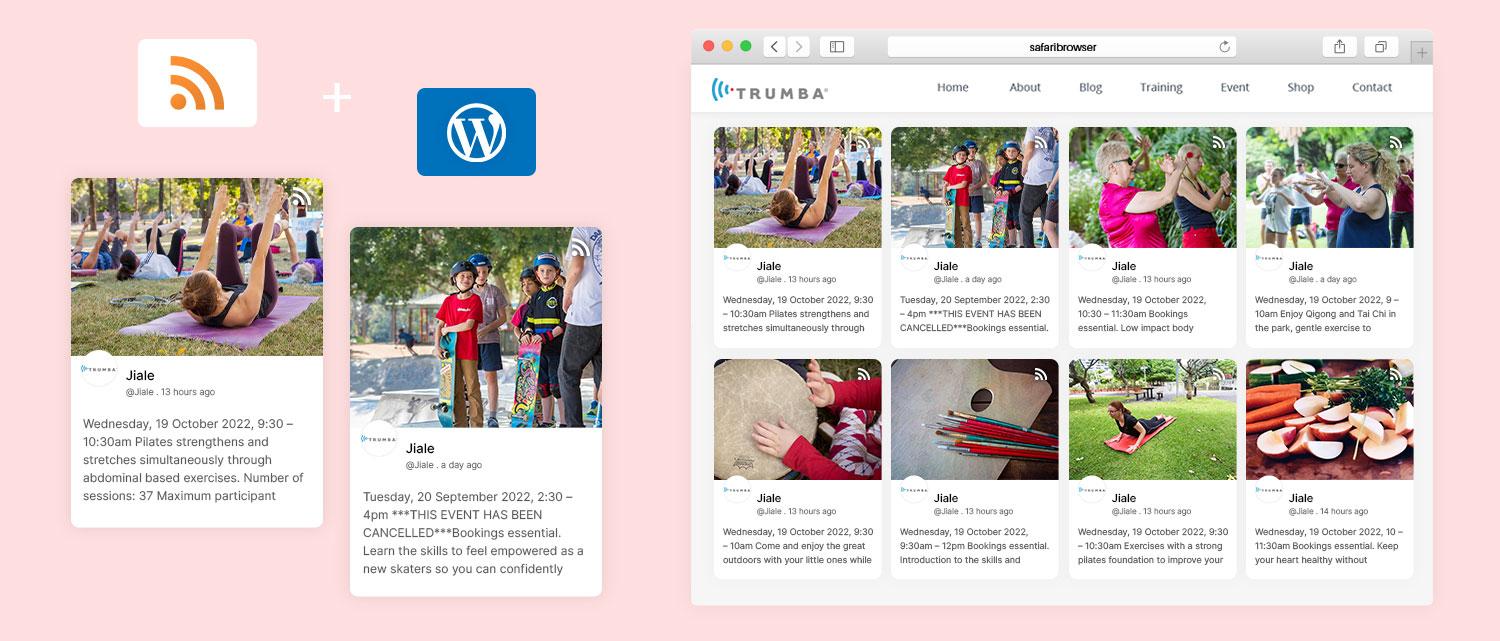
Step-by-Step Guide to Configuring Your RSS Feed Plugin
Configuring your RSS feed plugin can feel daunting at first, but with the right guidance, you’ll find it’s a breeze. here’s a straightforward approach to getting your RSS feeds up and running seamlessly on your WordPress site.
First things first, ensure that you have a reliable RSS feed plugin installed. Some popular options include:
- WP RSS Aggregator – A powerful tool for importing RSS feeds.
- Feedzy RSS Feeds – Perfect for curating content from various sources.
- RSS Importer – A simple, no-frills option for basic needs.
Once you’ve chosen a plugin, navigate to the plugin’s settings in your WordPress dashboard. Most plugins will have a dedicated section that allows you to:
- Add new RSS feed URLs.
- Set the frequency of feed updates.
- Customize how the imported content appears on your site.
Next,input the RSS feed URLs you wish to import. Be sure to check the source of these feeds to ensure they’re reputable and relevant to your audience. After that, you’ll want to configure the import settings. This typically includes options for:
- Choosing post types (e.g., posts, pages).
- Setting post status (e.g.,published,draft).
- Defining categories and tags for better institution.
many plugins offer a preview feature, which is invaluable for visualizing how your content will look once imported. Take advantage of this to tweak any settings before finalizing. Here’s a quick table summarizing common configuration options:
| Setting | Description |
|---|---|
| Feed URL | The source URL of the RSS feed. |
| Update Frequency | How often the feed checks for new content. |
| Post Format | format of the imported posts (e.g., standard, video). |
| Category Assignment | Categories for organizing posts on your site. |
After saving your settings, many plugins will allow you to manually run the import to test everything. Once you confirm that everything appears as was to be expected, your RSS feed is officially configured! Don’t forget to monitor the feed periodically to ensure it continues to deliver fresh content to your readers.
Customizing Your Imported Posts for Maximum engagement
Importing RSS feeds into your WordPress site is just the beginning; the real magic happens when you customize these posts to captivate your audience.With a few strategic tweaks, you can transform standard posts into compelling content that drives engagement and keeps readers coming back for more.
First off, consider adding an engaging featured image to each imported post. This visual element draws the eye and encourages clicks. A well-chosen image can summarize your content and evoke emotions, making it more likely for visitors to stop scrolling and read. You can automate this process by using plugins that extract images directly from the RSS feed or source website.
Next, don’t underestimate the power of a catchy title. Your post titles should not only reflect the core content but also intrigue the reader. Use action verbs, questions, or numbers to create curiosity. For instance, titles like “10 Must-Know Tips for XYZ” or “How to solve ABC Problems” can significantly boost click-through rates.
Incorporating relevant internal links is another effective way to enhance engagement. By linking to other posts or pages on your site, you encourage readers to explore more of your content. This not only improves your site’s SEO but also increases the time spent on your site, signaling to search engines that your content is valuable.
Moreover, always encourage interaction. Add a call-to-action (CTA) at the end of each post. Whether it’s asking readers to comment with their thoughts, share the post on social media, or subscribe to your newsletter, clear CTAs guide readers on what to do next. You could even run contests or polls related to your content to foster community engagement.
| Engagement Strategy | Description |
|---|---|
| Featured Images | Visually appealing images that summarize your content. |
| Catchy Titles | Using action verbs or questions to grab attention. |
| Internal Links | Linking to related content to keep readers on your site. |
| Calls-to-Action | Encouraging readers to comment, share, or subscribe. |
don’t forget to monitor your post performance. Use analytics tools to track which posts are gaining the most traction. This data will help you understand what resonates with your audience, allowing you to tailor future content for even greater impact. By continuously refining your approach based on feedback and analytics,you can create a robust strategy that keeps your audience engaged and eager for more.

Ensuring SEO Optimization for Your Imported Content
When importing RSS feeds as posts into your WordPress site, ensuring that your content is SEO-optimized is crucial for visibility and engagement. Here are some essential strategies to make your imported content stand out in search engines:
- Keyword research: Before importing your feed, conduct thorough keyword research. Identify relevant keywords that resonate with your target audience and are closely related to the content you’re importing. Using tools like Google keyword Planner or Ahrefs can help you find the right phrases to include.
- Custom Titles and Descriptions: Automatically generated titles and meta descriptions often lack the punch needed for effective SEO. Customize these elements for your imported posts to capture attention. Aim for titles that incorporate primary keywords and encourage clicks.
- Optimize Images: Images are an essential part of any post. Ensure that images in your imported content have descriptive filenames and alt text that includes relevant keywords. This practice not only aids SEO but also improves accessibility for visually impaired users.
- Internal Linking: Enhance the SEO of your imported posts by including internal links to other relevant content on your site. this not only helps search engines understand the context of your posts but also keeps visitors engaged longer.
- Content Structure: Use headings (H1, H2, H3) effectively to break up your content into digestible sections. This not only improves readability but also helps search engines understand the hierarchy of your content. Make sure your main keyword appears in at least one heading.
Moreover, consider implementing the following practices:
| Practice | Benefit |
|---|---|
| Schema Markup | Improves visibility in search results through rich snippets. |
| Mobile Optimization | Ensures your posts are accessible and user-friendly on all devices. |
| Social Sharing Buttons | Enhances reach and encourages user engagement across platforms. |
keep an eye on your imported content’s performance using tools like Google Analytics. Track how your posts are performing based on traffic,engagement,and rankings. This data will be invaluable for adjusting your SEO strategy and ensuring that your imported content continues to reach its full potential.
Troubleshooting Common Issues with RSS Feed imports
When importing RSS feeds into wordpress, you might encounter a few hiccups along the way. Here are some common issues and their solutions to help you navigate the process smoothly.
Feed Not Updating
Sometimes, your imported feed may not update as expected. This can happen for a variety of reasons, such as:
- Server issues with the feed source
- Incorrect feed URL
- Cache problems on your website
To resolve this, ensure the feed URL is correct and accessible. You can also try clearing your site cache or checking with your hosting provider if there are any server-side issues.
Duplicate Posts
If you notice that the same posts are being imported multiple times, it’s likely due to improper settings in your import tool. To fix this:
- Check your import plugin settings for duplicate detection options.
- Review the feed itself to ensure it’s not generating duplicate entries.
Implementing unique identifiers for each post can help prevent duplicates from appearing on your site.
Formatting Issues
Importing feeds may lead to formatting problems,such as broken HTML or images not displaying correctly. To tackle this:
- Ensure that your import tool supports HTML and CSS formatting.
- Use a plugin that can clean up the imported content.
Sometimes, manually editing the first batch of imported posts can also help establish the right look and feel for future imports.
Missing Images
Another common frustration is missing images in your imported posts. This frequently enough occurs if the RSS feed does not include the correct media links. To resolve this:
- check the feed to ensure it contains full media URLs.
- Use an import tool that supports fetching images from the feed source.
If images are still not appearing, consider using a plugin that allows you to download and attach images after import.
Performance Issues
Importing a large number of posts at once can slow down your site. To improve performance:
- Break your imports into smaller batches.
- Schedule imports during off-peak hours.
This reduces server load and improves the user experience for your visitors.
By addressing these common issues, you can streamline your RSS feed imports and ensure a smoother experience for both you and your audience. remember, taking the time to troubleshoot now can save you headaches later!

Strategies for Curating Quality Content from RSS Feeds
Curating quality content from RSS feeds requires a blend of strategy and creativity. Here are some effective approaches to ensure that you not only gather relevant information but also present it in a way that captivates your audience.
Define Your Niche: Before diving into the vast ocean of content available via RSS feeds, it’s crucial to define your niche. Consider what topics resonate with your audience. This will help you filter out irrelevant feeds and focus on sources that align with your site’s purpose. A narrowed focus not only saves time but also enhances the quality of the content you curate.
Use Smart Filtering: Many RSS feed readers come with filtering tools that allow you to customize the type of content you receive. Utilize keywords and topics to set up filters that will ensure you only collect articles and posts that are insightful and relevant. This tactic minimizes noise and maximizes the impact of the content shared with your readers.
Engage with the Content: Don’t just import articles as is. Take the time to read and engage with the content before sharing it.This ensures that you understand the context and can provide valuable insights or commentary. Adding your perspective not only enriches the content but also establishes your authority in your niche.
Utilize Visuals: Content isn’t just about text; visuals play a pivotal role in engagement. When curating posts, look for opportunities to include images, infographics, or videos alongside the text. A well-placed visual can enhance understanding and retention, making your posts more appealing to readers.
Schedule Regular Updates: Consistency is key in content curation. Set up a schedule for importing and posting content from your RSS feeds. This not only keeps your site fresh but also signals to your audience that they can rely on you for regular updates in your niche. Use WordPress scheduling features to automate this process,ensuring a steady flow of quality content.
Track Performance: make use of analytics to gauge the performance of your curated posts. Keep track of metrics such as views, shares, and comments to understand what resonates with your audience. This data will inform your future curation strategies and help you refine your approach over time.

Automating Your RSS Feed Import Process for efficiency
In the fast-paced digital world, staying updated with the latest content is crucial, and automating your RSS feed import process can save you time and enhance your website’s efficiency. Imagine having fresh content populate your WordPress site without lifting a finger! With a few simple tools and techniques,you can seamlessly integrate RSS feeds as posts,ensuring your visitors always have access to the latest information.
To get started, you’ll need a reliable plugin.popular options like WP RSS Aggregator and Feedzy RSS Feeds offer robust features that can automate the import process. Here’s how you can set it up:
- Install and activate your chosen plugin: Navigate to the plugins section in WordPress, search for the name, and click ‘Install’.
- Add your RSS feed URL: Within the plugin settings, input the feed URL you want to pull content from.
- Configure your settings: Adjust options for how often you want the feed to update, post formats, and categories.
- Set up filters (if necessary): Create rules to exclude unwanted content and ensure only relevant posts appear on your site.
once everything is set up, your WordPress site will automatically import and publish posts from your specified feed. But don’t just stop there! Enhance your site even further by customizing the appearance of these posts. You can use custom CSS to ensure that the RSS feed posts match your website’s branding and style.
Another great feature to consider is scheduling. Many plugins allow you to determine when imported posts go live. This can be an excellent strategy for maintaining a consistent flow of content without overwhelming your audience.For instance, you can set different feeds to publish at various times throughout the day or week.
To visualize the efficiency gained through automation, consider this table highlighting the benefits:
| Benefit | Description |
|---|---|
| Time Savings | Automates content import, reducing manual labor. |
| Consistency | Ensures your site regularly updates with fresh content. |
| SEO Enhancement | Fresh content can improve your search engine rankings. |
| User engagement | More content keeps your audience returning for more. |
By automating your RSS feed import process,not only do you enhance your site’s efficiency,but you also create a more engaging experience for your visitors. With the right tools and techniques, you can streamline your content management process and focus on what really matters: creating valuable connections with your audience.

Enhancing User Experience with Well-Organized Feeds
In the fast-paced digital landscape of 2025, delivering a seamless user experience is more crucial than ever.when it comes to RSS feeds, a well-organized presentation can significantly enhance how users interact with your content. By importing RSS feeds into your WordPress site as posts, you not only diversify your offerings but also create a more engaging environment for your audience.
Imagine a user scrolling through a dynamically curated feed that’s streamlined and easy to navigate. Here are some key strategies to ensure your feeds captivate your visitors:
- Clarity in Design: Use clean layouts that allow users to easily differentiate between various sources of content. A well-structured grid or list format can make all the difference.
- Consistent Formatting: Apply uniform styling to your posts. Consistency in font sizes, colors, and spacing helps users focus on the content rather than the design.
- Relevant Categorization: Organize feeds by categories that resonate with your audience. This allows users to filter content according to their interests, enhancing their browsing experience.
Utilizing WordPress’s built-in features,you can take advantage of custom post types and taxonomies when setting up your feeds. this not only improves organization but also ensures your posts are searchable and categorized correctly. Regularly updating your feeds is essential, as stale content can deter users from returning.
To further improve user experience, consider implementing a responsive design. With more users accessing content on mobile devices, ensuring that your feeds are easily viewable on all screen sizes is vital. Use CSS media queries to adjust the layout based on the device, providing a seamless experience across platforms.
| feed Source | Category | update Frequency |
|---|---|---|
| Tech news | Technology | Hourly |
| Health Tips | Health | Daily |
| Travel insights | Travel | Weekly |
don’t underestimate the power of user feedback. Implementing a feedback mechanism allows users to express their preferences regarding content types and formats. This engagement not only fosters a community but also guides your future feed organization, making it even more user-centric.

Legal Considerations When Using RSS Feeds for Your Site
When incorporating RSS feeds into your WordPress site, it’s essential to navigate the legal landscape carefully. Many site owners underestimate the implications of using third-party content, which can lead to serious issues down the line. Here are some key legal considerations to keep in mind:
- Copyright issues: content found in RSS feeds is typically protected by copyright law. Just because information is publicly accessible doesn’t mean you can use it without permission. Always verify the copyright status and obtain permission from the original content creator if necessary.
- Attribution Requirements: Even if you have the right to use the content, you might potentially be required to give proper credit to the original source. This is not only a legal obligation but also a good practice that fosters trust with your audience.
- Terms of Use Compliance: Each RSS feed comes with its own set of terms and conditions. It’s vital to read these carefully, as they often dictate how you can use the provided content. Violating these terms can result in legal repercussions.
- Trademarks and Branding: Be cautious of using any logos, brand names, or trademarks that may appear in the RSS feed. unauthorized use can lead to trademark infringement claims, which can be quite costly and damaging to your brand’s reputation.
Furthermore, consider the potential impact on your website’s SEO. Search engines may penalize sites that engage in scraping or republishing content without proper authorization. To avoid these pitfalls:
| Best Practices | Why It matters |
|---|---|
| Always check copyright status | Prevents legal disputes |
| Provide clear attribution | Builds credibility and respect |
| Follow feed terms of use | Avoids liability for misuse |
| Consult a legal expert if unsure | Ensures compliance with laws |
while RSS feeds can be a fantastic resource for content, taking the time to understand the associated legalities will save you from headaches in the future. Make informed decisions, and consider consulting with a legal professional if you have any doubts about your rights or obligations when using RSS feeds on your WordPress site.

Best Practices for Promoting Your New Content
Once you’ve published your guide on importing RSS feeds into WordPress, it’s time to get the word out! Effective promotion can determine the reach and impact of your content. Here are some strategies to ensure your hard work doesn’t go unnoticed.
Leverage Social Media: Use your social media channels to share snippets or quotes from your post. Create eye-catching graphics that summarize key points, and share them on platforms like Instagram, twitter, and Facebook. Don’t forget to use relevant hashtags to tap into broader conversations.
Email Newsletters: If you have a mailing list, send out a newsletter featuring your latest article. Offer a brief overview of what readers can expect and a direct link to the post. Engaging subject lines can significantly increase open rates, so be creative!
Engage with Online communities: Participate in forums, groups, and communities relevant to WordPress and content management. Share your article when appropriate, and provide value by answering questions or offering insights related to your topic. Authentic engagement can drive traffic to your site.
Collaborate with Influencers: Reach out to influencers or bloggers who focus on WordPress or digital content. A guest post, a feature on their platform, or a simple shout-out can expose your content to a wider audience. Choose influencers whose audience aligns with your target demographic for the best results.
Utilize SEO Techniques: Optimize your content for search engines. Use keywords that potential readers might search for, such as “import RSS feeds WordPress” or “WordPress content management tips.” A well-optimized post will rank higher in search results,driving organic traffic to your site.
Consider Paid Advertising: If budget permits, consider using paid advertising on platforms like Facebook or Google ads to boost your content visibility. Target specific demographics to ensure your content reaches the right audience.A compelling ad can lead to notable engagement and shares.
Monitor and Analyze Performance: After promoting your content, take the time to analyze its performance. Use tools like Google Analytics to track traffic sources, user engagement, and other key metrics. Understanding what works will help refine your strategies for future content promotion.
| Promotion Method | Benefits | Considerations |
|---|---|---|
| Social Media | Wide reach,immediate engagement | Requires consistency |
| Email Newsletters | Direct audience connection | Needs a quality mailing list |
| Online Communities | Targeted outreach | must build trust |
| Influencer Collaborations | Access to new audiences | Can be costly |
| SEO optimization | Long-term traffic growth | Takes time to see results |
| Paid Ads | Immediate visibility | Budget-dependent |
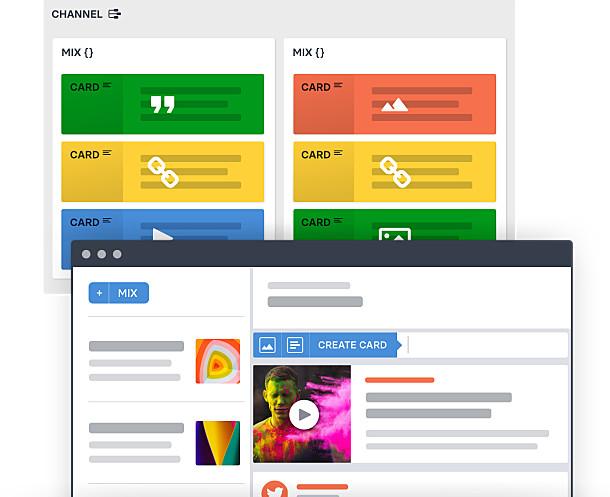
Future Trends in RSS Feed integration for WordPress
As we look towards the future of content management, the integration of RSS feeds into WordPress is set to evolve dramatically.With advancements in technology and user preferences shifting, we can expect several exciting trends that will redefine how we utilize RSS feeds within our WordPress sites.
One of the most significant trends is the rise of AI-driven content curation. By 2025, WordPress plugins will likely harness machine learning algorithms to analyze RSS feeds and extract the most relevant articles tailored to a site’s audience. This means that site owners will no longer need to manually sift through feeds; AI will automate the process, ensuring that only the most pertinent content is published as posts.
Another intriguing trend is the increased customization of feed integration.Future plugins will offer enhanced features allowing users to customize how RSS content appears on their site. Expect to see options for:
- Custom post types for different feed sources
- Visual enhancements, such as styling controls and layout options
- SEO optimization settings specifically for imported content
Moreover, real-time feed updates are on the horizon. Imagine a world where your WordPress site can automatically refresh and display the latest content from your favorite RSS sources without manual intervention.This feature will keep your audience engaged with fresh content, enhancing user experience and improving site retention rates.
Security, too, will be a focal point in the future of RSS feed integration. As cyber threats become more complex, WordPress will implement stronger measures to protect sites from malicious feeds. Expect to see features that include:
- Automatic scanning of RSS feed URLs for vulnerabilities
- Enhanced user permissions for feed management
- Alerts for suspicious feed activity
Lastly, the scope of multimedia integration will expand significantly. In 2025, RSS feeds won’t just deliver text; they will also seamlessly integrate multimedia elements like videos, podcasts, and infographics into WordPress posts. This will allow site owners to create richer, more engaging content without needing multiple plugins or complex manual processes.
| Trend | Description |
|---|---|
| AI-Driven Curation | automated content selection tailored to audience preferences. |
| customization | Enhanced visual and SEO controls for imported feeds. |
| Real-Time Updates | Automatic refresh of content from RSS sources. |
| Security Enhancements | Stronger measures to protect against malicious feeds. |
| Multimedia Integration | Supports videos, podcasts, and infographics in posts. |
The future of RSS feed integration in WordPress is bright, and those who embrace these trends early will undoubtedly have a competitive edge. Staying ahead of the curve will not only enhance user experience but also bolster content strategies for increased engagement and visibility.
Frequently Asked Questions (FAQ)
Q&A: How to Import RSS Feeds Into WordPress as Posts in 2025
Q1: What are RSS feeds, and why should I consider importing them into my WordPress site?
A1: Great question! RSS feeds are like little streams of content from various websites that update automatically.By importing these feeds into your WordPress site, you can consistently provide fresh, relevant content to your audience.This not only keeps your site dynamic but also boosts SEO and helps you establish your authority in your niche. Imagine having a constant flow of interesting articles, news, or updates without lifting a finger!
Q2: Is the process of importing RSS feeds into WordPress complicated?
A2: Not at all! In 2025, there are several user-friendly methods and plugins available that make this process a breeze. Whether you’re tech-savvy or a complete beginner, you can easily set it up to pull in posts from your favorite RSS feeds. With just a few clicks, you can automate the content creation process!
Q3: What tools or plugins do I need to import RSS feeds?
A3: There are several excellent plugins you can choose from, such as Feedzy RSS Feeds, WP RSS Aggregator, or RSSImport. Each of these tools has unique features and is designed to simplify the importing process. You’ll want to explore a few to find the one that best fits your website’s needs.
Q4: Can I customize how the imported posts look on my site?
A4: Absolutely! Most RSS feed importers allow you to customize the display of the content. You can choose what elements to show (like the title, author, date, or excerpt) and how they appear on your site. This means you can maintain your website’s aesthetic while still integrating external content. Plus, you can set filters to ensure only the most relevant posts make the cut!
Q5: Is there a risk of copyright issues when importing RSS feeds?
A5: That’s a valid concern! While you can legally use RSS feeds, it’s essential to respect the original content creators.Many websites allow their content to be shared via RSS, but it’s a good idea to review their terms of service. Consider giving credit or linking back to the original source to stay on the right side of copyright laws and build goodwill with other creators.
Q6: How frequently enough can I update my imported posts?
A6: The beauty of RSS feeds is that they can be set to update automatically! Depending on the plugin you choose, you can customize how often your site checks for new content—whether it’s every hour, daily, or weekly. This means your audience will always see the latest updates without you having to lift a finger!
Q7: Will importing RSS feeds affect my website’s speed?
A7: It can, but many modern plugins are designed to be efficient. To mitigate any potential slowdowns, ensure that you’re only importing feeds that are relevant and valuable to your audience. Additionally, consider using caching solutions to help your site maintain speed while still delivering fresh content.
Q8: What are some best practices for using RSS feeds on my WordPress site?
A8: Here are a few tips:
- Choose high-quality, reputable sources for your feeds to ensure valuable content.
- Regularly check for broken feeds and remove any that aren’t performing well.
- Balance imported content with your original posts to maintain your unique voice.
- Engage with your audience by encouraging comments on imported posts to foster community interaction.
Q9: Is it worth it to import RSS feeds into my WordPress site?
A9: absolutely! Importing RSS feeds can save you time, enhance your content offerings, and keep your audience engaged with a steady stream of fresh material. it’s a smart way to expand your site’s value and reach, plus it helps you stay relevant in an ever-changing digital landscape. Why not give it a try?
By following these guidelines, you can successfully import RSS feeds into your WordPress site and make the most out of this powerful tool. Happy blogging!
To Wrap It Up
And there you have it! Importing RSS feeds into WordPress as posts in 2025 is not just a technical task; it’s a game-changer for content creators and website owners alike. By following the steps we’ve outlined,you can effortlessly curate fresh,relevant content that keeps your audience engaged and coming back for more.
Imagine having a treasure trove of articles, news updates, or niche topics automatically populate your site, all while you focus on what you do best—creating! This not only saves you time but also enhances your site’s value, making it a go-to resource in your field.
So, why wait? Dive in and start experimenting with RSS feeds today. Your readers will appreciate the variety and depth of content, and you’ll enjoy the ease of managing your site without the constant pressure of generating new posts. If you have any questions or need further assistance, don’t hesitate to reach out. Happy importing!
