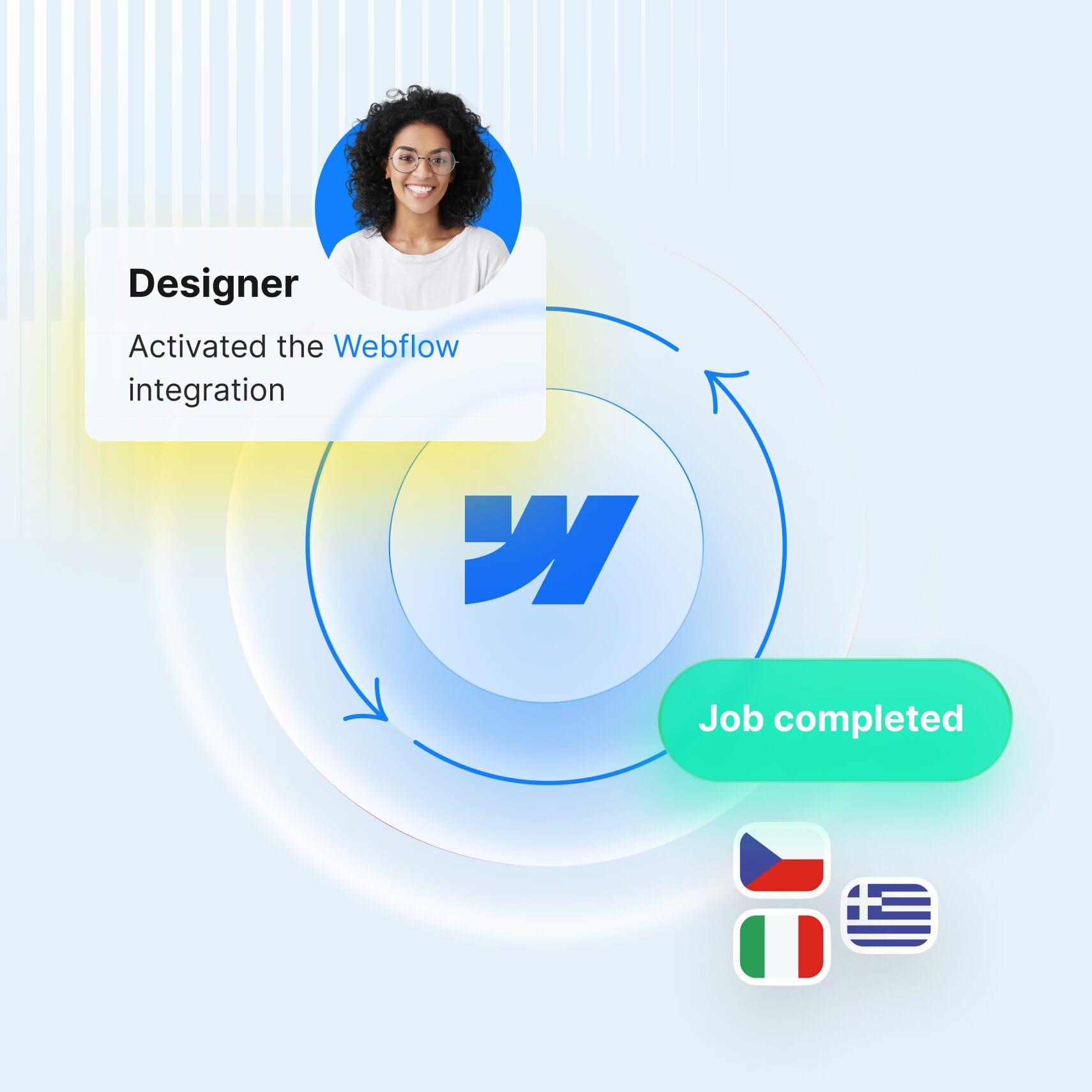Are you ready to take your website to a global audience? In today’s digital landscape, having a multilingual website isn’t just an option—it’s a necessity. But let’s face it: managing translations can be a daunting task. That’s where the Webflow Translation Plugin comes in. This handy tool is your secret weapon for effortlessly breaking down language barriers adn engaging visitors from all corners of the world. Whether you’re a small business owner looking to expand your reach or a seasoned developer aiming to enhance client projects, this plugin simplifies the process of creating a truly multilingual experience.So, grab a cup of coffee and let’s dive into how the Webflow Translation Plugin can transform your website into a global hub of communication!
Understanding the Importance of a Multilingual Website
In today’s interconnected world,businesses are no longer confined to local markets. With the rise of e-commerce and global outreach, having a website that speaks to a diverse audience is crucial. A multilingual website is a gateway to reaching potential customers across different languages and cultures,helping to build trust and foster relationships with users.
Consider the following reasons to embrace multilingualism:
- Broader Audience Reach: By translating your website, you open the door to millions of potential customers who prefer browsing in their native language.
- Improved User Experience: Users are more likely to engage with content that resonates with them culturally and linguistically, leading to longer site visits and lower bounce rates.
- Enhanced SEO Opportunities: Multilingual content can boost your search engine rankings in different regions, helping you tap into new markets and increasing organic traffic.
- Competitive Advantage: While many businesses still operate in a single language, providing a multilingual experience sets you apart from competitors.
A multilingual website isn’t just about translating words; it’s about localizing content to fit cultural norms, preferences, and behaviors. This can include:
- Adapting graphics and visuals to align with cultural significance.
- Modifying design elements to suit local user preferences.
- Taking into account local laws and regulations in content presentation.
One effective tool for managing a multilingual website is the Webflow Translation plugin. This plugin simplifies the process of translating and localizing your site, ensuring that your message is consistent across languages while catering to local nuances. Here’s how it helps:
| Feature | Benefit |
|---|---|
| Automatic Translation | Saves time by quickly generating translations. |
| User-Friendly Interface | Easy to navigate, even for non-technical users. |
| SEO Optimization | Ensures translated pages are indexed properly for better visibility. |
Incorporating a multilingual strategy can significantly enhance your brand visibility and open up new avenues for engagement. As more consumers seek personalized experiences, delivering your message in their preferred language is an invaluable step forward in staying relevant and competitive in the digital landscape.
How the Webflow Translation Plugin Works
The Webflow Translation Plugin is a seamless tool designed to enhance your website’s accessibility for a global audience. By integrating this plugin, you can transform your site into a multilingual platform without the hassle typically associated with managing multiple language versions.The magic lies in its intuitive interface and robust functionality that allows you to manage translations effortlessly.
Key Features
- Automatic Language Detection: The plugin can automatically detect a user’s preferred language and adjust the site content accordingly.
- Easy Content Management: You can easily edit and update translations directly within the Webflow interface, ensuring your content stays fresh.
- Language Switcher: A customizable language switcher allows users to manually select their preferred language, enhancing user experience.
When it comes to translating content, the plugin offers a straightforward workflow. You simply create your primary content in one language and then use the plugin to duplicate and translate it into additional languages. This ensures that all versions of your content maintain consistency in style and branding.
Translation Process
Here’s how the translation process works in a nutshell:
| Step | Description |
|---|---|
| 1 | Install the plugin and configure your language preferences. |
| 2 | Create your content in the default language. |
| 3 | Duplicate the content for each language and translate it. |
| 4 | Add a language switcher to your site for easy navigation. |
One of the standout advantages of the Webflow Translation Plugin is its ability to maintain SEO integrity across different languages. with proper language tags and structured data, search engines can easily index your multilingual content, boosting your visibility in search results.
Customizable Options
You can customize various aspects of the translation process to align with your branding. For instance, choose from different display styles for the language switcher and set default languages based on your target audience. this flexibility ensures that your website not only speaks multiple languages but also resonates with diverse cultures.
the Webflow Translation Plugin is more than just a tool; it’s a gateway to reaching a broader audience. By simplifying the translation process and enhancing user experience, this plugin positions your website for success in the global market. With just a few clicks, you can unlock the potential of multilingual engagement!

Seamless Integration: Adding the Plugin to Your Webflow Site
Integrating the translation plugin into your Webflow site is a straightforward process that can elevate your site’s accessibility and reach. With just a few steps, you can enhance your visitor experience by ensuring that they can navigate your content in their preferred language.Let’s dive into the integration process!
First, you’ll want to head over to the Webflow Designer. Here’s a simple checklist to guide you:
- Access the Project Settings: Open your Webflow project and navigate to the ‘Project Settings’ tab.
- Custom Code Section: Scroll down to the ‘Custom Code’ section where you can insert scripts and styles.
- Insert the Plugin Code: Copy the provided plugin code snippet and paste it into the ‘Before tag’ section.
- Publish Your Site: Save your changes and publish. Your site is now ready for translation!
After you’ve added the plugin code,it’s time to configure the settings. Here’s how to tailor the plugin to fit your needs:
- Select Languages: Choose which languages you want to support on your site.
- Customize the Appearance: Adjust the look and feel of the language selector to match your site’s aesthetic.
- Set Default Language: Determine which language will be displayed by default for your new visitors.
To ensure everything runs smoothly, consider testing the plugin functionalities. Create a simple table to compare language options and their respective translations:
| Language | Translation Example |
|---|---|
| English | Hello, World! |
| Spanish | ¡Hola, Mundo! |
| French | Bonjour, le monde! |
Once you’ve confirmed that everything is working correctly, you can focus on promoting your newly multilingual site.Share the news with your audience through social media channels, and consider creating targeted campaigns to engage different language speakers. With the translation plugin seamlessly integrated, you’re not just opening your doors wider; you’re inviting a more diverse audience to explore what you have to offer!

User-Friendly Features That Make Translation a Breeze
When it comes to creating a multilingual website, user experience is paramount. The Webflow Translation Plugin is designed with simplicity in mind, allowing users to navigate through translation tasks with ease. Here’s how the plugin simplifies the translation process for everyone,regardless of their technical background.
Intuitive Interface: The interface of the Webflow Translation Plugin is clean and user-friendly. Even those who may not consider themselves tech-savvy can easily find their way around. With a drag-and-drop feature, you can manage your translations effortlessly. No more endless scrolling or complicated menus — everything you need is right at your fingertips.
Seamless Integration: One of the standout features is how seamlessly it integrates with your existing Webflow setup. There’s no need for extensive coding or technical adjustments. Simply activate the plugin, and it works harmoniously with your website, allowing for immediate translation updates without the risk of disrupting your site’s design.
Automatic Language Detection: say goodbye to manual language selection! The plugin automatically detects a user’s language based on their browser settings. This means your visitors can enjoy a personalized experience right from the moment they land on your site, enhancing user engagement and satisfaction.
Real-Time Translation Preview: Another astonishing feature is the real-time preview of translations. As you translate text, you can view changes instantly, ensuring that every word fits perfectly within your design. This saves time and allows for a more collaborative approach to content creation.
Collaboration Made Easy: If you’re working as part of a team, the plugin offers straightforward collaboration tools. Multiple users can access the translation dashboard, making it easy to assign tasks, track progress, and ensure that everyone is on the same page when it comes to content updates.
| Feature | Benefit |
|---|---|
| intuitive Interface | User-friendly navigation for all skill levels |
| Seamless Integration | Works without disrupting existing designs |
| Automatic Language Detection | Enhances user experience and engagement |
| Real-Time Translation Preview | Instant feedback to ensure accurate translations |
| Collaboration Tools | Promotes teamwork and efficiency in updates |
These features work together to create a robust tool that not only simplifies the translation process but also enhances the overall user experience of your multilingual website. With the Webflow Translation Plugin, bridging language barriers has never been easier!
Optimizing Your Content for Global Audiences
Creating content for a global audience requires more than just translation; it demands a thoughtful approach to cultural nuances, local preferences, and varying user experiences. With the Webflow Translation Plugin,you can not only translate your text but also tailor your content to resonate with different demographics and cultures.
First, consider the importance of context. Localization goes beyond mere language conversion. It involves adapting your message to fit the cultural context of your target audience. Here are a few elements to keep in mind:
- Cultural References: Use local idioms and references that will resonate with your audience.
- Visual Elements: Ensure images and colors align with cultural meanings; as a notable example, the color white symbolizes purity in some cultures but can represent mourning in others.
- Formats: Adjust formats for dates, currencies, and measurements to meet local standards.
Another critical aspect is SEO optimization for different languages. The keywords that work in one language may not translate effectively into another. Here’s how to optimize your content for search engines globally:
- Keyword Research: Conduct separate keyword research for each target language to identify what terms are being searched.
- Localized Metadata: Optimize meta titles and descriptions in each language to improve visibility.
- Backlinks: Build backlinks from local websites to enhance your site’s authority in different regions.
| Language | Keyword Strategy | Culture Consideration |
|---|---|---|
| Spanish | Utilize regional variations | Consider the importance of family in messaging |
| German | Focus on compound keywords | Highlight precision and quality |
| Chinese | Use pinyin and characters | Emphasize community and social harmony |
always test your content with native speakers.This can help you identify potential misunderstandings or miscommunications that may arise from poor translations. A collaborative approach will ensure that your message is conveyed accurately and effectively.
By utilizing the Webflow Translation plugin alongside a comprehensive content optimization strategy,you can successfully expand your reach and connect with users around the globe. Remember, a well-localized website not only improves user experience but also enhances your brand’s credibility in international markets.
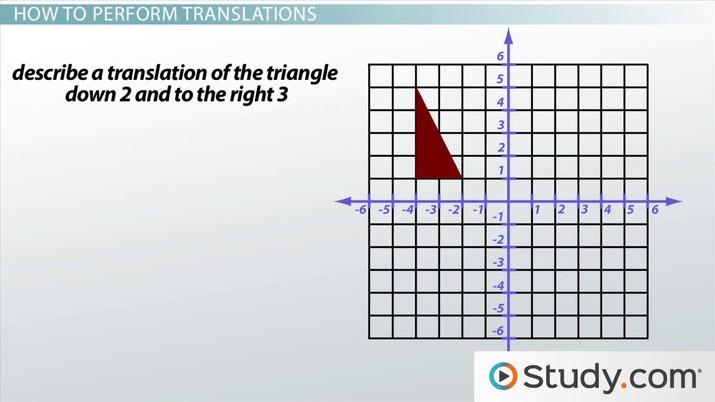
Best Practices for Managing Translations effectively
Managing translations effectively is crucial to ensuring a seamless experience for users across different languages. One of the best practices to consider is to establish a consistent terminology across all languages. This not only helps maintain clarity but also reinforces your brand identity globally.Utilize a glossary of terms that translators can refer to, ensuring that specific terms are translated uniformly.
Another key aspect is the use of translation memory tools. These tools store previously translated segments of text,which can significantly enhance efficiency and consistency in future translations. Implementing a translation memory system can reduce costs and turnaround time while ensuring that your content remains cohesive across different languages.
Collaboration is vital in the translation process. Involve native speakers who can provide insights into cultural nuances and context that might be overlooked by automated tools. A well-structured feedback loop between translators and content creators can lead to higher quality translations. You might want to consider organizing regular review sessions where feedback is shared and discussed, helping to refine translations continuously.
Its essential to remember that localization goes beyond mere translation.Each market has its unique set of preferences and cultural references. Tailor your content to resonate with local audiences by considering factors like cultural context,local idioms,and even color symbolism. For instance, while a straightforward message in one culture may be effective, it might need a different approach in another.
| Translation Component | Best Practise |
|---|---|
| Terminology | Create a glossary |
| Consistency | Use translation memory tools |
| Quality | Engage native speakers |
| Localization | Tailor content for local cultures |
lastly, keep an eye on the performance of your multilingual content. Utilize analytics tools to track engagement and user behavior across different languages.This data can provide invaluable insights into which translations are performing well, and which may need adjustments. Regularly reviewing your analytics will help you refine your approach and ensure that you are meeting the needs of your diverse audience effectively.
Boosting SEO with Multilingual Content Strategies
Creating a multilingual website can significantly enhance your online presence and improve your search engine optimization (SEO). By implementing a robust multilingual content strategy, you can effectively reach diverse audiences and gain a competitive edge in various markets. With tools like the Webflow Translation Plugin,you can seamlessly manage and optimize your multilingual content,making it easier for search engines to index and rank your site across different languages.
Why Multilingual Content Matters
- Enhanced User Experience: Users are more likely to engage with content in their native language, leading to lower bounce rates and higher conversions.
- Broader Reach: By catering to multiple languages, you can tap into new markets and audiences that where previously inaccessible.
- Improved SEO Performance: Multilingual content allows you to target specific keywords in different languages, increasing your visibility in international search results.
One of the most crucial aspects of multilingual SEO is proper localization. This goes beyond simple translation; it involves adapting your content to resonate with local cultures and preferences. The Webflow Translation Plugin streamlines this process by allowing you to easily manage translations while ensuring that your content remains contextually relevant. This way, you can maintain your brand voice across different languages, which is crucial for building trust with your audience.
Key Features of the Webflow Translation Plugin
| Feature | Description |
|---|---|
| Easy Integration | Simple setup with your existing Webflow site. |
| Automatic language Detection | Identifies user language preferences for personalized content delivery. |
| SEO-Friendly URLs | Automatically generates localized URLs to enhance search visibility. |
| Content Management | Effortlessly manage translations and updates in one place. |
By utilizing the Webflow Translation plugin, you can effortlessly create a cohesive multilingual website that not only attracts visitors but also keeps them engaged. Remember, the way you present your content matters just as much as the content itself. A well-structured multilingual site can significantly improve your SEO rankings and ultimately drive more traffic to your site.
investing in a multilingual content strategy with the aid of the right tools is essential for businesses looking to expand their global reach. Don’t underestimate the power of effective communication in different languages; it can be the key to unlocking new opportunities and achieving long-term success in the digital landscape.
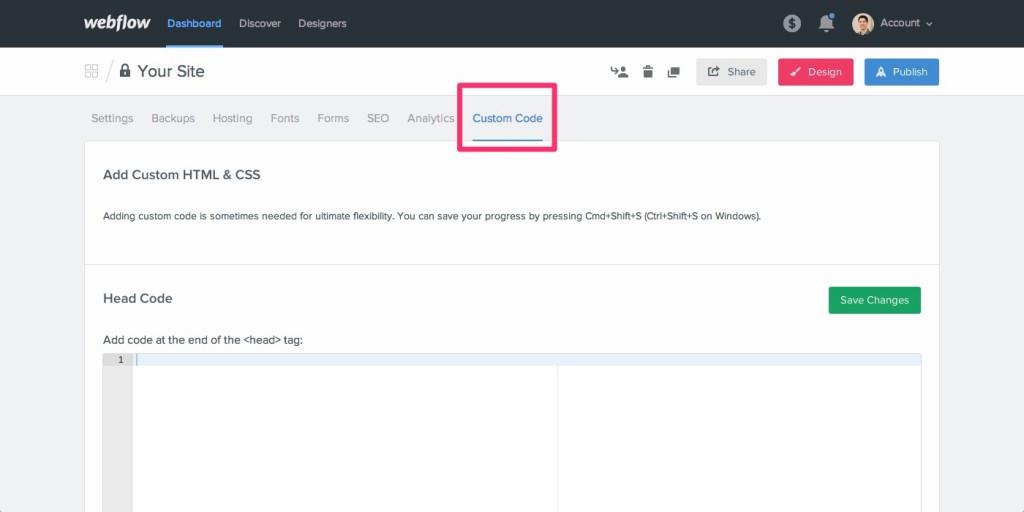
Real-Life Success Stories: Businesses Thriving with Webflow Translations
Many businesses are discovering the transformative power of multilingual websites, and Webflow’s translation plugin is at the forefront of this change. Here are a few inspiring examples of how companies have leveraged this tool to reach new markets and enhance customer engagement:
1. Travel Agency Unleashes Global Potential
A travel agency based in Spain found that their primary customer base was limited due to language barriers. By integrating the Webflow translation plugin, they were able to seamlessly translate their entire website into French, German, and Portuguese. This move not only broadened their audience but also resulted in a 40% increase in bookings from overseas clients.
2. E-commerce Store Boosts International Sales
An up-and-coming e-commerce store specializing in enduring products decided to cater to a global market.With the plugin, they quickly translated their product descriptions, checkout process, and customer support content into five different languages. The result? A remarkable 30% rise in international sales within just three months, showcasing the plugin’s effectiveness in breaking down language barriers.
3. Educational Platform Expands Reach
An online educational platform saw a meaningful chance to serve non-English speaking students. By utilizing the Webflow translation feature, they translated their course materials and website into Japanese and Spanish. This strategic shift led to a 50% increase in student enrollment from these regions, demonstrating the plugin’s role in enhancing accessibility and inclusivity.
4. Local Bakery Goes Global
A local bakery, known for its artisanal breads and pastries, decided to build an international presence by reaching out to tourists. Using the translation plugin, their website was made available in multiple languages, allowing them to connect with visitors from around the world. Their increased visibility resulted in a 25% growth in foot traffic from international patrons, proving that even small businesses can thrive in a multilingual environment.
Highlights of Success:
| Business Type | Outcome |
|---|---|
| Travel Agency | 40% increase in bookings |
| E-commerce Store | 30% rise in international sales |
| Educational Platform | 50% increase in enrollment |
| Local Bakery | 25% growth in foot traffic |
These success stories illustrate how the Webflow translation plugin is more than just a tool—it’s a gateway to untapped markets and increased customer loyalty. Whether you’re a small business or a large corporation, embracing multilingual capabilities can significantly boost your brand’s potential.

Common Challenges and How to Overcome Them
Creating a multilingual website using a Webflow translation plugin can be an exciting venture, but it’s not without its hurdles. One of the main challenges that businesses face is the inconsistency in translations. Automated translation tools ofen miss the nuances of language, leading to awkward phrasing or even misunderstandings. To tackle this, consider collaborating with professional translators who can ensure that your content resonates with your target audience while maintaining your brand’s voice.
Another common issue is the SEO impact of translating your website. if not done correctly, translated pages might not rank well in search engines, causing your efforts to fall flat. to prevent this, make sure to implement hreflang tags correctly, which signal to search engines the language and region of your content. Additionally, consider creating unique meta descriptions and titles for each language version to enhance your SEO strategy.
Managing multiple languages can also create content management chaos. Keeping track of updates and ensuring that all language versions are current can be overwhelming. Utilizing a translation management system integrated with your Webflow site can streamline this process. This system allows you to centralize your content updates and translations, making it easier to maintain consistency across different languages.
Another hurdle is cultural relevance. What appeals to one audience might not resonate with another. thus, it’s crucial to adapt your content to meet cultural expectations and preferences. Conducting cultural sensitivity training for your translation team or working with local experts can help you tailor your messaging effectively,ensuring that you connect with your audience authentically.
| Challenge | Solution |
|---|---|
| Inconsistent translations | Work with professional translators |
| SEO issues | Implement hreflang tags, unique meta tags |
| Content management chaos | Use a translation management system |
| Cultural relevance | Engage local experts for cultural insights |

Expert Tips for Maintaining Consistency Across Languages
To effectively manage a multilingual website, it’s crucial to prioritize consistency in translation across different languages. This not only enhances user experience but also solidifies your brand identity globally. Here are some expert tips:
- Establish a glossary: Create a comprehensive glossary of key terms and phrases that represent your brand. This serves as a reference point for translators and ensures that terminology remains uniform across all languages.
- Use Translation Memory: Utilize tools that include translation memory features. These tools store previously translated phrases and sentences, making it easier to maintain consistency and reduce workload during future updates.
- Regular Reviews: Schedule periodic reviews of your translations. Having native speakers check for consistency and accuracy can definitely help catch discrepancies that might slip through the cracks.
- Involve the Team: Encourage collaboration between your content creators and translators. Regular meetings can help align everyone on brand voice and messaging, ensuring that translations resonate similarly across languages.
Another strategy to ensure consistency is adopting a centralized translation workflow. This means all translations should be funneled through one platform or team. Such a setup can streamline the process and reduce the risk of fragmented messages.
| Translation Method | Pros | Cons |
|---|---|---|
| Human Translation | High accuracy, cultural nuances | Time-consuming, perhaps costly |
| Machine Translation | speed, cost-effective for large texts | Less contextual understanding, errors common |
| Hybrid Approach | Best of both worlds | Requires careful management |
Lastly, always prioritize localization over mere translation. this means adjusting your content to fit cultural contexts,not just linguistic ones.Tailoring your messaging to resonate with local audiences will significantly enhance engagement and foster a strong connection with your users.

The Future of Multilingual Websites with Webflow
As businesses expand their reach across borders, the demand for multilingual websites has surged. with Webflow’s translation plugin, creating a seamless multilingual experience has never been easier. This tool not only simplifies the translation process but also enhances user engagement by catering to diverse audiences.
One of the standout features of the Webflow translation plugin is its user-friendly interface. You don’t need to be a coding expert to create a multilingual site. The intuitive drag-and-drop functionality allows you to:
- Add translations for each page quickly.
- Switch between languages effortlessly.
- Manage content for different languages in one place.
Another key advantage is the SEO optimization built into the plugin. Multilingual sites can significantly boost visibility in search engines, attracting a broader audience. Here’s how the plugin contributes to better SEO:
- Automatic generation of hreflang tags for proper indexing.
- Localized URLs that enhance searchability.
- Customizable metadata for each language version.
| Language | Benefits |
|---|---|
| English | Widely understood, international reach. |
| Spanish | Growing population, significant market. |
| Mandarin | Access to the largest online market. |
| German | Strong economy, high purchasing power. |
Moreover, the plugin ensures consistency across translations, which is crucial for maintaining brand integrity. You can set up a master version of your content, ensuring that all translated versions remain true to your original message. This feature is particularly beneficial for brands looking to maintain their voice and tone across different languages.
the integration of a translation plugin within Webflow not only simplifies the process of creating a multilingual website but also opens up new avenues for growth and engagement. Businesses that harness this capability will be well-equipped to connect with diverse global audiences, ensuring they remain competitive in an increasingly interconnected world.
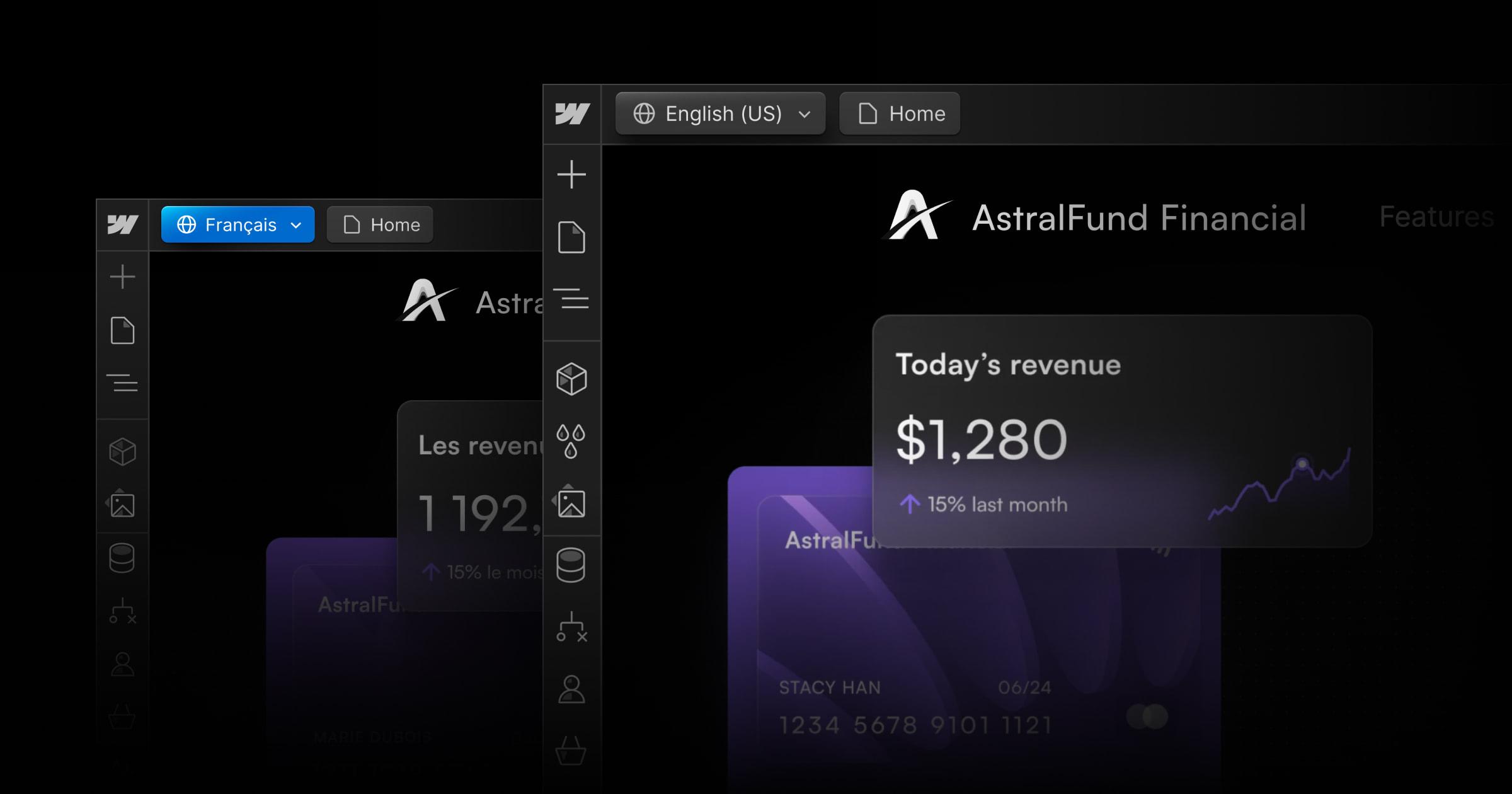
Getting Started: Your Step-by-Step Guide to Implementation
Implementing the Webflow Translation Plugin is a breeze, and it opens up a world of opportunities for your website.Here’s how you can get started on your journey to creating a multilingual site that engages a diverse audience.
Step 1: Install the Plugin
Begin by navigating to the Webflow Dashboard. Locate the Plugins section and search for the Translation plugin. Click on Install and follow the prompts to add it to your project. Once installed,you’ll see a new option in your project’s settings.
Step 2: Configure Language Settings
After installation, it’s time to configure your language preferences. Head to the plugin settings and select the languages you want to support. you can choose from popular options like:
- Spanish
- French
- German
- Chinese
- Italian
Make sure to enable automatic language detection to enhance user experience.
Step 3: Add Translations
Next, start adding translations for your content. The plugin allows you to translate:
- Text content
- button labels
- Image alt texts
- Meta descriptions
For best results, consider using professional translation services or native speakers to ensure accuracy and cultural relevance.
Step 4: Customize Language Switcher
To facilitate easy navigation between languages, customize your language switcher. You can choose from various styles and positions, ensuring it aligns with your website’s design. Remember, the goal is to make it intuitive for users to switch languages seamlessly.
Step 5: Test Your Website
thoroughly test your multilingual website. Switch between languages and check if all elements display correctly. Pay attention to text alignment and layout, as these can shift when translating content.Make adjustments as necessary to provide a polished experience.
By following these steps, you’ll not only enhance your website’s accessibility but also broaden your audience reach significantly.A multilingual site is a powerful tool for connecting with users across the globe!
Frequently Asked Questions (FAQ)
Q&A: Webflow Translation Plugin: The Key to a Multilingual Website
Q: What is the Webflow Translation Plugin?
A: The Webflow Translation Plugin is a powerful tool that allows you to easily create and manage multilingual websites within the Webflow platform.It streamlines the translation process, allowing you to reach a broader audience by providing content in multiple languages without the hassle of duplicating pages or complex coding.
Q: Why should I consider making my website multilingual?
A: Going multilingual can significantly expand your reach. By catering to non-English speakers, you can tap into new markets, enhance user experience, and ultimately drive more conversions. In our globalized world, speaking your audience’s language is crucial for building trust and engagement.
Q: How does the Webflow Translation Plugin work?
A: The plugin integrates seamlessly with your existing Webflow site. You simply select the content you want to translate, choose your target languages, and the plugin handles the rest. It allows for easy editing of translations and even supports automatic translation options if you’re looking for a rapid solution.
Q: Is it easy to use, even for someone with no coding experience?
A: Absolutely! One of the best things about the Webflow Translation plugin is its user-friendly interface.You don’t need to be a tech whiz to navigate it.The plugin is designed with simplicity in mind, allowing anyone to manage translations efficiently.
Q: Can I customize the translations?
A: Yes! While the plugin offers automatic translation options, you have full control over your content.You can edit translations to ensure they resonate well with your audience and maintain your brand’s voice, which is essential for effective communication.
Q: What about SEO? Will a multilingual site affect my search rankings?
A: Yes, a multilingual site can positively impact your SEO. The Webflow Translation Plugin ensures that your translated pages are properly indexed by search engines,which can enhance your visibility in different languages.With translated metadata and optimized content, you’ll have a better chance of ranking higher in search results across various regions.
Q: what if I need support while using the plugin?
A: The Webflow community is vibrant and supportive. Plus, there are plenty of tutorials, forums, and customer support options available. Whether you have a question about setup or troubleshooting, you’ll find the help you need.
Q: Is the Webflow Translation Plugin worth the investment?
A: Absolutely! The investment you make in the plugin can lead to increased traffic, higher engagement rates, and ultimately more conversions. Expanding your audience by speaking their language is one of the best strategies for growth in today’s digital landscape.
Q: How do I get started with the Webflow Translation Plugin?
A: Getting started is easy! Simply visit the Webflow website, find the translation plugin in their integrations section, and follow the setup instructions. You’ll be on your way to creating a multilingual website that connects with audiences around the world in no time!
In a nutshell, the Webflow Translation Plugin is your ticket to breaking down language barriers and ensuring your website is accessible to everyone. Don’t miss out on the opportunity to grow your audience and enhance user experience—give it a try today!
To Conclude
the Webflow Translation Plugin is more than just a tool; it’s your gateway to reaching a global audience and creating a truly immersive user experience. By seamlessly integrating multilingual capabilities into your website, you’re not only catering to diverse customers but also positioning your brand as inclusive and accessible.
Imagine the possibilities: attracting more visitors, boosting engagement, and ultimately driving sales across different markets. Don’t let language barriers hold you back—embrace the power of the Webflow Translation Plugin and watch your online presence flourish.
Ready to take the plunge? Dive into the world of multilingual websites today and make your mark on the global stage. Your audience is waiting, and with tools like this at your fingertips, the world is truly your oyster!