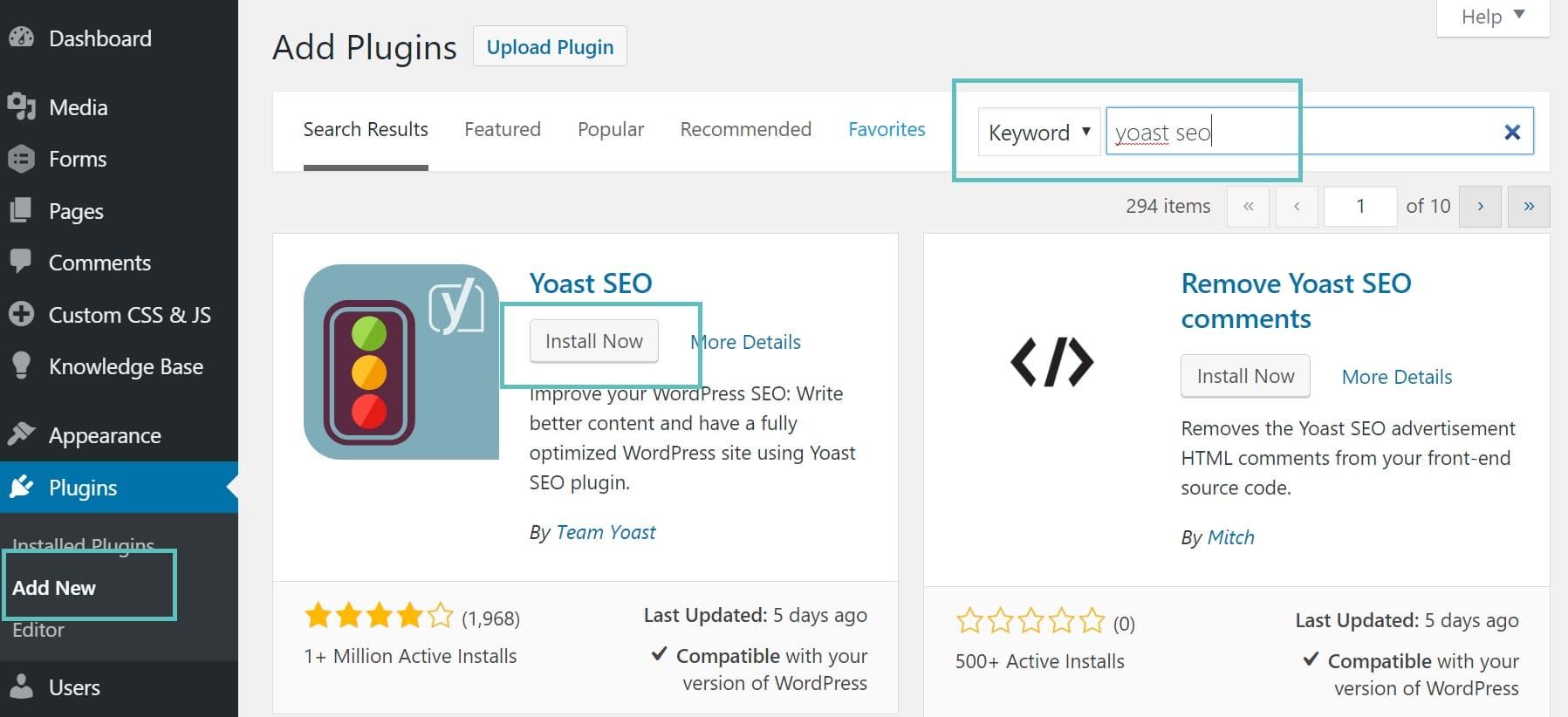Introduction:
hey there, fellow entrepreneur! If you’re diving into the world of online buisness, or looking to scale your existing venture, you’ve probably heard the buzz about WordPress. It’s not just a platform for bloggers anymore; it’s a powerhouse for businesses of all shapes and sizes. But here’s the secret sauce that can take your WordPress site from good to incredible: plugins!
Think of plugins as the magical tools that can supercharge your website’s functionality, streamline your processes, and ultimately help you reach more customers.Whether you want to boost your SEO, enhance user experience, or automate your marketing efforts, there’s a plugin for that. In this article, we’re going to explore some of the best WordPress plugins that can scale your online business and help you achieve those lofty goals you’ve set. So, buckle up—your online success story is just a plugin away!
Understanding the Importance of Plugins for Business Growth
In today’s digital landscape, having a robust online presence is crucial for any business looking to thrive. One of the most effective ways to enhance that presence is through the strategic use of plugins. These little pieces of software can significantly extend the functionality of your WordPress site, allowing you to cater to your audience better and streamline your operations.
Imagine having tools at your disposal that can handle everything from SEO optimization to payment processing. Plugins are vital in automating processes, which not only saves time but also boosts productivity. Here are some key benefits of utilizing plugins:
- Enhanced Functionality: Plugins allow you to add features and functionalities that were not originally part of your theme.
- Cost Efficiency: Instead of hiring developers for custom features, manny plugins offer solutions that are both affordable and easy to implement.
- Improved User Experience: With plugins, you can create tailored experiences for your users, leading to higher engagement and conversion rates.
- Scalability: As your business grows, plugins can help you scale your website to meet increasing demands without notable overhauls.
To ensure you’re leveraging the right tools, consider a few essential plugins that every online business should have:
| Plugin Name | Functionality |
|---|---|
| Yoast SEO | Optimize your content for search engines. |
| WooCommerce | Transform your site into a fully functional online store. |
| Elementor | Create stunning landing pages with ease. |
| UpdraftPlus | Backup your site effortlessly. |
Furthermore, plugins contribute significantly to your marketing efforts. For instance, integrating email marketing tools helps you maintain dialog with your customers, fostering loyalty and repeat business. Social media plugins can boost your visibility, allowing you to reach a broader audience without extensive advertising budgets.
the right plugins not only simplify website management but also set the stage for sustainable growth. By harnessing their power, you position your business to adapt and flourish in an ever-evolving marketplace. Don’t overlook the potential they hold; start exploring plugins today to elevate your online business to new heights!
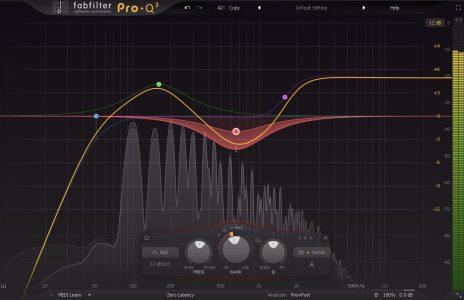
Essential Plugins Every Online Business Needs
To truly harness the potential of your online business, leveraging the right plugins is crucial. These tools can enhance functionality, improve user experience, and drive traffic. Below are some must-have plugins that can help streamline your operations and maximize your growth.
1. SEO Optimization
Every online business needs visibility, and optimizing your site for search engines is key. Consider these plugins:
- Yoast SEO: Offers thorough tools to optimize your content and improve readability.
- All in One SEO Pack: A great choice that simplifies the SEO process without sacrificing functionality.
2. E-commerce Functionality
If you’re running an online store, you’ll need robust e-commerce plugins:
- WooCommerce: The leading e-commerce solution that allows you to sell anything, beautifully.
- Easy Digital Downloads: Perfect for businesses selling digital products, offering a straightforward interface.
3. Performance Optimization
Site speed directly affects user satisfaction and SEO rankings. use these plugins for optimal performance:
- WP Rocket: A premium caching plugin that significantly boosts loading times.
- Smush: An image optimization tool that improves your site’s speed without compromising quality.
4. Security Measures
Protecting your online business from threats is non-negotiable. the following plugins can enhance your security:
- Wordfence Security: provides firewall protection, malware scanning, and login security.
- Sucuri Security: A comprehensive security suite that monitors your site for vulnerabilities and attacks.
5. email Marketing Integration
Building an email list is vital for customer retention. Consider these plugins for effective email marketing:
- Mailchimp for WooCommerce: Seamlessly integrates your e-commerce store with Mailchimp to automate email campaigns.
- OptinMonster: A powerful lead generation tool that helps you create eye-catching opt-in forms.
6. Analytics and Tracking
Understanding your audience is key to growth.Use these analytics plugins to track performance:
- MonsterInsights: Brings Google Analytics directly to your WordPress dashboard for easy access.
- Google Site Kit: Offers insights from various Google services to help you understand your site’s performance.
7. Backup Solutions
Regular backups are essential to safeguard your data. Consider these reliable options:
- UpdraftPlus: Simplifies backups and restores, allowing you to schedule automatic backups.
- BackupBuddy: A premium solution for comprehensive backup and migration needs.
Streamlining Your Operations with Productivity Plugins
In the fast-paced world of online business,efficiency is key. Utilizing productivity plugins can significantly enhance your workflow, allowing you to focus on growth rather than getting bogged down by repetitive tasks. With the right tools, you can automate processes, manage your time better, and ultimately scale your business more effectively.
Here are some essential productivity plugins that can transform how you operate:
- wpforms: Create custom forms with ease, allowing you to collect leads, feedback, and even payments without any coding knowledge.
- Yoast SEO: Optimize your content for search engines seamlessly, helping you increase your visibility and attract more organic traffic.
- MonsterInsights: Get comprehensive insights into your website traffic and user behavior,enabling data-driven decisions.
- WP rocket: Boost your website’s loading speed and performance with caching solutions that enhance user experience.
Moreover, keeping an eye on your team’s productivity can be invaluable. Collaborative tools can help you streamline communication and project management:
- Trello: Visualize your projects and tasks with boards and cards, making it easy to track progress and collaborate with your team.
- Slack: Foster real-time communication and file sharing to keep everyone connected, irrespective of location.
- Asana: Organize your tasks and deadlines efficiently, ensuring that no project falls through the cracks.
To illustrate how these plugins can work together, consider the following table showcasing potential integrations:
| Plugin | Functionality | Benefit |
|---|---|---|
| WPForms | lead Generation | streamlines the process of capturing customer information. |
| Yoast SEO | SEO Optimization | Enhances search visibility, leading to increased traffic. |
| MonsterInsights | Analytics Tracking | Provides actionable insights for better decision-making. |
| WP Rocket | performance Enhancement | Decreases bounce rates through faster load times. |
By integrating these productivity plugins into your operations, you not only save time but also empower your team to perform at their best. Each plugin serves a specific purpose, yet they work harmoniously to create a cohesive and efficient working environment. As you implement these tools, you’ll find that managing your online business becomes less of a chore and more of an opportunity for growth.
Enhancing user Experience with Top-Rated Themes and Plugins
In the dynamic world of online business, the right tools can be the secret ingredient that takes your website from good to great. WordPress themes and plugins are essential for enhancing user experience, ensuring that your visitors not only stay longer but also engage more deeply with your content. With a plethora of options available, choosing the top-rated themes and plugins can significantly elevate your website’s functionality and aesthetic appeal.
When selecting a theme, consider one that is not only visually appealing but also optimized for speed and responsiveness. A well-designed theme can transform your site into an engaging platform that keeps users coming back. Look for themes that offer:
- customization options: Versatility to match your brand identity.
- Responsive design: Ensures a seamless experience across devices.
- SEO-amiable features: Helps improve your search engine rankings.
Plugins, on the other hand, are the functional powerhouses that can take your site to the next level. With the right plugins, you can add features that enhance user interaction, boost conversions, and streamline your business operations. Some essential plugins to consider include:
- WooCommerce: For those looking to sell products or services directly from their site.
- Yoast SEO: To improve your site’s visibility on search engines.
- Elementor: For drag-and-drop page building that makes design a breeze.
| Plugin | Main Benefit |
|---|---|
| WooCommerce | Transforms your site into an online store. |
| yoast SEO | Enhances your site’s search engine optimization. |
| Elementor | Allows easy customization of your site’s design. |
| WPForms | Creates user-friendly contact forms. |
Integrating these themes and plugins is not just about aesthetics; it’s about creating a user experience that feels intuitive and seamless. A well-structured site encourages visitors to explore more, leading to higher engagement rates and perhaps increased sales. Plus, with an emphasis on mobile responsiveness, you ensure that users on any device have a top-notch experience.
Incorporating top-rated themes and plugins into your WordPress site isn’t just a trend; it’s a strategic move. By prioritizing user experience, you position your online business for growth, building a loyal customer base that appreciates not only what you sell but how you present it. With the right tools at your disposal, you can unlock new levels of success and scalability for your online venture.
Boosting Your SEO Efforts with the Right tools
In the competitive world of online business, optimizing your website for search engines is crucial. Thankfully, WordPress offers a plethora of plugins designed to enhance your SEO strategy effortlessly. With the right tools at your fingertips, you can not only increase your website’s visibility but also drive more traffic and boost conversions.
first and foremost, consider Yoast SEO. This powerhouse plugin provides an intuitive interface and in-depth analysis of your content. it helps you optimize your posts with targeted keywords, offering real-time feedback right as you write. Features like readability checks and SEO scoring ensure that your content is both user-friendly and optimized for search engines. Plus, who doesn’t love a good traffic light system to gauge your SEO efforts?
Another essential tool is All in One SEO Pack. This versatile plugin is particularly beneficial for beginners and seasoned users alike.It simplifies the entire process of SEO management, from generating XML sitemaps to social media integration. With automatic meta tag generation and built-in support for eCommerce sites, this plugin can handle all your SEO needs while you focus on scaling your business.
For those looking to dive deeper into analytics, MonsterInsights is an absolute must-have. This plugin connects your website with Google Analytics, providing you with comprehensive reports right in your WordPress dashboard. By understanding your audience’s behavior, you can make informed decisions that drive better results. here are some key features:
| Feature | Description |
|---|---|
| Real-Time Stats | View active visitors on your site. |
| eCommerce Tracking | Measure sales and conversion rates. |
| Custom Dimensions | Track specific user actions and behaviors. |
Don’t overlook the power of Schema Pro. this plugin helps you add schema markup to your website effortlessly, enhancing your visibility on search engines. By providing structured data about your content, you increase the chances of appearing in rich snippets, which can significantly improve click-through rates. Imagine your business standing out in search results with star ratings,event dates,or product prices displayed right next to your listing!
Lastly,if you’re serious about content marketing,SEMrush and Ahrefs are invaluable tools for keyword research and competitor analysis. While they are not traditional WordPress plugins, integrating their insights into your content strategy can set you apart.By identifying high-traffic keywords that your competitors are ranking for, you can tailor your content to meet the needs of your audience better, ensuring you stay ahead in the SEO game.
By leveraging these powerful WordPress plugins and tools, you can create a robust SEO strategy that not only attracts visitors but also converts them into loyal customers. Remember,the right tools can transform your online presence and elevate your business to new heights.

Integrating E-Commerce Solutions for Maximum Sales
When it comes to boosting your online sales, integrating the right e-commerce solutions is pivotal. Leveraging WordPress plugins can streamline your processes, enhance customer experiences, and ultimately lead to higher revenue.Here’s a breakdown of some essential plugins to consider for your online business.
Essential E-Commerce Plugins
- WooCommerce: This is the backbone of e-commerce on WordPress. It allows you to sell anything, from physical products to digital downloads, with a robust set of features.
- Easy Digital Downloads: Perfect for those focusing on selling digital products. it simplifies management and tracking of downloads.
- CartFlows: Optimize your sales funnel and increase conversions with this powerful plugin that offers upsells, order bumps, and custom checkout experiences.
- WPForms: A user-friendly form builder that can definitely help you create contact forms, order forms, and even surveys to gather valuable insights from your customers.
Payment Gateway Integration
Integrating payment gateways can significantly impact your checkout experience. Consider the following plugins:
- Stripe for WooCommerce: Easily accept credit card payments directly on your site without redirecting customers elsewhere.
- PayPal Checkout: A familiar and trusted option for many users, ensuring a secure and seamless transaction.
- Square: Perfect for those who have both online and physical stores, allowing you to sync inventory and sales with ease.
Analytics and performance Tracking
Understanding your sales data is crucial for growth.Here are plugins that can help you track performance:
- MonsterInsights: Connects your WordPress site to Google Analytics, providing insights into user behavior and sales trends.
- WooCommerce Google Analytics Integration: Offers detailed reports on e-commerce metrics right within your WordPress dashboard.
- Metorik: A comprehensive analytics tool that integrates with WooCommerce to provide advanced reporting features.
Enhancing User Experience
A smooth user experience can lead to higher conversion rates. Consider these plugins designed for just that:
- YITH WooCommerce Ajax Product Filter: Helps customers find products quickly through customizable filtering options.
- WooCommerce Wishlist: Allows customers to save their favorite products for future purchases, increasing the chances of return visits.
- WooCommerce Fast View: Offers a pop-up view of products for a faster browsing experience without navigating away from the current page.
table of Top Plugins
| Plugin Name | Purpose | key Feature |
|---|---|---|
| WooCommerce | E-Commerce management | Fully customizable product listings |
| Easy Digital Downloads | Digital Sales | Simple download management |
| CartFlows | Sales Funnels | Customizable checkout flows |
| MonsterInsights | Analytics | google Analytics integration |
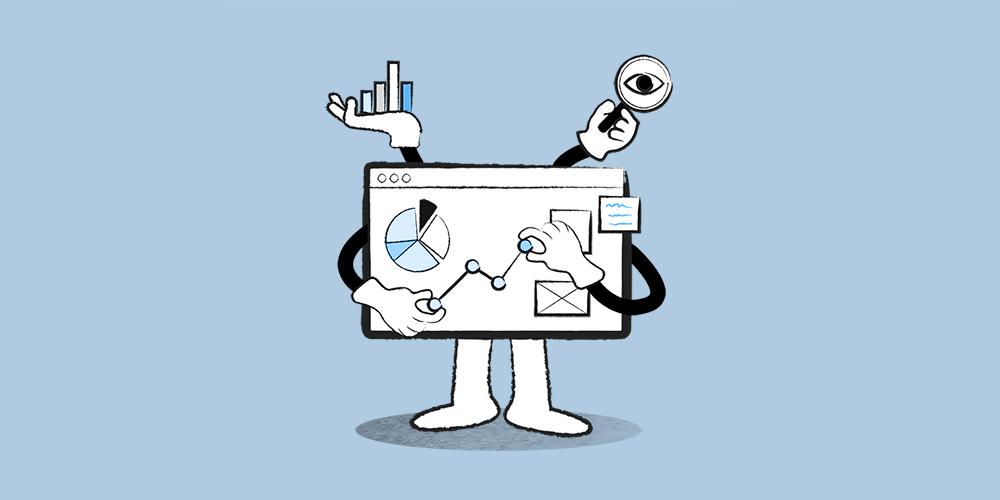
Leveraging Marketing Automation Plugins for Increased Engagement
In today’s digital landscape, connecting with your audience is more important than ever. Marketing automation plugins are game-changers, designed to streamline your efforts while ramping up engagement. These tools allow you to nurture leads and maintain relationships with minimal manual effort, letting you focus on what really matters: growing your business.
Imagine being able to send personalized emails, manage social media posts, and track user interactions—all from a single dashboard. With the right plugins, this is not just a dream, but a reality. here are some features to look for in effective marketing automation tools:
- Segmentation: Target specific user groups based on their behavior and preferences.
- drip Campaigns: Automate a series of emails to educate and nurture leads over time.
- Analytics: Gain insights into user engagement and campaign performance to make data-driven decisions.
- Social Media Integration: Schedule and publish posts across multiple platforms effortlessly.
Some popular WordPress plugins that excel in this arena include:
| Plugin Name | Key Features | Best For |
|---|---|---|
| Mailchimp for WordPress | Email campaigns, segmentation, analytics | Small to medium businesses |
| HubSpot | CRM, email automation, landing pages | All-in-one solution seekers |
| OptinMonster | Lead generation, A/B testing, analytics | Website conversion optimization |
By implementing these plugins, you can create a seamless experience for your visitors.As an example, consider setting up lead magnets that automatically deliver value in exchange for contact information. This not only helps build your email list but also establishes trust with potential customers.
Furthermore, automated follow-up emails can significantly increase engagement rates. by sending timely messages after a user interacts with your site—whether they’ve made a purchase or simply browsed—you’re showing them that you value their time and interest.
Incorporating marketing automation into your strategy isn’t just about efficiency; it’s about creating meaningful connections with your audience. The right plugins enable you to engage them at the right moments,ensuring your message resonates and drives action.

Improving Security and Performance with Must-Have Plugins
When it comes to scaling your online business, security and performance are non-negotiable. With the right plugins,you can enhance both aspects significantly. Let’s dive into some essential tools that every WordPress site should consider.
For Security: Keeping your site secure is paramount. Here are a few plugins that can help safeguard your online presence:
- Wordfence Security: Offers a robust firewall and malware scan to keep threats at bay.
- iThemes Security: Helps to harden your site against common vulnerabilities and offers two-factor authentication.
- updraftplus: Ensures your data is safe with comprehensive backup capabilities, allowing for easy restorations when needed.
For Performance: A slow website can drive visitors away. The following plugins can definitely help enhance your site’s speed:
- WP Rocket: A powerful caching plugin that optimizes your site’s loading time without requiring technical skills.
- Imagify: Automatically optimizes images for faster loading while maintaining quality.
- Perfmatters: Reduces unneeded bloat and improves performance by allowing you to disable scripts you don’t need.
When combined, these plugins can create a formidable shield against security threats while ensuring your site runs smoothly. Here’s a quick comparison table to help you choose:
| Plugin | Primary Function | Key Feature |
|---|---|---|
| Wordfence Security | Security | Firewall & Malware Scanner |
| WP Rocket | Performance | Page Caching |
| UpdraftPlus | Backup | Cloud Storage Integration |
| Imagify | Image Optimization | Lossless Compression |
Remember, a well-optimized site not only improves user experience but also impacts your SEO rankings positively. Invest time in selecting the best plugins for your unique needs, and watch your online business thrive as you create a secure and efficient platform for your audience.

Analytics Plugins that Provide Actionable Insights
In the competitive landscape of online business,having access to the right data can be a game-changer. Analytics plugins can transform raw numbers into actionable insights, allowing you to make informed decisions that drive growth. Here are some standout options that can help you harness the power of analytics effectively:
- Google Analytics for WordPress by MonsterInsights: This plugin simplifies the integration of Google Analytics, offering you easy-to-understand reports right in your dashboard. With features like real-time stats, eCommerce tracking, and event tracking, it’s perfect for those who want to dive deep into their site’s performance.
- ExactMetrics: Formerly known as GADWP, ExactMetrics helps you set up Google Analytics effortlessly. Its comprehensive dashboard provides insights into user behavior, traffic sources, and content performance, making it easier to tailor your strategies for maximum impact.
- Heap Analytics: If you want to automate data collection without the hassles of manual tagging,Heap is your go-to. This plugin captures every user interaction automatically, allowing you to analyze trends and user journeys with ease.
- Jetpack: Beyond its security features, Jetpack offers a robust statistics module that provides insights into your most popular content and visitor behavior. It’s an all-in-one solution that keeps your site running smoothly while delivering valuable analytics.
When choosing an analytics plugin, consider what specific insights you’re looking for. Here’s a quick comparison of features to help you decide:
| Plugin | Real-Time Stats | Ecommerce Tracking | Event Tracking | Automated Data Collection |
|---|---|---|---|---|
| monsterinsights | ✔️ | ✔️ | ✔️ | ❌ |
| ExactMetrics | ✔️ | ✔️ | ✔️ | ❌ |
| Heap | ✔️ | ❌ | ✔️ | ✔️ |
| Jetpack | ✔️ | ❌ | ❌ | ❌ |
Each plugin offers something unique, from comprehensive eCommerce insights to real-time visitor tracking. By leveraging these tools, you can gain clarity on what’s working and what isn’t, allowing you to pivot your strategies accordingly. Remember, the key to scaling your online business lies in not just collecting data, but making it work for you!
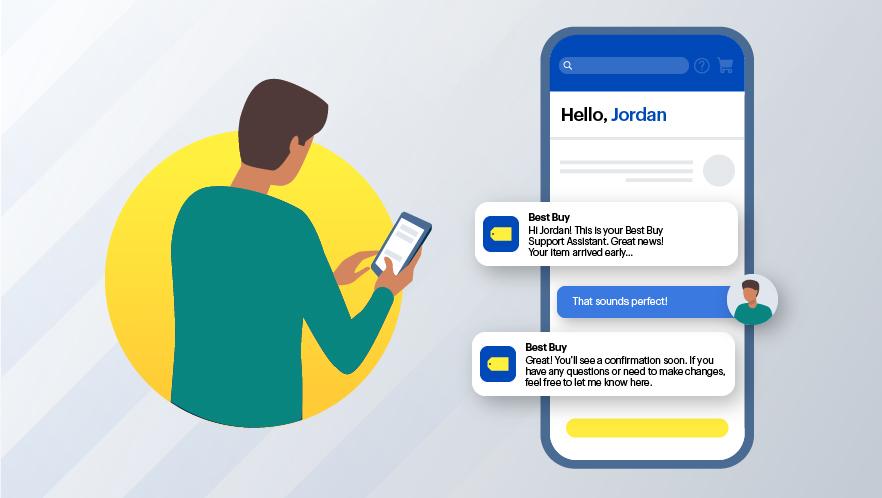
Scaling Your customer Support with Chat and Helpdesk Plugins
In today’s fast-paced digital landscape, providing exceptional customer support is crucial for retaining customers and building brand loyalty. With the integration of chat and helpdesk plugins, you can effortlessly scale your customer support operations, making it easier for your team to respond to inquiries and resolve issues.
By implementing a chat plugin, you create a direct communication channel for customers, allowing them to reach out quickly with their questions or concerns. Many of these plugins come equipped with features that enhance usability, such as:
- Real-time communication: Engage with customers instantly and reduce wait times.
- chatbots: Automate responses to common queries, freeing up your team for more complex issues.
- Analytics: Track conversation metrics to optimize your support strategy.
Conversely, helpdesk plugins provide a comprehensive ticketing system that organizes and prioritizes customer inquiries. This ensures that no query goes unanswered and that your support staff can manage their workload efficiently. Some key benefits include:
- Centralized communication: All customer interactions are logged in one place for easy follow-up.
- Status tracking: Customers can check the progress of their inquiries, enhancing clarity.
- Collaboration tools: Your team can work together seamlessly to resolve issues faster.
When choosing the right plugins, consider the following popular options:
| Plugin Name | Main Feature | Best For |
|---|---|---|
| LiveChat | Real-time chat with customers | Businesses looking for immediate engagement |
| Zendesk | Comprehensive ticketing system | Teams managing high volumes of inquiries |
| tawk.to | Free live chat support | Startups on a budget |
Additionally, integrating these plugins with your existing tools can enhance your operations even further. Such as, connecting your chat plugin with your CRM system can provide your support team with vital customer information at their fingertips, enabling personalized interactions.
By utilizing chat and helpdesk plugins, you not only improve your customer service but also free up resources, allowing your team to focus on growing your business. The outcome? Happier customers,increased sales,and a thriving online presence that sets you apart from your competition.

Building an email List with Effective Newsletter Plugins
Building an email list is one of the most effective strategies for growing your online business. With the right newsletter plugins, you can effortlessly capture leads and engage your audience. Here are some powerful plugins that can definitely help you achieve this:
- Mailchimp for WordPress: A fantastic tool that integrates seamlessly with your Mailchimp account.Create stunning forms and pop-ups to attract subscribers.
- OptinMonster: A robust lead generation software that allows you to create high-converting opt-in forms. its exit-intent technology can help retain visitors who are about to leave your site.
- Newsletter: One of the most popular plugins for creating and managing newsletters directly from your WordPress dashboard.It offers a user-friendly interface and powerful analytics.
- Sendinblue: this plugin not only allows you to create email campaigns but also provides SMS marketing. Its automation features can help you nurture leads effectively.
Choosing the right plugin is key, but so is understanding your audience. Segmenting your email list can drastically improve engagement rates. By sending targeted content based on user behavior or preferences, you can foster a more personal connection with your readers.
| Plugin | Key Features | Best For |
|---|---|---|
| Mailchimp for WordPress | Custom forms, analytics integration | Email marketing beginners |
| OptinMonster | exit-intent pop-ups, A/B testing | conversion optimization |
| Newsletter | Drag-and-drop builder, subscriber management | All-in-one newsletter solution |
| Sendinblue | Email/SMS campaigns, automated workflows | Multi-channel marketing |
Don’t underestimate the power of design and content in your newsletters. Visually appealing templates can capture attention,while high-quality,relevant content keeps your subscribers engaged. Consider using A/B testing to find out what resonates best with your audience.
remember to comply with email marketing regulations. Always obtain consent from your subscribers and provide them with an easy way to opt out. Not only is this best practice,but it also builds trust with your audience,ensuring they stick around for the long haul.

Choosing the Right Plugin Strategy for Sustainable Growth
When it comes to scaling your online business with WordPress,selecting the right plugin strategy is crucial. Plugins can significantly enhance functionality, improve user experience, and optimize performance, but with thousands available, making the right choice is essential for sustainable growth.
To begin with, consider your business goals. Are you looking to improve SEO, enhance customer engagement, or streamline operations? Identifying your priorities will help you narrow down your plugin options. Here are some essential categories to explore:
- SEO Optimization: plugins like Yoast SEO and All in One SEO Pack can help improve your site’s visibility on search engines.
- E-commerce Solutions: WooCommerce and Easy Digital Downloads are great for launching an online store.
- Performance Enhancements: Caching plugins like WP Super Cache and optimization tools like WP Rocket can definitely help improve loading times.
- Security Measures: Plugins such as Wordfence and Sucuri Security are essential for protecting your website from threats.
Once you’ve identified the types of plugins that align with your business goals, it’s time to evaluate their compatibility and scalability. Choose plugins that not only integrate well with your current theme and other plugins but also offer room for growth. Look for options that provide:
- Regular Updates: Ensure the plugin is well-maintained to avoid security vulnerabilities.
- Responsive Support: A responsive support team can help you resolve issues quickly, ensuring minimal disruption.
- Scalability Features: Select plugins that can grow with your business, offering additional features or paid upgrades as needed.
Moreover, consider the impact of plugins on site performance. Too many plugins can lead to slower load times, which can directly affect user experience and conversion rates. Conduct regular performance checks using tools like GTmetrix or Google PageSpeed Insights to ensure your plugins are not dragging your site down.
Lastly, keep an eye on emerging trends and technologies. The digital landscape is constantly evolving, and staying ahead of the curve can provide a competitive edge. Invest in plugins that incorporate AI-driven features or utilize the latest web advancement standards to future-proof your site.
| Plugin Type | Recommended Plugins | Key Features |
|---|---|---|
| SEO | Yoast SEO | Content analysis, readability check |
| E-commerce | WooCommerce | Customizable product pages, payment gateways |
| Security | Wordfence | Firewall, malware scanning |
| Performance | WP Rocket | Page caching, lazy loading |
Frequently Asked Questions (FAQ)
Q: what are WordPress plugins, and why are they important for scaling an online business?
A: Great question! WordPress plugins are like little add-ons that you can install on your WordPress site to enhance its functionality. Think of them as tools that help you do everything from improving your SEO to managing your social media. When it comes to scaling your online business, the right plugins can automate tasks, optimize your site for performance, and improve user experience—all of which free up your time to focus on growth.
Q: Can you give me examples of specific plugins that can help with business growth?
A: Absolutely! Here are a few must-have plugins:
- WooCommerce: If you’re selling products or services, WooCommerce turns your site into a fully functional online store.
- Yoast SEO: This plugin helps you optimize your content for search engines, which can lead to more organic traffic and, ultimately, more sales.
- optinmonster: it’s great for lead generation. You can create pop-ups and forms to capture leads, turning casual visitors into loyal customers.
- MonsterInsights: This Google Analytics plugin makes it easy to track your site’s performance, giving you insights to make data-driven decisions.
- WP Rocket: Speed is crucial for user experience. WP Rocket helps optimize your site’s loading time,which can reduce bounce rates and improve conversions.
Q: How do these plugins actually help in growing my business?
A: Each plugin tackles a different aspect of growth. For instance, WooCommerce allows you to sell directly from your site, while Yoast SEO ensures that your products and content are discoverable on search engines. OptinMonster captures leads, which means you can build an email list for marketing. By improving site speed with WP Rocket, you create a better user experience, leading to higher conversion rates. Essentially, these plugins work together to create a seamless, effective online business ecosystem.
Q: Are there any downsides to using too many plugins?
A: Yes, there can be! While plugins add a lot of value, using too many can slow down your website and potentially cause conflicts between them. It’s essential to choose plugins that are well-coded and regularly updated.A good rule of thumb is to only install plugins that you truly need and that provide clear, measurable benefits for your business.
Q: How can I determine which plugins are right for my specific business needs?
A: Start by identifying your business goals. Are you focused on increasing traffic,improving sales conversion,or enhancing user engagement? Research plugins that cater to those specific goals. Reading reviews, tutorials, and case studies can also help you gauge what might work best for your site. Plus,many plugins offer free trials or basic versions,so you can test them out before fully committing.
Q: What’s the best way to implement these plugins without overwhelming myself?
A: Take it one step at a time! Start with the essential plugins that address your most pressing needs. For example, if your focus is on generating traffic, tackle SEO with Yoast first. As you get agreeable, gradually add more plugins. Additionally, make sure to regularly update and monitor their performance to ensure they’re contributing positively to your business.
Q: Any final tips on using WordPress plugins to scale my business?
A: Definitely! Always prioritize quality over quantity. Choose plugins that are reputable and have a good track record. Stay organized by regularly reviewing your plugins to see which ones are still serving your goals. Lastly, don’t hesitate to reach out to the community—many WordPress users share their experiences and can offer fantastic insights. Remember, the right plugins can be a game-changer for your online business growth!
The conclusion
As we wrap up our exploration of the most powerful WordPress plugins to help you scale your online business, it’s clear that the right tools can make all the difference. Whether you’re looking to enhance your site’s performance, optimize for search engines, or improve customer engagement, the plugins we discussed equip you with the resources to elevate your business to new heights.
Remember, the journey to scaling your business doesn’t have to be overwhelming. With the right plugins in your corner, you can streamline operations, engage your audience, and ultimately boost your revenue. So,take a moment to evaluate your current setup—are there gaps that these plugins could fill?
Investing time in these tools today could set the stage for exponential growth tomorrow. don’t wait for success to come knocking at your door; take proactive steps now to ensure that when it does, you’re ready to welcome it with open arms.
Ready to dive in and start transforming your online presence? The plugins are just a click away! Let us know your favorite plugins or any success stories you’ve experienced. We’d love to hear how they’ve helped you on your journey.Happy scaling!