Are you passionate about keeping up with the latest news but find it challenging to sift through the countless sources out there? What if you could create your very own news aggregator website that pulls in articles, headlines, and updates from your favorite outlets—all in one place? Sounds exciting, right? In this step-by-step guide, we’re going to walk you through the process of building a WordPress news aggregator website, even if you’re a complete beginner. With user-amiable tools and a sprinkle of creativity, you’ll be able to curate the news that matters most to you and your audience. So, grab a cup of coffee, roll up your sleeves, and let’s dive into the world of WordPress—where your news aggregation dreams can become a reality!
Understanding the Basics of a News Aggregator Website
Creating a news aggregator website is an exciting venture that allows you to curate content from various sources, providing your audience with a comprehensive view of current events. At its core, a news aggregator website collects and displays news articles, blog posts, and other relevant content in a single location, making it easier for users to stay informed.
To kick off your project, it’s essential to understand some key components of a news aggregator. Here are the basic elements:
- Content Sources: Identify reliable sources that offer high-quality news. These can include major news organizations, blogs, or niche websites.
- RSS Feeds: Most news websites provide RSS feeds that allow you to pull their content directly into your own site.
- User Experience: Design a user-friendly interface that facilitates easy navigation and engagement.
- SEO Optimization: Optimize your site for search engines to help users discover your content more easily.
When setting up your website, WordPress is an excellent choice due to its flexibility and ease of use. You can start by selecting a theme tailored for news aggregation. Look for features such as customizable layouts, support for widgets, and responsiveness on mobile devices. Here’s a simple comparison of popular WordPress themes for news aggregators:
| Theme Name | Key Features | Best For |
|---|---|---|
| NewsMag | Responsive, SEO-friendly, multiple layouts | General news aggregation |
| Newspaper | Drag-and-drop builder, live search | Visual-heavy sites |
| SmartMag | Built-in review system, demo content | Tech and product news |
once your theme is selected, it’s time to install essential plugins that enhance functionality. Consider these must-have plugins:
- Feedzy RSS Feeds: Easily import and display content from various sources.
- WP RSS Aggregator: A powerful tool for creating a customizable feed of articles.
- Yoast SEO: Optimize your content for better visibility on search engines.
engage with your audience by encouraging comments and discussions, and consider integrating social media sharing options to expand your reach. By doing so, you’ll not only create a valuable resource for your visitors but also establish a community around your news aggregator website.

Choosing the Right Hosting Provider for Your WordPress Site
When it comes to establishing a WordPress news aggregator site, your choice of hosting provider plays a pivotal role in determining the success and performance of your website. The right hosting can enhance your site’s speed,reliability,and overall user experience,making it easier for your visitors to access the news and updates they crave.
Key factors to consider when choosing a hosting provider include:
- Performance: Look for hosts that offer high uptime guarantees (ideally 99.9%) and fast loading times. A slow site can deter visitors and negatively affect your search engine rankings.
- scalability: Make sure the provider can accommodate growth.As your news aggregator gains traction, you may need more resources. Choose a host that allows you to easily upgrade your plan without important downtime.
- Support: Reliable customer support is essential. Opt for a provider with 24/7 support through multiple channels such as live chat, phone, or email, so you can get help whenever you need it.
- Security: Your hosting provider should offer robust security features, including SSL certificates, daily backups, and malware scanning to protect your site from threats.
- Pricing: While cost shouldn’t be the only factor, it is vital to find a hosting plan that fits your budget. Look for providers that offer transparent pricing with no hidden fees.
It’s also worth considering whether you want shared hosting, VPS, or managed WordPress hosting. Each option has its pros and cons:
| Hosting Type | Pros | cons |
|---|---|---|
| Shared Hosting | Cost-effective, easy to set up | Limited resources, potential slow speeds |
| VPS Hosting | More resources, better performance | Higher cost, requires some technical knowledge |
| Managed WordPress Hosting | Optimized for WordPress, excellent support | More expensive, may have limitations on plugins |
take the time to read reviews and testimonials from other users.Real-world experiences can provide insight into a provider’s reliability and customer service quality. Websites like Trustpilot or specific wordpress forums can be treasure troves of details.
Choosing the right hosting provider is not just about picking the cheapest option available. It’s about finding a partner that aligns with your goals and supports your mission to create a thriving news aggregator website.Make an informed decision, and you’ll lay a strong foundation for your online news platform.
Installing WordPress: A Simple Guide for Beginners
Installing WordPress is a straightforward process, and as a beginner, you’ll find it manageable with a little guidance. First, you’ll need a domain name and a hosting provider.look for hosting services that offer one-click WordPress installation. this feature simplifies the setup process significantly. Here are some hosting providers that are beginner-friendly:
- Bluehost – Officially recommended by WordPress.org, great customer support.
- SiteGround – Excellent performance and security features.
- HostGator – Budget-friendly with easy installation options.
Once you’ve chosen a hosting provider, follow the steps below to get WordPress up and running:
- Sign up for a hosting plan.
- register your domain name.
- Access your hosting account dashboard.
- Look for the WordPress installation option and click on it.
- Fill in the necessary fields, including your site title and admin credentials.
- Complete the installation and check your email for login details.
After installation, you can log in to your WordPress dashboard. Here, you’ll find a user-friendly interface that allows you to manage your website easily. Familiarize yourself with the following sections:
- Posts: Manage your blog posts and news articles.
- Pages: Create static content like an About or Contact page.
- Appearance: Customize your website’s design and layout.
- Plugins: Extend your site’s functionality.
To create a news aggregator, you’ll want to install some essential plugins. Consider using:
| Plugin Name | Purpose |
|---|---|
| WP RSS Aggregator | Fetch and display news from various sources. |
| Feedzy RSS Feeds | Automatically import and display RSS feeds. |
| Yoast SEO | Optimize your site for search engines. |
Once your plugins are installed, configure them according to your content needs. It’s essential to set the source feeds accurately,adjust display settings,and ensure that the layout aligns with your website’s aesthetics. This step will help you curate the best news content effectively.
Now that you have a functional setup, don’t forget to regularly update your WordPress version and plugins. Keeping your site secure and up to date is crucial in maintaining a reliable news aggregator. Explore the various themes available to give your site a professional look that resonates with your audience.
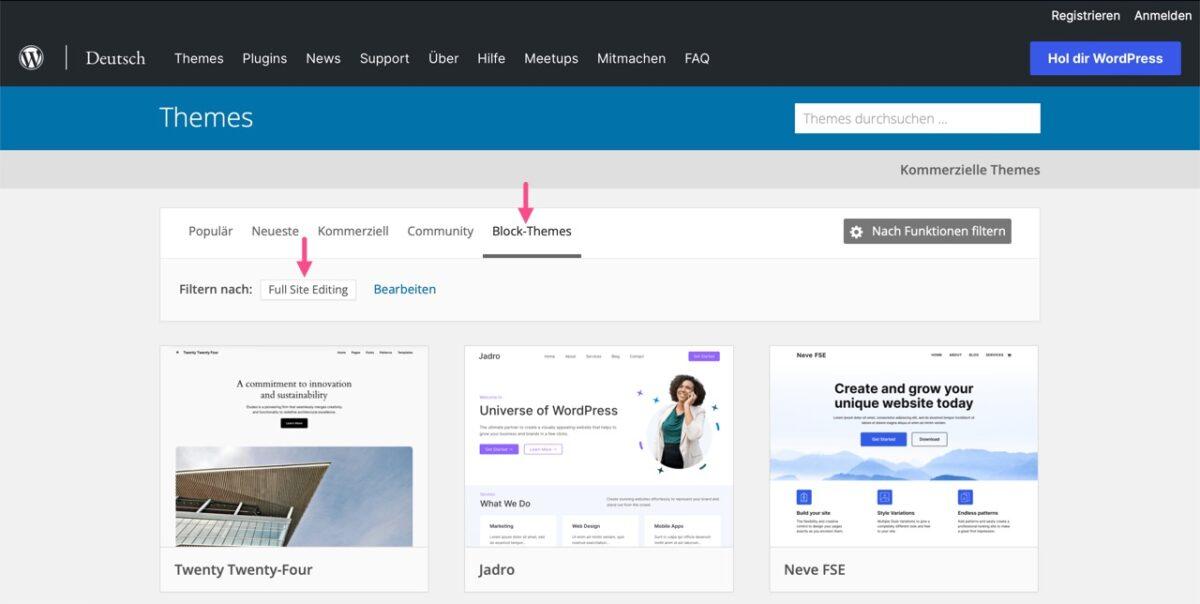
Selecting the Perfect Theme to enhance User Experience
Choosing the right theme for your WordPress news aggregator website is crucial for providing a seamless user experience. Your theme should not only be visually appealing but also functional, ensuring that your visitors can easily navigate through the content you curate. Here are some essential factors to consider when selecting the perfect theme:
- Responsive Design: In today’s mobile-driven world, it’s vital that your theme is responsive. This means it should automatically adjust to different screen sizes,whether users are visiting from a desktop,tablet,or smartphone.
- Loading Speed: A fast-loading theme enhances user experience and helps with SEO. Choose themes that are optimized for speed to keep your visitors engaged and reduce bounce rates.
- Customization Options: Look for themes that allow you to easily customize colors, fonts, and layouts. This flexibility enables you to create a unique look that aligns with your brand identity without needing extensive coding skills.
- Compatibility with Plugins: Ensure that the theme you choose supports popular plugins, especially those that are essential for news aggregation, such as RSS feed plugins or social sharing tools.
- SEO-Friendly: An SEO-optimized theme can significantly impact your site’s visibility.Themes that follow best practices for HTML markup and CSS can help your content rank better in search engines.
Additionally, consider how the theme presents content. A clean and organized layout will help users find the information they’re looking for quickly. Look for themes that offer:
| Feature | Description |
|---|---|
| Multiple Post Formats | Support for various content types, including articles, videos, and galleries. |
| Easy Navigation | User-friendly menus and breadcrumbs to enhance site exploration. |
| Built-in Widgets | Customizable widgets for displaying popular articles, recent posts, or social media feeds. |
don’t forget to consult user reviews and ratings. Themes with positive feedback regarding their usability and customer support can save you time and frustration down the road. By taking the time to choose the right theme, you’ll set the foundation for a successful news aggregator website that keeps your audience engaged and encourages repeat visits.
Exploring Essential Plugins for News Aggregation
When delving into the world of news aggregation on your WordPress site, choosing the right plugins is critical for ensuring a seamless and efficient experience. The right plugins can streamline your content curation process, enhance user engagement, and ultimately boost your site’s traffic. Let’s explore some essential plugins that can transform your news aggregator website.
1. WP RSS Aggregator
This plugin is a powerhouse for importing and displaying RSS feeds.Its user-friendly interface allows you to aggregate news from multiple sources effortlessly. You can:
- Customize feed settings to control how much content is displayed.
- Filter and categorize feeds according to topics, making it easier for readers to find relevant news.
- Use shortcodes to embed feeds anywhere on your site.
2. Feedzy RSS Feeds
Feedzy offers a lightweight and efficient solution for importing RSS feeds. Its features include:
- Automatic updates to ensure your content is always fresh.
- The ability to display feeds as a widget,giving you flexibility in layout.
- Integration with Google Analytics to track your most popular feeds.
3.WP News and Scrolling Widgets
If you want to present your aggregated news in a visually appealing way, this plugin is ideal. With it,you can:
- Create scrolling news tickers to grab visitors’ attention.
- Customizable layouts that fit your site’s theme.
- Easy integration with existing WordPress widgets for a cohesive design.
Comparison Table of Essential Plugins
| Plugin | Main Feature | User Rating |
|---|---|---|
| WP RSS Aggregator | Easy feed management | 4.8/5 |
| Feedzy RSS Feeds | Lightweight and efficient | 4.7/5 |
| WP News and Scrolling Widgets | Visually engaging displays | 4.6/5 |
Integrating these plugins into your WordPress site not only enhances the functionality but also enriches user experience. With tailored feeds and engaging displays, your news aggregator can become a go-to source for the latest updates in your niche. Each plugin offers unique advantages, so consider what aspects are most important for your audience and your overall content strategy.
Setting Up RSS Feeds: The Heart of Your Aggregator
When it comes to building a news aggregator on WordPress, setting up RSS feeds is where the magic begins. RSS (Really Simple Syndication) feeds are the lifeblood of your aggregator, allowing you to pull in content from various sources effortlessly. Here’s how to make the most of them:
First, identify the websites that align with your niche. Look for those that offer RSS feeds—most reputable news sites will. If you’re unsure,just check for the familiar RSS icon or append “/feed” to the website’s URL. For example:
- TechCrunch: https://techcrunch.com/feed/
- The Verge: https://www.theverge.com/rss/index.xml
- BBC News: http://feeds.bbci.co.uk/news/rss.xml
Once you’ve gathered your feed URLs, it’s essential to organize them effectively. Many WordPress plugins can help you manage these feeds, but it’s important to choose one that suits your needs. Here’s a quick comparison of some popular options:
| Plugin Name | Features | Price |
|---|---|---|
| WP RSS Aggregator | Easy feed import, customizable layouts | Free / Premium |
| Feedzy RSS Feeds | Shortcodes, customizable templates | Free / Premium |
| RSS Importer | Simple setup, minimal features | Free |
After selecting a plugin, add your RSS feed URLs into it. most plugins will provide a straightforward interface for this. You can also set parameters such as how frequently enough to check for updates or how many posts to display. This customization is crucial, as it helps maintain a fresh and engaging flow of content on your site.
Don’t forget to regularly monitor the performance of your feeds. Check for broken links or outdated content,and update your sources if necessary.You want your aggregator to be a reliable and authoritative resource, so ensuring that all content is current and relevant is key.
think about how to present the aggregated content. Use categories and tags to make navigation intuitive for your readers. A clean, easy-to-read layout will enhance user experience and encourage visitors to return for more. By effectively setting up and managing your RSS feeds, you’ll create a dynamic content hub that resonates with your audience.
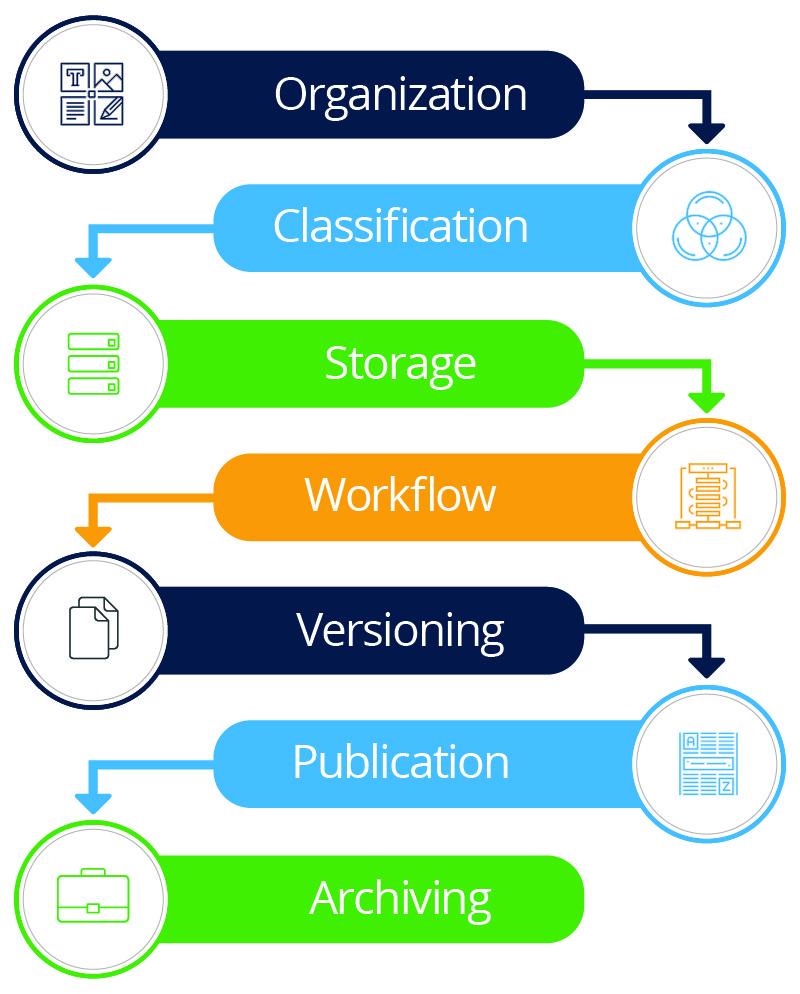
Organizing Your Content for Maximum Engagement
when it comes to running a successful news aggregator website, how you organize your content can make all the difference in engaging your audience. Effective content institution not only enhances user experience but also encourages visitors to spend more time on your site, increasing the likelihood that they’ll return. Here are some strategies to maximize engagement:
- Categories and Tags: Use clear categories and tags to help users navigate your content easily. as an example, you might categorize news by topics such as politics, technology, sports, and entertainment. Tags can further refine searches,connecting related articles and allowing users to find what they’re interested in quickly.
- Featured Articles: Highlighting a selection of featured articles on your homepage can draw attention to important or trending topics.This can be achieved with a visually appealing layout, such as a slider or grid format, that showcases images and headlines to entice clicks.
- Content Filters: Implement filters that allow users to customize their experience. Such as, you could offer options to sort news by date, popularity, or relevance. This personalization can significantly enhance user satisfaction.
Another effective way to keep your audience engaged is to include a mix of content formats. Text articles, videos, podcasts, and infographics can cater to different preferences and learning styles. Additionally, consider incorporating user-generated content, such as comments or reviews, which can foster a community feel and encourage interaction.
To visualize your content organization, a clean and organized layout is essential. You might consider using tables for certain types of information, such as comparing articles or summarizing key points. Here’s a simple example:
| Article Title | Date Published | Category |
|---|---|---|
| Latest Tech Innovations | Oct 10, 2023 | Technology |
| Sports Highlights of the Week | Oct 9, 2023 | Sports |
| Political updates | Oct 8, 2023 | Politics |
don’t overlook the power of a well-structured call-to-action (CTA). encourage users to subscribe to newsletters, follow your social media, or leave comments.Make your CTAs stand out visually and place them strategically within your content to capture attention at the right moments.

Customizing Your Site: Design Tips to Captivate visitors
Creating a news aggregator website on WordPress is not just about functionality; it’s also about making it visually appealing and user-friendly. Captivating your visitors starts with a well-thought-out design that reflects your brand and engages your audience. Here are some design tips to enhance your site’s aesthetics and keep your visitors coming back for more.
Choose a Clean Layout
A cluttered layout can overwhelm visitors and drive them away. Opt for a minimalist design that prioritizes content readability. Use ample white space to separate different sections and create an organized flow. A grid layout can work wonders for showcasing multiple articles. Consider using plugins like elementor or WPBakery for customizable layouts that suit your style.
Color palette Matters
Your color scheme should evoke the right emotions and match the tone of your content. For a news aggregator, choose a palette that is both professional and inviting. Here’s a simple suggestion for a color scheme:
| Color | Hex Code |
|---|---|
| Dark Blue | #003366 |
| Light Gray | #f0f0f0 |
| Bright Red | #ff0000 |
Responsive Design is Key
With more users accessing websites from mobile devices, ensure your site is mobile-friendly. Use responsive themes that adjust seamlessly to any screen size.WordPress themes like Astra or OceanWP are great options that provide responsive designs out of the box.
Engaging Typography
Typography plays a crucial role in how your content is perceived. Choose fonts that are easy to read and reflect your brand’s personality.Combine a bold font for headings with a simpler font for body text. Tools like Google Fonts can help you find the perfect pair.
Incorporate Visuals Wisely
Use images, videos, and infographics to complement your articles. they not only break up text but also make your content more engaging. Always ensure that visuals are optimized for faster loading times. Plugins like Smush can help reduce image sizes without sacrificing quality.
remember that frequent updates and seasonal design tweaks can keep your site fresh and fascinating. A well-customized site not only enhances user experience but also encourages visitors to spend more time exploring your content.

Optimizing for SEO: Making Your News Aggregator Discoverable
To enhance the visibility of your news aggregator website, focusing on SEO is crucial. Search engines are the primary gateway for users seeking information, so optimizing your site can significantly improve its discoverability. Here’s how you can make your news aggregator stand out in search engine results:
- Keyword Research: Start by identifying relevant keywords. Use tools like Google Keyword Planner or Ahrefs to find terms that your target audience frequently searches for. integrate these keywords naturally throughout your content, especially in titles, headings, and meta descriptions.
- Quality Content: Ensure that your aggregated content provides value. Summarize news articles or add your insights to make it unique. This not only keeps users engaged but also encourages search engines to rank your site higher due to valuable content.
- Metadata optimization: Each page should have optimized meta titles and descriptions. Make them compelling and include your target keywords to improve click-through rates from search results.
- Mobile Optimization: With a significant amount of users accessing websites via mobile devices, ensure your site is responsive. Google prioritizes mobile-friendly sites, making it a critical factor for SEO.
An often-overlooked aspect of SEO is the structure of your URLs. Short, descriptive URLs that incorporate your target keywords can enhance user experience and improve rankings. Such as, instead of using a long string of numbers, consider a URL like yourwebsite.com/latest-news for your news section.
Another effective strategy is to create a sitemap. This helps search engines understand the structure of your site and index your pages more efficiently. You can easily generate a sitemap using plugins like Yoast SEO, which also offer other features to improve your site’s optimization.
Lastly, don’t forget about building backlinks. Encourage reputable sites to link back to your aggregator by reaching out with value propositions, like sharing insights or original content that can benefit their audience. Quality backlinks are a significant factor in improving your site’s authority and ranking on search engines.
Incorporating these strategies into your news aggregator website can greatly enhance its visibility and effectiveness. Remember, SEO is not a one-time effort but an ongoing process that requires regular updates and adjustments to maintain and improve rankings.

promoting Your Website: Strategies to Attract Readers
Once you’ve built your WordPress news aggregator website, the next vital step is to ensure it reaches your target audience.Attracting readers requires a strategic approach, combining various online marketing techniques. Here are some effective strategies to enhance your website’s visibility and draw in more traffic:
- Optimize for SEO: Utilize on-page SEO techniques such as incorporating relevant keywords,optimizing meta descriptions,and using alt tags for images. Tools like Yoast SEO can guide you through improving your site’s search engine ranking.
- Create Engaging Content: Curate content that resonates with your audience. Use compelling headlines and engaging visuals to keep readers interested. Consider adding commentary or insights to the articles you aggregate to provide added value.
- Leverage Social Media: Share your articles across various social media platforms. Tailor your posts to suit each platform’s audience, and consider using eye-catching graphics to attract clicks.
- Build an Email List: Encourage visitors to subscribe to your newsletter. regularly update them with curated content and exclusive insights. This can help create a loyal readership that keeps coming back for more.
- Engage with Your Audience: Respond to comments and engage with readers on your site. Building a community around your content can encourage more sharing and return visits.
- Collaborate with Influencers: Partner with bloggers or influencers in your niche.Guest posts or shout-outs can drive their audience to your site,expanding your reach.
Consider running paid advertising campaigns using Google Ads or social media ads to target specific demographics. This can effectively boost your website’s visibility among potential readers actively looking for content similar to what you offer.
| Strategy | Benefit |
|---|---|
| SEO Optimization | Increases organic traffic |
| Social Media Marketing | Enhances brand visibility |
| Email Marketing | Builds a loyal readership |
| Influencer Collaboration | Expands audience reach |
Lastly, don’t underestimate the power of analytics. Utilize tools like Google Analytics to monitor your website’s performance.Understanding which strategies bring in the most traffic allows you to refine your approach continually. Experiment with different tactics and adapt your strategy based on what resonates best with your audience.

Monitoring Performance: Tools to analyze Your Site’s Success
To truly understand how your WordPress news aggregator is performing, utilizing the right monitoring tools is essential. These tools not only help you track traffic but also provide insights into user engagement and content effectiveness. Here are some of the top tools you can leverage:
- Google Analytics: This is a must-have tool for any website owner. It offers comprehensive insights into visitor demographics, behavior, and traffic sources. You can set up goals to measure conversions relevant to your news aggregator, whether that’s newsletter sign-ups or article shares.
- Jetpack: A favorite among WordPress users, Jetpack provides a suite of features including site stats, security, and performance optimization. Its traffic stats give you a quick overview of your most popular posts and how visitors are interacting with your site.
- Ahrefs or SEMrush: While primarily known for SEO analysis, these tools also provide valuable insights into your site’s performance. Monitor keyword rankings, backlinks, and content performance to understand what drives traffic to your aggregator.
- Hotjar: This tool helps you understand user behavior on your site through heatmaps and session recordings. By visualizing how users navigate your content, you can identify which articles captivate attention and which ones may need improvement.
once you have these tools in place, it’s crucial to establish key performance indicators (KPIs) that align with your site’s goals. Here are some critically important metrics to consider:
| Metric | Description |
|---|---|
| Page Views | tracks how many times your articles are viewed. |
| Bounce Rate | Percentage of visitors who leave after viewing only one page. |
| Average Session Duration | Time visitors spend on your site, indicating engagement level. |
| Conversion Rate | Percentage of visitors who complete a desired action. |
Regularly reviewing these metrics will enable you to fine-tune your strategy. For example, if you notice a high bounce rate on specific articles, it may be time to enhance your content quality or improve internal linking. On the other hand, if you see certain topics driving significant traffic, consider writing more about those subjects to capitalize on the interest.
Additionally, don’t overlook the importance of A/B testing.This method allows you to experiment with different headlines, layouts, or call-to-action buttons to see which ones resonate best with your audience. By continuously iterating based on data-driven insights, you can enhance user experience and boost your site’s performance.

Keeping Your Content Fresh: Tips for Ongoing Updates
Maintaining the vitality of your WordPress news aggregator website is crucial for engaging your audience and attracting new visitors. Here are some effective strategies to keep your content updated and relevant:
- Regularly Curate New Sources: Expand your network of news sources to include emerging websites, blogs, and social media feeds. This will diversify your content and ensure you’re not missing out on trending topics.
- Schedule Consistent Updates: set a routine for checking and updating your content. Whether it’s daily, weekly, or monthly, consistency is key to keeping your audience engaged.
- Leverage User-Generated Content: Encourage your audience to submit news tips or articles. This not only fosters community but also provides fresh content without much extra effort on your part.
- Utilize Content Management Tools: Invest in plugins or tools that help automate the aggregation process. This can save time and ensure that you always have fresh content at your fingertips.
Don’t forget to regularly analyze your content’s performance. Use Google Analytics or WordPress analytics plugins to track which topics resonate most with your audience. Based on this data, adjust your content strategy accordingly:
| Content type | Engagement Level | Update Frequency |
|---|---|---|
| breaking News | High | As it happens |
| In-Depth Articles | Medium | Monthly |
| Opinion Pieces | Medium | Biweekly |
engage with your audience through comments and social media. Responding to feedback and questions can provide insights into what your readers find valuable, allowing you to tailor future content to their interests.
Frequently Asked Questions (FAQ)
Q&A for “How to create a WordPress News Aggregator Website (A Step-by-Step Beginner’s Guide)”
Q1: What is a news aggregator website?
A1: Great question! A news aggregator website is a platform that collects and displays articles, blog posts, and news content from various sources in one convenient location. Think of it as your personalized news hub where you can find the latest updates on topics you care about, all in one place.This is perfect for users who want to stay informed without visiting multiple websites.
Q2: why should I create a news aggregator website?
A2: There are several compelling reasons! First, it allows you to curate content that your audience finds valuable, positioning you as a knowledgeable source in your niche. Second, you can drive traffic to your site and perhaps monetize it through ads or affiliate marketing.Plus, it’s a fantastic way to learn about web development and content management without starting from scratch.
Q3: Do I need any technical skills to get started?
A3: Not at all! One of the best things about using WordPress is that it’s designed for users of all skill levels. Even if you’re a complete beginner, our step-by-step guide will walk you through everything—from setting up your wordpress account to customizing your site. You’ll be amazed at what you can accomplish!
Q4: What tools or plugins will I need?
A4: Great question! You’ll want to explore a few essential plugins that will make your life easier.as a notable example, you can use RSS feed plugins like Feedzy or WP RSS Aggregator to pull in content from various sources seamlessly. There are plenty of other helpful plugins for SEO, social sharing, and site performance that we’ll cover in the guide.
Q5: Can I make money with a news aggregator website?
A5: Absolutely! Many successful news aggregator sites monetize their traffic through ads,sponsored posts,or affiliate links. Once you’ve built a steady stream of visitors, you can explore these revenue options. It may take some time and effort, but with dedication, your aggregator can become a profitable venture.
Q6: How do I choose a niche for my news aggregator site?
A6: Choosing a niche is crucial! Consider your interests and expertise—what topics are you passionate about? Research what’s trending and where there’s a demand. A specific niche will not only help you stand out but also attract a dedicated audience interested in the content you curate.
Q7: what if I run into challenges while building my site?
A7: No worries! Building a website can come with its share of hiccups, but the WordPress community is vast and supportive. Our guide will provide troubleshooting tips, and you can also find forums and online communities where you can ask for help. Remember, every expert was once a beginner!
Q8: Is this guide suitable for someone who has never built a website before?
A8: Absolutely! This guide is tailored specifically for beginners. We break down each step into easy-to-follow instructions, so you’ll feel confident as you build your site. You’ll be surprised at how quickly you can go from having no website to running your very own news aggregator!
Q9: How long will it take to set up my news aggregator website?
A9: The time it takes can vary based on how much content you want to start with and how comfortable you are with the tools. However, many beginners can get a basic site up and running in just a few hours.With our guide, you can easily navigate the process and get your site live before you know it!
Q10: Where can I find the step-by-step guide?
A10: You’re already one step closer! The full guide is available right here. Dive in,follow along,and before you know it,you’ll be the proud owner of a WordPress news aggregator website. Let’s get started on this exciting journey together!
In Retrospect
And there you have it! You’re now equipped with all the tools and knowledge you need to create your very own WordPress news aggregator website. It may seem like a lot of information to take in, but remember, every expert was once a beginner.
As you embark on this exciting journey, don’t hesitate to experiment with designs, features, and content that reflect your unique voice and vision. The beauty of a news aggregator is that it allows you to curate the best news and stories from around the web, all in one place. Your website can become a go-to resource for others, and who knows? It might even turn into a thriving community!
So, roll up your sleeves, dive in, and start building. If you encounter any bumps along the way, remember that the WordPress community is vast and supportive. With a bit of persistence and creativity, you’ll have a stunning news aggregator site up and running in no time.
Happy aggregating! 🌟

